Session Replay, or screen recording, is one of the best and fastest ways to detect any UX problem you website faces. This feature provides real data from your visitors and helps you boost your CRO using 100% accurate data. It is like getting feedback directly from your customers.
So, if you own a website and occasionally wonder what people do when they visit your website, this guide is for you. You will see that you should start using session replay ASAP.
What Is Session Replay (or Session Recording)?
Session Replay (also known as “session recording“) is a video from the website’s visitors’ screen captured in real time. Session Replays let you watch every single move your visitors make, like mouse movement, clicks, turns, and rage clicks.
It’s as if you are standing right behind your visitors’ shoulders and throwing a deep glance at their screen to see what they are doing when visiting your website.
Watching session recordings is the most straightforward way to study user behavior because you don’t have to worry about understanding numerical data. Instead, you can quickly figure out what’s attracting users’ attention, what makes them drop off, what’s distracting them from the conversion goal, and so much more.
What Are Session Replay Software?
Session recording software records user activity on a website. Then, website owners can watch the videos to understand the users’ journey through the website.
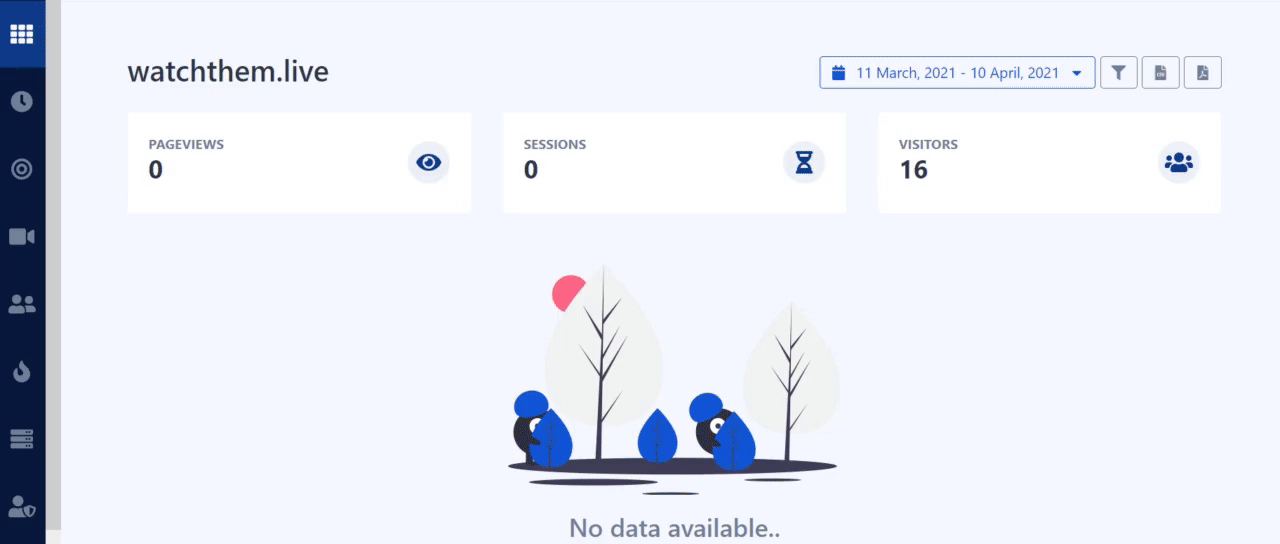
How Can Session Recording Software Help You?
Now you know what session recording software is. So, it’s time to see how it can help you improve your website. Here you go:
1- Identify and Fix Problems More Quickly
Many things can go wrong on your website. Poor design, confusing user experience, and slow loading time are only some of the problems that make users leave your website.
Understanding what’s wrong with your website and fixing it as quickly as possible is essential to reducing your bounce rate. That’s why session replays are such a valuable tool. You can identify issues without needing to spend time analyzing tons of numerical data.
By watching user session recordings, you can see what problems visitors face and what makes them leave your website.
2- Offer Better Customer Service
We all know how much user feedback is vital for improving customer support. But did you know a great way to collect customer feedback on your website is using session recording software?
Customer support has a significant impact on visitor satisfaction. Therefore, collecting accurate user feedback is crucial.
Session replays show you exactly what problems users encounter, and more importantly, help you find what’s creating those problems.
3- Increase the Conversion Rate
Session recordings are an excellent tool for achieving a higher conversion rate. Watching these recordings, you can find the answer to many questions that help you improve your conversion rate optimization strategies. Below are some of the questions you can answer using session replay software:
- What’s preventing users from converting?
- Why do customers abandon your website?
- Why are call-to-action buttons not receiving enough clicks?
- What’s confusing to your website’s visitors?
- Can users easily find what they are looking for on your website?
The answer to these questions tells you what’s happening on your website and why users convert or don’t. They also help you find out at what stages the most drop-offs occur so you can create a more effective conversion funnel.
4- Improve User Experience
The best way to find out how to create a better user experience is by putting yourself in the users’ shoes. And session recording software gives you the ability to do this.
Session recordings allow you to understand the user experience better to improve it.
With this tool, you can determine if visitors are missing anything important and where they lose interest, watching their entire journey.
5- Track User Interaction with Key Elements
Session replays allow you to monitor the essential elements on your website. These elements are necessary for making users take action toward your website’s goal. So, you need to know how people interact with them to optimize them for the best results.
User session recordings also enable you to see what prevents users from engaging with the key elements.
As you know how beneficial session recordings can be, you might now wonder how to record a web session. Keep reading to find out.
How Do I Record A Web Session?
You need session recording software to record a user session on your website. So, you will have to sign up for a service that offers session replays, such as WatchThemLive.
WatchThemLive offers a set of behavior analytics tools that includes session recordings for FREE and helps you detect user experience problems on your website faster. By analyzing these videos of users’ interactions, you can increase your conversion rate in no time.
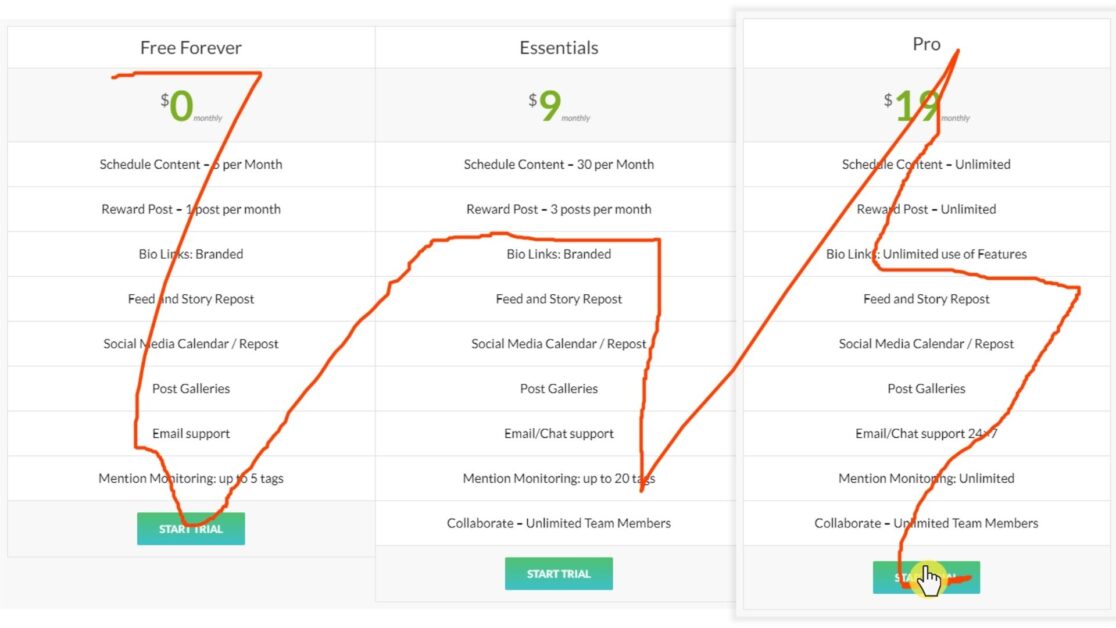
The session replay feature helps you discover where visitors are struggling on your website. They can also show you if users are interacting with your website’s elements as you intended.. Furthermore, this tool allows you to filter the recordings based on country codes, browsers, devices, screen resolution, and more. Above all, remember that the session replay tool provides all this information without violating your website visitors’ privacy.
Besides session recordings, WatchThemLive offers other valuable features for tracking website visitors, like heat mapping, website analytics, and real-time data.
WatchThemLive offers the most optimum choices for web recording. Let’s see what makes WatchThemLive super user-friendly. Here’s what you can do using the WatchThemLive session replay feature:
1- Boost Conversion
See why your website visitors won’t convert. Spot bugs, frustration points, and poor UX and then fix them to meet visitors’ expectations.
2- Advanced Filters
Easily use WatchThemLive filters to see insights from specific country codes, browser, browser language, devices, screen resolution, and operating systems.
3- Count Every User
Capture replays of every user who visits your website; anytime, anywhere, and for any duration.
4- Tangible Analysis
WatchThemLive allows you to see exactly what your users see and understand them like never before.
5- Respect the Privacy
You won’t violate users’ privacy by any means with this tool. So, don’t worry about your sneak peek at their browsers.
6- Navigate Easily
It makes the journey easy for you. Save time and only watch worthy moments by using navigation features such as “Skip Inactive.”
7- Tracked Events
Have a specific movement in your mind to track? This tool shows you a list of every “Event” that users made on your website.
Start recording user sessions today with WatchThemLive FOR FREE!
