Whether you have an eCommerce store, SaaS company, or lead generation website, you should improve the user experience to thrive. There is no better way to observe how visitors interact with your website and its elements than session recording analysis. Session recordings, also known as session replays, are the video footage of visitor sessions, their clicks, taps, and scrolls. These videos provide you with an experience similar to sitting right next to your visitors.
While watching your visitors’ interaction with different elements on your website, you collect realistic qualitative data required for educated decisions. Though, you should learn how to extract the most valuable insights and analyze them. Here’s a six-step process that helps you get the most out of your session recording analysis.
Before moving on to these steps, make sure you have access to the WatchThemLive account. No worries if you don’t have one, you can still sign up for free in just a few minutes:


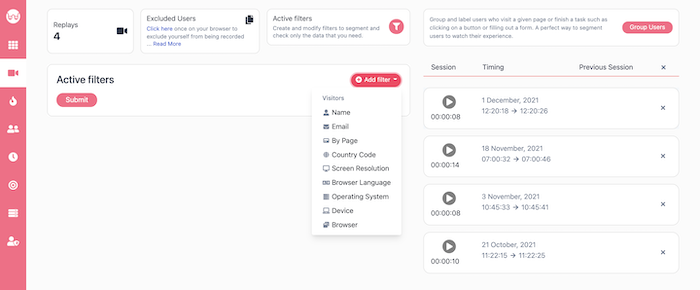 Using WatchThemLive, filter users based on their name, email, location, screen resolution, language, OS, device, and browser.
Then, according to the goals you set in the previous step, choose videos that have the potential to give insights. You may want to open each in a new tab and skim through them. So that you can close those that seem to be irrelevant to your objectives.
You can even bookmark the most insightful session recording video to check it several times in the future, as needed.
The process of filtering videos for session recording analysis gets easier gradually. Because you learn which videos provide what you are looking for in your session replay analysis.
Using WatchThemLive, filter users based on their name, email, location, screen resolution, language, OS, device, and browser.
Then, according to the goals you set in the previous step, choose videos that have the potential to give insights. You may want to open each in a new tab and skim through them. So that you can close those that seem to be irrelevant to your objectives.
You can even bookmark the most insightful session recording video to check it several times in the future, as needed.
The process of filtering videos for session recording analysis gets easier gradually. Because you learn which videos provide what you are looking for in your session replay analysis.

Session Recording Analysis in 6 Steps
After equipping your website with a robust analytical tool such as WatchThemLive, it’s time to start the actual analytics process. So, we recommend the following six steps for the most effective analysis:
1- Plan Your Analysis Session
Although watching a user’s session recording may seem like an interesting video, you should prepare yourself for the analysis. For this purpose, it’s best to devote about 2 hours of your time to fully focus on the session replays. Usually, you need to watch about 15-20 videos to get valuable insights in each watching session. So, our suggestion is to plan 2 hours every week for a fully focused, non-distracted session recording analysis. You can watch videos yourself or do it with a team, as preferred. Bring any of the following items you prefer to the analysis session:- A piece of paper for simple note-taking
- Colored post-it sticky notes, if you want to color-code the notes
- A spreadsheet for easier typing and sharing of notes
- An Asana/Trello board, if you have a problem-solving outlook
2- Know Your Session Watching Objectives
After preparing for the analysis session, you should define your goals clearly. When you know your objectives you can better choose the session replays to watch. Usually, eCommerce websites look for instances of users getting stuck during their online purchases. So, you look for check-out page session replays to watch and get insights. On a lead generation website, though, the objective is different. You want to get the contact details of the visitors interested in your product or service. Thus, you can focus on session recordings of those who fail to fill out the contact us form. Generally, you need to focus on those of your visitors who fail to complete a task for bug fixing. Also, if you aim for UX improvements, look for task success and failure instances to watch the relative session recordings.3- Filter Session Replay Based on Objectives
Now that you know the purpose of your session replay analysis, it’s time to select the most suitable videos. So, to do this you can apply filters and narrow down the hundreds or thousands of session replays available.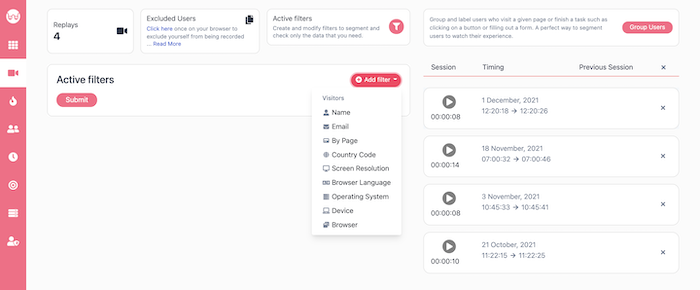 Using WatchThemLive, filter users based on their name, email, location, screen resolution, language, OS, device, and browser.
Then, according to the goals you set in the previous step, choose videos that have the potential to give insights. You may want to open each in a new tab and skim through them. So that you can close those that seem to be irrelevant to your objectives.
You can even bookmark the most insightful session recording video to check it several times in the future, as needed.
The process of filtering videos for session recording analysis gets easier gradually. Because you learn which videos provide what you are looking for in your session replay analysis.
Using WatchThemLive, filter users based on their name, email, location, screen resolution, language, OS, device, and browser.
Then, according to the goals you set in the previous step, choose videos that have the potential to give insights. You may want to open each in a new tab and skim through them. So that you can close those that seem to be irrelevant to your objectives.
You can even bookmark the most insightful session recording video to check it several times in the future, as needed.
The process of filtering videos for session recording analysis gets easier gradually. Because you learn which videos provide what you are looking for in your session replay analysis.
4- Look for Patterns and Roadblocks
After you come up with the best 15-20 session replays to watch, start playing them one by one. Try putting yourself in each user’s shoes to understand what they were searching for on each page. Look for friction and problematic forms that make users bounce off. Ask yourself questions like:- Are they can find it on the pages they are navigating through?
- Do users easily spot the CTA buttons or just skip them?
- Are your CTAs compelling enough?
- What makes your users bounce off your website?
- Are they getting stuck at specific points through their user journey?
5- Derive Explanations for the Weak Areas
Simply decipher your website’s high bounce rate, low conversion, or high shopping cart abandonment rate by session recording analysis. Identify your low-performing metrics such as a low conversion rate, for example. Then, look for explanations for those weaknesses in your users’ behavior patterns. Figure out which aspects of your website’s content or design are causing users to get distracted from conversion. Remember to take note of those behavioral patterns for the most effective session recording analysis.6- Create your Action Plan
After the previous five steps, you should have a list of things to fix, enhance, examine, and/or alter. Now is the time to prioritize them in the following order:- The most critical and urgent issues
- Urgent, though less critical issues
- Important issues
- Minor fixes
