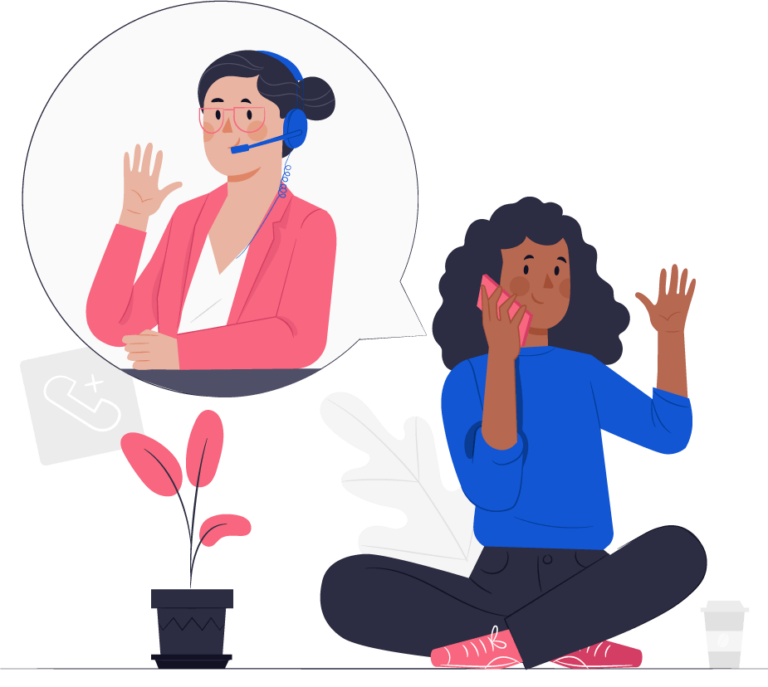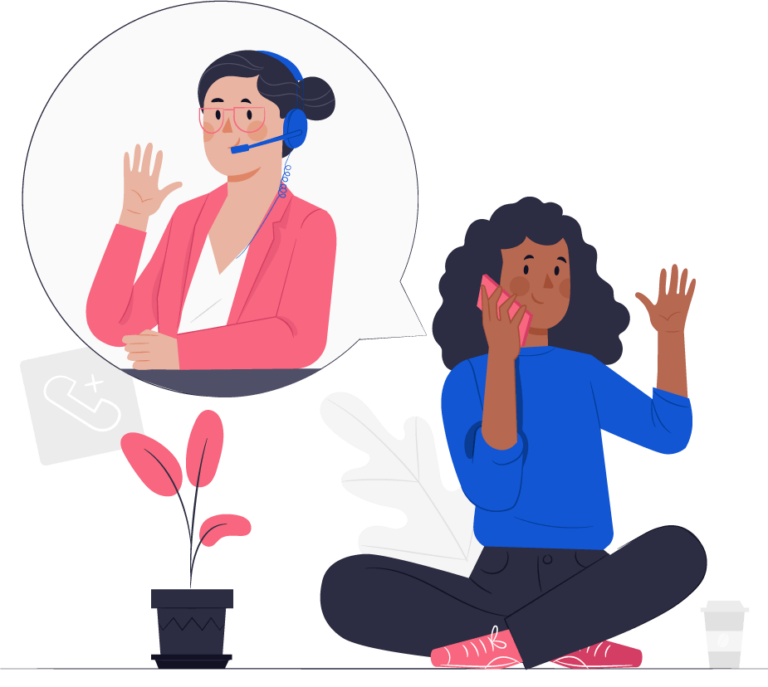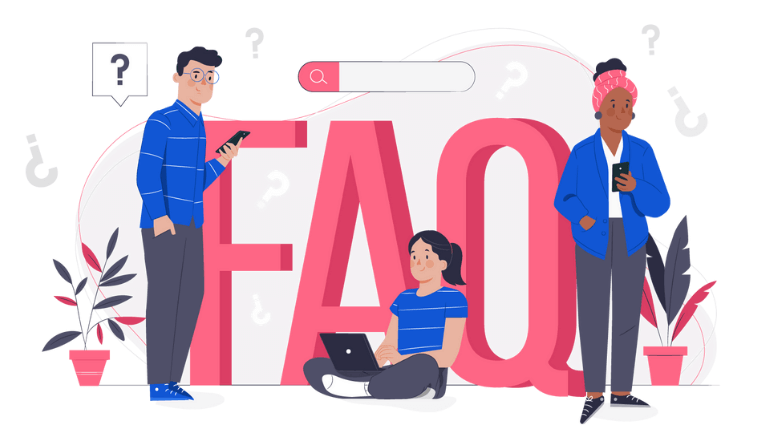
Frequently Asked Questions
You ask, we answer!
Features
Can I download raw data from WatchThemLive’s web analytics?
Yes, you can. You can export all your data to CSV or PDF.
Can I play all my sessions back to back without having to click play one by one?
Yes! Session autoplay is now available for all paid WatchThemLive users! You can turn on the toggle named "Auto play next video" under "Replays" in your dashboard.
Can I watch my visitors’ sessions in real-time?
At the moment, we provide real-time tracking of the visitors’ country, device, and the page they’re on. Session replays will be available approximately two minutes after their session is closed.
Can iframes be tracked in heatmapas and session recordings?
WatchThemLive does not track user activity on iframes because of potential security issues regarding iframes.
Can you see the number of clicks on a webpage? Or is it just where the visitors clicked?
Both! You can see how many clicks/taps and where they have happened on a webpage.
Do my Session Replays identify JavaScript errors?
Yes. We will show all the warnings and errors that show up on your clients’ browser console tab.
Do you send automated weekly reports?
Yes, we send you automated weekly reports via email so that you know what is happening on your website. However, you can turn this off manually if you do not need it.
Do you support mobile heatmaps?
Yes! We represent 3 types of heatmaps for the pages you specify: Desktop, Tablet, and Mobile.
Does WatchThemLive have a Live Chat feature?
We're happy to announce that our Live Chat feature is in the making right now. Stay tuned for new feature announcements and deals!
Does WatchThemLive support cross-device tracking for heatmaps and session recordings?
Yes. When you specify a website for session recordings or a page for heatmaps, all the data will be tracked from all devices separately (desktops, tablets, mobiles).
Is there an "Advanced Filtering" option for the recorded sessions or the data gathered?
Yes! You can filter the visitors, goals, recorded sessions, and the data our web analytics tool provides by many factors and also a combination of them.
Web analytics and goals factors include: Country Code, Screen Resolution, Browser Language, Operating System, Device, Browser, Path, Page Title, Referrer Host, UTM Source, UTM Medium, UTM Campaign.
Visitors and session recording factors include: Name, Email, By Page, Country Code, Screen Resolution, Browser Language, Operating System, Device, Browser.
My session replays are no longer available on my dashboard. Why is this?
First, you would need to look into your data retention rate. For example, if your plan has a retention rate of 7 days, that means your session replays will be deleted automatically. If your visitor data cannot be found within your retention rate, please contact WatchThemLive Customer Support and we will be happy to assist you.
Why am I not receiving new session replays?
First, you would need to look into your plan’s limits by heading over to your account and checking “Plan”. It is possible that you have reached your plan’s limits and new sessions are not being recorded. If you have not reached your limits and think there is a mistake, please contact WatchThemLive Customer Support to follow up on the issue or to discuss custom upgrades!
Why is the number of my session recordings and total sessions different? Don't all sessions get recorded?
It is impossible to record all user sessions. This is due to two reasons:
1- Insignificant sessions do not get recorded. (e.g. No clicks or scrolls are detected) 2- Certain users leave the website in mere seconds before your website gets fully loaded and our session recorder is triggered.
Setup
Can I Access WatchThemLive’s API?
Of course! You can go to your dashboard, and then, from the top right corner, click on your profile and then the “API” button. You can also read our API documentation for further information.
Can I exclude certain IP addresses, e.g., myself and my team members, from being tracked and recorded?
Yes, there are two possible ways to opt out yourself or specific users:
- Just go to the Replays tab from the left side of your WatchThemLive panel. Then, click on the copy symbol under the Excluded Users and send the link to the user. You can learn more here. You can also watch this video for a detailed tutorial on how you can do this.
- All you need to do is to go to the websites tab and click on the edit icon for the website you want to exclude IPs. Enter the IPs you want to exclude in the "Exclude IPs" separated by commas. Then, click on update. Now, these IPs won’t be tracked anymore.
Can I track local-host and offline sites with WatchThemLive?
WatchThemLive only supports online tracking and analysis. Once your website goes online, we can be of your service.
Can I use WatchThemLive if my website was created with website builders? (e.g. Wix, Shopify, Squarespace, etc.)
Yes, you can! Click Here for a complete guide on how to integrate WatchThemLive with your website builder.
Does WatchThemLive deal with WordPress membership plugins like Memberpress, where the checkout page has a unique reference added each time?
The first part of the URL is always the same, so you can find out which page has been visited, but the final part is always unique.
How can I add a new subdomain to my account?
If you’re a paid user, it is the exact same process as adding a new domain to your account. If you’re a free user, you can upgrade your account to enable additional page tracking.
How can I track my websites' subdomains?
You'd need to add every subdomain as a separate website. Keep in mind that there's no need to add your website's subfolders as separate websites (website.com/subfolder) Only subdomains should be added as separate websites (subdomain.website.com)
How Long Does It Take to Receive Data?
While session recordings take less than a few minutes, our heatmaps take almost a day to be uploaded and ready to analyze.
Is it possible for me to upgrade my product or plan later?
Yes. You can go to your profile, go to the Plan tab, click on renew/change plan, and proceed to upgrade your plan later on.
Is it possible to only track and record specific pages instead of the entire website? If so, does the monthly pageview threshold only apply to pages that are being tracked/recorded and not the website’s overall pageviews?
You cannot record your entire website because you need to set up each domain as a new website so that you will track and record each page separately. The monthly pageview limit applies to the total of sessions you have recorded on all added websites.
What other tools integrate with WatchThemLive?
WatchThemLive integrates with MyURLs.bio. This only brings it closer to an all-in-one tool for all your needs.
When we add a domain, does it work for the entire domain, including subdomains?
No. You need to add each domain as a separate website to track its data.
Where can I access the API documentation?
Head over to your dashboard. By clicking on your name and email address, a menu opens and there you can see the API; or you can simply click here for a shortcut: https://app.watchthem.live/account-api
Why Is My Website Not Verified?
There are only three possible explanations for this, and both are easy to fix, so you don’t need to worry at all.
- Make sure that you have successfully inserted your tracking code inside the header of your website. You can also visit our step-by-step guides if you need more help.
- Now, you only need to make sure that your browser’s cache is cleared. 90% of the time, this is the issue with websites not getting verified. For this, simply press Control+Shift+R while visiting your dashboard to clear your cache.
- If your website is built on WordPress, you might need to deactivate the cache plugin you are using to get your website verified. These plugins include W3 Total Cache, WP Rocket, WP Super Cache, WP Fastest Cache, Comet Cache, and Cache Enabler.After your website is verified, you can activate your cache plugin again.
Why isn’t my free account renewed at the beginning of the month
Our freemium service is not bound to a time limit. We will continue to collect and analyze data until your website reaches freemium limits. Depending on the traffic your website receives, this might take a week or several months!
Getting Started
Can I redeem all the codes I buy under one account/email for now and then spread them out later to client accounts as they become available?
No, you cannot.
Do you have any case studies or example sites that use WatchThemLive?
Yes! Many websites use WatchThemLive to accomplish their goals more easily, such as: Tirbnb, Aischedul, Dmpro, MyURLs.bio, and many more!
How do we reach support?
You can book a meeting with us here.
Or you can drop us an email.
How long will it take for my website to get verified after I have installed the tracking code?
It should take less than 5 minutes for your website to get verified on our part. If your website has not been verified after 5 minutes, please contact WatchThemLive Customer Support, and we will look into the issue.
I have purchased a plan from Dealify. How do I redeem my code?
1. Copy your coupon code from Dealify 2. Visit app.watchthem.live/dealify 3. There, enter your registration info 4. Enter your credentials 5. Paste your Dealify coupon code in the textbox 6. Click "Register" Enjoy!
Is there a demo I can check out?
Yes! You can head over to our YouTube channel and watch WatchThemLive’s complete walkthrough. You can also sign up for FREE, go to your dashboard, and click on the Demo button to test things out!
I’m using a third-party service (e.g., a webinar service). Is there a way to track the users’ watching experience on a site that’s not mine?
No. You need to have access to the website, whether directly via its HTML code, via Google Tag Manager, or any CMS of your own choice.
What gateway/payment connections are available?
You can use PayPal and Stripe to purchase your plans.
What Is a Redemption Code?
Redemption codes are short codes that you can use to change your plan (for both upgrades and downgrades).
Where can I find tutorials or demos about using WatchThemLive and its different features?
All the tutorials are located on our learning center page.
About WatchThemLive
Are there any limitations if I’m from a certain country?
We are glad to say NO! You can use WatchThemLive from anywhere you are in the world.
Can I whitelabel WatchThemLive?
Sadly, no. You cannot whitelabel WatchThemLive.
Does WatchThemLive have (or plan to have) a mobile app?
Unfortunately, we do not have or plan to have a mobile app. WatchThemLive is going to stay a web app.
Does WatchThemLive have a public roadmap?
Yes! You can see what we have already done and what we are up to at our Trello board.
Does WatchThemLive have an affiliate or referral program?
Yes, we have! You can get a 20% commission for all the payments made by a user you refer.
You can simply go to your dashboard and from the top right side, click on your profile, and then “Referral.” Now, all you need to do is copy your referral link and share it with your friends. Keep in mind that the people you refer must use your referral link to sign-up and upgrade their plan.
For further information, head over to our referrals page:
https://watchthem.live/affiliate-program/
How does WatchThemLive compare to competitors?
We offer a fantastic all-in-one app that gives you all you need. There are many features WatchThemLive provides you with, such as session recordings, heatmaps, web analytics, user tracking, page optimization, goal tracking, and most importantly, visitor profiling. Visitor profiling puts all the data of a given user inside a folder. This way, you can easily access and analyze all the data in one place.
WatchThemLive is also greatly cost-efficient, while most of our competitors are too expensive.
How many hours does your support take to answer?
We are usually very fast. Our customer support team checks the emails and the live chat throughout the day, so you should have no problems contacting us.
What languages does WatchThemLive support?
Unfortunately, we only support English at this time.
However, we are working on updating this, and we plan to support Spanish.
Privacy
Is WatchThemLive CCPA compliant?
Yes, WatchThemLive is fully CCPA compliant. You can find out more at our privacy and policy page.
Is WatchThemLive GDPR compliant?
Yes, WatchThemLive is fully GDPR compliant. You can find out more at our privacy and policy page.
What does WatchThemLive do with user data?
There is a full explanation of this in our privacy policy page.
What is WatchThemLive’s privacy policy?
You can find our privacy policy here.
Ask Us a Question