Page Contents
Everyone likes a high conversion rate, right? A higher conversion rate means more sales, and having more sales means more money. However, conversion rate optimization is not that easy of a task. For increasing conversion rate, you need to understand customers’ wants and needs. For this purpose, an analytics tool is needed to give you reports about users’ behavior.
In this article, we’re going to talk about CRO and how you can use Google Analytics to increase conversion rates.
Note: Is understanding Google Analytics data hard for you? WatchThemLive is one of the best alternatives to Google Analytics that helps you with CRO. Keep reading to find out more.
What Is Conversion Rate?
Conversion rate measures the percentage of users who complete a goal on your website. This goal could be a micro-conversion, such as signing up on your website or filling out a form, or a macro-conversion, such as purchasing a product. You can calculate the conversion rate by the following formula:
Conversion rate = The number of visitors who converted / The number of total visitors x 100
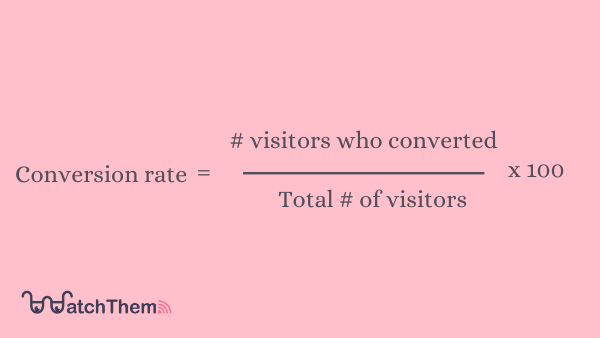
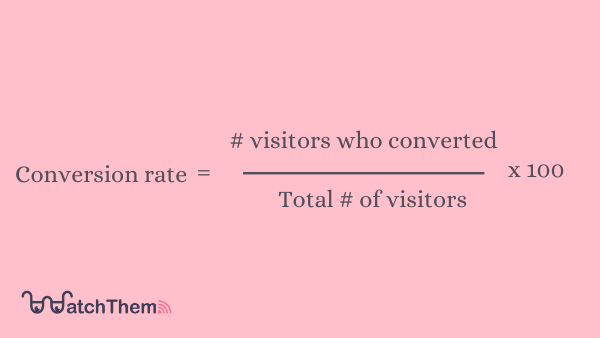
What Is CRO?
CRO, or conversion rate optimization, is the efforts a business makes to increase its conversion rate and turn potential customers into buying customers. CRO increases the percentage of visitors who take the desired action.
Steps to Take Before Starting CRO
Before starting CRO, you need to set some things for better results.
1- Set Your Goals
First, you need to determine what your conversion goal for each page is. Later, you can use these goals for benchmarking and understanding which CRO strategy to use.
2- Identify KPIs
For measuring how successful you are, you need to track some key performance indicators. There are many metrics, and measuring all of them is impossible. You should choose the metrics based on your goals and what you want.
3- Determine Which Stage of the Funnel to Optimize
You should optimize your conversion at any stage of the funnel. So you need to decide which part of the conversion funnel needs optimization. You can understand this by conducting customer behavioral analytics using a behavioral tool to see at what funnel stage customers are bouncing more.
Google Analytics is a great source of data, no doubt. However, it will only give you quantitative data. This means you only have access to numbers and charts and not the actual reason behind users’ actions. For example, Google Analytics’ funnel visualization shows the numbers of people who entered your funnel, converted, and bounced. But you won’t be able to see why a customer drops out before making a purchase. For that, you need another behavioral analytics tool that gives you qualitative data to start optimizing your conversion rate. WatchThemLive’s session replay software records visitors’ interaction with your website. It allows you to see what users do before they drop out of your funnel. Did they leave because of a slow loading page? Or a 404 error? You can see into all of that. Watch this video to find out more:
Sign up and snag WatchThemlive’s session replays now!
How to Leverage Google Analytics for Effective CRO
Most CRO agencies use Google Analytics insights for CRO. However, only using Google Analytics won’t be enough. You’ll be needing other CRO tools for in-depth data.
Google Analytics gives several reports for optimizing conversion rates. We’re going to review them here.
1. Conversions by Each Device
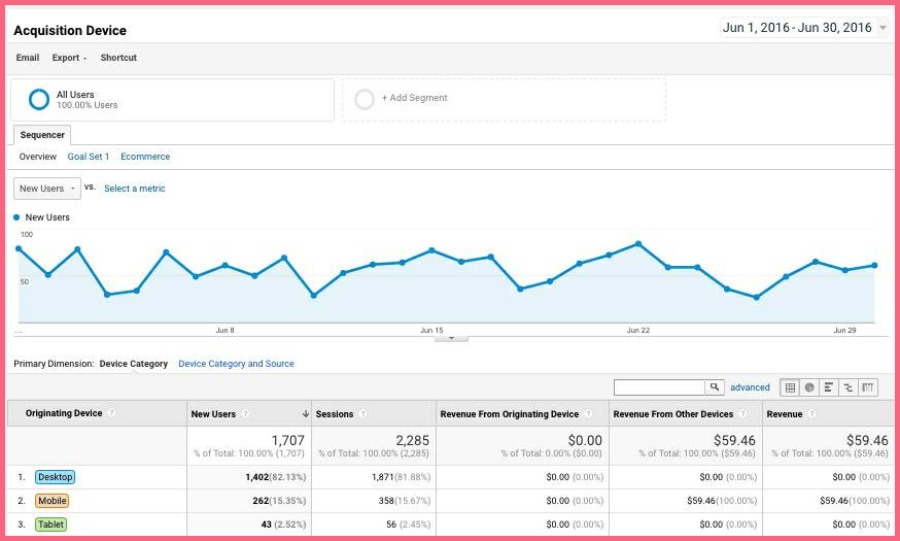
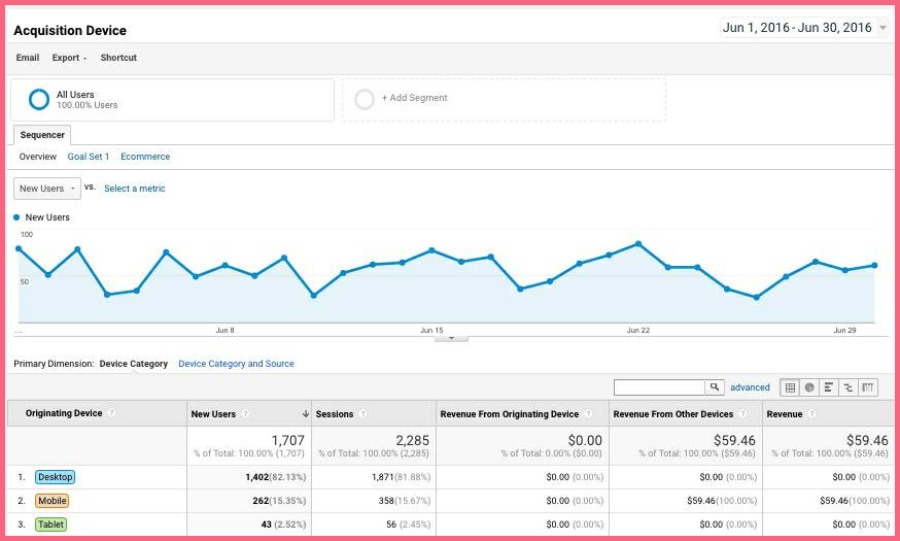
Google Analytics shows the conversion rate percentage for each device. For example, if the conversion rate of mobile devices is significantly low, you need to optimize your website for mobile devices. Mobile users form one-third to one-quarter of users, so if your conversion for mobile users is too low, you are losing money. Also, your tablet conversion rate should be close to your desktop’s, otherwise, you are missing out on great opportunities.
2. Conversions by Operating System


If your website is not mobile-friendly, then you should think about redesigning it for a better user experience. After that, you can start measuring the conversion rate for each operating system. Here, you might see huge differences among different operating systems. Remember that you have to make a responsive design that adapts to all of these systems.
3. Conversions by Browser
Maybe you don’t know this, but browsers have a great effect on conversion rate. Google Analytics reports allow you to see what browser each visitor uses, as well as goal completions per browser.
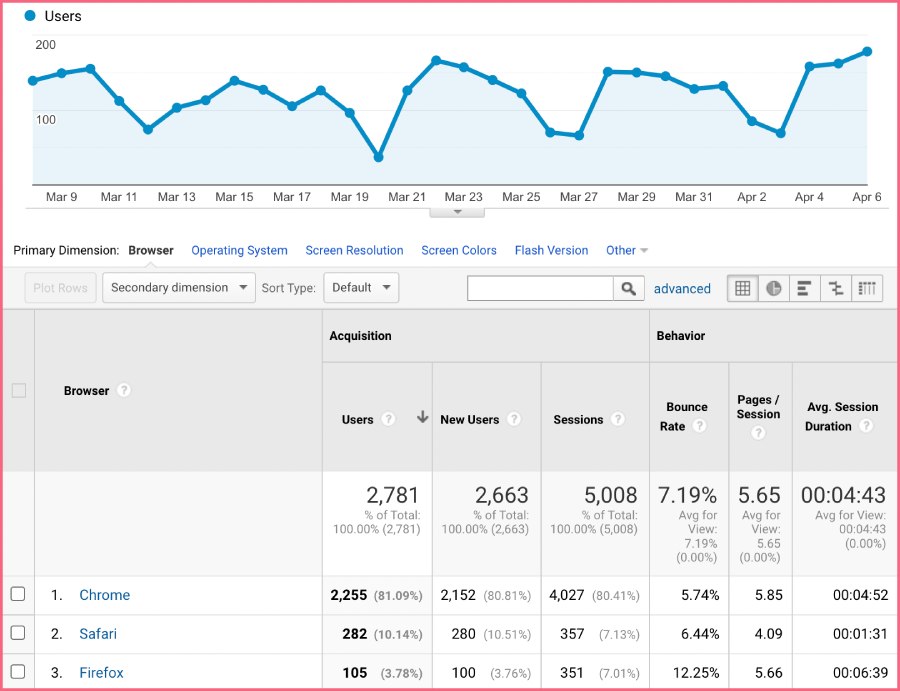
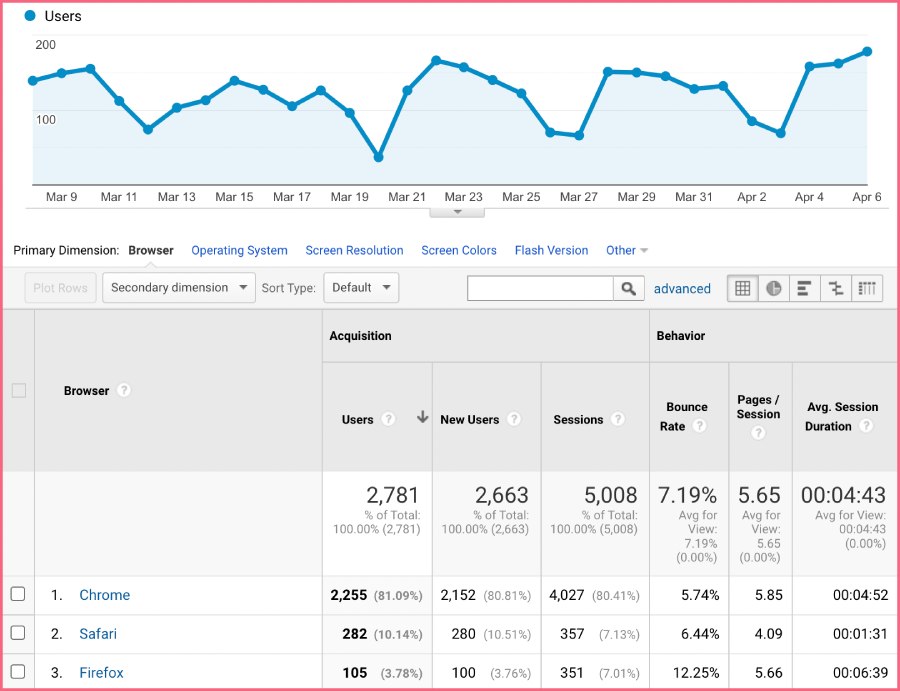
4. Funnel Visualization
Most websites have a conversion funnel. If you don’t have one, then you better start creating it. With Google Analytics reports, you can see the number of visitors who entered your funnel, the ones who converted, and those who dropped out.
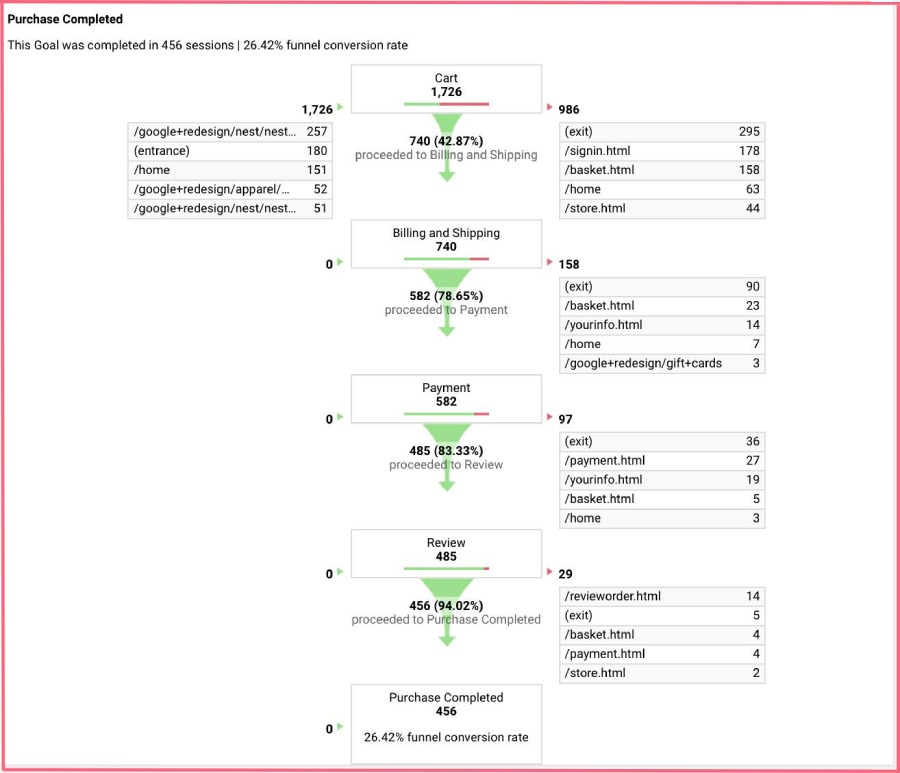
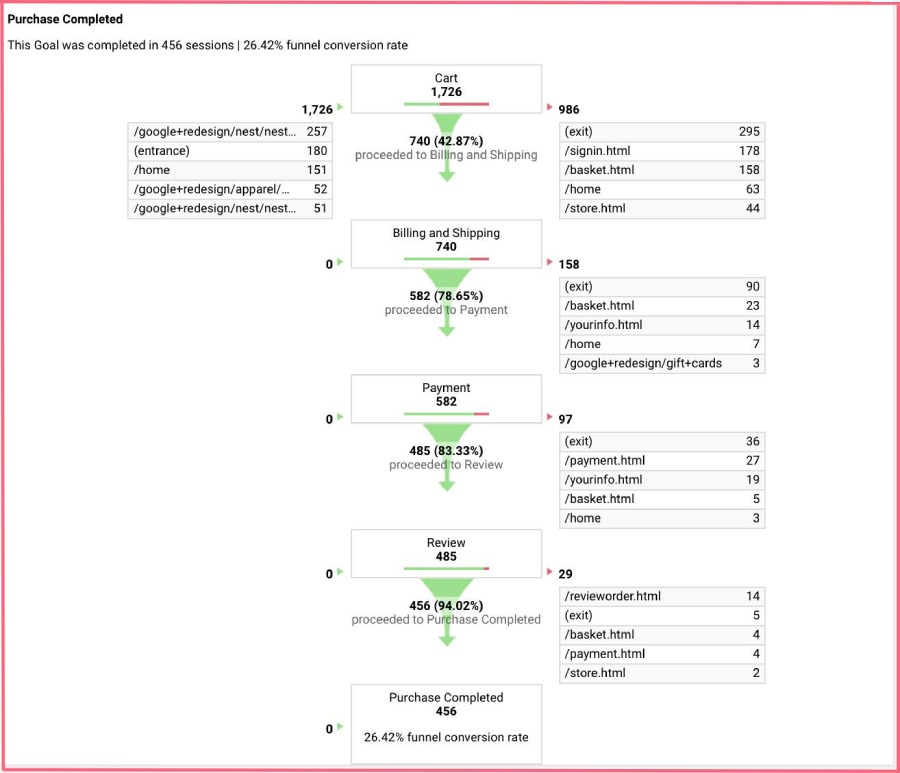
5. Traffic Source
This report shows you where your traffic is coming from. Using this report, you may find the source that is driving the best traffic or discover that, for example, the traffic coming from a specific source is not converting at all. This way, you can adjust your focus on attracting more traffic from the best sources.
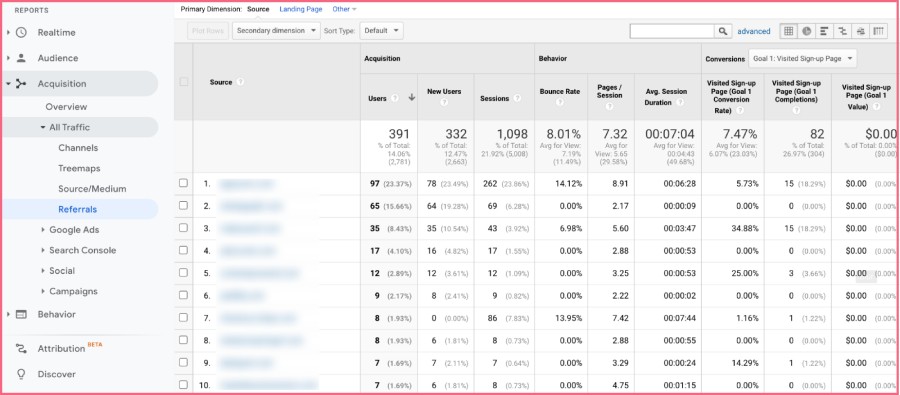
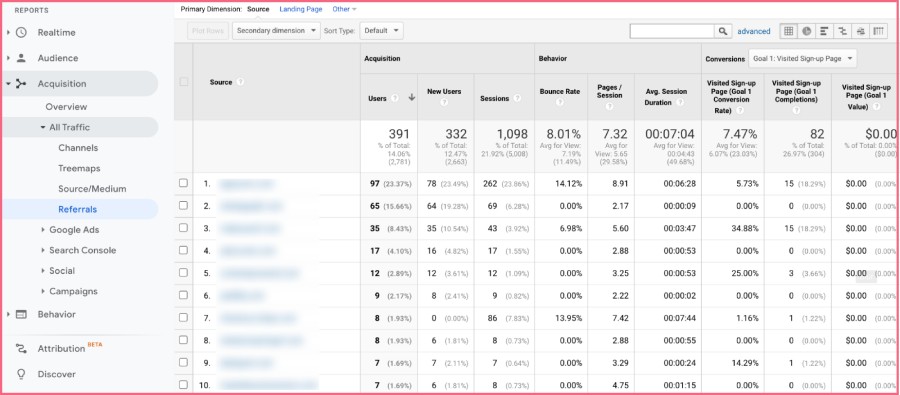
WatchThemLive also shows you the sources of your traffic. And not only that, it gives you information about customers’ devices, operating systems, browsers, the number of sessions, and more. Also, unlike Google Analytics, you will be able to understand why customers do what they do with session replays.


Sign up here and see what’s next!
6. Traffic per Landing Page
By tracking traffic per landing page, you’ll be able to find out what pages are most popular. When you know which landing pages are getting the most sessions, you will optimize them for better results.
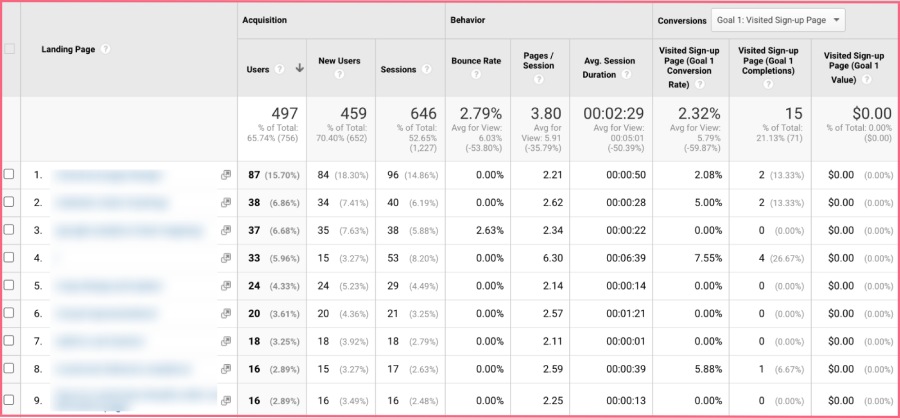
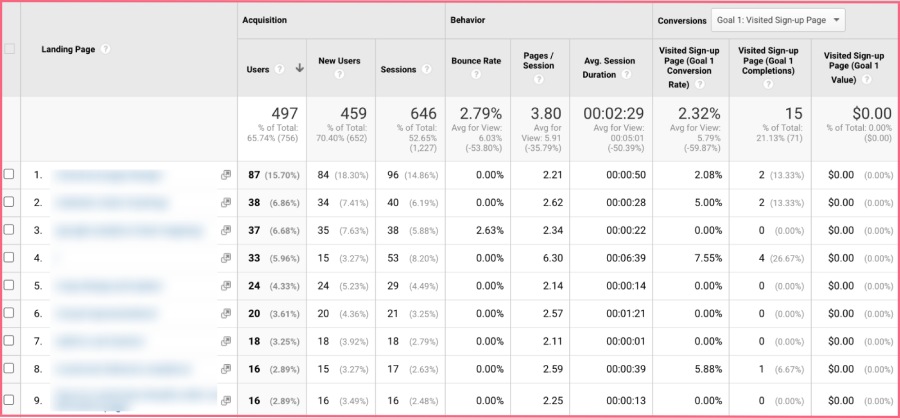
7. Conversions by Content
If your company makes lots of content, then this report is for you. If you don’t, then you have to start creating content. This report is interesting because you might find out that the article driving the most traffic doesn’t bring any conversions at all. By using this report, you can see what kind of content drives the most revenue, so you can create more of it. This is really great for companies that do inbound marketing.
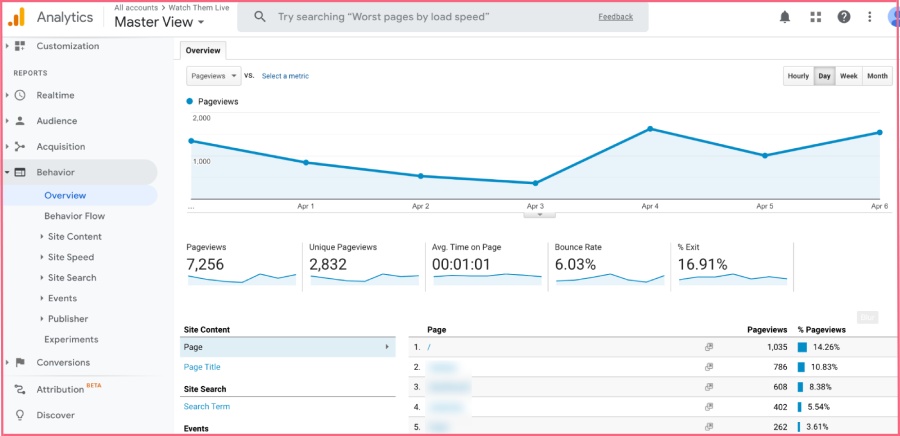
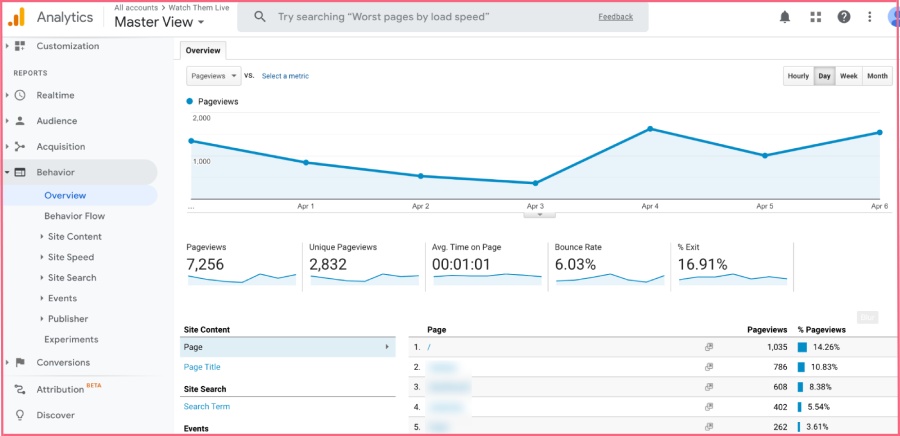
How to Do Better CRO with WatchThemLive Analytics?
WatchThemLive is one of the best Google Analytics alternatives. Google Analytics reports are not enough to understand customers’ wants and needs. You need to understand what they’re actually doing on your website. Session replays allow you to record visitors’ interactions with your website. You can see where they click or what they ignore, from the moment they enter your website, go through your conversion funnel and leave.
You can also understand what kind of devices users use, their operating systems, and browsers.


With WatchThemLive, you are able to see your traffic sources. You can also see the number of page views, sessions, and visitors on a graph.
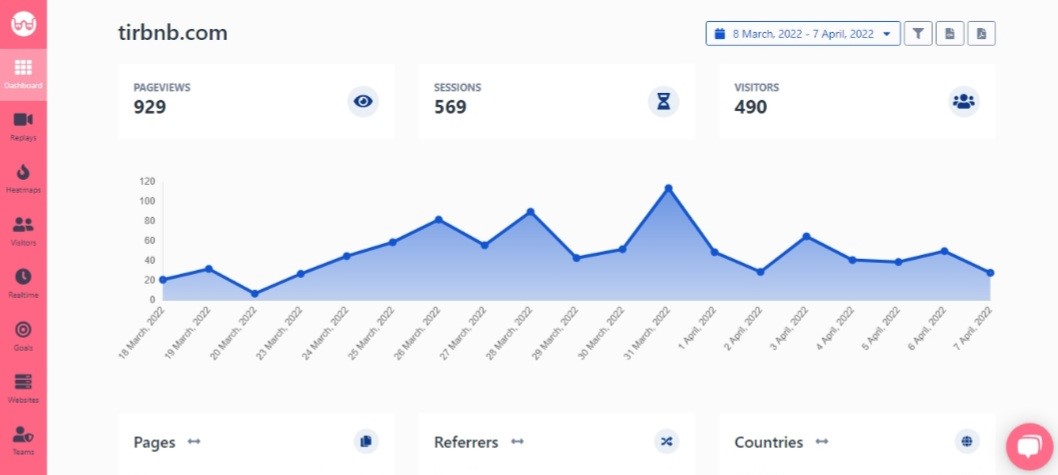
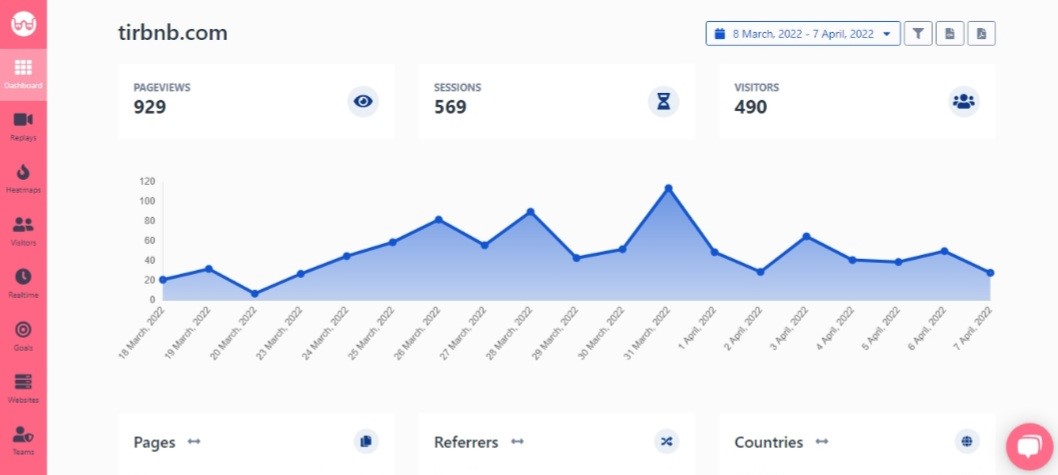
Don’t waste any more time; sign up and snag their FREE plan.
Conclusion
There’s no such thing as too much data. So a business owner should always be collecting data to increase their conversion rate and drive more revenue. Google Analytics is a tool that will provide all the data you need. However, it won’t be enough, and you also need a tool like WatchThemLive that tells you the reason behind customers’ actions.
Sign up for FREE and start optimizing your conversion rate now.


