Page Contents
Tracking mobile analytics is the best way to find out how to optimize your app. As it gives you an in-depth understanding of users’ behavior, you can discover valuable clues about what improvements you need to make.
Today, businesses are paying more attention to mobile analytics to elevate their strategies. Analytics for apps gives them an indication of how close they are to achieving their goals. Also, by leveraging mobile analytics, you can take advantage of CRO tools that allow them to understand the full scope of your users’ needs and preferences.
In this blog post, we’ll discuss everything you need to know about mobile analytics, from what it is to how to use it.
Meanwhile, if you have no time to read the whole article, we’re here to introduce WatchThemLive as one of the best CRO tools in the market. Mobile analytics and CRO tools are essential for any business looking to capitalize on the opportunities presented by the mobile revolution. Keep reading to figure out how.
What Is Mobile Analytics
Mobile analytics is the process of collecting, analyzing, and interpreting user behavior data on your app. You should analyze the right metrics to figure out how to attract more users, keep them engaged, and encourage them to come back.
Businesses use mobile app analytics to understand how to improve mobile experiences and increase their conversion rates.
Why Is Mobile Analytics Important
As mobile usage has surpassed desktop, mobile analytics is gaining more and more significance.
People spend an average of 4.2 hours per day on mobile apps. That’s why businesses can find plenty of opportunities to connect with their target market. However, it’s a highly competitive market due to the huge number of applications. In fact, there are 3.48 million apps available on Google Play alone.
Using analytics for apps enables companies to design strategies to stand out from the crowd.
Moreover, it helps them understand where their app falls short and how to fix it. App analytics can also help businesses get insights into user engagement and retention and how to improve them.
What Are the Types of Mobile Analytics
There are different types of mobile analytics, and each helps you improve your app in a different way. Remember to consider your business needs and goals to leverage these mobile analytics types effectively.
1- Mobile Advertising Analytics
Mobile advertising or marketing analytics will help you measure the effectiveness of your marketing campaigns. These are some of the most important metrics you should keep an eye on in mobile marketing analytics:
- Ad clicks
- App store ranking
- App installs
- Ad spend return
2- App Monetization Analytics
In 2021, mobile apps were downloaded a remarkable 230 billion times. App-based businesses undoubtedly have a significant role to play in today’s world, however, how does the business model for those applications remain viable when there is no charge for using them? App monetization analytics helps you understand users’ purchasing activity on your app. With these analytics, you can develop strategies to make your app more profitable.
3- In-App Engagement Analytics
If you want to delve into the behavior of any active users, an app engagement tool can help you. In-app engagement analytics enables you to track in-app user behavior. Understanding how users are interacting with your app is an excellent way to find out how to improve it.
The in-app data you need to collect include:
- Device information (type of device, operating system, etc.)
- User demographics (location, gender, language, etc.)
- User behavior (session length, purchases, screens per visit, etc.)
If you want to optimize your conversion funnel, you should focus on this type of mobile analytics.
4- App Store Analytics
You can access app store analytics through app stores or a third-party tool. With this type of analytics, you can monitor app store optimization KPIs, such as:
- App downloads and installs
- Rankings
- Revenue
- Devices
- Locations
By using a third-party analytics tool, you can also compare your app to your competitors in app stores.
5- Performance Analytics
If your app doesn’t perform correctly, many users will stop using it. So, what should you do? Performance analytics is really essential to measure your app’s success. There are many factors you should consider to make sure your app is working properly. Here are some of these factors:
- Users’ devices
- Different operating systems
- Network condition
But there is more to it than that. To understand your app’s performance, you need to test all the possible combinations of devices, operating systems, and other factors.
As you can see, tracking your app’s performance is not easy. So, if you don’t know where to start and need help, check out this article: Mobile App Performance Testing: Complete Guide
Mobile Analytics Vs. Traditional Web Analytics
Now, let’s see how mobile analytics differs from traditional web analytics. Web analytics collect user data on websites. To use web analytics, you need to implement a javascript tracking code in the HTML source code of your website. Then, it will start tracking data and identify your website visitors using cookies.
Web analytics software tracks the data of both desktop visitors and mobile visitors.
On the other hand, mobile analytics is used for mobile and tablet apps. Instead of a tracking code, it uses SDKs (software development kits) to track data and identifies users by their device or operating system ID. Keep in mind that each operating system requires a different SDK.
Additionally, analytics for mobile doesn’t include search engine traffic data, unlike traditional analytics, as users open apps on their devices, not from search engines. Some mobile analytics tools also allow you to monitor inter-app compatibility if your app interacts with other applications.
Also, app analytics provides data about users’ devices and operating systems since these factors affect your app. Contrarily, website developers should only make sure their website design is responsive.
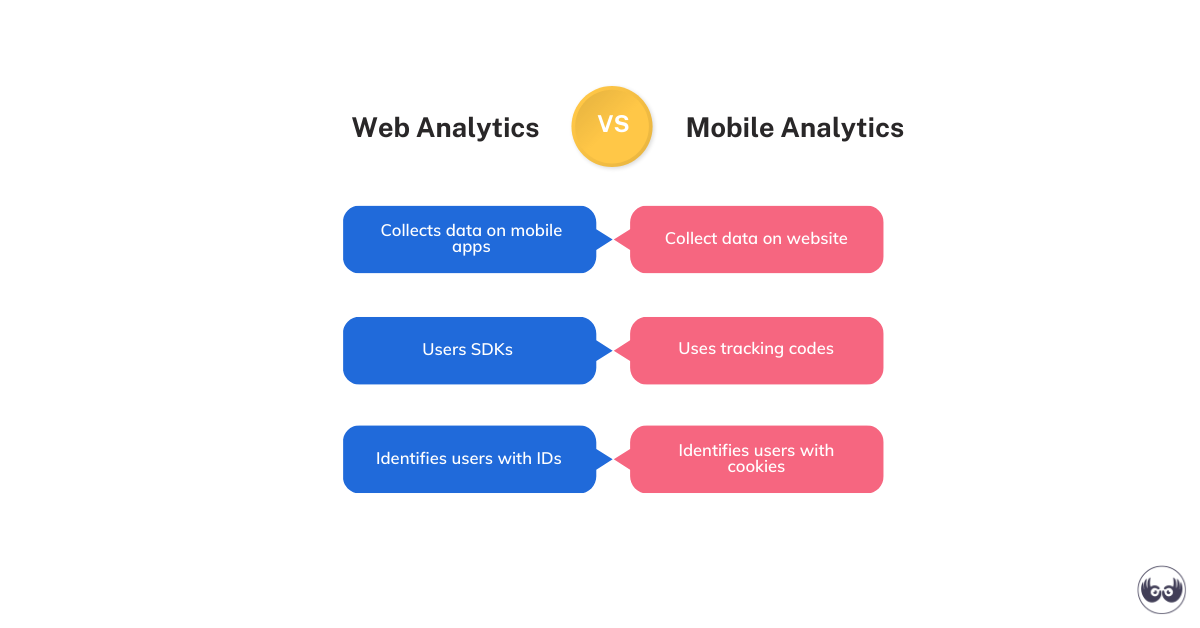
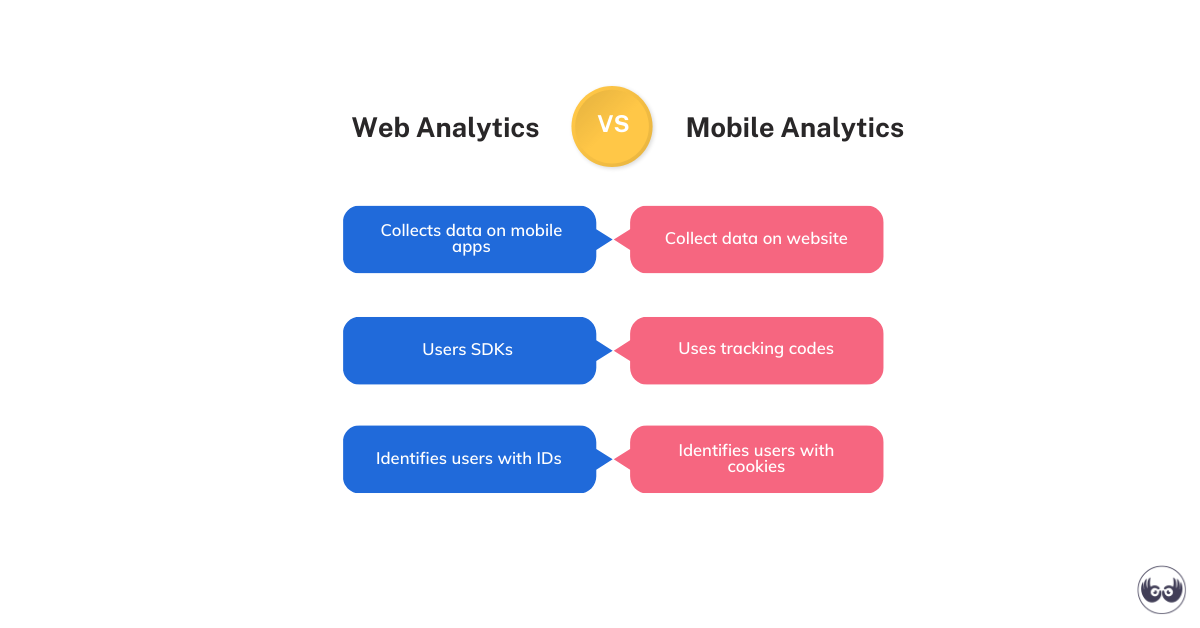
Mobile App Analytics Best Practices
To make sure you’re getting the most out of your mobile app analytics data, here are some mobile analytics best practices:
1- Define Your User Journey Map
The user journey map shows users’ experience with your mobile application from the beginning point. By understanding users’ journeys, you will know which metrics you should keep an eye on and when users usually stop using your app.
This way, you can exactly figure out what stages of the users’ experience needs improvement so you can bring in more revenue.
2- Use Mobile Analytics at Every Stage
Remember to start using analytics for your app in the early stages, and don’t wait until something goes wrong. If you consider using analytics for your app from the beginning, it would be way easier to detect and fix the problems.
3- Identify the Metrics You Need to Track
There are many metrics you can track, and if you don’t determine the ones that are necessary to your business first, you will be wasting resources on irrelevant ones. So, make sure to define your goals, then choose the right metrics based on them.
4- Test Your App
Make sure to test your app in different conditions so it would satisfy all users. Also, A/B testing is a great strategy to understand how to change your app for more conversions.
5- Use Mobile Analytics Tools
Using mobile analytics software and tools is the best way to discover how to optimize your mobile app while you save time and money. There are many mobile analytics platforms available, so make sure to choose the one that fits your business.
Is Google Analytics Available for Mobile Apps
If you are wondering whether you can use Google Analytics services for mobile analytics, the answer is yes. You have two options: Google Analytics for mobile apps or Google Analytics for Firebase. You can use these tools for free, but you need to purchase a paid plan to access all features.
Google Analytics for Mobile Apps
Google Analytics allows you to track user behavior both on your website and mobile app for free. To set up the analytics for your app, you should use Google Analytics SDK for Android or iOs.
Here’s how this tool can help you:
- Identifying your lead channels and the most effective ones
- Segmenting your app’s users
- Tracking users’ interactions
- Measuring in-app purchase revenue
- Understanding users’ navigation paths
The information GA provides about your mobile app include:
- Number of app users and sessions
- Session length
- Operating systems
- Types of devices
- Users’ location
Google Analytics for Firebase
Analytics for Firebase works by collecting data on the users’ behaviors in real time and using this information to generate insightful reports on conversion rates, audience demographics, session length, active users, acquisition channels, and more.
Google Analytics for Firebase is more than just an analytics tool; in fact, it’s a mobile application development platform. Firebase tracks user behavior through events (all the things that happen in your app, including user interactions, errors, etc.) and properties (attributes of user segments.) It offers unlimited reporting on up to 500 distinct events.
Here’s what you can do with this tool:
- Capturing events and user properties
- Defining custom events
- Tracking in-app purchasing data
- Defining custom audiences
- Viewing usage data in real-time
Related Article: Google Analytics Heat Mapping: Complete Review and Alternatives
Best Mobile Analytics Tools
There are many other mobile analytics tools that you can use instead of Google Analytics. And some of them have more features that GA doesn’t offer. Below we will discuss some of the best mobile analytics tools:
1- WatchThemLive
WatchThemLive is one of the best behavior analytics tools that offers engagement and interaction analytics services. With this tool, you can set up heatmaps on your app and monitor users’ activities with session replays.
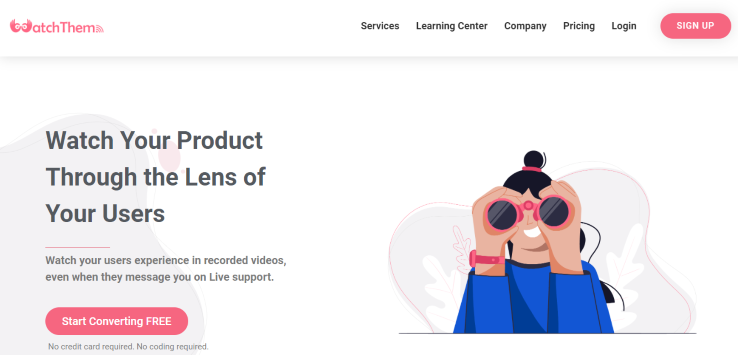
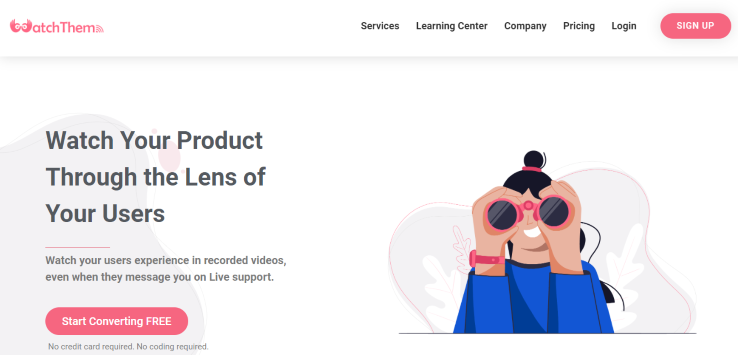
Heatmaps
Creating heatmaps enables you to find the most popular areas on your app. These areas are where users tap the most. You can see if users’ tapping interactions are the way you have expected or not.
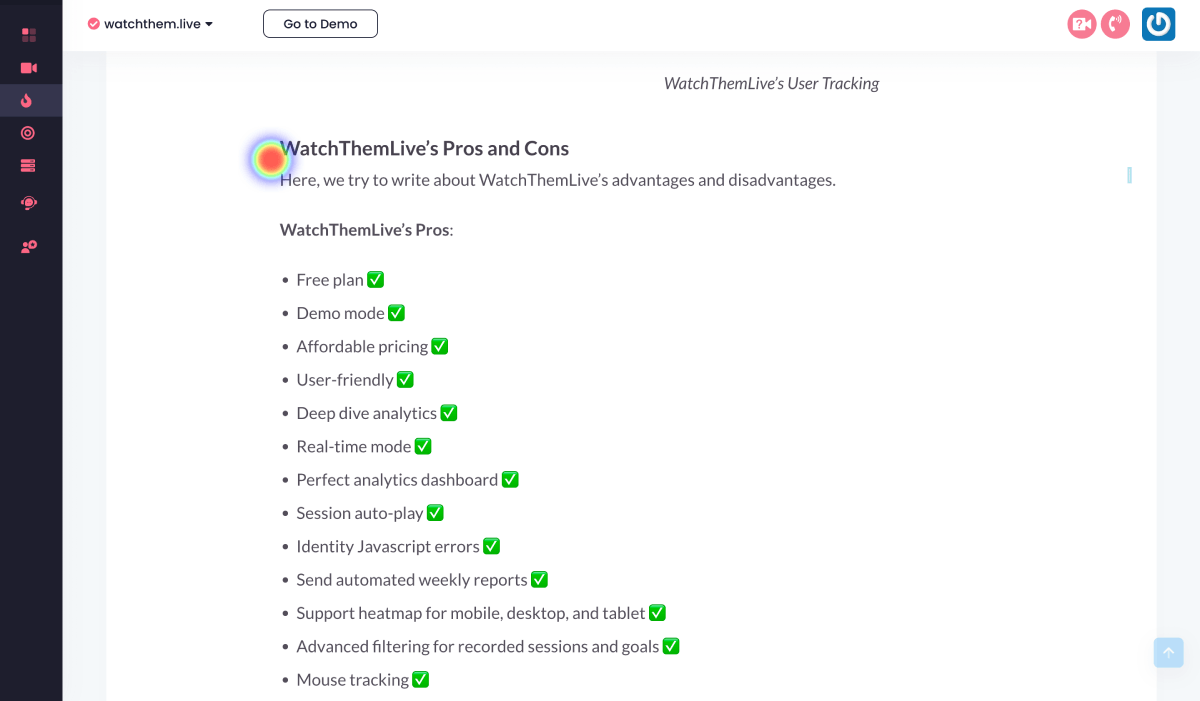
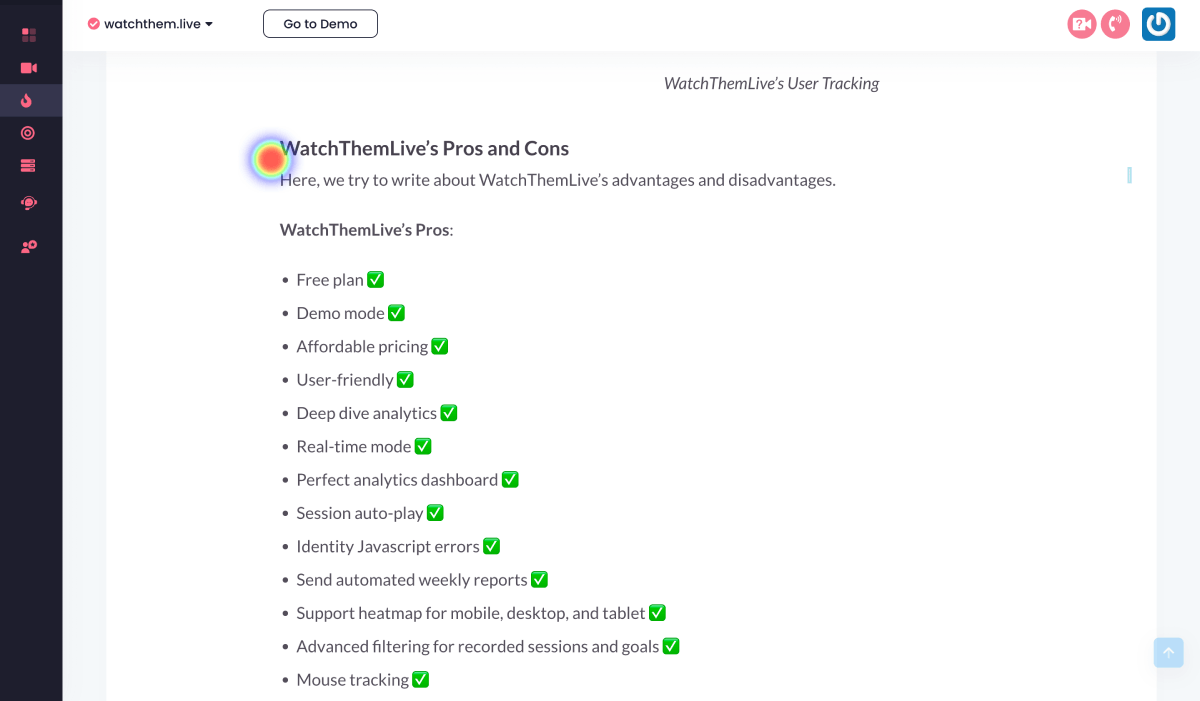
WatchThemLive’s heatmap tool provides you with a powerful click heatmap that enables you to understand where users are clicking, how long they’re staying on certain pages, and what kind of paths they take through the site.
For example, imagine a heatmap shows you an unimportant element is receiving too much attention. So, you should make it less prominent to draw attention to significant elements.
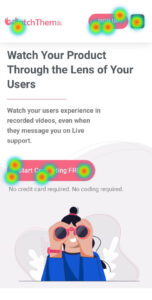
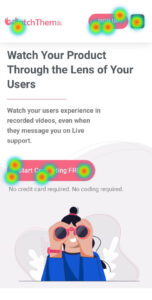
Session Replays
With WatchThemLive’s session replay software, you can follow users’ paths through your mobile app and watch what they are exactly doing. It’s an excellent way to discover at what point users abandon your app, where they get confused, and what’s distracting them from the conversion goal. Using replays, you will be able to find and fix problems as quickly as possible.
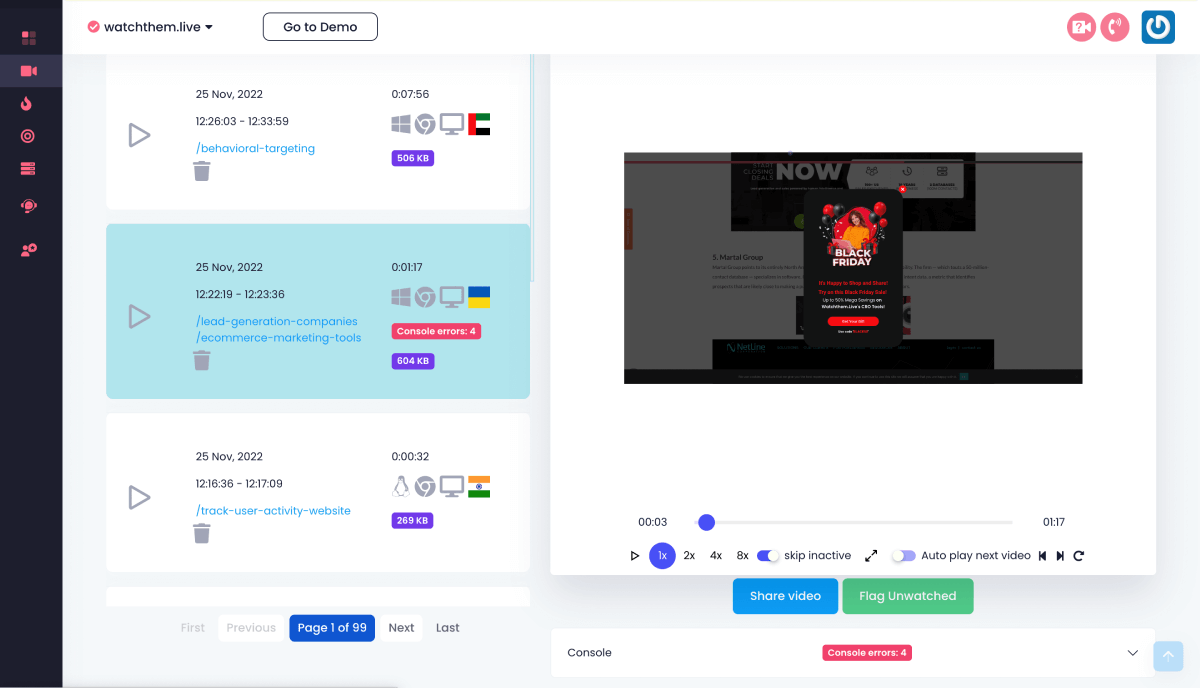
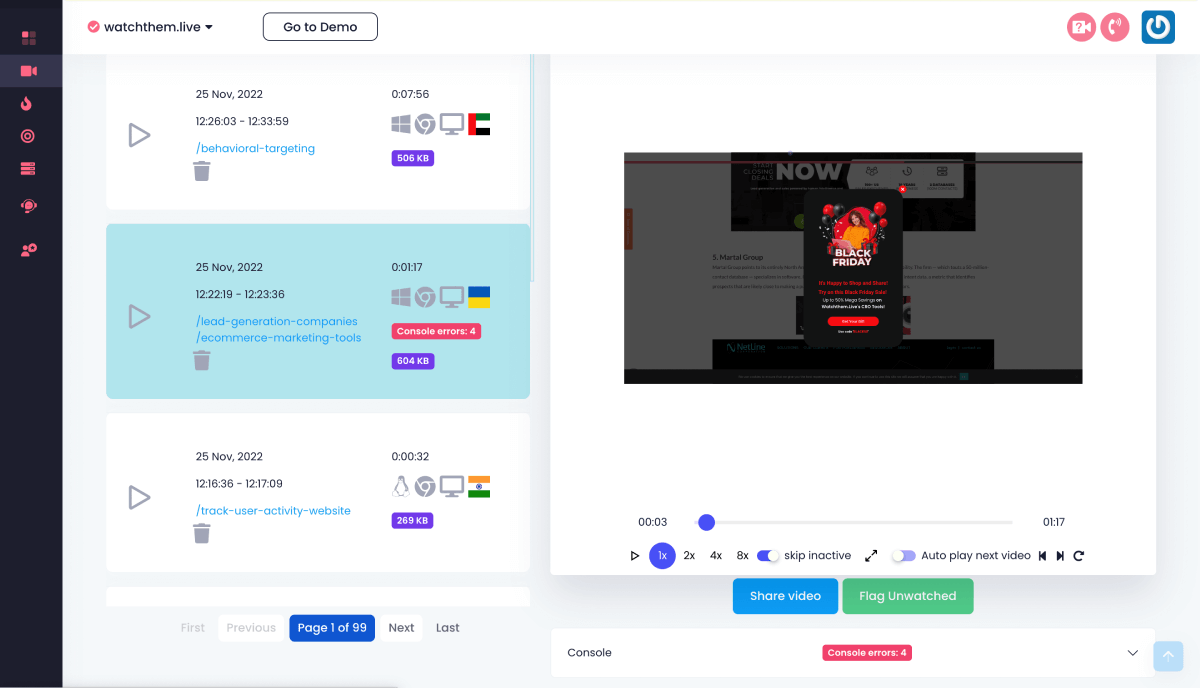
Monitor your mobile app with WatchThemLive now! Choose the plan that suits you best and Sign up for Free!
2- Countly
It is an app analytics tool that helps you improve the customer journey. It allows you to define custom events to monitor the actions that have the most effect on your conversion and retention rate.
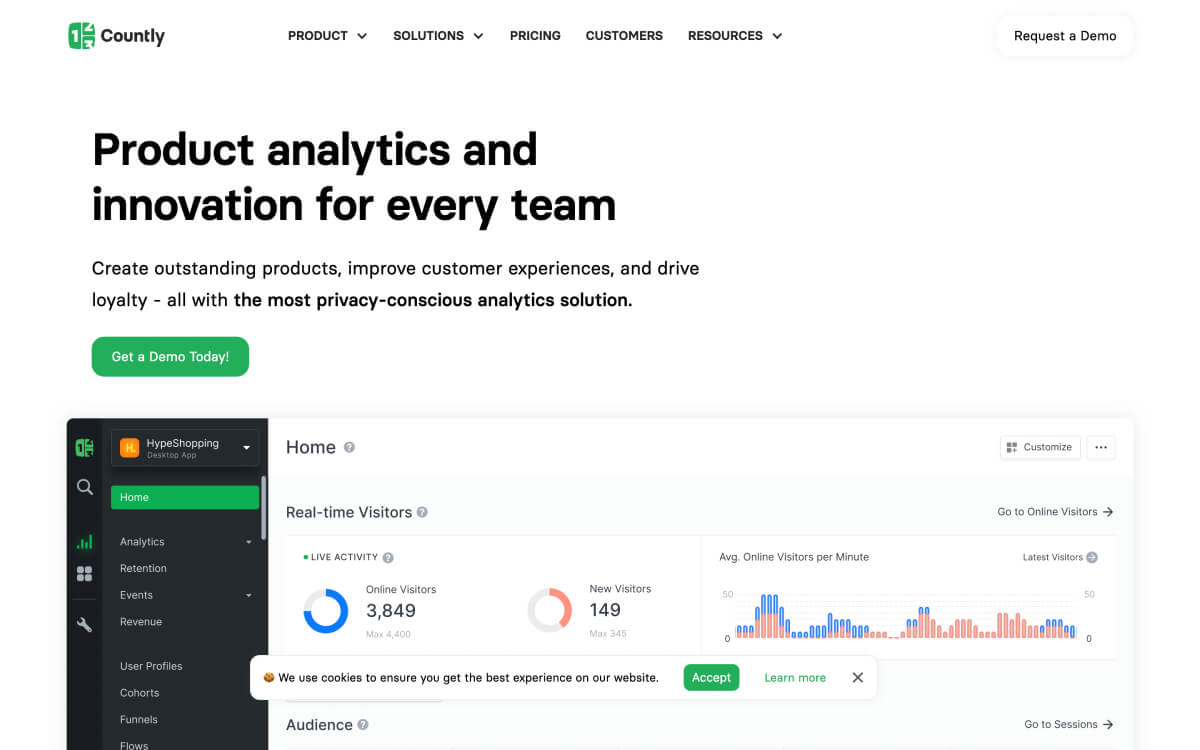
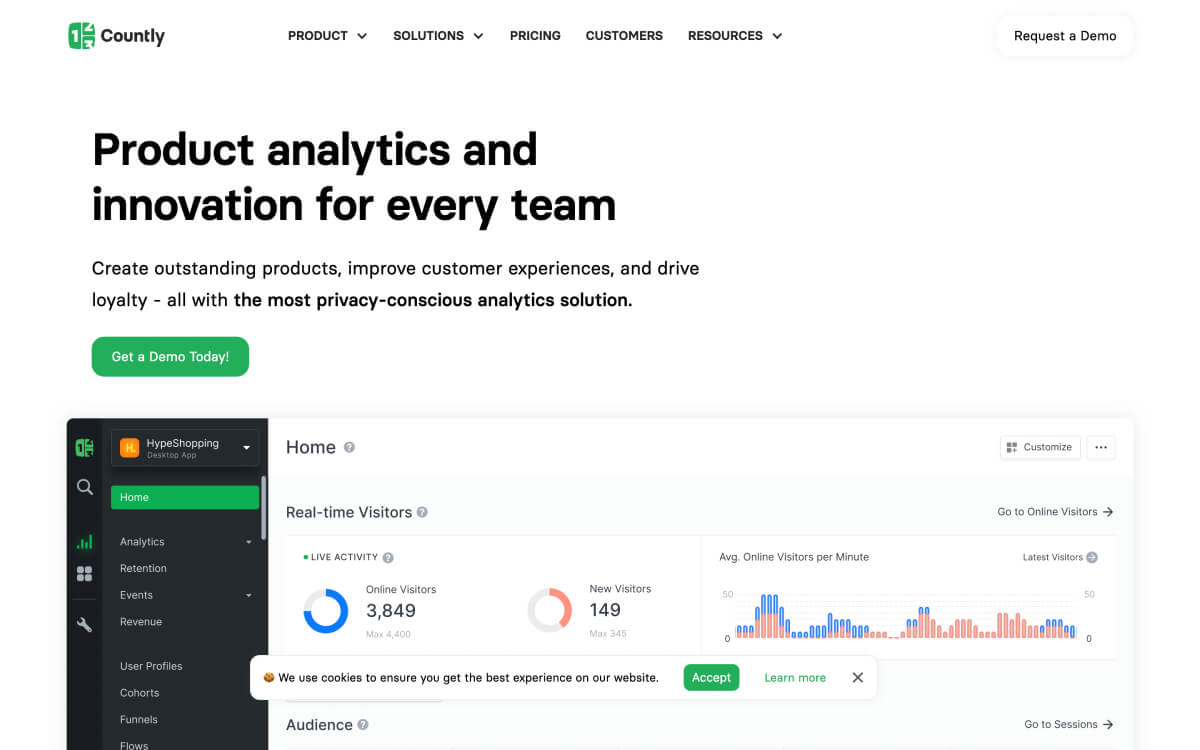
Although it’s intuitive and easy to use, there were an excessive number of graphical components present, which caused a slowdown in the performance.
On top of that, the auto capture feature is not available for events. However, if you need to create event names, you need to contact your IT team for assistance in generating codes.
Countly Features
- Push notifications,
- Crash analytics,
- User profiles,
- In-app usage analytics.
Countly Pricing
It offers you a free forever plan, but if you want to choose the Enterprise Edition, you need to contact them.
3- Upland Localytics
Localytics is a mobile analytics software that enables you to personalize your app campaigns to increase user engagement. This tool helps you gain a better understanding of your app users so you can encourage them to keep using your app.
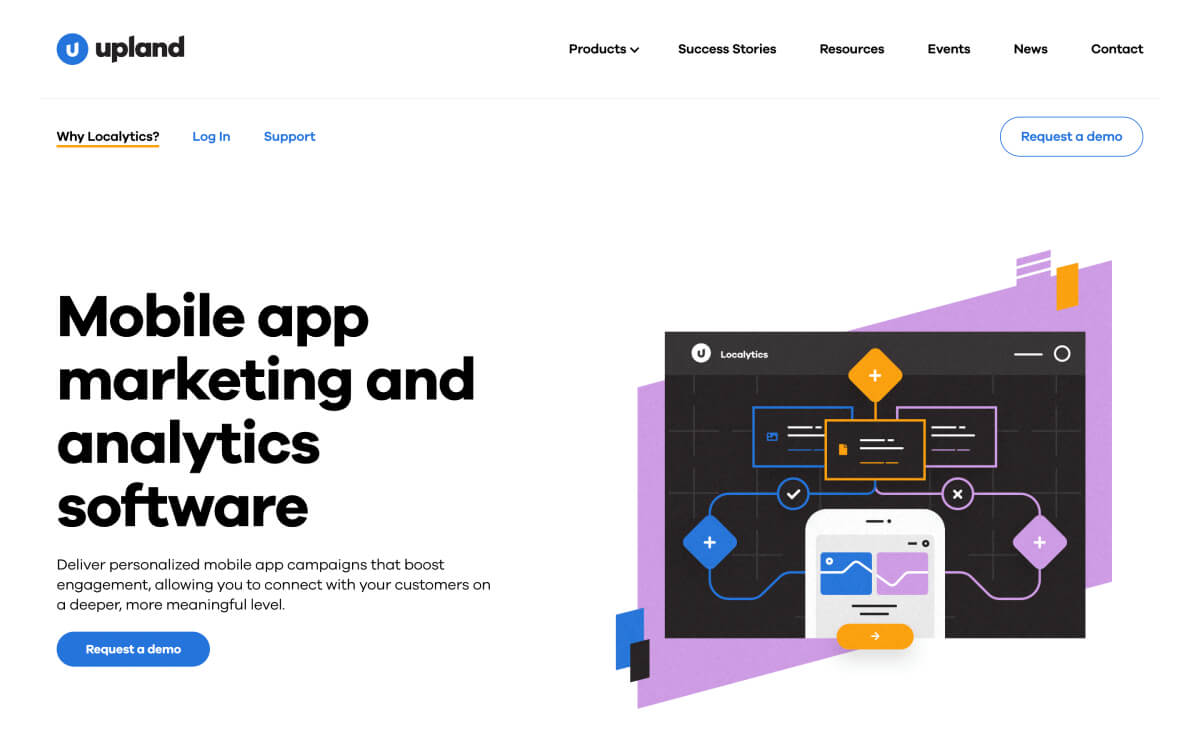
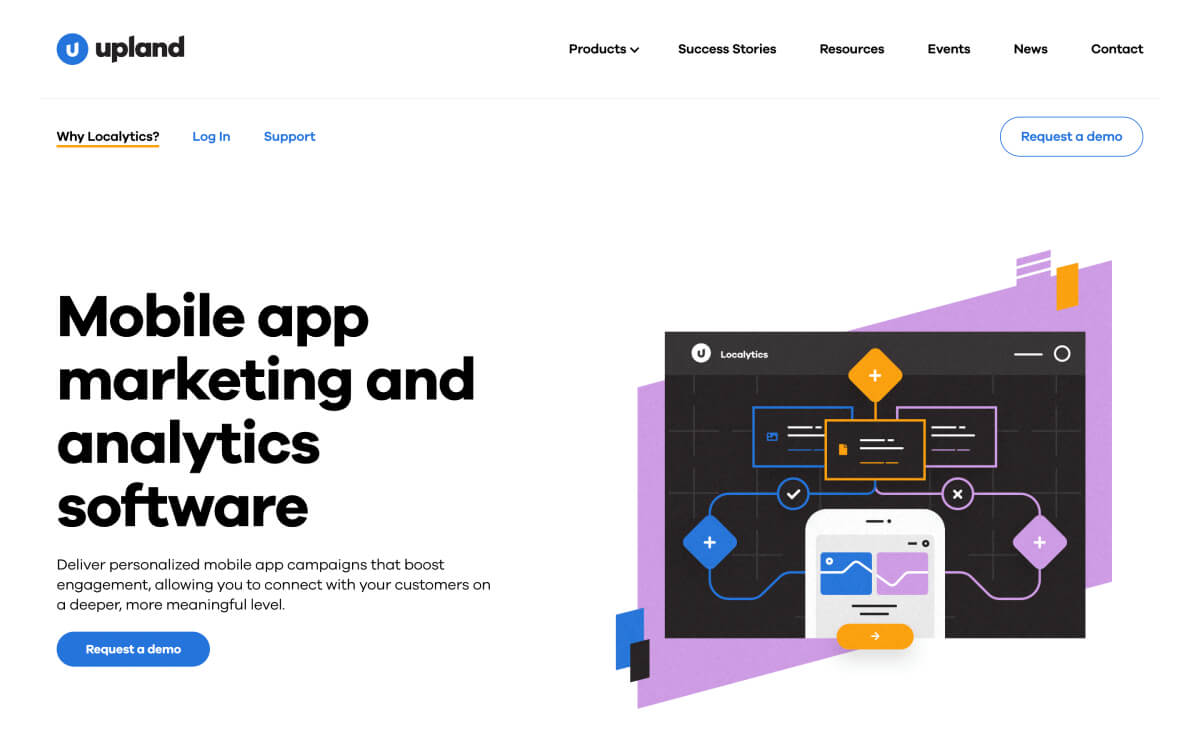
On the downside, you may have some difficulty finding your way around because the navigation is confusing.
Upland Localytics Features
- Funnel analysis,
- Push notifications,
- Event tracking,
- Retentions tracking.
Upland Localytics Pricing
Unfortunately, their pricing and plans are not mentioned on their website.
4- Adjust
It is an app analytics software that helps you understand users’ journeys through your mobile application. With this tool, you will be able to make more informed marketing decisions to increase revenue.
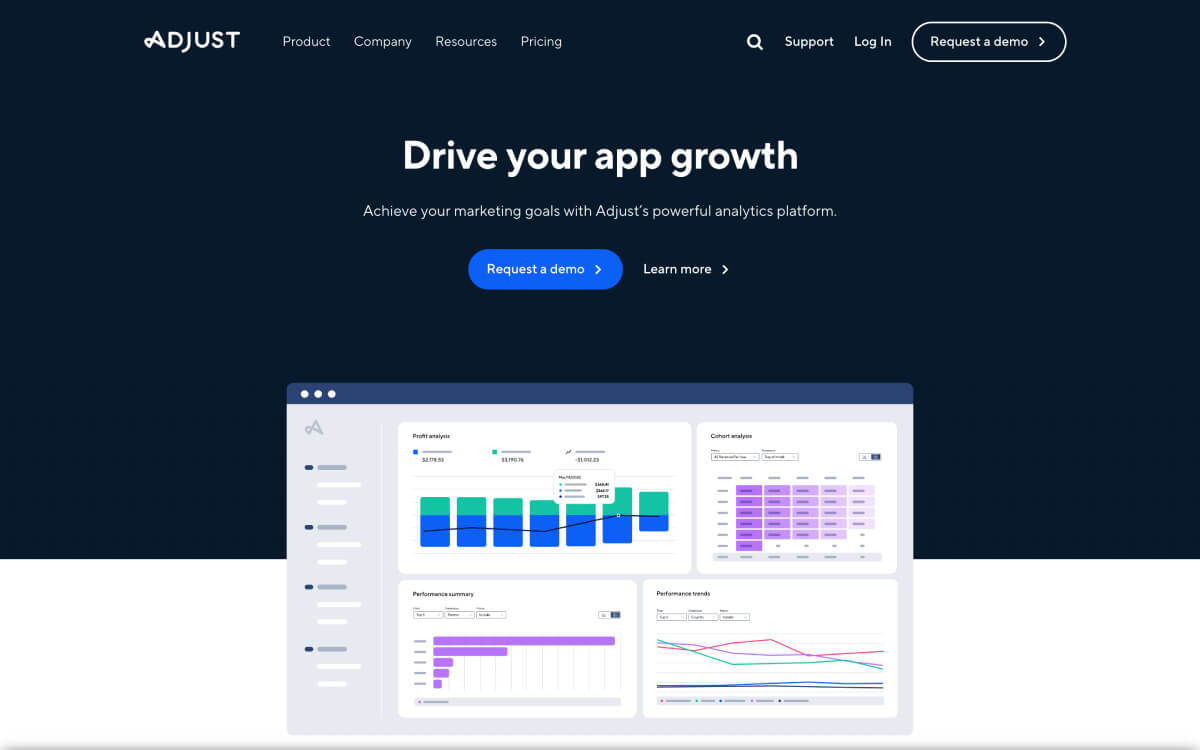
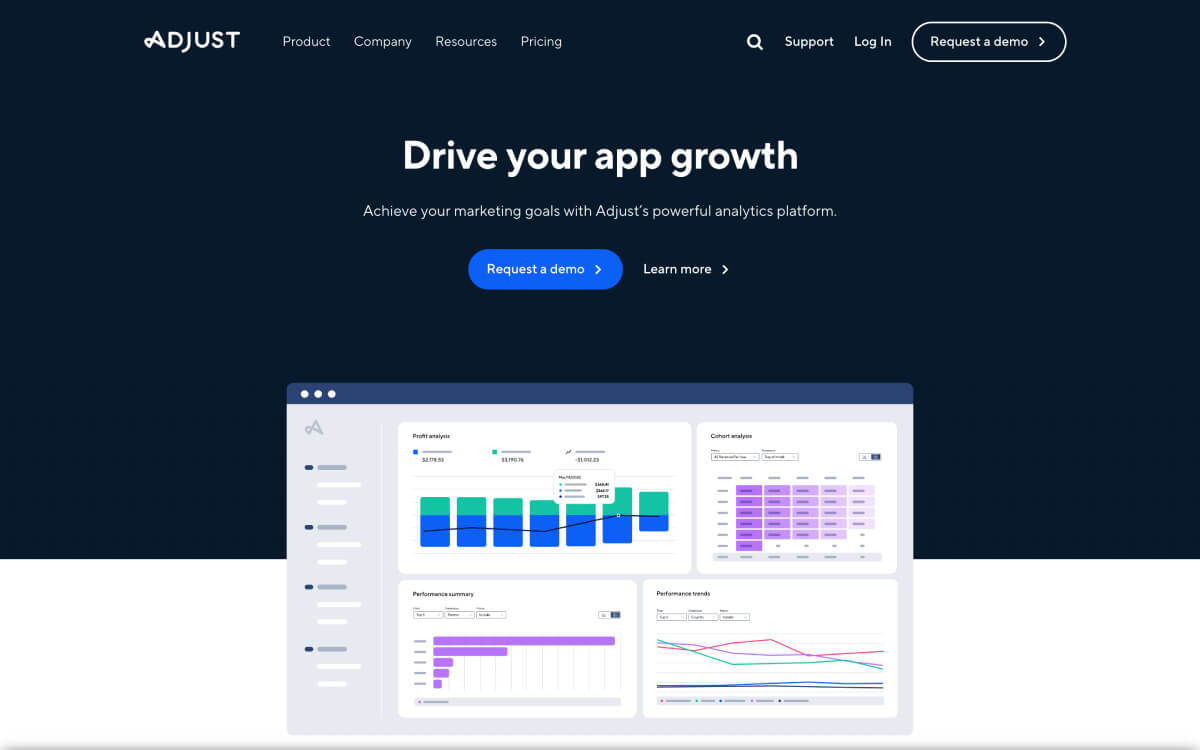
Needless to say, it’s a good in-app event tracker, but there are some problems:
- The UI is quite slow and outdated.
- Creating links may be challenging, and unfortunately, clients don’t always manage to do so accurately.
- The reporting dashboard is a bit complicated to navigate due to the limited options available.
Adjust Features
- Funnel analysis,
- Retention tracking,
- Revenue tracking,
- Event tracking.
Adjust Pricing
Their pricing packages are ambiguous. They don’t exactly mention their pricing written in dollars or in Euros. It’s a little confusing.
5- Firebase
Firebase makes it easy to manage both mobile app analytics and infrastructure. With Firebase, you can take advantage of the many features available such as crash reporting, hosting, A/B testing, etc.
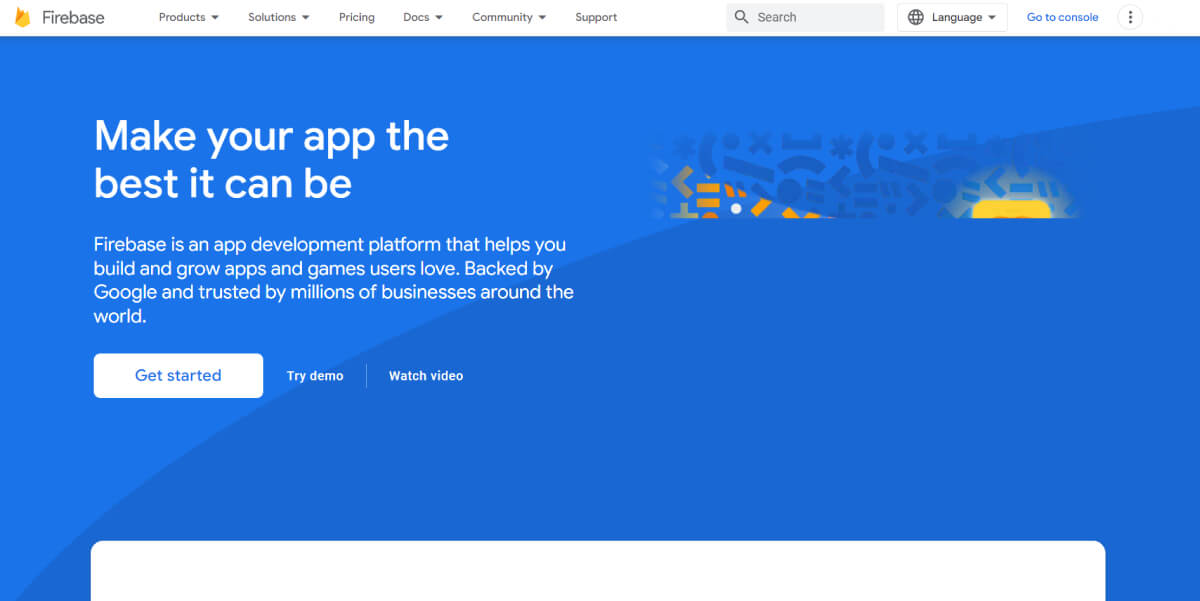
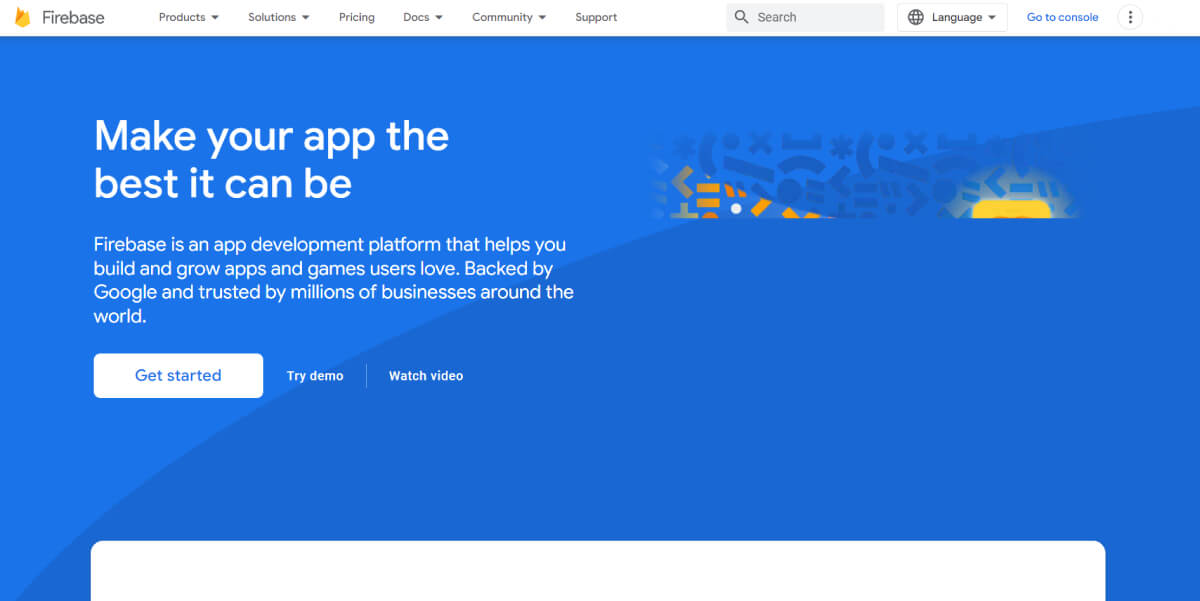
G2 has rated Firebase with a 4.5 out of 5, and it is available on both iOS and Android platforms. While Firebase offers some great features, Firebase users are locked in on the platform and this is one of the major disadvantages.
Also, the free plan offers a limited range of features and does not include more complex functions.
Firebase Features
- Hosting,
- Crash reporting,
- Test lab (for Android),
- Application performance monitoring.
Firebase Pricing
Firebase has so many products such as Analytics, Cloud Messaging, and Crash Reporting. And, it offers no-cost tires for most of them.
There are two sets of plans: 1. Spark plan which has no cost, 2. Blaze plan which calculates pricing according to your usage.
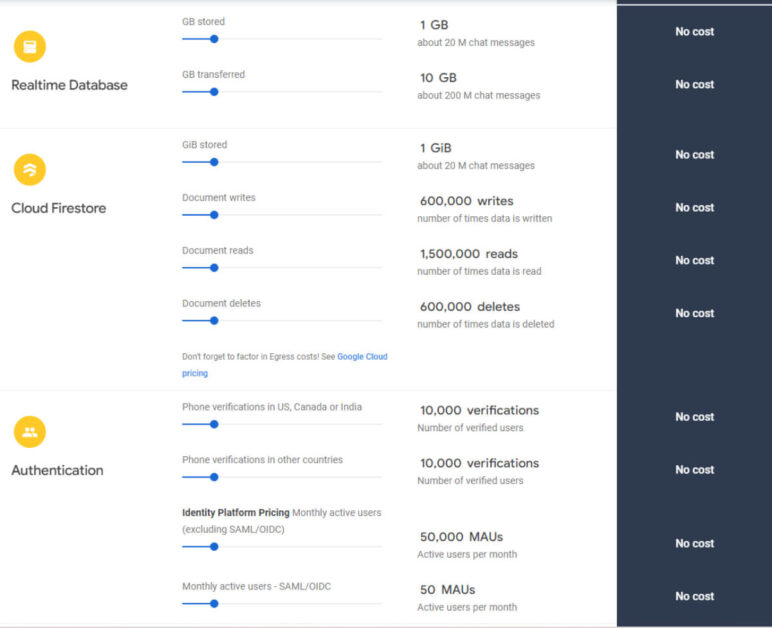
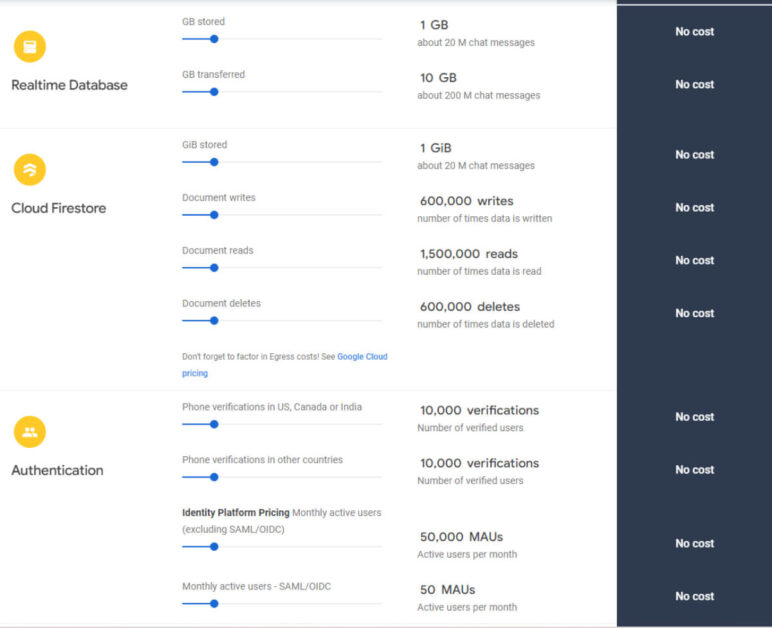
FAQs on Mobile Analytics
So far, we’ve covered everything you must know about mobile analytics. Now, it’s time to answer some of your frequently asked questions.
Q1. How Do Companies Use Mobile Analytics?
Mobile analytics provide companies with insights that can’t be obtained in any other way. Analytics for apps helps companies collect and analyze data to make better decisions.
If you don’t use mobile analytics, you won’t have any idea how users engage with your app, what interests them, and what makes them abandon you. With app analytics, you would be able to improve your mobile app’s user experience and performance more effectively.
For example, if you find out a considerable number of users are abandoning the checkout page on your eCommerce app, that might mean there’s something wrong. It can be a technical problem or a user experience issue.
Mobile analytics also enables you to measure the effectiveness of your marketing campaigns so you can focus on the highest converting channels.
Q2. How Do I Get Analytics on My Apps?
To access mobile analytics for your app, you need to use mobile app analytics tools. Each tool offers different features; therefore, you have to make sure the one you choose fulfills your needs.
These kinds of tools are usually easy to install and use. You only have to add SDKs to the application you want to track. Then, the tool will automatically start to collect data so you can monitor your app. With mobile analytics platforms, you will be able to easily get valuable insights into users’ behavior and your app’s performance.
Conclusion
Mobile analytics is essential to understand how to improve your mobile application. It will show you how users are using your app and how it’s performing. However, you need to know how to use analytics for apps to get the results you want.
In this blog post, we discussed the mobile app analytics fundamentals to help you get started. We also introduced some great tools for mobile analytics.
And WatchThemLive is one of them. Don’t waste a second and sign up for FREE.

