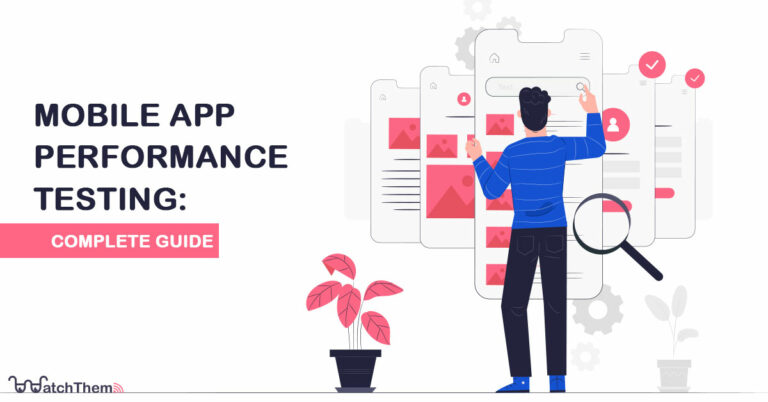Page Contents
Mobile app performance testing is a tough job; however, ignoring it would be a huge mistake. If your app’s performance doesn’t satisfy users, they will uninstall it without any hesitation. With all those mobile apps out there, they can easily find a better one.
If you don’t want this to happen to your mobile application, it’s necessary to constantly measure its performance.
In this blog post, we’ll cover everything you need to know about mobile app performance testing, so read on.
Most Important Mobile App Performance Metrics and KPIs
Before running mobile app performance testing, you have to know which metrics and KPIs you should track.
Related Article: Key Website Performance Metrics You Need to Analyze
1- App Load Time
This mobile app metric is becoming more and more important due to users’ increasing impatience. If your app takes too much time to load, many people will probably abandon it.
2- Users’ Devices
It’s essential to know what devices your target market is using to provide them a better experience. Are the majority using tablets or smartphones? What operating system is more common among your app users, iOS or Android?
3- Screen Resolutions
You need to test your mobile app for different screen resolutions to make sure it looks fine across different devices. That’s why you should know the screen resolutions of your users’ devices, especially if most of them are using Android devices as they have a wide variety of screen sizes.
4- Crash Reports
Mobile apps can crash for many reasons like:
- Network problems
- Improper memory management
- Unintended user actions
Crash reports will tell you when and why your app crashes. Monitoring this metric is crucial for mobile app performance testing.
5- Session Length
Session length shows how much time users spend on your app. Too short sessions might mean your app is not engaging, while unusually long sessions can be a sign of user confusion.


6- Average Screens Per Visit
This mobile app KPI indicates the average number of pages users visit per session. A high number of average screens per visit can mean users are interested in your app, and they are engaging effectively.
7- Active Users
Daily and monthly active users are two mobile app analytics metrics you should keep an eye on. If the number of your active users is not growing, or worse, it’s decreasing, it means it’s time to reconsider your marketing strategies.
8- Churn Rate
Churn rate refers to the percentage of users who abandon your app within a specific time. 71% of users stop using a mobile app within three months. So, it’s really important to be careful about your churn rate and find out why people are leaving.
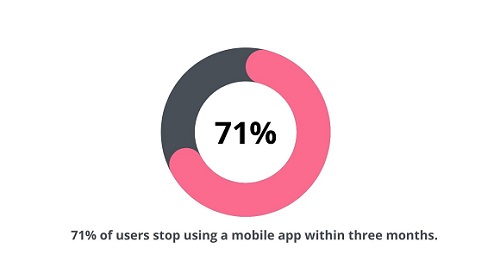
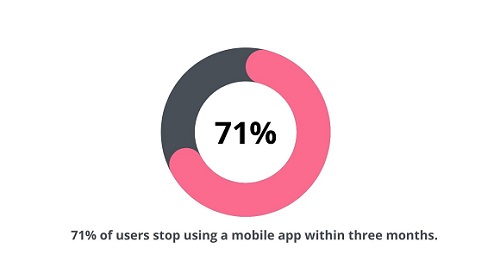
9- Retention Rate
Retention rate shows the percentage of users who continue using your app after the first time. Here are some good strategies to keep users come back to your mobile app:
- Optimizing user onboarding
- Personalization
- Push notifications
- In-app messaging
10- Average Revenue Per User
This metric shows you the average revenue you get from a user using your app. To calculate your average revenue per user, divide your total revenue by the total number of users.
11- Time to First Purchase
This metric refers to the amount of time it takes for a user to become a paying customer after starting to use your app. If your time to first purchase is longer than the average in your industry, you need to design strategies to encourage more users to make a purchase. Here are some ideas:
- Increasing the perceived value of your product
- Offering incentives
- Adding more features to your app
- Optimizing the purchasing process
12- Conversion Rate
No matter how many people are using your app, your efforts will fall flat if you have a low conversion rate. Make sure to constantly run mobile app performance testing to find what’s preventing users from converting.
Mobile App Performance Testing Checklist
Here’s a checklist for mobile app performance testing to help you facilitate the process:
1- Cross-Platform Compatibility
It’s essential to ensure your app runs fine across different devices. So, you need to test cross-platform compatibility, which involves testing your app for the different combinations of operating systems and screen sizes and resolutions of your users’ devices.
2- Front-End Testing
Front-end testing helps you identify your app’s UI issues. Check all the buttons, menus, gestures, and any other user interface component to see if they function properly.
3- Back-End Testing
Back-end testing checks your app’s performance at the server-side. This type of testing enables you to fix problems like data corruption, data loss, etc.
4- Storage
As mobile devices have limited storage, you have to be careful about your app size. If your mobile application consumes too much RAM, many users might decide not to download or install it.
5- Network Compatibility
Test your app under different network conditions and make sure it’s performing well under poor signal strength.
6- API Efficiency
Checking API efficiency is a crucial step in mobile app performance testing. Simply put, API testing helps you find the bugs and errors in your app.
Mobile App Performance Testing Environment
Mobile app performance testing requires setting up an environment to ensure test results’ accuracy. It’s necessary to know the operating systems and devices the app will be used on and the users’ geographical locations to set up the test environment.
Here are the steps you should follow to create a test environment.
1- Isolating the Environment
The tester should be the only one using the system; if not, you can’t be sure about the test accuracy. Additionally, the server load will increase if there are other users performing activities on the system.
So, make sure the platform is only used by the tester and only for the testing process.
2- Using Test Data Generation Tools
Test data generation tools help you add data into the database to manage large volumes of data. Using these tools saves a lot of time, and performance testing can be impossible without them.
3- Isolating the Network
Network isolation is done to avoid time-out errors in case the bandwidth is not wide enough for both the tester and the users. But normally, performing simultaneous activities affects the app performance on most networks.
4- Removing Proxy Servers
Proxy servers can impact the performance of your mobile application. If that’s causing a problem, remove the proxy servers.
Mobile App Performance Testing Challenges
Mobile app performance testing is a demanding process. Here are some of the most common challenges testers face while measuring a mobile app’s performance:
1- The app needs to be tested on a wide variety of devices. Testers also should emulate a large number of device-specific features.
2- Testers must consider different network conditions and users’ locations. Compared to desktop applications, many more factors should be taken into account in mobile app performance testing.
3- It’s not easy to simulate all finger movements of touchscreen devices on an emulator. And testing on real devices takes more effort as it’s harder to use automation.
4- Mobile devices limitations such as battery life and available storage affect the testing process.
Mobile App Performance Testing Strategy
These are the usual steps of a mobile app performance testing plan:
1- Define Testing Goals
Determine what you want to achieve by testing your mobile app. Your testing goals should align with your business strategy. Therefore, testers need to evaluate the app in terms of attracting leads and customers.
Is the shopping cart design of your eCommerce app convenient enough? Is your app taking too long to load, causing users to abandon it?
2- Choose the Right Testing KPIs
After setting your goals, you have to choose the right KPIs to track. These KPIs will help you figure out how close you are to reaching the goals and what you should do to achieve them.
3- Create and Prioritize Test Scenarios
It’s crucial to identify the scenarios that you expect to happen in real-time to test them. Keep in mind that testing all of the features at once won’t get you anywhere and will only confuse you. Therefore, prioritize the scenarios to test the key features first. Once you are sure these features are working fine, you can test the other ones.
4- Create Real-Time Conditions
Running mobile app performance testing under real-time conditions helps you understand the user experience exactly as the people using your app. In this step, you must take into account different network and device conditions.
5- Measure Mobile App Performance
Finally, it’s time to test your mobile application and measure the performance with the testing KPIs and metrics.
Mobile App Performance Monitoring Tools
Using a behavior analysis tool, such as Watch Them Live, is an excellent way to facilitate mobile app performance testing. This tool allows you to track user behavior on your mobile app with heatmaps and session replays. Knowing how people are interacting with your app helps you pinpoint the areas that need improvement to increase conversions.
Heatmaps
Heatmaps visualize where users tap on your mobile app. The hot spots indicate the areas that users tap the most. Setting up heatmaps on your app provides you with useful information that will help you optimize your UI and UX design.
For example, you expect your CTAs to be the most attention-grabbing element on the screen. However, heatmaps show that less significant elements are drawing more attention. This means you should improve your CTAs to get more users to tap on them.


Session Replays
Monitoring your app’s users with session replays will complement your mobile app performance testing. While you emulate real-life conditions in your performance testing, you can watch session replays to see how users are actually using your app and what happens in real-time.
Watching replays will give you valuable insights into your app’s performance. You can see when your app crashes and find out whether it happened as a result of unexpected user behavior. You can also identify the problems that might make users abandon your app.
These were only a few examples, and there are many other ways you can take advantage of this powerful feature to improve your app’s performance.
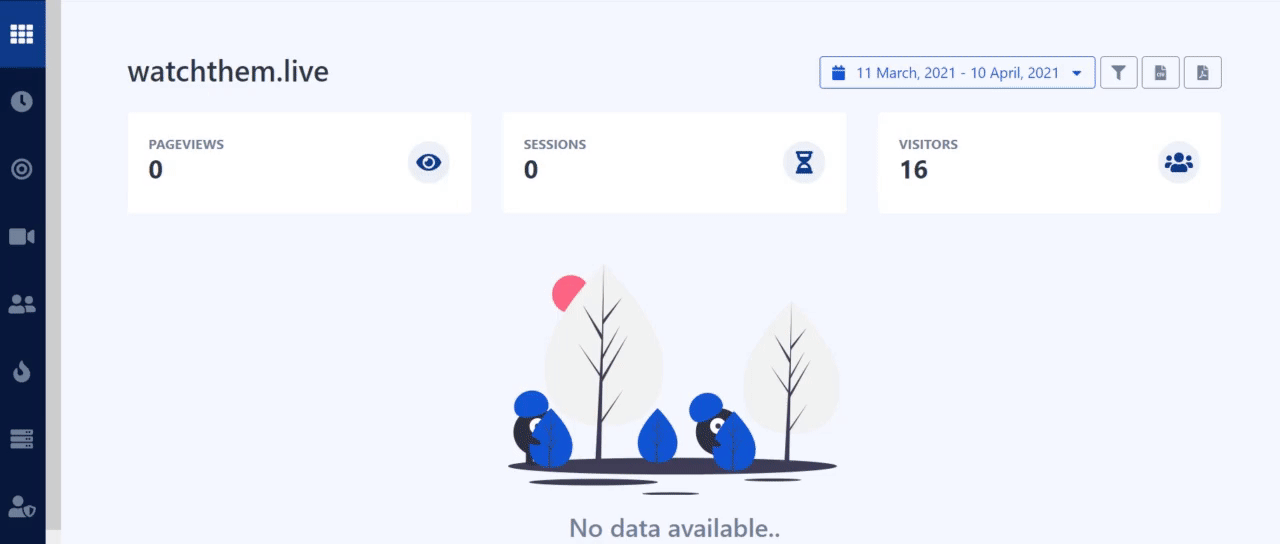
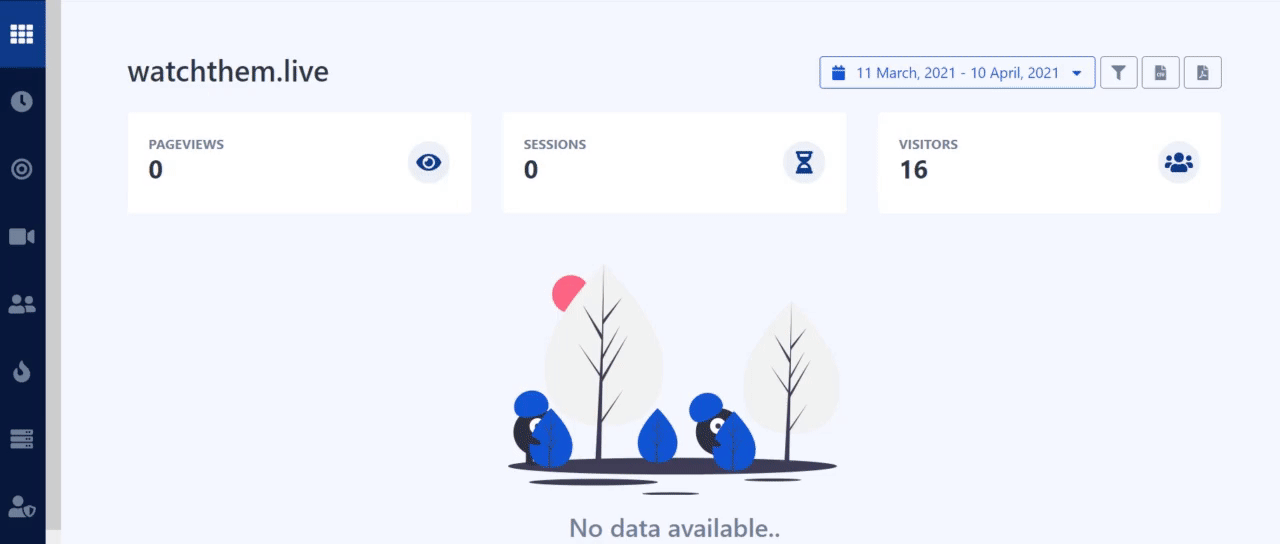
Want to try out Watch Them Live? Choose the plan that suits you best and get your free trial.
Conclusion
Mobile app performance testing is necessary if you want your app to survive among millions of other apps out there. However, the many challenges you need to overcome have made this process difficult and expensive.
In this complete guide to mobile app performance testing, we discussed all you need to know about this process to help you conduct more successful tests.