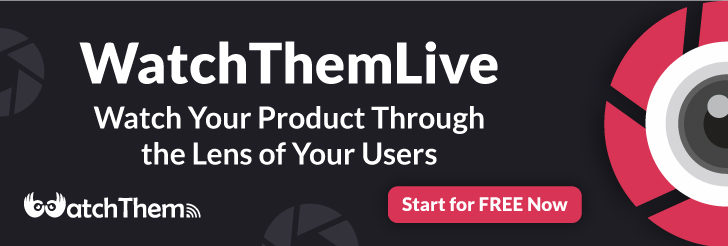Page Contents
Google Analytics, as the name implies, is an analytical tool that can give you an in-depth look at your website performance. Google Analytics is a helpful tool for getting a holistic view of your website, seeing people’s interactions with your pages and their most and least favorite pages. It also gained popularity due to its integration with Google’s marketing and advertising platforms and products. Along with all the advantages it has, it comes with shortages. For example, it takes lots of time to set it up, and learn how to use it. Google Analytics gives you information such as users’ age, browser, gender, location, operating system, service provider, and the source that referred them to a site.
Note: There are other alternative analytical tools such as WatchThemLive that provide you with a deeper understanding of your users’ behaviors and give you access to all the data you want with less effort.
What Is a Landing Page in Google Analytics?
A landing page is the first webpage that people land up after clicking on your ad. The URL of the landing page is usually the same as your ad’s URL. You need to set different URLs for different landing pages so that you can direct visitors to the page you want when they click on the ad.
However, in Google Analytics, any page can be a landing page; in other words, it refers to any first page of a session, no matter if it’s an ad or it has other purposes.
Studying the landing pages will teach us a lot about traffic sources, your customers’ behavior, and the ways of growing your business.
How Do I Analyze a Landing Page in Google Analytics?
To check the landing pages report in Google Analytics, you should use the navigation sidebar on the left side and click on Home> Reports> Behavior> Site Content> Landing Pages.
If you have linked your website to Google Search Console, you can also access a report in Home > Acquisition > Search Console > Landing Pages. However, the search console report will only show the data generated by search results.
The Key Metrics in the Landing Page Report
With the help of landing page reports, you will be able to understand the way users interact with the key pages on your website. There are more than 100 different metrics on GA, but the basic metrics that can help you to track users’ interactions with your pages are shown below.
- Users:
The users metric in GA tell you the number of unique visitors who at least initiated one session in a specific date range on your website.
- New users:
The number of first-time users (as opposed to returning ones) in a specific date range
- Sessions:
Sessions metric is the number of times that users are actively engaged with your site. For example, if you have 100 users and 300 sessions, it means, on average, each user visited your site three times.
- Bounce rate:
Bounce rate is the percentage of users who visit a page on a website, but the Analytics server did not record any interactions. A high bounce rate is usually due to a technical problem. In the case of a high bounce rate, session replays can pitch in and show you the journey your visitors take and, eventually, the problem. The issue is mostly a CTA with no link or a broken link.
- Pages/Session:
Pages/session is the average number of pages a user viewed within a single session.
- Average session duration:
Average session duration is the average amount of time that a user spends on the website in a single session.
Google Analytics Reports
The Google Analytics reports is organized into five sections.
1. Realtime
The first section you can see on your dashboard is “Realtime.” A real-time view lets you see the number of active users on your website right now.
2. Audience
This section helps you find out who your customers are and gain information such as their demographics, locations, retentions, and devices. However, other analytic tools such as WatchThemLive will also provide you with the users’ ID. The mentioned metrics will help you interpret the impact of your marketing efforts on different users.
3. Acquisition
The acquisition section shows you how the customer gets to your website. In the channels section, you can also see what channels deliver the most traffic to your website. You will also see which social media platform has the most incoming visitor to your website. Is it Facebook? Instagram? Or your Email campaigns?
4. Behavior
The “Behavior” section explains what customers do on your website, what pages they visit, and how long they stay. You can examine these metrics to understand the overall user experience and its effects on retention and engagement.
Under the behavior section, there is a separate reporting section called Site Content and Landing Pages. We want to dig a bit deeper into this section.
The site content section contains four reporting sections, but in this article, we will only cover the landing pages section.
Landing page
The landing pages report enables you to see the top pages on your website from which visitors enter.
As you can see in the picture, the metrics that are included on landing pages are:
- Acquisition: Sessions, new sessions, and new users
- Behavior: Bounce rate, pages per session, and average session duration
- conversions: Based on your website goals
All this data become handy for determining the top pages on your website that are most likely to convert visitors into leads and sales.
5. Conversion
The last section of the Google Analytics dashboard is conversion. This section enables you to see if the customers take the actions you want them to take or not. The conversion section involves defining funnels for essential actions like purchases to see how well the site encourages these actions over time.
The Advantages of Using Google Analytics
Using Google Analytics landing pages enables you to discover how people find and use your website. With the help of GA, you can:
1. Understand Which Pages Are Introducing People To Your Website
Knowing which websites are introducing people to your site and encouraging conversion can make a significant change in your future work. For example, imagine you know that your customers are signing up in response to a call to action on a specific blog post. Won’t you try to create similar content and add similar CTA language and placement on other blog posts as well?
However, in order to find which spot of the blog has got the most clicks and is the most engaging, you should use some behavior analytic tools such as heatmaps and session recordings.
2. See How Visitors Find Out About Your Content
Use as many segments as you can to understand how new visitors found your website and what type of users engage with what elements of your landing page. This information will help you in optimizing your SEO.
3. Measure Landing Pages Performance
Finally, use the landing page reports to see the most and least successful landing pages in encouraging and converting users. You can use filters in Google Analytics landing pages to track bounce rates over time and see what adjustments are successful in reducing it. You may also find session replay software helpful, as they show how different elements of your landing pages cause frustration.
Go a Step Ahead of Google Analytics Users
As you have learned until now, Google Analytics landing pages can only provide quantitative data. Still, for a better result with landing pages and conversion rates, you may feel the need for both quantitative and qualitative data. This way, not only you see what users are doing, but also you understand why they are doing that. There are some behavior analytics tools that can help you improve your landing pages and other website elements.
1. Session Recording
Session recording or session replay, is an outstanding feature that can show you the real actions users take on your website, including their mouse movements, clicks, and any problem elements you were missing.
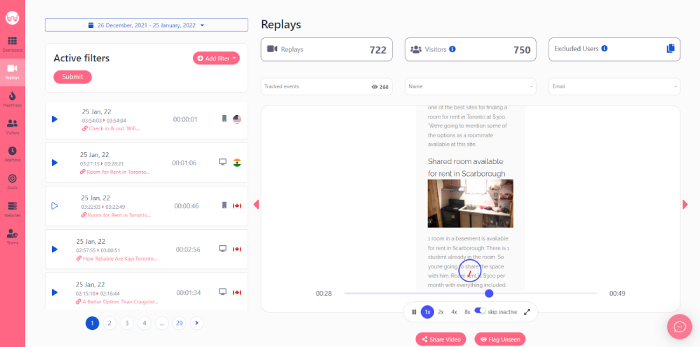
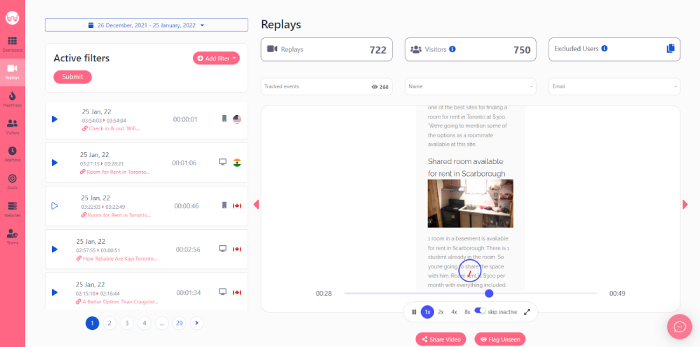
Console Tracking
Console tracking is a new feature on WatchThemLive that you can use in order to track all the warnings and errors that will be shown on the client browser.
2. Heatmaps
A heatmap is an analytics tool used for making complex data easily understandable. The colors on heatmaps offer a clear and instant insight. Heatmaps use colors on a scale from red to blue to show the most and least engaging elements on a webpage.
3. User Tracking
User tracking is a way of collecting customers’ behavioral information. You can gather information like how long visitors stay on your page, which pages they visit, and what activities they perform.
Sign up for a free account and use WatchThemLive’s useful features.
Conclusion
In short, Google Analytics is a web analytics service that provides statistics and analytical tools for SEO and your marketing purposes. This is a part of the Google Marketing Platform and is available for free. There are also other similar tools such as WatchThemLive that provide you with not only quantitative data but also qualitative data for better performance.
We also discussed Google Analytics landing pages. Landing pages contain three sections, acquisition, behavior, and conversion, and they include information about the pages users click on and what makes them take such actions.
Meanwhile, we have introduced WatchThemLive as a great alternative to Google Analytics which offers several first-rate features.
Sign up and seize them now!