Page Contents
Are you considering UX analytics tools to optimize your user experience? In today’s competitive and changing marketing world, where every business owner tries to put themselves in their customer’s shoes to provide an exceptional customer experience, it’s hard to win a head-to-head competition without reliable behavior data.
As you know, customers’ feedback is a crucial indicator of user experience. So, if you’re looking for a way to gather qualitative and quantitative data, UX analytics tools will assist you in collecting your customers’ feedback without interacting with them directly.
In this guide, we’ll compare 10 UX Analytics tools with their own strengths and weaknesses to help you choose the best one based on the specific needs and goals of your business.
On top of that, WatchThemLive is designed to help any UX designer, eCommerce manager, product manager, and digital marketer collect user behavior data by monitoring every step their users take on their websites.
What Is UX Analytics
UX analytics refers to the quantitative and qualitative data you can use to analyze how people experience and interact with your website, app, or product. A UX analytics tool can help UX designers and researchers identify areas that need some changes.
Moreover, a good UX design can highly impact your business growth and improve your conversion rate website usability, and user experience.
How UX Analytics Tools Can Help
As mentioned previously, UX analytics tools can assist you in gathering both quantitative and qualitative data, which, if done manually, usually takes up a great deal of time because you need to conduct interviews, collect customer feedback, and do user testing.
Moreover, it’s expensive, and many business owners don’t have enough money or time to set up a testing environment or conduct face-to-face interviews. So they force to count on quantitative data alone, which is not enough.
Now, it’s time for UX Analytics tools to take the stage! Briefly, they provide valuable insights that allow you to create better experiences for your users. Keep reading to get more details.
UX analytics tools are designed to help you in product development by gathering user activity data. By understanding how users navigate your website or app, you can make informed decisions about where to place elements and how to design features to create an exceptional buying process.
Additionally, they enable you to identify areas of improvement. For example, if users are abandoning a particular flow or it’s taking too long for them to complete your targeting action, designers can use this information to make changes.
UX Analytics Tools for Usability Testing
After designing a new feature or product, you need to perform usability tests in different ways to see how right (or wrong) your hypothesis was. Then, you must measure usability metrics to discover problems. In this section, we’ll introduce five UX analytics tools for usability testing that are best suited to your needs.
1. WatchThemLive for the Handy Session Replay Software
WatchThemLive is a user-friendly behavior analytics tool that will assist you in tracking users’ activity on your website with the help of session recording and heatmaps to pinpoint anything that might be wrong with your website.
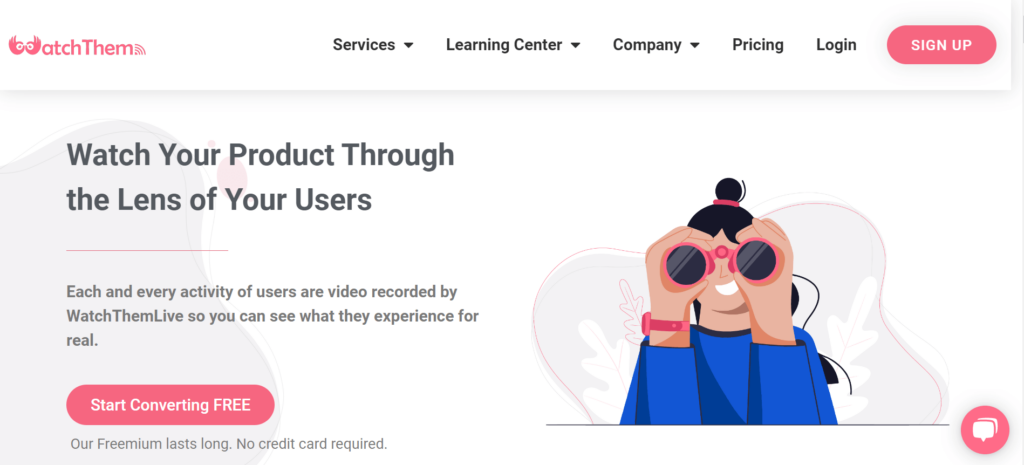
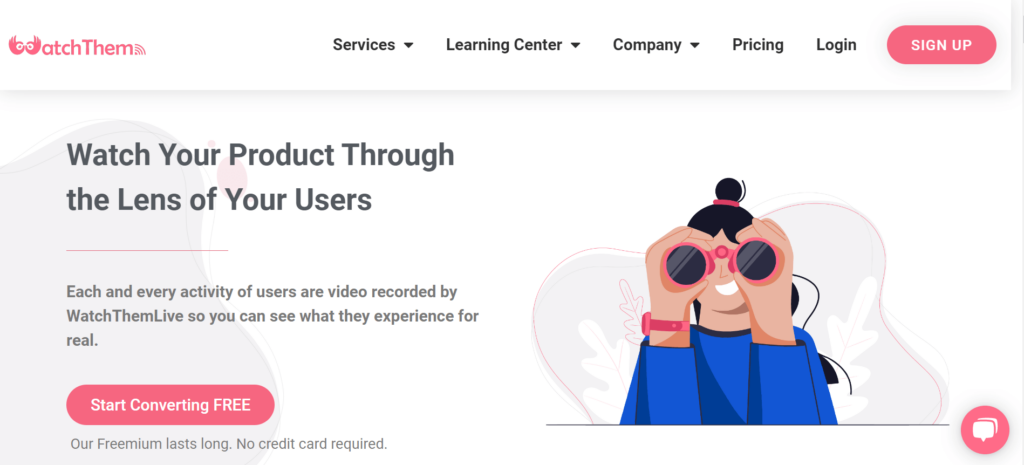
Compared to Google Analytics and other tools, WatchThemLive gives you detailed insights with a simple web analytics dashboard. WatchThemLive’s analytics dashboard has nine widgets that answer all your possible questions and enable you to see an easily-understandable picture of what’s happening on your website. These widgets include:
- Pages,
- Referrers,
- Countries,
- Operating systems,
- Devices,
- Browsers,
- UTMs,
- Screen resolutions.
- Browser languages.
Interested? This is just the tip of the iceberg. Here is more:
WatchThemLive’s Features:
- Session recording,
- Heatmaps,
- Web analytics,
- Conversion and goal tracking,
- User tracking,
- Page optimization,
- Console recording,
- Live chat feature.
Now, let’s take a closer look at WatchThemLive’s distinguishing features, shall we?
Replays
WatchThemLive’s session replays enable you to watch a replay of events and analyze what had just occurred. If you’re wondering why you have a high landing page bounce rate, take the steps below to understand why users left before completing your targeted action:
- Register on WatchThemLive.
- Go to your dashboard.
- Select a specific time frame.
- Apply a page filter to segment your recording sessions based on the specific page you want.
Over and above that, you can auto-play recorded videos back to back by clicking on each session and sharing them with your team members.
Are you still hesitant? Check this out!
What makes WatchThemLive different from other tools is that it provides a free plan that grants you 1,000 session video recordings monthly and lets you try it before upgrading your plan.
Depending on the plan you choose, It offers different session recording videos:
- Individual Silver: 10,000 session video recordings/mo
- Individual Gold: 20,000 session video recordings/mo
- Team Silver: 30,000 session video recordings/mo
- Team Gold: 60,000 session video recordings/mo
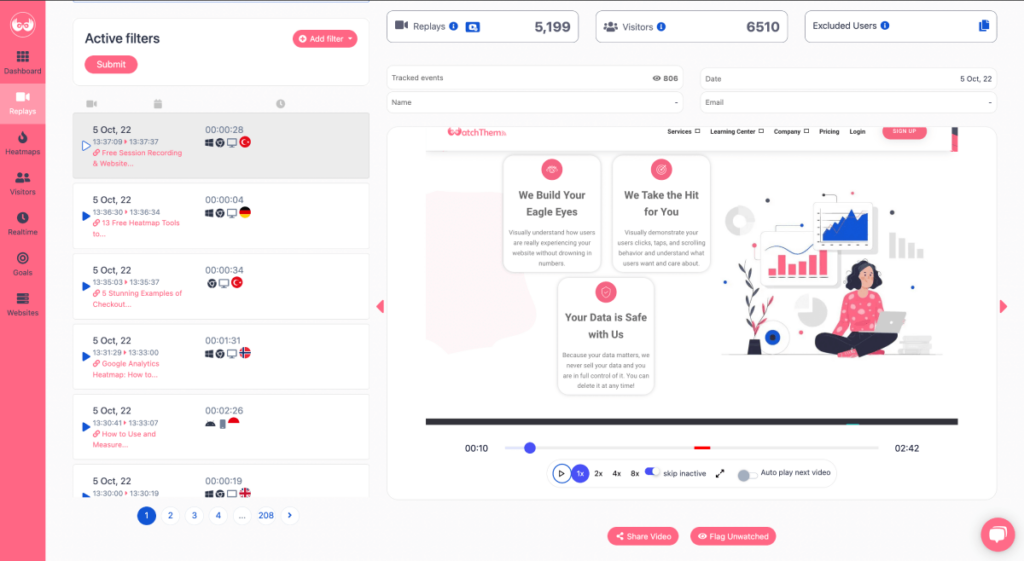
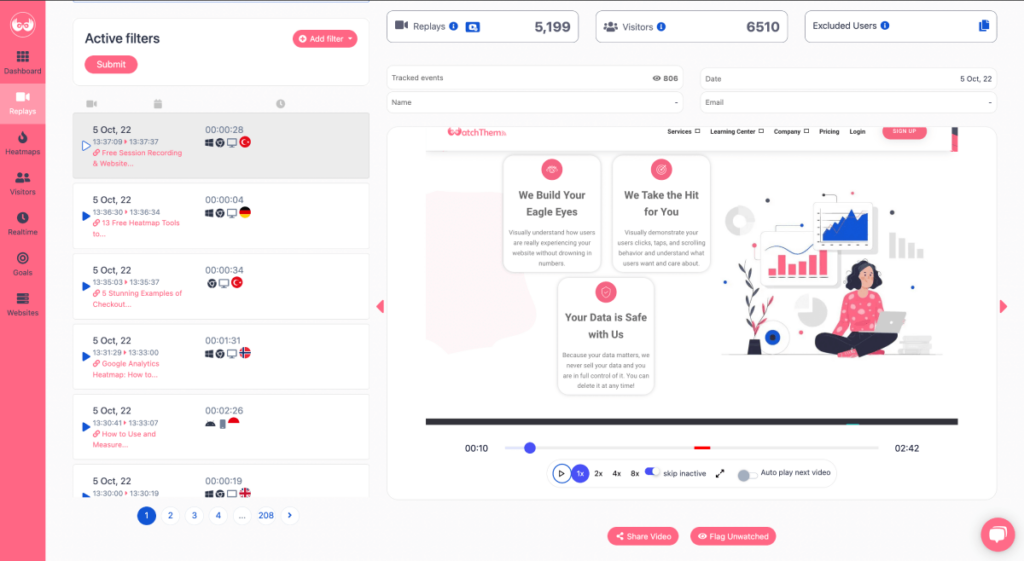
Heatmaps
Heatmap is a map representing data that shows user behavior on specific web pages by using warm colors. WatchThemLive’s heatmap is useful for any digital marketer, UX designer, and eCommerce manager to boost their CRO and improve the usability of their website.
Apart from different heatmaps in the web analytics realm, WatchThemLive provides click heatmaps right now. Instead, it offers mouse-tracking software which collects data from users’ mouse movements.
The picture below shows the most popular area of this webpage which is demonstrated by red spots.
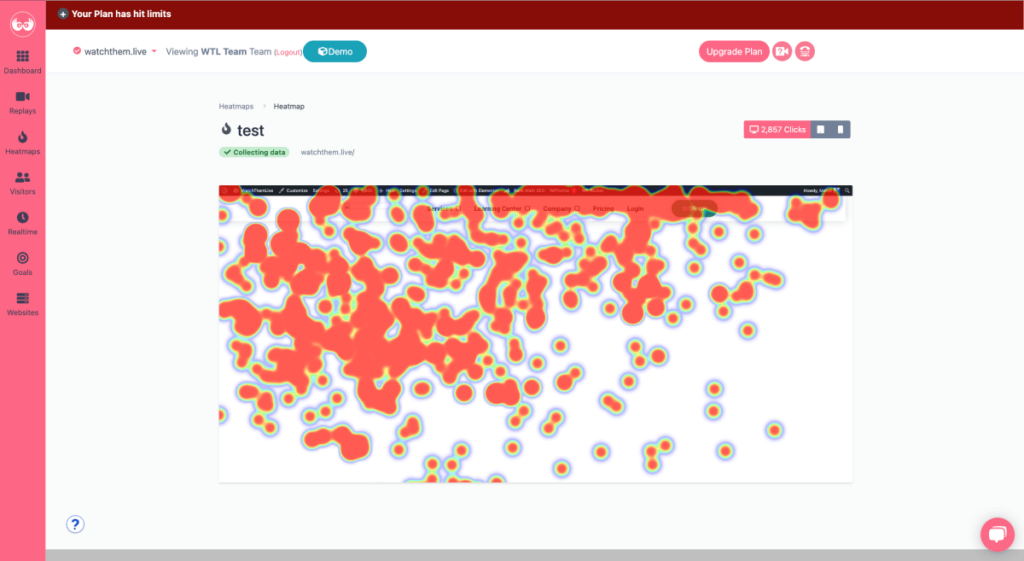
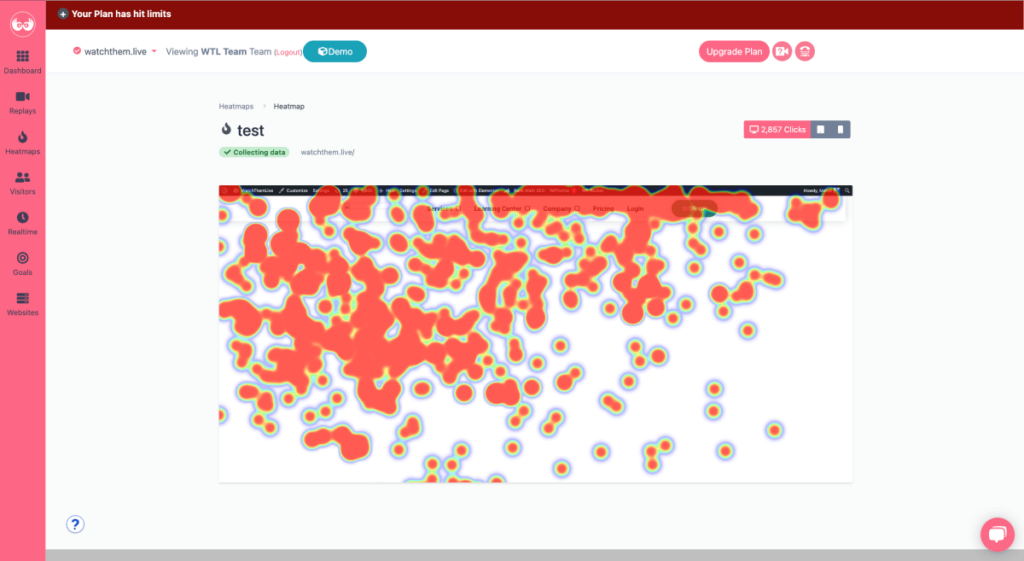
Conversion and Goal Tracking
WatchThemLive’s event tracking tool allows you to track users’ interactions with web page elements and analyze their entire journeys to discover any bugs and problems that can appear on their way. You can also create and track custom events or goals to get meaningful event data based on your requirements.
Good news! WatchThemLive’s free plan provides you with 50,000 visitor-tracking events monthly!
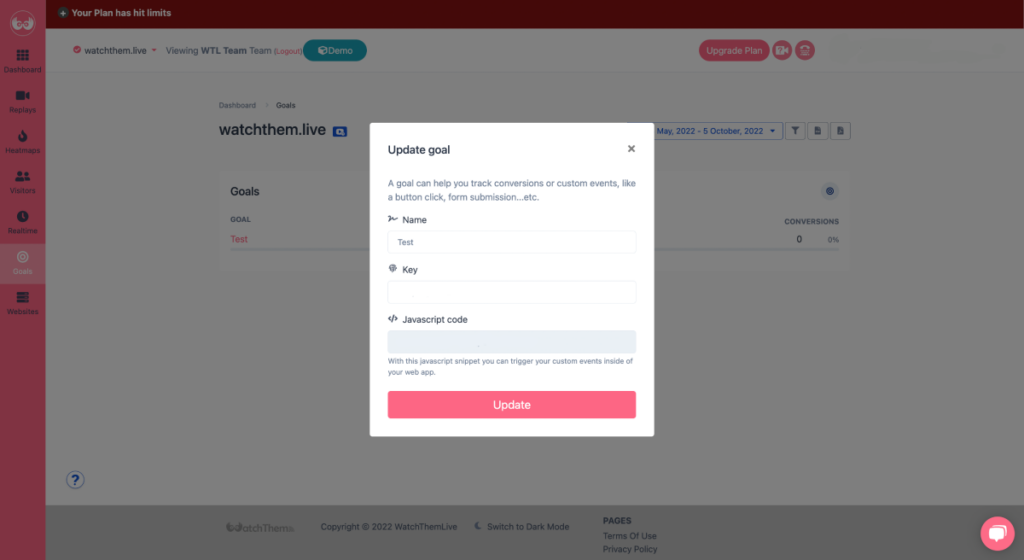
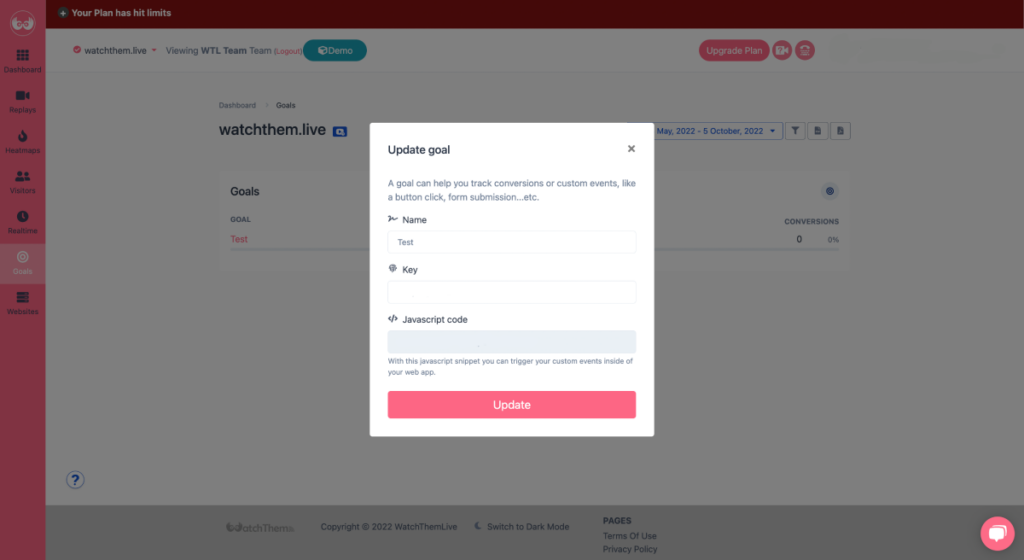
User Tracking
WatchThemLive’s user tracking lets you monitor your visitors’ journeys since they arrive at your website until they leave. We recommend you combine user tracking and session video recording together to analyze detailed information about users.
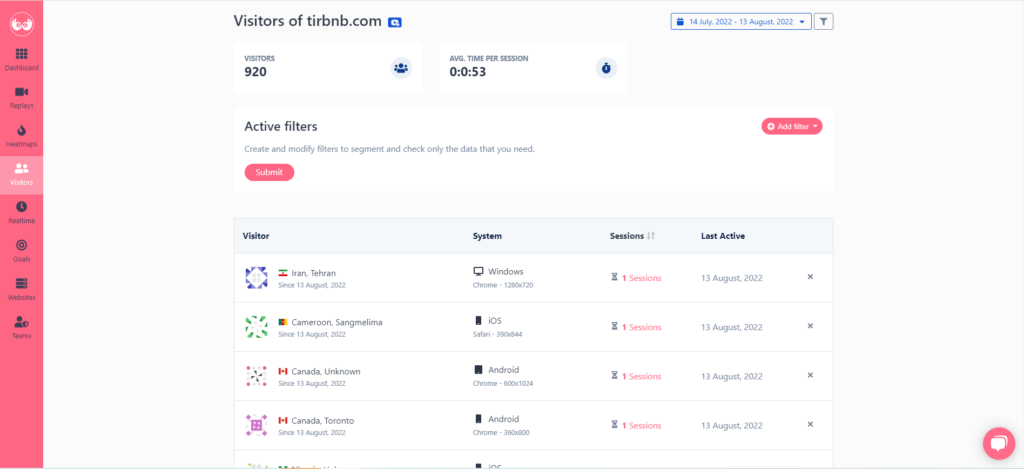
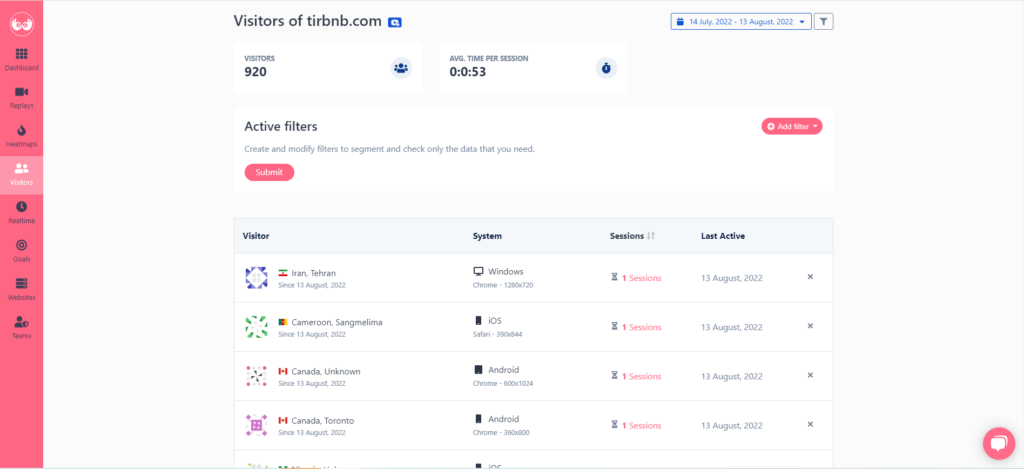
WatchThemLive’s Pros and Cons
Here, we try to write about WatchThemLive’s advantages and disadvantages.
WatchThemLive’s Pros:
- Free plan ✅
- Demo mode ✅
- Affordable pricing ✅
- User-friendly ✅
- Deep dive analytics ✅
- Real-time mode ✅
- Perfect analytics dashboard ✅
- Session auto-play ✅
- Identity Javascript errors ✅
- Send automated weekly reports ✅
- Support heatmap for mobile, desktop, and tablet ✅
- Advanced filtering for recorded sessions and goals ✅
- Mouse tracking ✅
- Fully CCPA compliant ✅
- Console recording ✅
- Public roadmap ✅
- Fast response time by the customer support team ✅
- Export data to CSV and PDF ✅
- Click heatmaps ✅
- Conversion and goal tracking ✅
- API access ✅
- Live chat support ✅
WatchThemLive’s Cons:
- Low data retention (90 days)
- Limited free plan
- Only available in English
WatchThemLive’s Plans and Pricing
- Free Plan: ✅
- Individual Silver: $29/mo
- Individual Gold: $49/mo
- Team Silver: $69/mo
- Team Gold: $99/mo
Undoubtedly, WatchThemLive is the best behavior analytics tool in the marketplace, give it a try and sign up to see how it can optimize your website for success.
2. UXCam for Funnel Analytics and User Journeys
To grow your business, developing a custom mobile app is a way to stay relevant and at the forefront of new technologies.
UXCam is a cloud-based user experience solution service that allows you to increase repeat business opportunities and help you improve your referral rates.
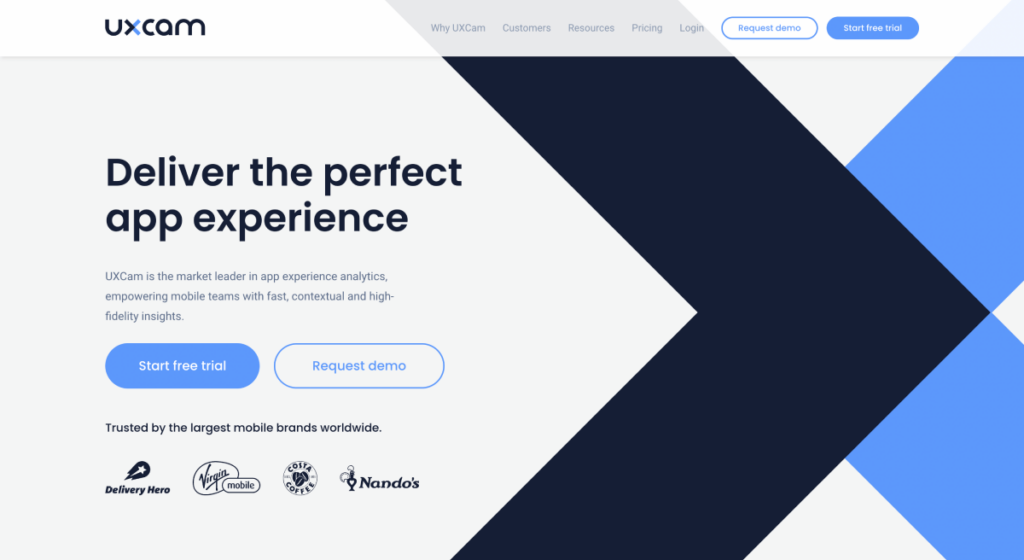
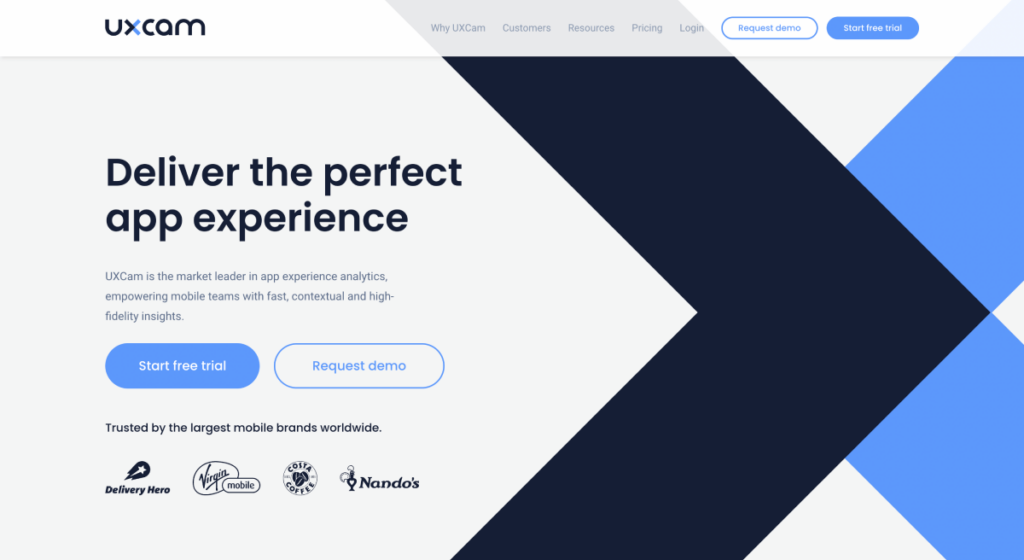
Besides session replays and heatmap analytics, it lays claim to creating multi-step funnels to capture in-app user journeys in order to eliminate pain points. So you can pave the way for users to overcome obstacles in no time.
UXCam’s Features:
- Session replays
- Heatmaps
- Funnel analytics
- Event Analytics
- User journeys
UXCam’s Pros and Cons:
Because every cook praises his own broth, we’re here to help you see the positive and negative sides of this tool.
UXCam’s Pros:
- Free plan ✅
- Easy to install ✅
- It offers heatmaps, session replay, funnel analytics, etc. ✅
- Advanced filtering capabilities and crash logs ✅
- Session commenting feature ✅
- Creating funnels ✅
UXCam’s Cons:
- It only works on mobile apps, so if you want to track web or desktop activity, you will need to use another tool.
- Non-responsive customer support
- Fuzzy pricing package
- Limited free plan with limited features and storage
- High loading time
3. Mixpanel for A/B Testing
Mixpanel is a user behavior-centric platform that lets you increase user engagement for both your website and mobile.
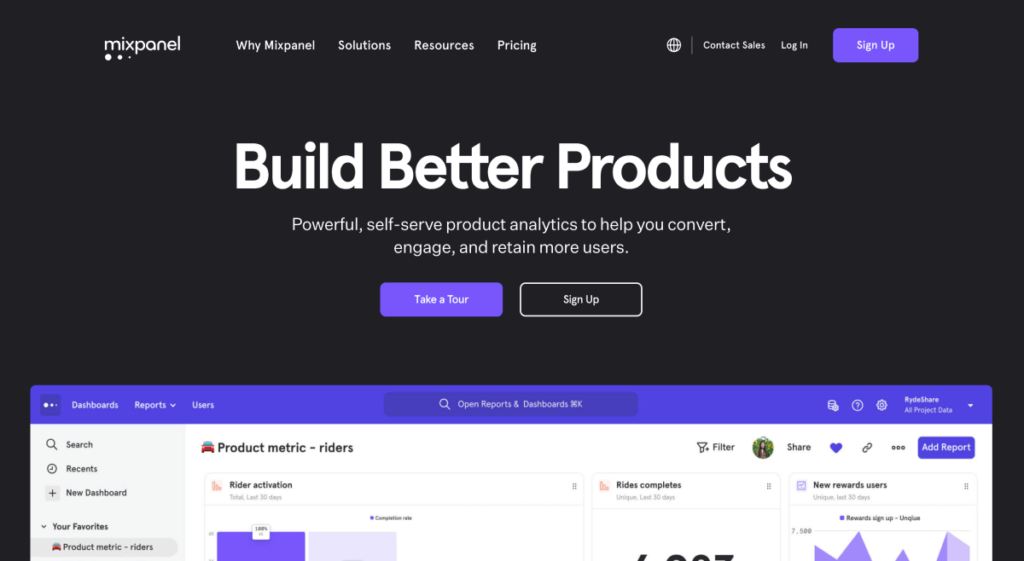
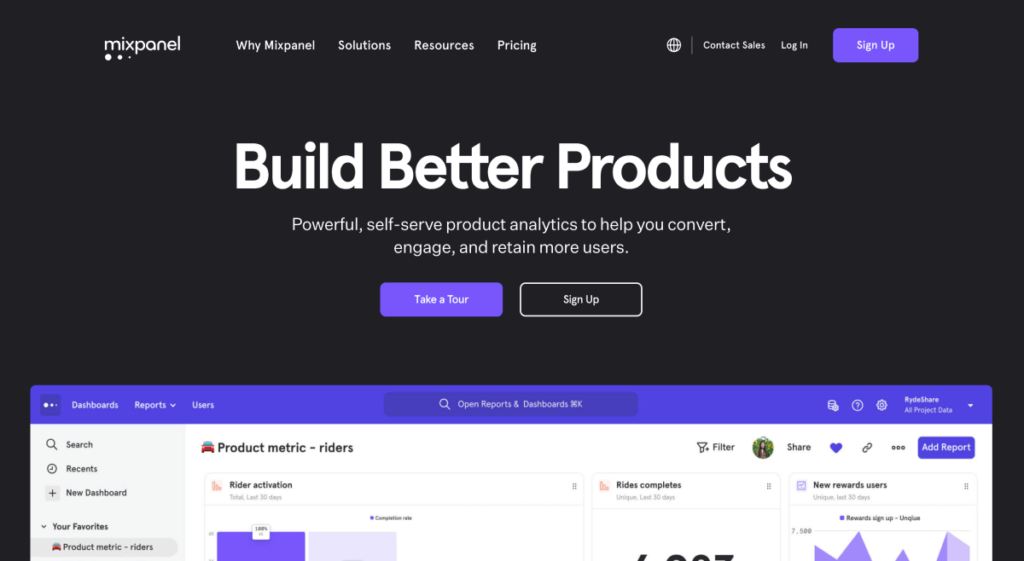
According to their claim, Mixpanel’s interactive reports are designed to help business managers and professional analytics users conduct a more in-depth analysis by means of insights reports, funnels reports, flows reports, retention reports, and other advanced reports.
Furthermore, if you want to dive deeper into your customers’ engagement, you can use limitless segmentation to understand trends and segment any attribute and action.
Unfortunately, we don’t recommend Mixpanel to startup businesses because it has some complications for novice users who need to learn how to use it first.
Mixpanel’s features:
- Interactive reports
- Limitless segmentation
- A/B testing
- Auto-track
- Team dashboard and alerts
- Mobile surveys
Mixpanel’s Pros and Cons:
Now, it’s time to put this UX analytics tool under a microscope.
Mixpanel’s Pros:
- Free plan ✅
- The comprehensive set of features ✅
- Customizable dashboard ✅
- Robust API documentation ✅
- Support for multiple languages ✅
- Creating funnels ✅
- Insight report ✅
- Report segmentation ✅
- Event streaming ✅
Mixpanel’s Cons:
- Limited free plan
- No live chat support
- Non-intuitive UI
- The steep learning curve for some features
- Some features can be buggy
- Complex for novice users
Mixpanel’s Plans and Pricing:
- Free plan: ✅
- Growth: Starting at $25 per month
- Enterprise: Contact sales
4. Inspectlet for Feedback Surveys
If you’re tired of guessing what your users want, Inspectlet is here to help you.
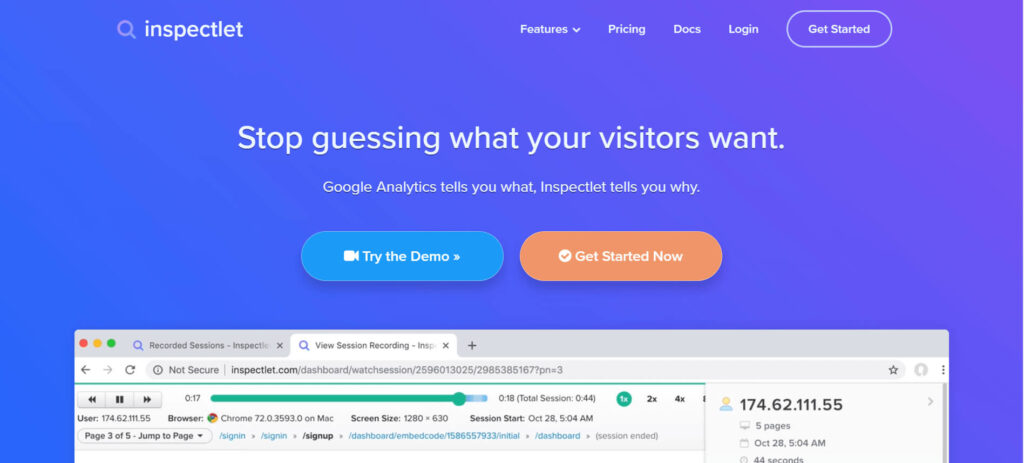
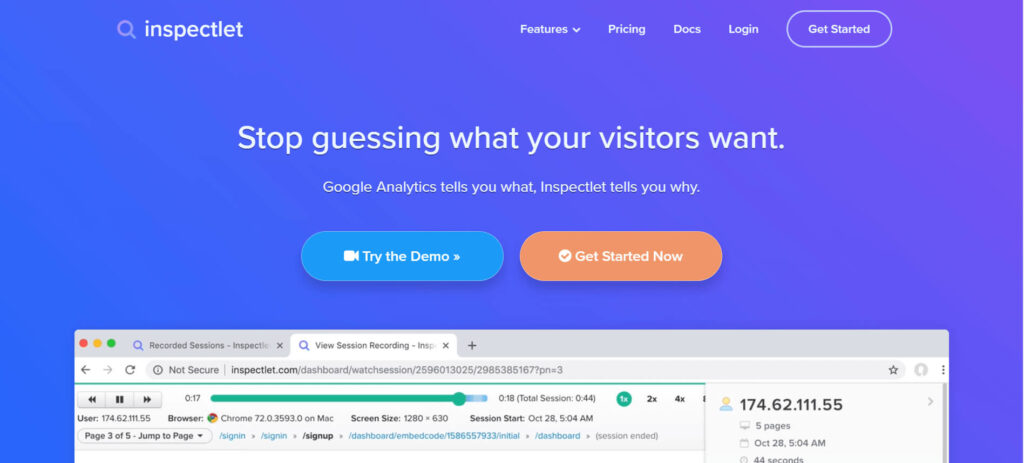
With Inspectlet’s dynamic heatmaps, you can visualize users’ mouse movements and see what they are looking for. You can also understand which parts of a page are attracting more attention than others.
In addition, you can run Net Promotor Score surveys and ask users a single question to see how they feel about your company and measure your customer satisfaction.
Seemingly, Inspectlet’s customer support provides the necessary help and tries to be available 24/7.
Inspectlet’s Features:
- Session recording
- Website heatmaps
- Feedback surveys
- A/B testing
- Form Analytics
- Error logging
Inspectlet’s Pros and Cons:
Let’s take a closer look at Inspectlet’s advantages and disadvantages.
Inspectlet’s Pros:
- Free plan ✅
- Click, scroll, and eye-tracking heatmaps✅
- Filtering capabilities ✅
- Screenshots utility to capture the user’s mouse movement, scroll, or click ✅
- Javascript tagging API ✅
- Visual editor for A/B testing ✅
- Tracking clicks and custom events ✅
- Feedback widget ✅
- Error tracking ✅
- Conversion reports ✅
- Playback session recording ✅
- Mobile device support ✅
Inspectlet’s Cons:
- Only available in English
- Slow loading time to load data
- Glitchy screen recording
- Delay in session recordings
- The free plan has limited features and data storage
- The paid plans can be expensive for some users
Inspectlet’s Plans and Pricing:
- Free plan: ✅
- Micro: $39 per month
- Startup: $79 per month
- Growth: $149 per month
- Accelerate: $299 per month
- Enterprise: $499 per month
5. Kissmetrics for Event Tracking and A/B Test Reports
Kissmetrics is a business intelligence platform that claims to provide users with insightful data about their website traffic and conversions.
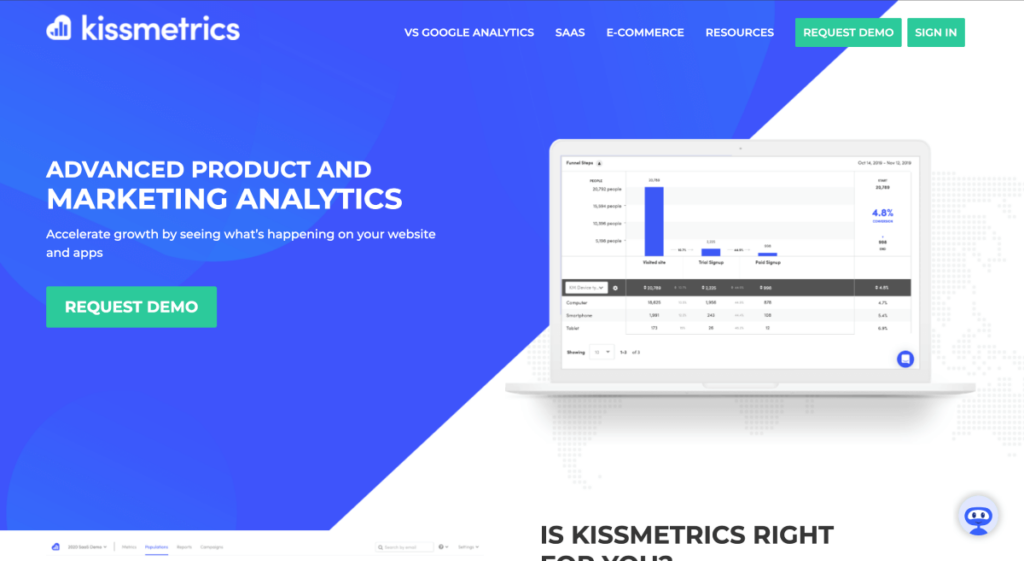
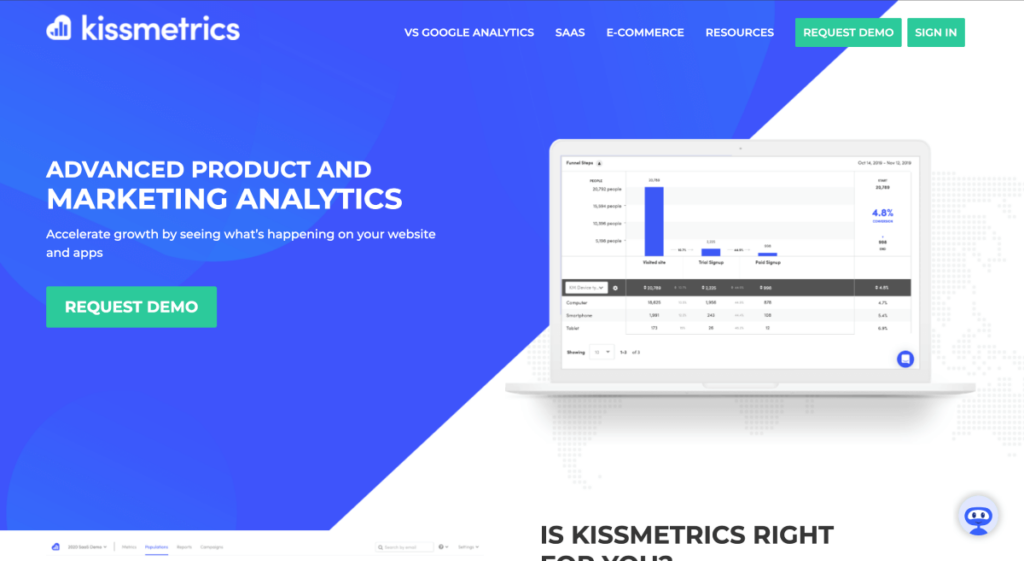
Apparently, Kissmetrics is very useful for mid-sized companies to improve their online marketing efforts and drive more sales. It allows you to have a glance at your key metrics and track detailed customer activity reports to see exactly what works and what doesn’t. This data can be used to identify what caused certain activities to rise or fall.
By the way, Kissnetrics lays claim that it is an essential tool for any business that wants to see the full funnels in order to pinpoint their must-have website features.
Kissmetrics’s Features:
- Funnel reports
- Data export
- Retention reports
- Real-time data monitoring tool
- Event tracking
- Segmentation
- A/B test report
Kissmetrics’s Pros and Cons:
Here are the positive and negative consequences of Kissmetrics.
Kissmetrics’s Pros:
- Easy to install
- Tracking sessions for desktop and mobile ✅
- Personalized reports ✅
- Site search tracking ✅
- Keyword and campaign tracking ✅
- Extensive report data
- High data retention
Kissmetrics’s Cons:
- Not free plan
- Some features can be challenging to use
- Can be difficult to integrate with other software platforms
- No unique profile for users
- Cumbersome interface
- Expensive to upgrade your plan
- No learning curve
- Limited integration capabilities
- No heatmaps
- No session replay tool
Kissmetrics’s Plans and Pricing for Saas:
- Silver: $299/mo
- Gold: $499/mo
- Platinum: Custom
UX Analytics Tools for User Research
Needless to say, it’s important to find the right target audience and understand their behavioral patterns. In the following section, we’ll introduce five UX analytics tools for user research that help you meet your users’ needs and find areas you want to enhance.
6. UXPressia for Creating Personas
UXPressia is a customer journey map tool that allows you to build a flawless user experience via customer journey mapping and personas. A customer journey map illustrates all touchpoints of your customers to understand how they feel along the way.
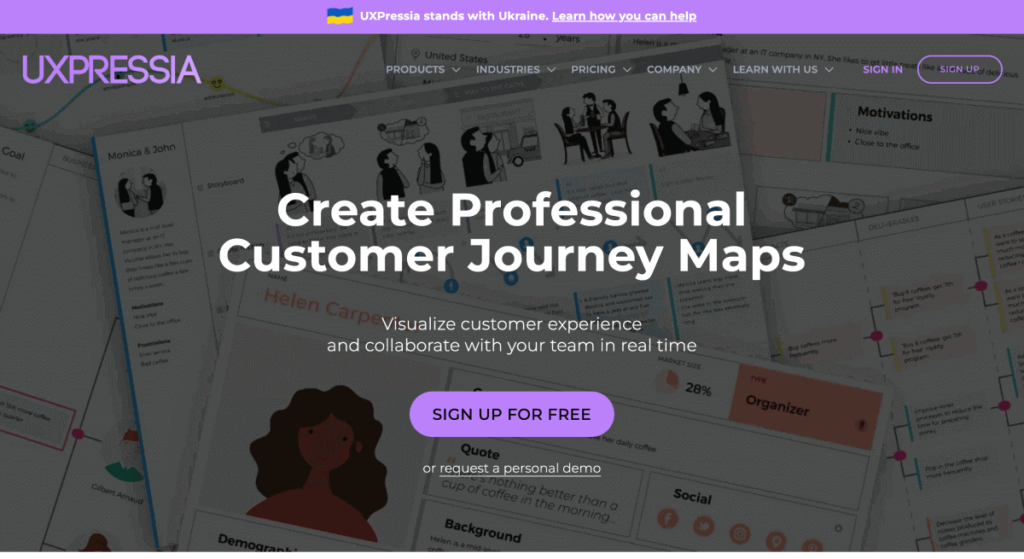
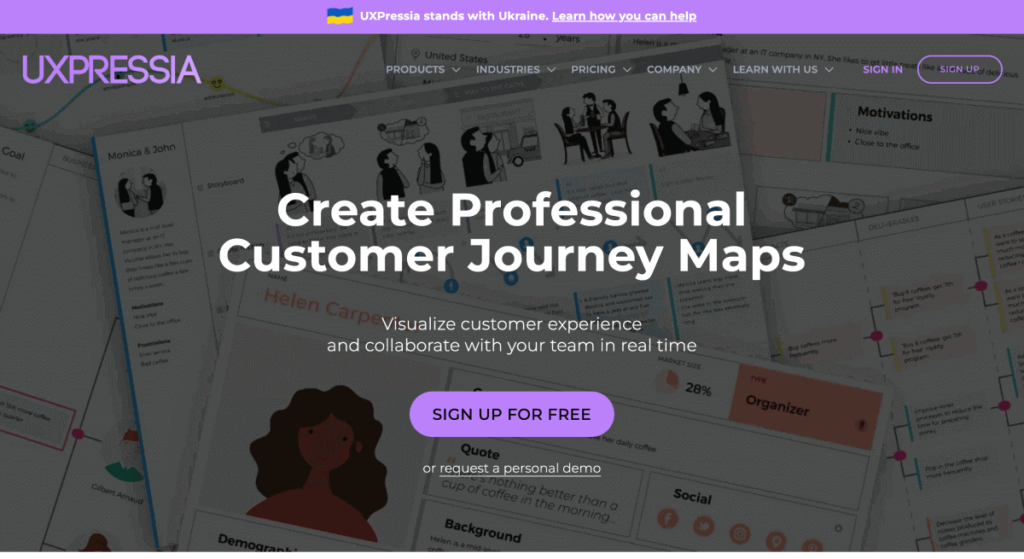
In addition, a user persona is a fictional representation of your actual users that helps you understand them better to fulfill their expectations. Presumably, UXPressia allows you to design your persona profiles and makes you spend less time understanding your users’ future problems.
UXPressia’s Features:
- The persona creator
- Customer journey map tool
- Impact map tool
UXPressia’s Pros and Cons:
Here are UXPressia’s pros and cons that help you make a sensible decision.
UXPressia’s Pros:
- Free plan ✅
- Different predefined templates for customer journey maps and personas ✅
- Intuitive UI ✅
- Highly customizable for personas as well as customer journey maps ✅
- Email sharing ✅
- Export to PNG and PDF
- Live chat support ✅
- Presentation mode ✅
UXPressia’s Cons:
- No guide for novice users
- Expensive billing plans
- Limited integration with other software
- Poor performance on big maps
UXPressia’s Plans and Pricing:
- Starter: $16/mo
- Pro: $36/mo
- Enterprise: Custom pricing
7. Optimal Workshop for Qualitative Research and Online Surveys
Optimal Workshop, which was founded in 2007 by Sam Ng and Andrew Mayfield, is a web-based tool that helps you create a good website structure. It claims you can get people’s feedback on your design by creating studies and testing prototypes.
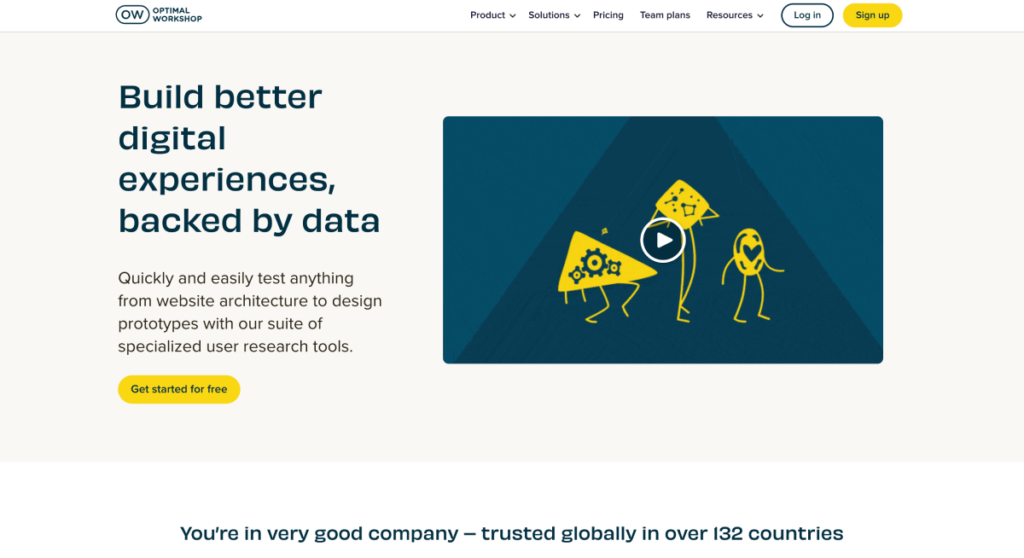
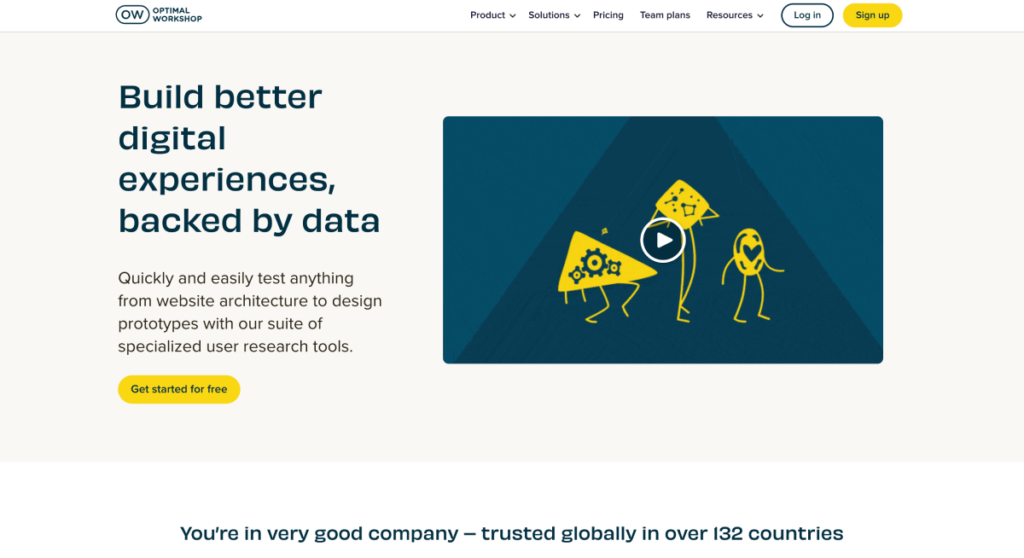
It offers a suite of user research tools for conducting user research, including online surveys, usability testing, tree testing, first-click testing, and card sorting.
Optimal’s Features:
- Card sorting
- Tree testing
- First-click testing
- Online surveys
- Qualitative research
- Participant recruitment
Optimal’s Pros and Cons:
Let’s look closely at Optimal’s strengths and weaknesses.
Optimal’s Pros:
- Free plan ✅
- Live studies ✅
- Online help center access ✅
- GDPR compliant ✅
- Friendly UI ✅
Optimal’s Cons:
- The free version of Optimal Workshop’s software is limited in terms of the number of features and customization options.
- No session recording
- Limited integrations
- No mobile app testing
- Poor survey questionnaire options
- Expensive for some users
Optimal’s Plans and Pricing:
- Free plan ✅
- Pro: US$ 249/mo
- Team: US$ 249/mo
- Enterprise: Custom
8. Lookback for User Interviews and Usability Tests
In today’s digital world, no wonder you can conduct UX testing during online interviews. When it’s hard to convince a user to make a face-to-face interview, you can use Lookback for remote interviews.
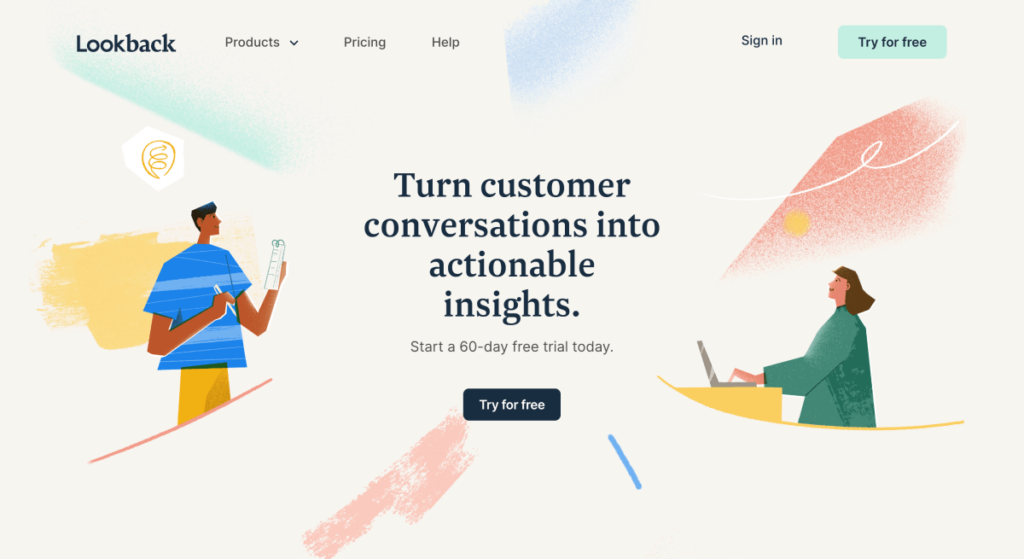
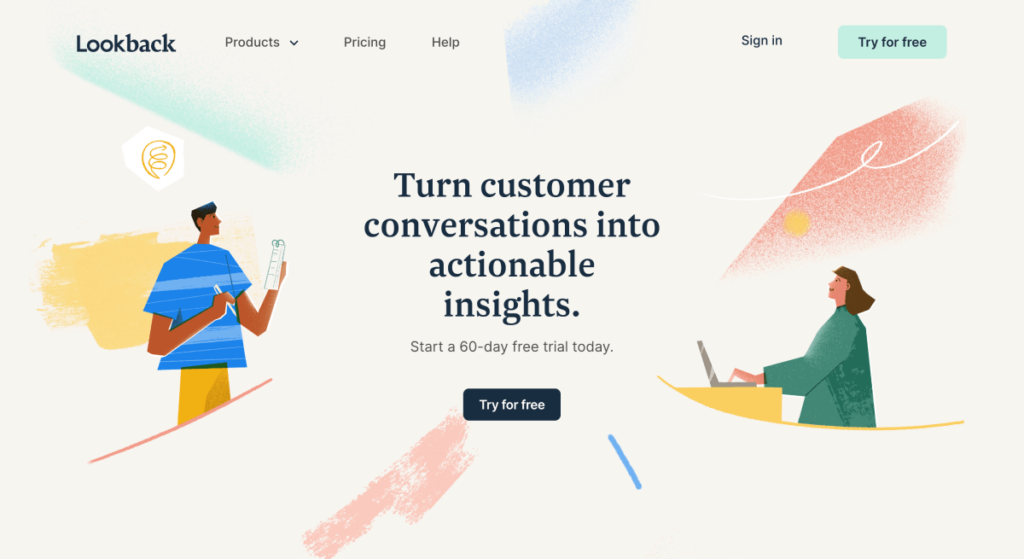
Lookback is a user-testing solution that allows you to talk with your participants face-to-face to discover how they engage with your products. Apparently, it provides recordings within a cloud-based platform, so you don’t need to wait for too long to get valuable insights. With just a few clicks, you can pause or resume sessions per user.
In addition, Lookback also allows you to view interviews in real time and leave a comment to share your ideas. It also offers an easy-to-use interface that makes it simple for managers to create projects within their dashboards.
Lookback’s Features:
- Usability testing
- interview
Lookback’s Pros and Cons:
Here we list Lookback’s pros and cons.
Lookback’s Pros:
- Simple UI ✅
- Live interviews ✅
- Session recording tool ✅
- Project folders for easy organization ✅
- Ability to download notes and videos ✅
- Timestamped notes ✅
- The ability for people to watch interviews and leave a comment ✅
- High-quality videos ✅
- Online help center access ✅
- Chat-based support ✅
- Unlimited storage ✅
Lookback’s Cons:
- No free plan
- More features can be added to ease the technical problems
- It doesn’t work properly for IOS
- Asking for additional fees for sharing recorded videos
- Buggy platform
Lookback’s Plans and Pricing:
- Freelance: $25 per month
- Team: $149 per month
- Insights Hub: $344 per month
- Enterprise: Contact them
9. UserZoom for Surveys and Live Interviews
UserZoom is a cloud-based UX research platform that allows you to gain meaningful information with the help of open-ended or closed questions, significant surveys, and live interviews.
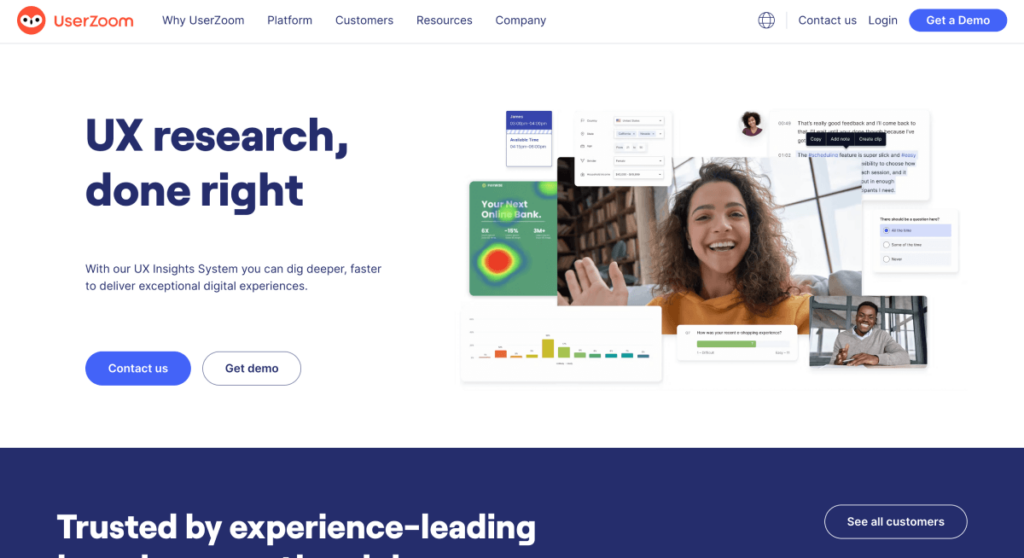
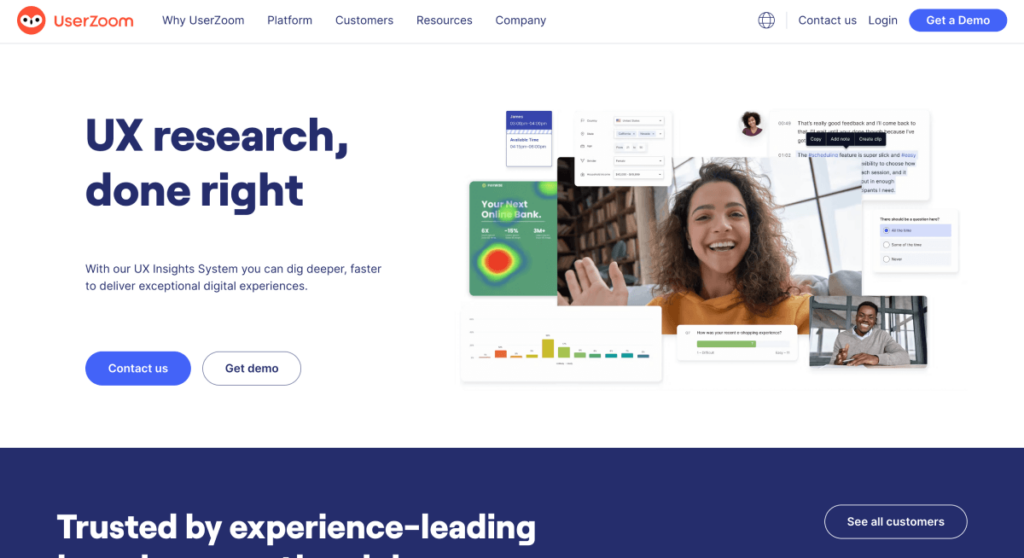
Moreover, it provides two types of card sorting studies: open card sorting and closed card sorting which enable you to ensure your content is structured in a way that users understand.
Ostensibly, UserZoom is a suitable tool for companies that want to collect feedback from their users and make their customers feel heard.
UserZoom’s Features:
- Live interviews
- Usability testing
- Surveys
- Card sorting
- Tree testing
- Click testing
- Benchmarketing with QXscore
- Mixed-method studies
- Heatmaps
UserZoom’s Pros and Cons:
Here are some Pros and cons that can help you decide better.
UserZoom’s Pros:
- Audience segment ✅
- Demographic filters ✅
- Customizable screeners ✅
- Automated session scheduling ✅
- Entire screen recording ✅
- Task reports ✅
- Interactive video player ✅
- Screen share ✅
UserZoom’s Cons:
- No free plan
- No pricing package
- Connection buffers
- Confusing logic panel
- Errors in surveys
- Clunky interface
- Only one person can share a screen at a time
- Complex navigation
10. Asana for Planning and Organizing UX Research
If you don’t know how to stay organized at work and manage your projects better, Asana is your solution.
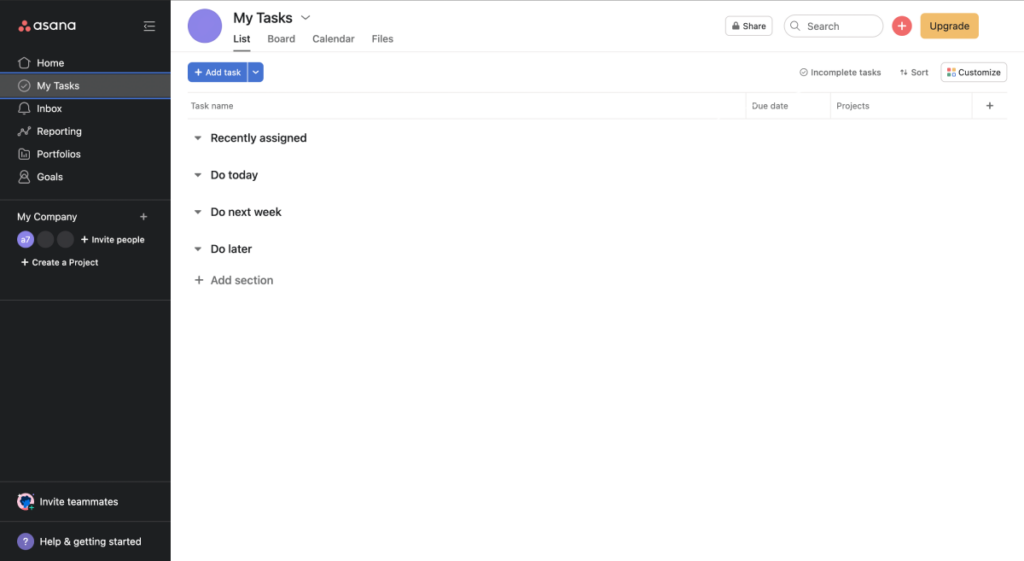
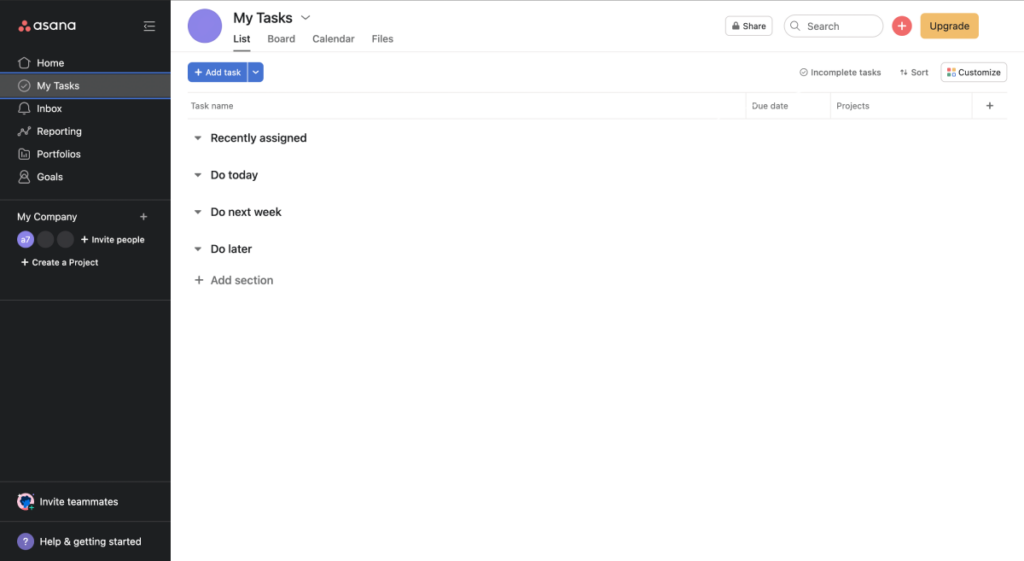
Asana is a popular project management tool that helps teams to collaborate and get work done. But how does it actually work?
It is a cloud-based tool that can be used to manage projects of all sizes. Asana has a simple interface that makes it easy to use, and it integrates with other popular tools such as Google Drive and Dropbox.
Here’s how Asana works:
- You create a project in Asana and invite your team members to join.
- You add tasks to the project and assign them to team members.
- Team members can add comments and attachments to tasks, and they can mark tasks as complete when they’re finished.
Asana’s Features:
- Email integration
- Desktop and mobile apps access
- Workflow automation
- Scheduling
- Work management
- Integration with accounting software
- Document management
Asana’s Pros and Cons:
Let’s take a look at the negative and positive points of Asana.
Asana’s Pros:
- Free plan ✅
- It offers mobile apps for IOS and Android ✅
- Easy to use ✅
- Expansive integration ✅
- CSV and PDF export ✅
- Integration with Tableau and Power BI ✅
- Supported different languages: English, Spanish, French, German, Portuguese, and Japanese ✅
- Inspiring UI ✅
- Reminders of incoming tasks and deadlines ✅
Asana’s Cons:
- No time tracking features
- It doesn’t work without an internet connection
- No copy-and-paste function
- Some features are not available on the free version
- No user control to delete team members
Asana’s Plans and Pricing:
- Free plan: ✅ (15 users)
- Premium: $10.99 (unlimited users)
- Business: $24.99 (unlimited users)
- Enterprise: Contact sales
Which UX Analytics Tool is the Best
It’s hard to answer this question, but we hope you will make up your mind based on your needs and in-depth reviews on Trustpilot.


Conclusion
Aaron Levie said, “The most customer-centric organizations can answer any question by deciding what’s best for the customer, without ever having to ask.” First, put your customer front and center, then choose the right UX analytic tool to improve your user experience. In this guide, we’ve introduced the ten best UX analytics tools to build better products in order to make more money by making your customers more satisfied. From now, you can count on WatchThemLive whenever you want. Don’t miss out, and sign up right now.

