Page Contents
Usability testing has been around since back in the 20th century, and it was practiced for a variety of products even before computers came into existence as we know them today. But the term has become popular in the past few years.
No matter whether you’re starting a small start-up or you own a huge enterprise-level company, you need to go through the process of usability testing before, while, and after designing a website, app, or product of any kind. Without usability testing, your product has no chance of survival in a market full of rivals who really care about users’ needs and expectations.
This article is the only guide you need to wrap your head around the concept of usability testing, its benefits, its types, its process, how its results should be analyzed, and every other thing that you need to know about usability testing.
What Is Usability Testing?
Usability testing is a way of evaluating the performance of a website, app, or any type of product by watching real users using and completing activities on it.
Usability testing is performed in different stages of a product’s development or even after its official release to discover issues in the user experience.
In the process of usability testing, a number of participants are sampled from the target audience to complete a variety of tasks on the app. Their interactions are then analyzed for any difficulty or inconvenience in the product to be discovered and resolved.
Why Is Usability Testing Important?
Usability testing helps developers measure the intuitiveness of their product through the eyes of actual users and enhance the interface to make it as easy as possible to work with.
The designers of an app or a website have a deep understanding of their product and the way it works. As a result, interacting with it is much easier for them than it actually is for a user who hasn’t previously had any interaction with the interface.
Also, nowadays users are offered an abundance of apps created by different companies and teams. So, in order to convince them to choose your product over your competitors, you must try your best to move towards perfection in every aspect, and that is possible only through usability testing.
What Are the Benefits of Usability Testing?
As was mentioned, usability testing is done in every phase of designing an app or a website. So, it’s much more convenient, time-saving, and cost-effective to find the main issues in the prototype stage of an app rather than when it’s fully developed.
Also, a latent advantage of usability testing is that many new and bright ideas can arise through this process that weren’t possible to come up with without the participation of real users.
What Are the Types of Usability Testing?
Usability testing is a vast field, so there are various methods that you can use to approach it based on your situation and budget. The type of usability test is based on four criteria.
1. Remote vs. In-Person
Usability testing can be done both in-person and remotely. In remote usability testing, the participants complete the tasks in their own natural environment and on their own devices. At the same time, their activity on the app is recorded and sent to the UX team for further analyses.
A very cost-effective example of remote usability testing is using session recording tools. These tools allow you to watch the recording of each and every one of your visitors and observe their full journey through your website or web app. Analyzing these recordings lets you figure out your users’ pain points and issues that are bugging your website.
Note: WatchThemLive is an expert behavioral tool that includes session recordings, among its many other handy features. Make sure to sign up and grab a package while it’s still free!
In-person usability testing, on the other hand, takes place in a location in the presence of a moderator who assigns participants tasks, guides them through the process, records their behavior, and replies to their feedback. The test environment could be an equipped lab that is made for this purpose, a cafe, a shopping center, or even on the street.
A good example of in-person usability testing methods is guerilla testing. In this method, a moderator shows up in a public place (such as a cafe) and offers incentives (even as small as a cup of coffee) to random people who show interest in participating in a quick usability test.
2. Quantitative vs. Qualitative
This part depends on the type of data gathered from the usability testing process. In general, any data is either quantitative or qualitative.
- Quantitative data: It’s the type of data that is limited to numbers. Quantitative data is easier to understand since it can be transformed into charts and tables.


- Qualitative data: It’s the type of data that is descriptive, subjective, and not limited to numbers. Qualitative data is harder to exploit on a large scale since it’s way harder to be summarized into a chart.
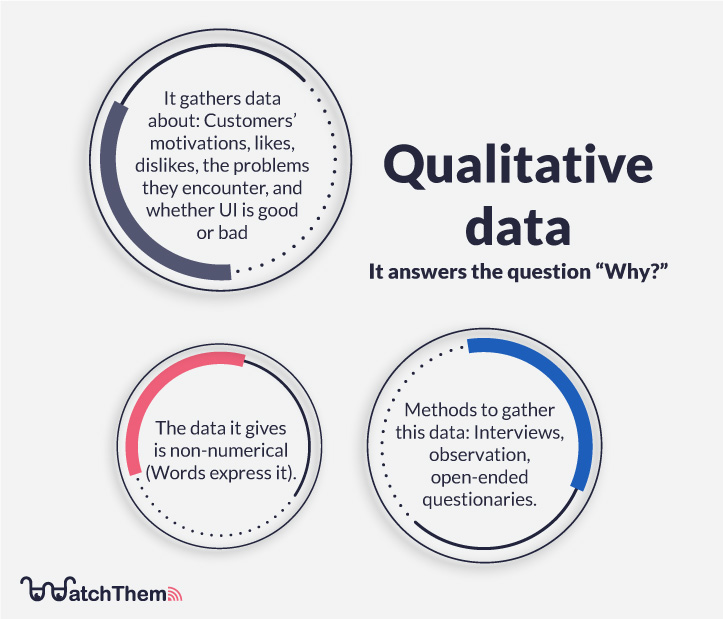
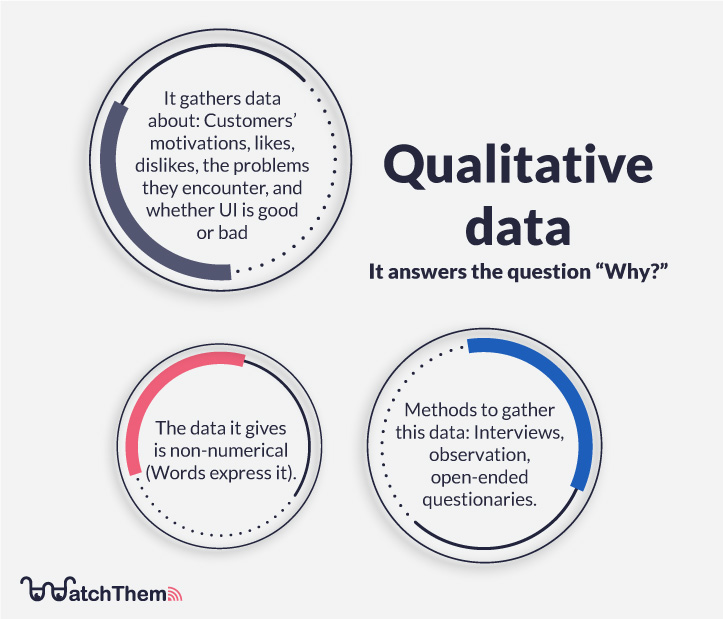
Now here’s an example to make the difference between quantitative and qualitative data clearer. If you ask a participant how they would describe their experience with your app or website with words, the data you get is qualitative. But if you ask them to rate their experience on a scale of one to ten, the data you receive is quantitative.
3. Formative vs. Summative
Based on the development stage and the type of information you’re looking for, usability testing can be either formative or summative.
Formative usability testing is done in the early phases of product development. It addresses questions about the hows and whys of a design’s usability since it is essentially qualitative. In other words, formative testing is the process of forming and shaping a user interface.
On the other hand, a summative usability test is conducted after the product has been released into the market. The data attained from summative usability tests is usually quantitative.
4. Moderated vs. Unmoderated
The role of a moderator was briefly mentioned earlier in this article. To remind you once again, a moderator is an expert in usability testing who is in contact with participants while they complete usability testing tasks to guide them through the process.
A moderator can be present in both in-person and remote usability tests, making the test fall into the category of moderated usability testing.
On the other hand, the lack of a moderator throughout this process makes the usability testing unmoderated.
If the activities you want the participants to perform are complex or require specific explanations, moderated usability testing is the ideal option. However, if the procedure isn’t too complicated to require the assistance of a professional, the unmoderated technique is appropriate because it is typically faster and less expensive.
Are Usability Testing and User Testing Different?
Some people believe user testing and usability testing are two different terminologies for the same thing. However, they generally consider that usability testing is the better term for this matter because user testing would imply testing “users,” which is not the case here.
There are also many who believe there is a distinction when it comes to this topic. Usability testing, they say, provides data about whether consumers can do what they should be able to do on a prototype.
User testing, on the other hand, is defined as a procedure that assesses which features people desire to be included in a product. User testing occurs prior to the creation of the product in this example, while usability testing occurs after the creation of at least a prototype or model.
A third group believes that user testing is an umbrella term that encompasses any type of test that users perform, including usability testing. As a result, they think that using the phrase usability testing instead of user testing is incorrect. Usability testing can, however, be referred to as a sort of user testing.
Usability Testing vs. A/B Testing
Up to now, we learned that the main reason behind performing a usability test is to evaluate how intuitive an interface is, how real users interact with it, and what the reason behind users’ behaviors is while working with the interface. Now let’s see what A/B testing means and in what situations it can be used.
A/B testing, sometimes called split testing, is a marketing method in which two versions of a web page or app are compared to determine which performs better. The two versions are shown to the visitors at random. Some visitors will see the first version (variation A,) while the others will see the second one (variation B.)
According to specific predetermined parameters such as conversion rate, a statistical analysis of the findings indicates which version has worked better. In other words, you can see which version receives the most clicks, purchases, etc.
An important point that you need to keep in mind is that although usability testing and A/B testing are being compared here, they are not alternatives to each other. So, you might need one or the other, or even both based on your situation and the decision you ought to make.
What Are Common Usability Issues and How to Identify Them?
A usability issue is anything that drives people to an unwanted destination. Users are unable to complete tasks and achieve their objectives due to usability difficulties. Some of the most common usability issues that can ruin your user experience and you should be careful about include:
- Bad navigation: It’s tough for customers to find what they’re looking for when the navigation is overwhelming.
- Slow loading speed: Customers tend to abandon a website that takes longer than 3 seconds to load.
- Lack of consistency: Different elements of your design should be coherent. Your design’s color palette, fonts, navigation labels, button design, and other features should all work together to make it original, identifiable, and cohesive.
- Lack of a responsive design: Your design should function perfectly on every device and operating system, ensuring that everyone visiting your website has a satisfying experience.
There are many ways that experts use to identify usability issues such as:
- Usability testing (duh!)
- Behavior analytics software like WatchThemLive
- Heuristic evaluation
- Cognitive walkthrough
- The PURE method
- The navigation stress test
Some of these methods might sound unfamiliar to you so I suggest you take a look at our article on effective ways to identify usability issues to get introduced to many techniques including the mentioned methods.
Checklist for Creating a Usability Testing Plan
You might feel lost when you first decide to perform a usability test. The first step that will help you figure out how to run usability testing is having a checklist for your usability testing plan. Below is a list of the steps that you will need to go through in the process of performing a usability test.
- Define your goals: Determine the research’s questions, concerns, focus areas, and objectives.
- Determine your approach: Based on the type of data you need, determine whether your test is going to be remote or in-person, moderated or unmoderated, formative or summative, and whether the information you need is quantitative or qualitative.
- Specify the participants’ tasks: Come up with well-thought-out tasks to assign to your participants.
- Prepare the requirements: Prepare the place and the devices if you’re using an in-person method and the software in the case of remote tests.
- Recruit participants: You should be aware that the participants you choose should be based on your target audience and the type of test you’re performing. Create personas that define the aims, requirements, and concerns of your users, and then recruit participants based on them. Also, remember that you will need to appreciate your participants’ time by giving them incentives such as gift cards.
- Perform the test: Always have in mind that you should help the participants in understanding what they should do, but you should never tell them how to complete the tasks. That’s exactly why you’re performing the test; to see how easily users are able to work with your product on their own.
- Analyze and document the results: Once you’ve finished the tests, gather your data for analysis and write a summary of your observations.
- Iterate: An additional but necessary step in the process of usability testing is iteration. Usability testing is never over and done with. This process should always be ongoing in order for an app or website to move toward perfection.


Usability Testing Questions with Examples
Asking participants questions is an essential aspect of usability testing. By asking the appropriate questions, you may acquire valuable information about your business. Usability questions are classified into three types: screening or pre-testing, in-testing, and post-testing. Here we will explain each of them and give you some examples.
1. Screening or Pre-Testing Questions
You should take your participants’ personal information into account while analyzing the result of the test. Pre-testing or screening questions involve this type of information. Take a look at these examples of pre-testing questions:
- How old are you?
- What devices do you usually use?
- How easy do you find using these devices?
- What’s the average time you spend online?
- How often do you shop online?
2. In-Testing Questions
At this step, you have participants do tasks and ask them questions regarding the issues they encounter when using your website or app. Here are some examples of in-testing questions:
- What’s keeping you from finishing the task?
- How long did it take you to finish the task?
- How did you navigate the website to find this page?
- What features did you find most useful?
3. Post-Testing Questions
Post-testing questions are asked when the test is over. These questions are mainly concerned with a participant’s overall experience. Some examples of post-testing questions are:
- What was your overall impression of the product?
- How likely are you to recommend us to your friends on a scale of 0 to 10?
- What would you change about this product if you had the chance?
Note: try to come up with open-ended questions as much as possible instead of questions that can be answered with a “yes” or a “no.” This will make your participants elaborate on their answers and give you more material to work with.
How Do You Write Usability Testing Scenarios?
After you’ve chosen what tasks you’ll assign to your participants, it’s time to develop scenarios. Usability testing scenarios convey precisely what you want your participants to complete throughout the test, making the tasks more realistic and concrete.
When you’re coming up with task scenarios, try to address your concerns but don’t directly give clues about how the participants should complete the tasks.
Here’s an example of a usability task and scenario:
Task: Add a product to your cart.
Task scenario: You’ve had your current laptop for a while, and you’ve recently been having issues with it due to its fairly old hardware, particularly its outdated processor. You have a $600 budget. Look through the list of products for your ideal laptop and add it to your cart.
When Should You Run Usability Testing?
Prior to beginning your design, you should do a usability test to discover what users need to be included in that product.
It’s also important to assess your choices during the process of designing. You can determine whether your ideas are valid or will actually answer consumers’ concerns by obtaining feedback at this stage.
Finally, when the design is complete, a usability test should be conducted prior to the official launch to double-check everything and identify any small issues.
Remember that a design is never finished, which is why you should continue testing iteratively even after the release to make your design better and better continuously.
How to Recruit Participants for Usability Testing?
As mentioned earlier, you should recruit participants from your target audience for accurate results. To do so, you need to consider your potential participants’ demographics (such as gender, age, income, education, marital status, etc.,) geographics (such as their country and region,) and psychographics (personal characteristics such as activities and interests, lifestyle, etc.)
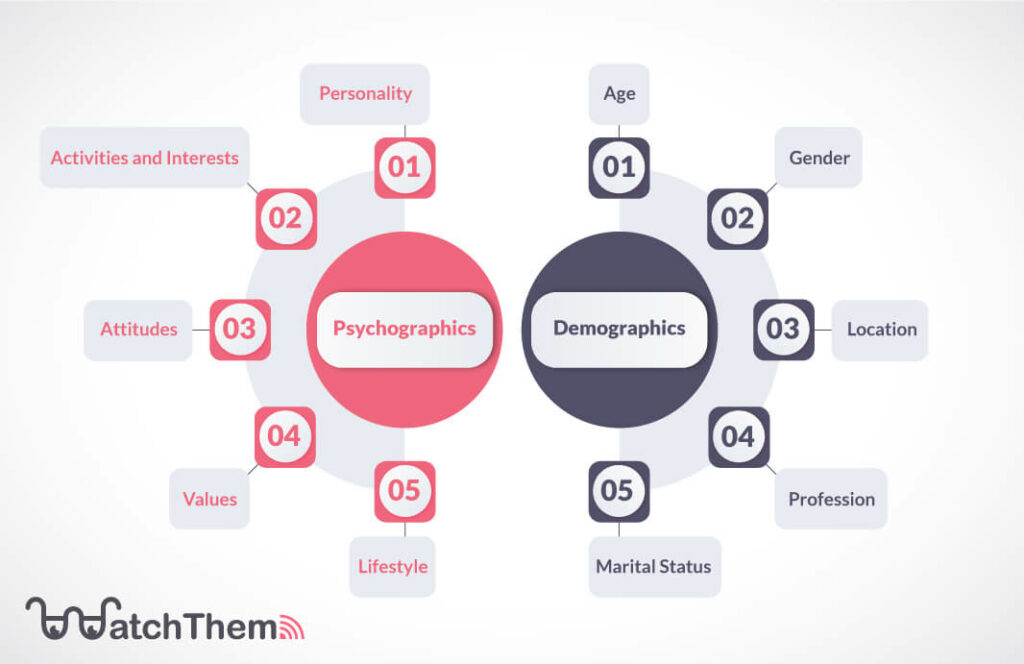
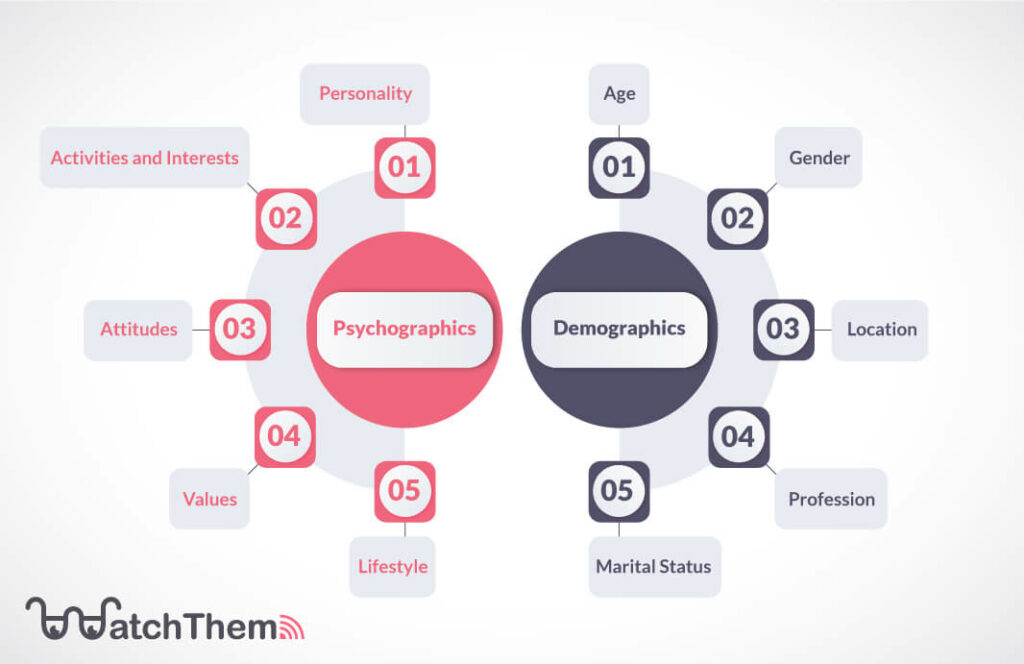
To find people who are willing to cooperate with you for usability testing, the first place to start looking is among your currently existing users. You can ask them via Email, by showing pop-ups on your website, or by contacting them via your social media.
You can also use the help of market research companies and agencies that have databases of people interested in taking part in such tests.
How to Analyze Usability Test Results?
There are four main steps to analyzing usability testing results.
1. Organizing the Data
After the process of performing the usability test is over, you need to organize the data you have gathered. In a sheet, record all of the information such as:
- A brief yet thorough overview of all the issues
- Discovered flaws in the design
- Descriptions of the tasks that the participants completed
- The number of users who confronted a specific problem
Here’s an example of a table containing two of the issues users faced in a usability test.
| ID | Journey Stage | Task | Problem | Tag | Users Who Faced the Problem |
| 1 | Check-out process | Pay for an item | The user left after realizing they should sign-up to be able to pay | Disappointment | P1 P2 P3 ✓ |
| 2 | Landing page | Check the pricing | The user couldn’t find the pricing page | Confusion | P1 P2 P3 ✓ ✓ |
2. Prioritizing Issues
After having organized the information, you should prioritize the issues regarding their severity based on the following criteria:
- Issue impact: How much did an issue affect the user while they were performing the task?
- Issue frequency: How many people experienced the same problem?
- Task criticality: How important the task is for the purpose of the product.
Issues can be categorized into four groups:
- Level 1 (not really a problem): Issues reported by users which are not really considered a problem (e.g. your logo’s kinda ugly lol.)
- Level 2 (minor): Small issues that don’t prevent users from finishing tasks (e.g., there are misspelled words in your website menu.)
- Level 3 (serious): Issues that irritate users or cause them to have a slower experience (e.g., there’s no option to limit the price range of products.)
- Level 4 (critical): Issues that hinder users from finishing a task (e.g., users can’t add items to their cart.)
3. Generating Solutions
In this phase, you need to come up with solutions for the discovered issues. For each issue, try to come up with multiple solutions. Collaborate with your teammates and seek their thoughts and comments. Also, try to be as precise as possible with your suggestions and document everything.
4. Prioritizing Solutions
Now that you have a list of possible solutions, prioritize them based on their effectiveness, ROI, and complexity. Then, implement the best solutions.


What Are the Usability Metrics You Need to Track
Usability metrics are measurable criteria that determine the efficiency of your user experience. Keep in mind that it’s easy to get lost in calculating every possible metric and forget the purpose of them which is using them to optimize your interface. That’s why it’s better to start by focusing on a number of the most important usability metrics among which are:
- Load time: It shows the amount of time it takes for a page to load entirely. This metric directly affects your visitors’ experience and satisfaction.
- Bounce rate: It reflects the percentage of visitors that open your website but then leave without seeing any other pages on it. To calculate your bounce rate, divide the number of visits that viewed only one page, by the total number of your visits. Then multiply the result by 100 to get the percentage.
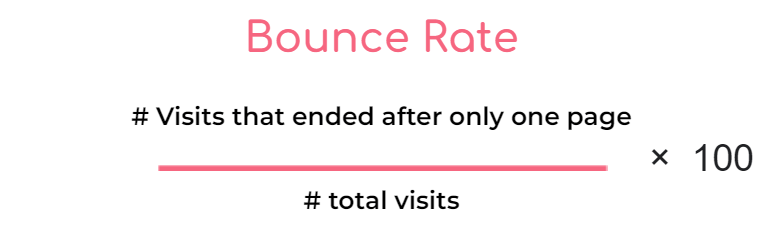
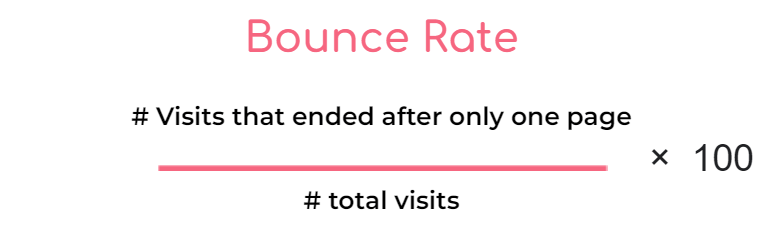
- Task time: As its name suggests, it shows how long it takes on average for a user to complete a task. You should measure this metric during the process of usability testing. If the task time for one of the website’s functions is too high, there might be an issue with your design.
- Completion rate: It represents the percentage of participants who complete a task successfully. To find the completion rate, you need to divide the number of participants who succeeded to complete a task, by the number of people who attempted. Then, by multiplying the result by 100, you get the percentage.
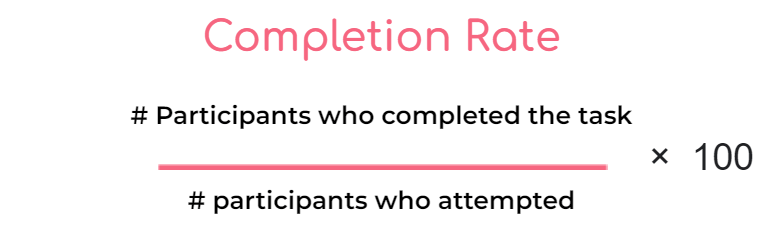
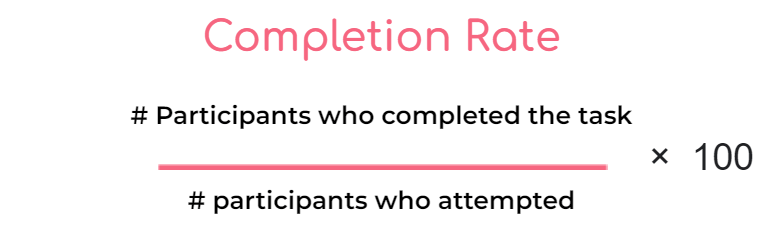
Usability Testing Best Practices
Paying attention to these four factors will have a great impact on the success of your test and the accuracy of its results.
1. Plan the Test in Advance
Before doing anything, you need to exactly know each step you’re going to take in the process of usability testing. So, take as much time as you need to sit down and write about the purpose of the test, the stage of development at which the test is going to be performed, time and location, participants, equipment, tasks and scenarios, and every other detail that you can think of.
2. Find the Right Participants
This is the fourth time this point is mentioned in this article, so you can imagine how important it is! Your participants should be sampled from your target audience to accurately represent the actual users who are going to use your app. Considering target audience demographic, geographic, and psychographic information can be extremely helpful in choosing the right participants.
3. Measure the Right Metrics
As mentioned earlier, being obsessed with measuring every possible metric is a big trap that will do nothing but waste your time and efforts. Data is of no use on its own. It’s the analysis, data-based decision-making, and execution that make information valuable. So you need to pay attention to the type of business you’re engaged in and find the few metrics that have the most impact on it. Then, analyze and use the results to make the best possible decisions.
4. Run a Pilot Test
Before you perform the main test with the main participants, ask your peers or personnel to take part in your test. What matters in a pilot test is not the result, but identifying any type of technical issue before running the actual test. By doing a pilot test you can make sure that nothing will go wrong during the usability test.
How Much Does Usability Testing Cost?
How much a usability test costs will differ based on the method you use, the type of data you require, your standard accuracy, and a lot more factors. Usability testing can cost you as low as the price of a couple of cups of coffee (e.g., in guerilla testing) or as high as hundreds of thousands of dollars in high-end studies. The price of the usability test is especially increased in situations such as these:
- Several user groups are being tested.
- Several designs are evaluated in a competitive atmosphere.
- Users from various countries are being tested.
- Eye trackers and other specialized equipment are employed.
- Qualitative data is needed.
Best Free Usability Testing Tool
You don’t necessarily have to be able to rent a lab, many devices, incentives, or hire professional moderators to run a usability test.
Using Session recordings is the simplest and most cost-effective way to conduct usability testing and WatchThemLive is the best behavioral tool that includes a session recording feature among its many features such as heatmaps, user tracking, simplified analytics, and so on.
By installing WatchThemLive on your website, you will have access to a database of recordings of your visitors’ journeys on your website. You can observe each click or tap, scrolling, or any other detail of your users’ visits.
With WatchThemLive, you no longer need to recruit participants, set up a location, and so on. And most importantly, your participants are your actual users! This makes the result of your test much more accurate.
To start the process, you need to:
- Sign up to WatchThemLive.
- Add your website.
- Install the tracking code.
And that’s it! You can now go to the replays section and watch your users’ activities on your website to analyze and base your decisions on their behavior.
On top of doing usability tests, another occasion where session replays can come to your help is when there is a sudden change in one of your metrics. Imagine one day you wake up, pour yourself a cup of tea, and sit behind your desk to check the numbers on your e-commerce website and see how business has been going in the past couple of days. Strangely, your conversion rate has dropped from 2.5% to 0% percent in a day!
You can’t act casually on such occasions! You must find where the problem lies as soon as possible. Now, if you have WatchThemLive installed on your website, you can easily watch what happened from your users’ perspectives. So you open WatchThemLive and watch a couple of sessions. Oh! There’s something wrong with the “Add to Cart” button! Gotta get the dev team on it asap! See what I mean?
Ok, maybe you just need to watch this video to get familiar with WatchThemLive, its session replays, and other features.
WatchThemLive has a FREE package ready for you! Sign up right now!
Usability Testing FAQs
What Is Usability Testing?
Usability testing is a way of evaluating the performance of a website, app, or any type of product by watching real users using and completing activities on it.
What Are the Types of Usability Testing?
1. Formative or summative 2. Remote or in-person 3. Moderated or unmoderated
What Are the Principles of Usability Testing?
1. Availability 2. Clarity 3. Learnability 4. Credibility 5. Relevancy
When Should You Do Usability Testing?
Prior to beginning your design, during the process of designing, and prior to the official launch, you should perform usability tests. You should also continue testing iteratively even after the release.
How Much Does Usability Testing Cost?
Usability testing can cost you as low as the price of a couple of cups of coffee (e.g., in guerilla testing) or as high as hundreds of thousands of dollars in high-end studies in specialized labs. Using Session recordings is the simplest and most cost-effective way to conduct usability testing and WatchThemLive is the best behavioral tool that includes a session recording feature.



