Page Contents
To determine your next business steps and increase your conversion rate, you need to set goals. Goals guide you in the right direction and give you a purpose to seek. These goals include sign-ups, purchases, downloading your ebook, sharing your post on social media, adding items to shopping carts, etc. Google Analytics allows you to set goals and track them, but how is it done?
In this article, you will learn how to use Google Analytics goals to understand how many people completed your conversion goals.
Note: WatchThemLive is a comprehensive Google Analytics alternative that helps you track your goal conversion. Keep reading to learn more.
What Is Goal Conversion Rate in Google Analytics?
Goals in Google Analytics allow you to track visitors’ interactions with your website. A goal conversion happens when a visitor completes a specific action on your website.
You can choose the goal that you want from a drop-down menu. Follow the steps below to access the Goals report:
Conversion > Goals > Overview
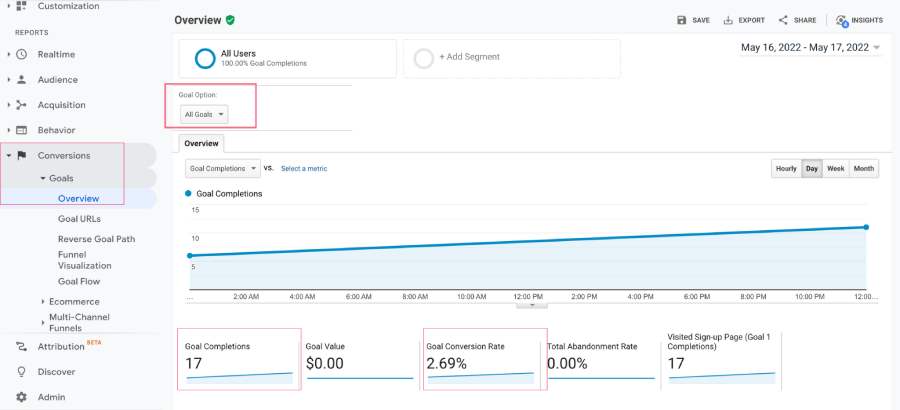
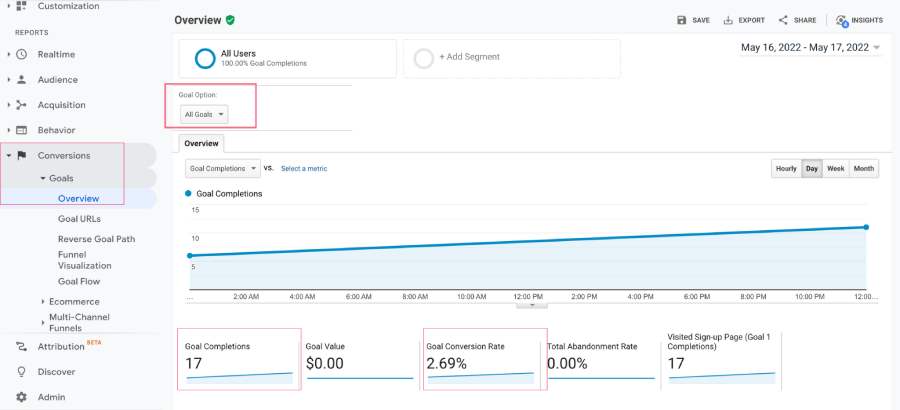
The default setting of the goal option is “All Goals”, and the conversion rate it shows is a sum of all of your goals’ conversion rates. For example, if you set up four goals and they each convert at 30%, your goal conversion rate will be 30% + 30% + 30% + 30% = 120%. However, this data holds no value since you can’t understand which goal performs better. One of your goals might convert higher or lower than the others, and you can’t specifically tell which one it is. So, keep in mind to always use the drop-out menu to specify your goals.
How Does Google Analytics Calculate Conversion Rate?
Google Analytics calculates the goal conversion rate by dividing the number of goal conversions by the number of sessions, multiplied by 100.
For instance, if your goal is “product purchased,” every time a user purchases a product counts as a goal conversion. So, using the goal conversion rate formula, if you have 500 sessions with 15 purchases, your conversion rate will be %3.
Why Should You Track Your Goal Conversion Rate?
By tracking the goal conversion rate, you can understand if users are doing what you want them to do or if things are not going well. You can also understand how well your website is doing in the areas you need it to be.
On top of that, tracking goal conversions help you find opportunities for increasing the number of sales, discover new trends, and come up with strategies to reduce funnel drop-outs.
How to Analyze Goal Conversions?
After you set your goals, you can start tracking conversions in Google Analytics and review them alongside other metrics. For example, if you want to know your traffic sources and compare them to see which one is converting more users; you can follow this path:
Acquisition > All Traffic > Source/Medium
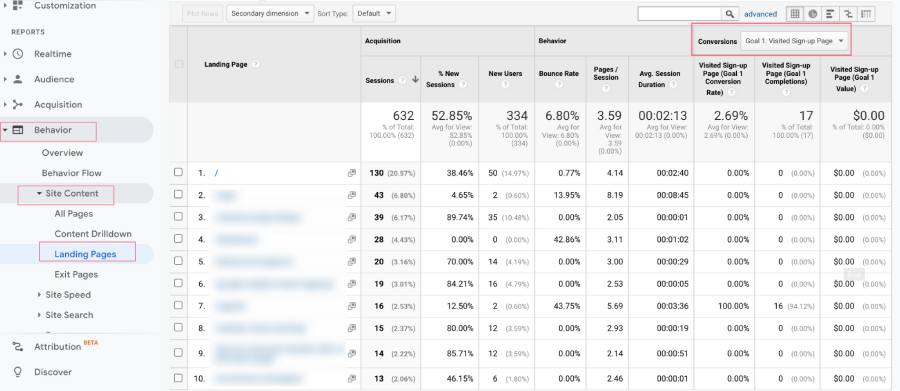
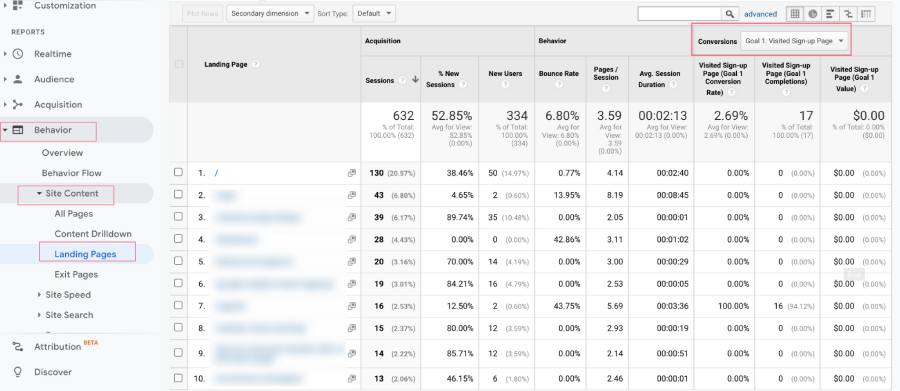
You can also compare your website performance based on the page where people entered your website by the following path:
Behavior > Site Content > Landing Pages
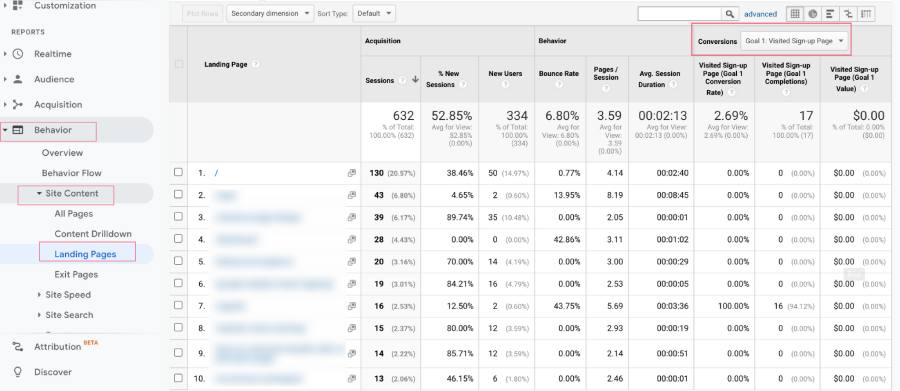
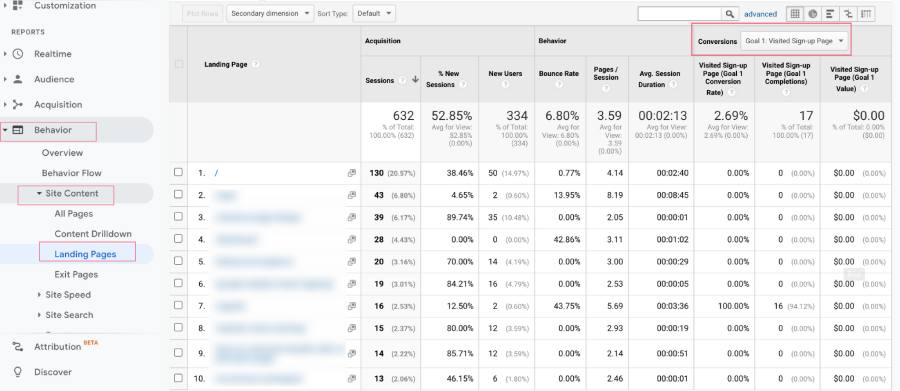
Not only that, but conversions in Google Analytics allow you to have different reports based on several factors such as device, abandonment rate, goal completion day, goal type, etc.
Another thing you can do with Google Analytics is to segment users in the Goal Overview tab. If you click on the “All Users” setting, a drop-down menu will open, and you can choose the segment you have in mind.
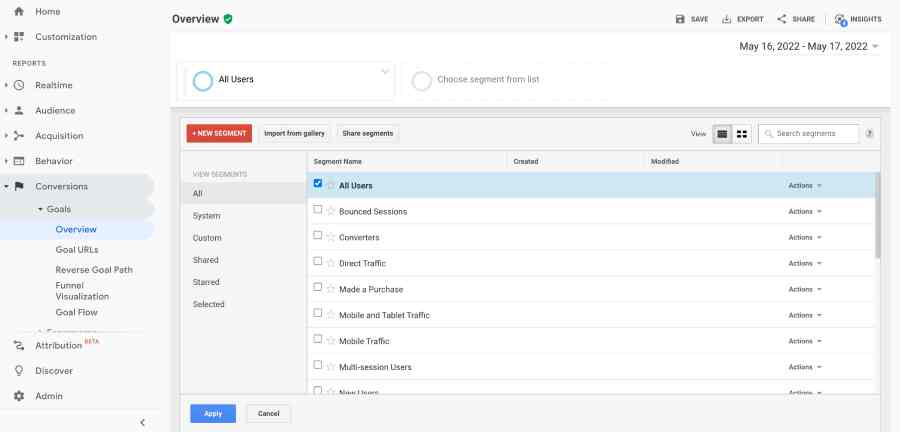
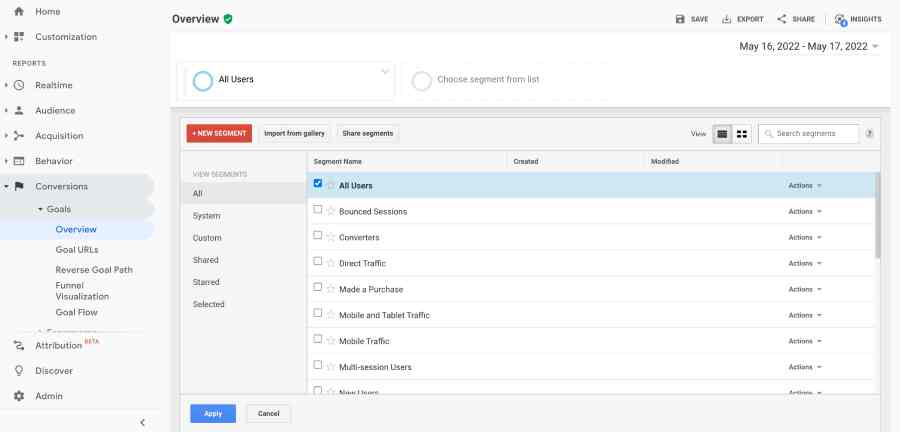
You’re also able to compare your goals based on different device types. For example, if you have a “product purchased” goal, you can see whether the desktop devices have better conversion rates or mobile devices. This way, you can find their differences and make room for improvements.
Improve Goal Conversion Rate with WatchThemLive
WatchThemLive is a behavior analytics tool and a perfect alternative for Google Analytics that helps you track goal conversion through useful features such as goal conversion tracking, session replays, and heatmaps.
Goal Conversion Tracking
To start with WatchThemLive’s goal tracking, you can follow these steps:
- Go to the dashboard and click on the “Goals” icon.


2. Next, click on “create” and set your goal. You can add an unlimited number of conversion goals.
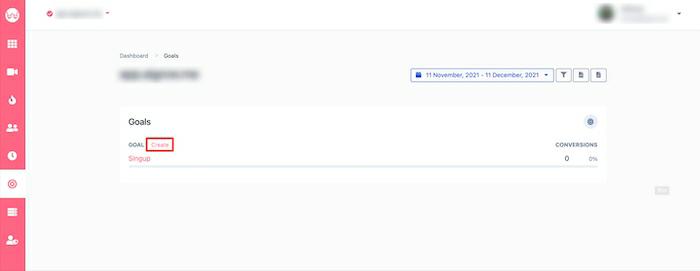
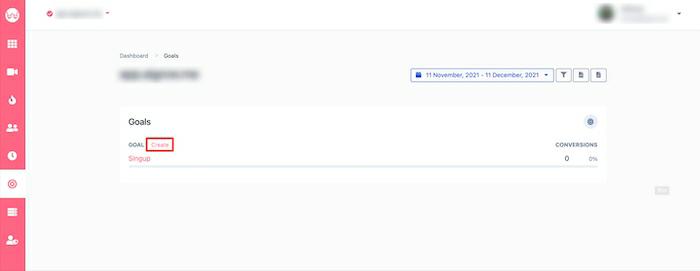
3. You can create a goal to track pageviews or custom events, such as sign-up, form submission, etc.
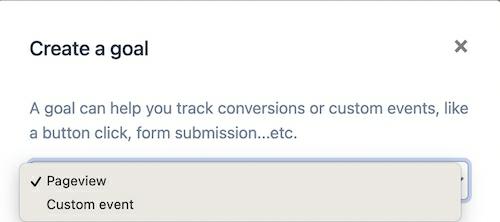
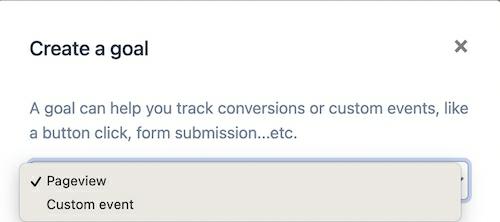
4. To track page views, you only have to name your goal and enter the page path you want. Remember to end the page path with a slash.
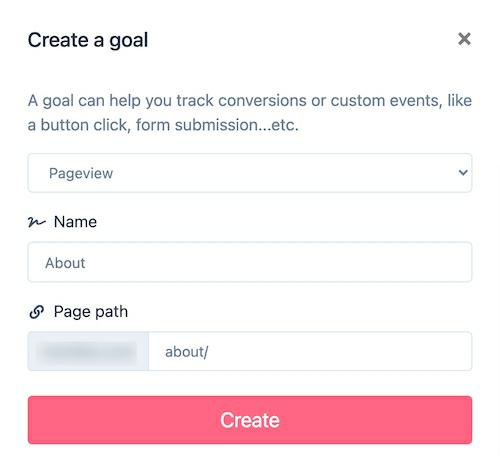
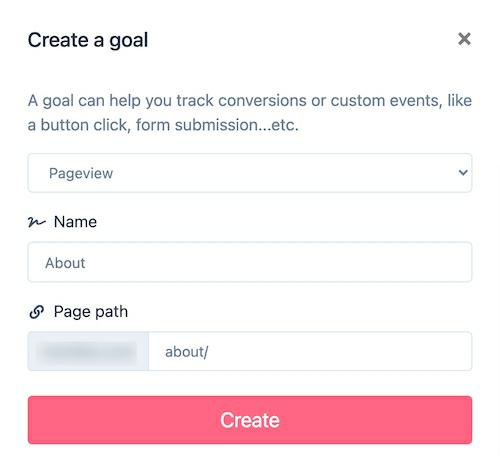
5. Now, you’re all set, and WatchThemLive will be tracking the pageviews.


6. If you want to track a custom event, WatchThemLive will give you a key and JavaScript code. You can implement the JavaScript code inside your website or web app to trigger your custom events. To insert the JavaScript code in the right place, you need to contact your developer.
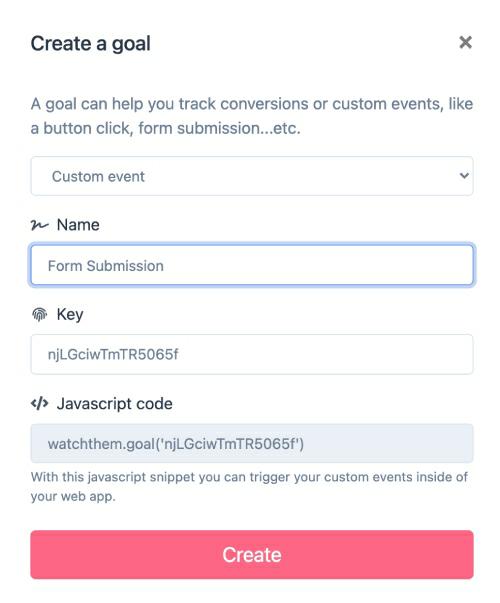
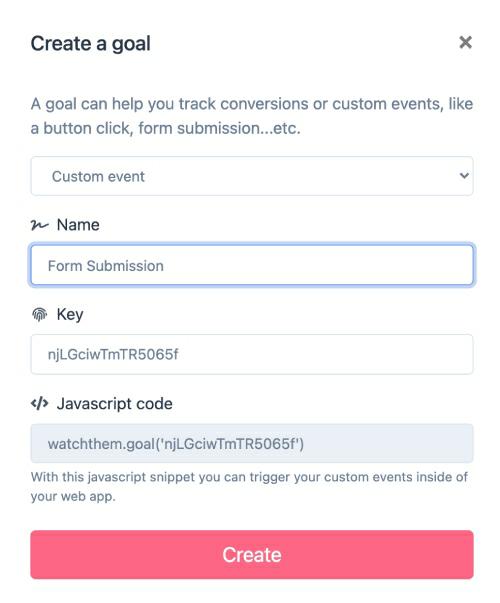
7. All done! WacthThemLive will be tracking your custom event (any goal you want) now.


Session Replay
Google Analytics’ goal conversion rate helps you understand how well your goal conversions are doing. However, you won’t be able to understand what’s the reason behind a low conversion rate or find ways to improve it.
Since Google Analytics only gives you quantitative and numeral data, you’ll also need a behavior analytics tool to find the reason behind users’ actions.
WatchThemLive allows you to monitor users’ actions and behavior and see what they’re doing on your website using session replay software. This way, you can find the reason behind your low conversion rate. For example, you can see if something is distracting users from clicking on your CTAs. After detecting the issue, you can come up with strategies to fix it. Watch this video to understand how session replays work:
WatchThemLive also lets you find out the devices visitors use, session durations, the number of sessions, etc.
Heatmap
On top of these features, you can understand which areas of your website are getting the most clicks using heatmaps. Heatmaps are a way of visualizing data that help you easily figure out the most popular areas of your site. This helps you create the content that your audience prefers or understand if something is distracting them from your CTAs.
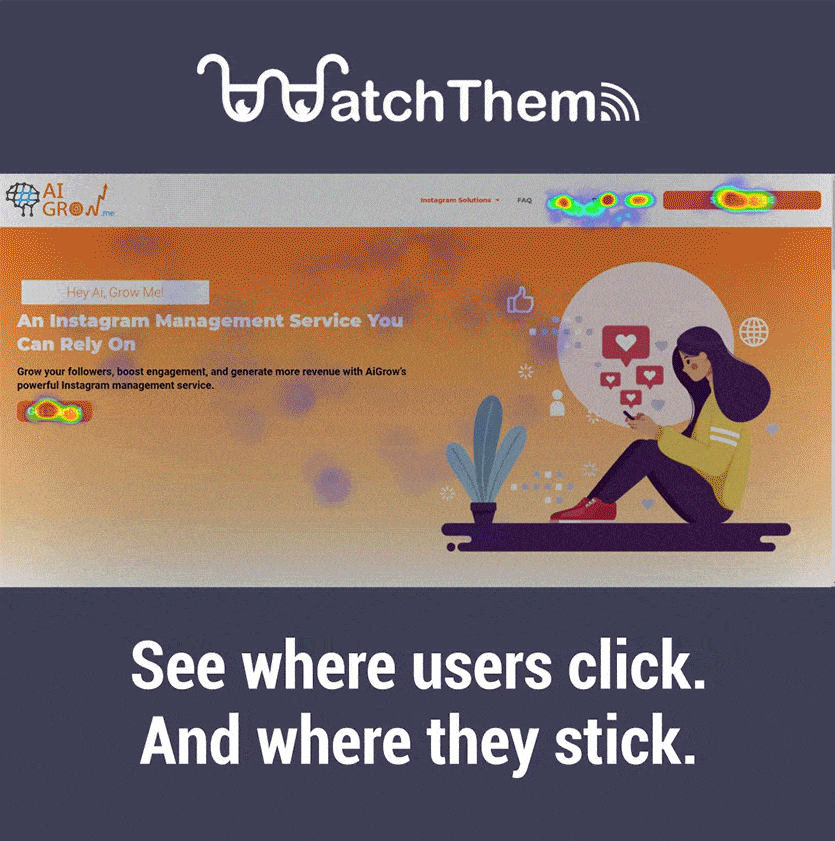
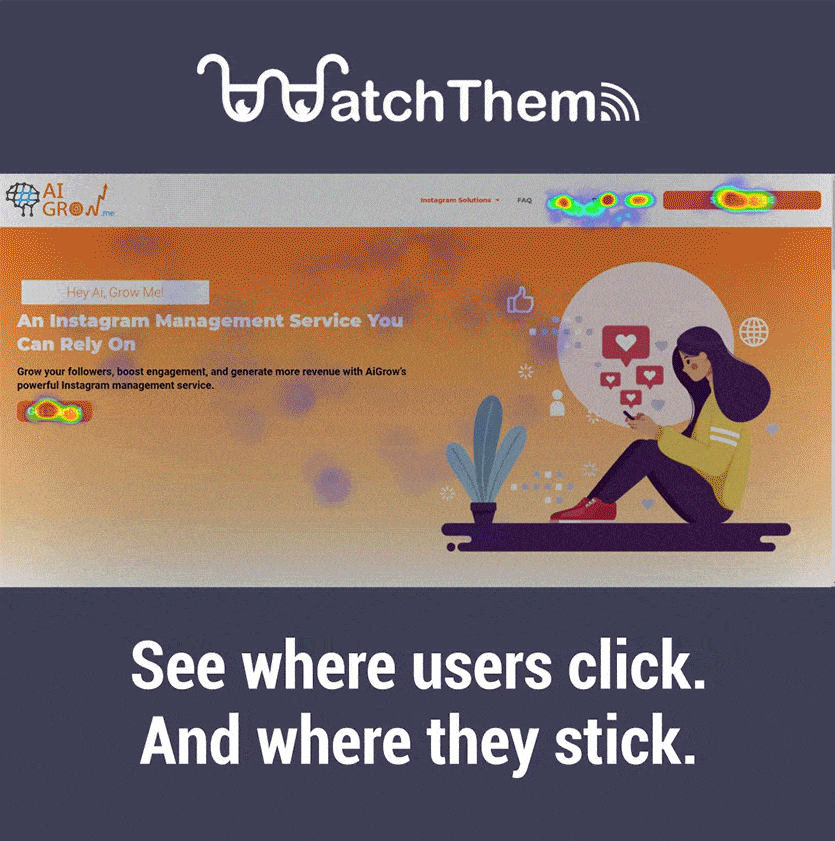
If you’re interested, follow these simple steps:
- Sign up for free and confirm your email address.
- Add your Website to the dashboard.
- Add the tracking code to your website.
- Start tracking your goal conversions now.
Conclusion
Setting goals help your business grow in the right direction. Google Analytics allows you to set and track goals using goal conversion and heatmap features. However, you won’t be able to find the reason behind visitors’ actions and your low conversion rates. That’s when you need a behavior analytics tool like WatchThemLive to monitor users’ actions.
Sign up here and snag our free plan now if you’re interested.


