Page Contents
When it comes to running a website, it’s important to know how specific sections of your site are performing. This information can help you make informed decisions about how to optimize your site for better user engagement, increased traffic, and ultimately, greater business success. Therefore it’s crucial to understand what report provides data on how specific sections of a website performed. Fortunately, there are tools available to help you gather this data and analyze it effectively.
CRO tools are among the services that can help you improve the performance of your website. These tools make sure your contents reach the target audience. And if there is a bug in your website, they’ll let you know so you can take immediate action. And of course, they’ll show you how specific sections of a website performed.
In this report, we’ll provide you with valuable insights into how specific sections of your website performed, including metrics like page views, bounce rate, time on page, and more. By the end of this report, you’ll have a much better understanding of how users are interacting with your site, and what you can do to improve their experience.
What Report Provides Data on How Specific Sections of a Website Performed
Since we don’t want to waste any second of your valuable time, we’ll start right away. The report that provides data on how specific sections of a website performed is usually called a “Page Analytics Report” or “Content Drilldown Report.” This report analyzes the key performance of individual pages or sections of a website, providing data on metrics such as page views, bounce rates, time on page, and conversion rates.
This information can be used to identify areas of a website that may need improvement, as well as to evaluate the effectiveness of specific marketing or promotional campaigns. Page analytics reports are often available through website analytics tools such as Google Analytics, Adobe Analytics, or Matomo.
What Is Content Drilldown Report
Imagine you have a website with lots of pages, each with its own unique content. You want to know which pages are the most popular among your visitors, but you don’t want to go through each page one by one to figure it out. That’s where the Content Drilldown Report comes in.
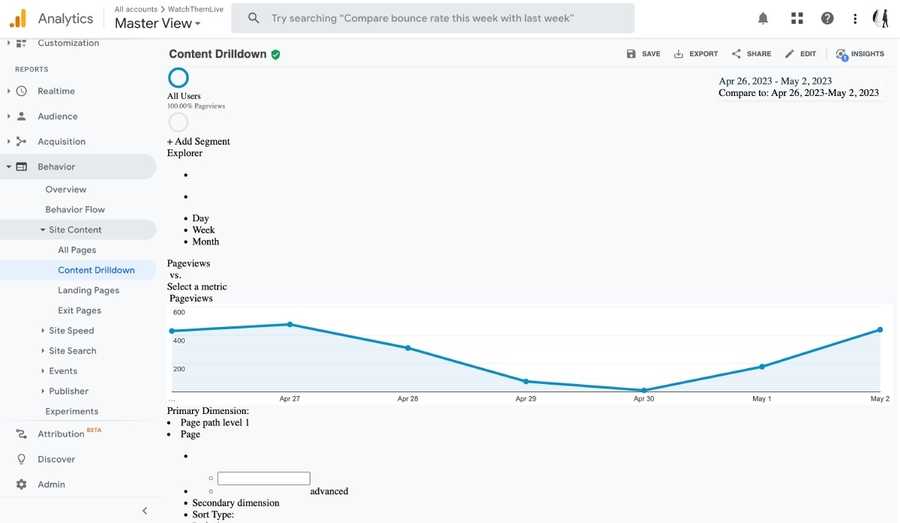
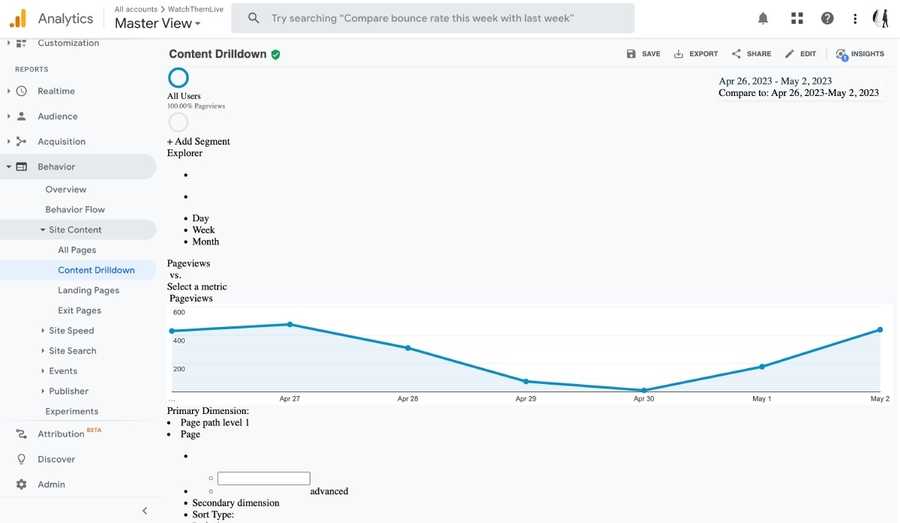
The Content Drilldown Report is a tool that allows you to see which pages on your website are the most popular, and how visitors are interacting with them. It’s like having a map of your website, with each page represented as a destination. You can use this map to see which destinations are the most popular, which ones people are spending the most time at, and which ones they’re leaving quickly.
But it doesn’t stop there! With the Content Drilldown Report, you can also see how people are getting to your pages. Are they clicking on links from other pages on your site? Are they coming from search engines? Are they following links from social media? This information can help you figure out where to focus your efforts when it comes to promoting your website.
So, in summary, the Content Drilldown Report is a tool that helps you see which pages on your website are the most popular and how people are interacting with them. It’s like having a map of your website, with valuable information that can help you make informed decisions about your online presence.
How to use Content Drilldown Report on Google Analytics
As you know report provides data on how specific sections of a website are performing, let’s explain how to generate this report on GA.
The Content Drilldown Report on Google Analytics allows you to view data on the performance of specific pages on your website. To use this report, follow these steps:
- Log in to your Google Analytics account and navigate to the “Behavior” section in the left-hand menu.
- Click on “Site Content” and then “Content Drilldown”.
- The report will display a list of your website’s top-level directories. Click on the directory that you want to view data for.
- You will then see a list of all the pages within that directory. Click on the page that you want to view data for.
- You will now see data for that specific page, including metrics such as page views, average time on the page, and bounce rate.
Using the Content Drilldown Report can help you identify which pages on your website are performing well and which ones may need improvement. This information can be used to optimize your website’s content and improve user engagement.
Useful Tips for Working with Content Drilldown Report
Following these tips, you can improve the performance of your website by using the Content Drilldown report.
- Identify Popular Pages: Use the report to identify your most popular pages. This information can help you optimize your website’s navigation and make it easier for visitors to find the content they’re looking for.
- Monitor Engagement: Look at metrics like bounce rate, time on page, and pages per session to gauge how engaged visitors are with your content. If visitors are leaving your site after only viewing one page, you may need to improve your content or user experience.
- Analyze Conversion Rates: Use the Content Drilldown Report to analyze conversion rates for each page. This can help you identify pages that are performing well and pages that need improvement.
- Use Filters: The Content Drilldown Report allows you to filter data by page URL, page title, and other parameters. Use filters to focus your analysis on specific pages or groups of pages.
- Compare Time Periods: Compare data from different time periods to identify trends and track progress over time.
- Take Action: Use the insights you gain from the Content Drilldown Report to take action and improve your website’s performance. This may involve optimizing content, redesigning pages, or improving your website’s user experience.
By following these tips, you can use the Content Drilldown Report to gain valuable insights into your website’s performance and make data-driven decisions to improve it.
Now that we explained everything about Content Drilldown report, let’s talk about Page Analytics report. You can use different web analytics tools to generate reports. These two reports are similar in many different ways. How? Just keep reading to find out.
What is Page Analytics Report
A Page Analytics Report is a tool provided by Google Analytics that enables website owners to analyze the performance of their website pages. This report provides valuable insights into the behavior of website visitors, including metrics such as the number of page views, unique page views, bounce rate, average time on page, and exit rate.
The Page Analytics Report can help website owners to understand how visitors interact with their website, identify which pages are performing well, and which pages need improvement. The report can also be used to identify which traffic sources are driving the most traffic to the website and which pages are most popular with visitors.
Overall, the Page Analytics Report provides website owners with valuable information that they can use to optimize their websites and improve the user experience for their visitors.
How to Use Page Analytics Reports to Analyze Specific Sections of a Website Performance
To find and work with the Page Analytics report in Google Analytics, follow these steps:
- Log in to your Google Analytics account.
- Navigate to the website that you want to analyze.
- Click on “Behavior” in the left-hand menu.
- Click on “Site Content” and then “All Pages.”
- In the top right corner of the page, click on the “Page Analytics” button.
- A new window will open with a report showing the percentage of clicks on each link and button on your page. You can also see the percentage of visitors who exit your site from each page.
- To focus on a specific page, click on it in the report. You can then see how visitors interact with that page.
- Use the data in the report to optimize your website’s user experience and increase conversions.
Important Tips for Working with the Page Analytics Report
Now that you know what report provides data on how specific sections of a website performed, use these tips to improve every layer of your website. This way, you can organically improve the website’s traffic and conversion rate.
Tip 1: Pay attention to the pages with high exit rates. These pages may have usability issues or lack engaging content.
Tip 2: Look for patterns in how visitors interact with your website. For example, if visitors tend to click on a certain button more frequently than others, consider making that button more prominent.
Tip 3: Use the report to identify pages that may need improvement. For example, if visitors tend to spend very little time on a certain page, it may need more engaging content or a clearer call to action.
Tip 4: Experiment with different changes to your website and use the report to measure their impact. For example, if you make a change to a button’s color, see if the percentage of clicks on that button changes. You can use usability testing and A/B testing for measuring the performance of the new changes.
FAQs on What Report Provides Data on How Specific Sections of a Website Performed
Here are some of the frequently asked questions regarding this matter.
Q1. Which Report Can You Use to Understand the Performance of Content in a Particular Directory of Your Site?
To understand the performance of content in a particular directory of your site, you can use the “Behavior Flow” report in Google Analytics. Here’s how you can access the report:
- Login to your Google Analytics account and navigate to the desired website.
- Click on “Behavior” in the left-hand menu.
- Select “Behavior Flow”.
- On the top left corner of the Behavior Flow report, you will see a dropdown that says “All Pages”. Click on it and select “Content Grouping”.
- Next, select “Directory” from the list of available Content Groupings.
- You should now see the performance of content in the selected directory, including the number of page views, unique pageviews, average time on page, bounce rate, and exit rate.
This report will help you identify which pages are performing well, and which ones may need improvement, allowing you to optimize your content strategy accordingly.
Q2. What Report Lists the Website Pages?
The report that lists the website pages is commonly known as a “Site Map”. This is a web page or document that provides an organized and hierarchical list of all the pages on a website. A site map can be helpful for users to navigate a website and find specific content, as well as for search engines to crawl and index the website’s pages.
Q3. Which Report Can You Determine the Pages Where Users Left Your Site?
To determine the pages where users left your site, you can use an analytics tool such as Google Analytics. You can generate exit detector report through apps like GA. Here are the steps to find the report:
- Sign in to your Google Analytics account and select the website for which you want to see the report.
- Navigate to the “Behavior” section in the left-hand menu.
- Click on “Site Content” and then select “Exit Pages”.
- The report will display a list of pages on your website where users exited the site. You can see the number of exits for each page, as well as the exit rate percentage.
Using this report, you can identify the pages that are causing users to leave your website and take actions to improve those pages to encourage users to stay longer on your site. You can also find out when and where users left the site through session recording tools.
These tools show you video playback of users’ sessions. One of the best session recording software is WatchThemLive. This service has a free trial. Therefore, you can sign up for free on WatchThemLive and see everything for yourself.
Final Words on What Report Provides Data on How Specific Sections of a Website Performed
A website performance report provides valuable data on the performance of specific sections of a website. This report can be used to assess the effectiveness of various elements such as design, content, and functionality.
By analyzing this data, website owners can identify areas that need improvement and make informed decisions about how to optimize their site for better user experience and engagement. With the help of website performance reports, businesses can ensure that their online presence is always functioning at its best, leading to increased traffic, higher conversions, and ultimately, greater success.

