Page Contents
People have many questions, especially when it comes to online shopping. Many of them don’t make phone calls or wait for email responses, so they leave your website without taking any action. At the same time, you won’t have time to answer your customers’ calls all day. What to do then? Using live chat apps is the best solution to eliminate this problem.
On top of that, it is still possible to turn a curious website visitor into a customer. All of this can be achieved through the use of a high-quality live chat and a reliable support team. Therefore, you can integrate a live chat into your website to optimize your website by improving user experience.
In today’s digital world, there are many live chat services with different features. However, some of them are better than others. Here, we’ll discuss top 14 live chat tools to better make up your mind.
But first, let’s talk about how using a live chat can help your business and what comes out of it.
What Is a Live Chat Software
Since most website visitors leave the website without making a phone call to ask their questions, businesses lose potential customers. Therefore, there should be a way to keep the visitors on the website and lead them to what they want. That’s when live chat tools took the place of phone calls.
Generally, live chat apps are digital communication platforms that allow businesses and individuals to interact with their customers or clients in real-time through text-based messaging.
Needless to say, a real-time user needs a real-time response. Without live chat, they get confused, so they can’t take any steps to complete your desired action. Consequently, it is very important to choose the best tools to not only keep your customers more engaged, but also make them feel heard.
Benefits of Using Live Chats
Here are some reasons why you should organize a chat box on your website.
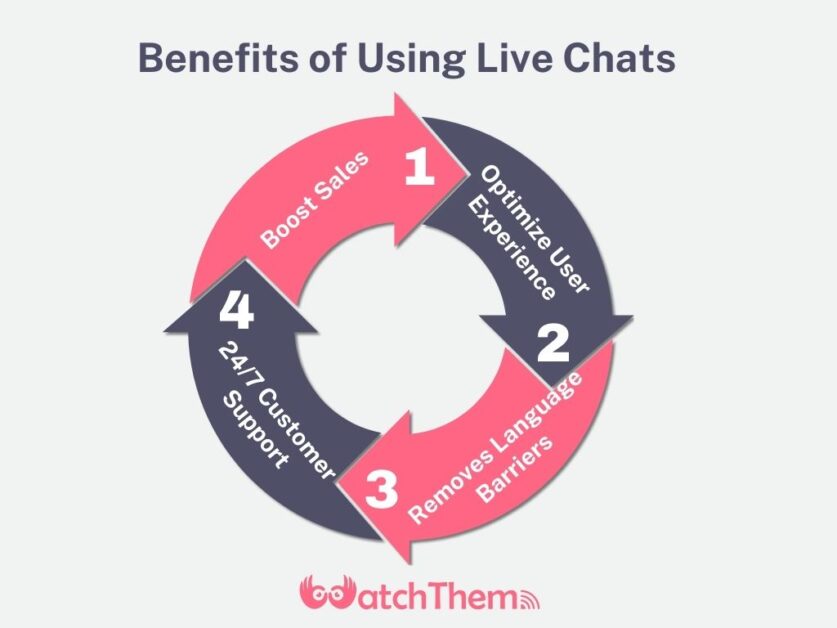
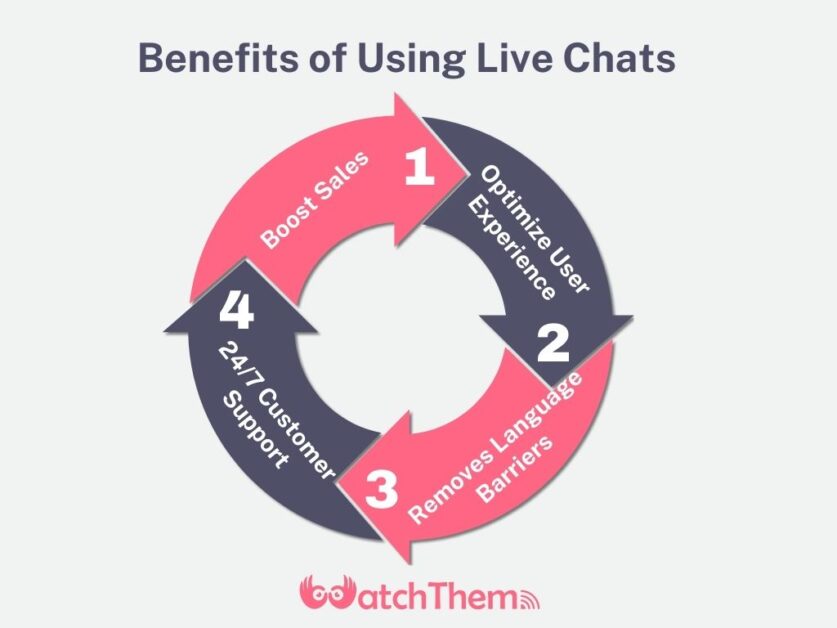
1. Live Chat Apps Boost Sales
A live chat service can improve your conversion rate by 3.87%. Around 80% of the companies reported an increase in their sales, customer satisfaction, and customer loyalty after using a live chat support service.
2. It Helps to Optimize User Experience
Obviously, optimizing user experience creates a better user journey. When a user faces a problem on your website, you might think she is a 90-year-old grandma who doesn’t know how to click a button. However, when a bunch of users report the same problem, your website probably has a bug.
3. Live Chat Removes Language Barriers
As you know, international websites attract customers from all over the world. Therefore, many users may not be native English speakers. For these users, typing is always easier than speaking. The good news is some live chat software has multilingual features with online translation.
4. You Can Have 24/7 Customer Support
Since your customers might be in different time zones, live chat apps allow you to provide service without having any time limitations.
With these advanced capabilities, your visitors now have more reason to make a purchase or avail of your services. Don’t let this opportunity slip away – provide your customers with the best possible experience.
14 Best Live Chat Apps for Better Customer Service
Considering several criteria, we’re going to discuss the best services in the marketplace.
#1 HubSpot: A Live Chat in a CRM Tool
One of the popular names that offer live chat features in its services is HubSpot.
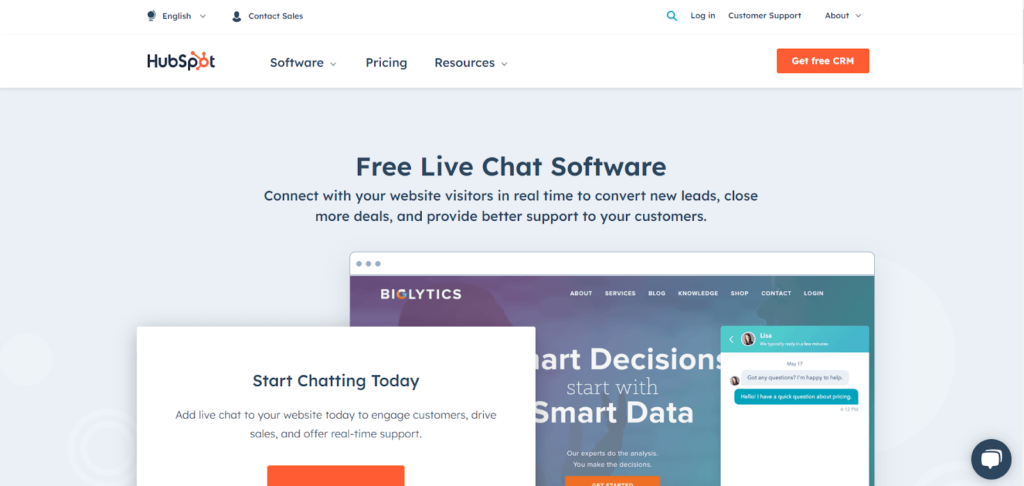
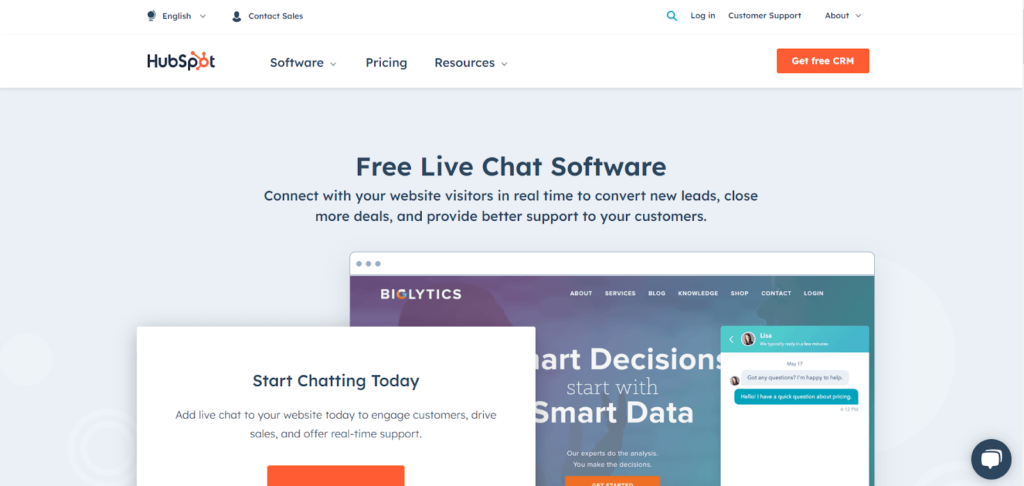
According to their claim, HubSpot’s live chat service archives all the conversations, which helps your customer support to find out about the context before starting over any conversation. In addition, you can create targeted welcome messages for different pages on your website to engage the users more.
Moreover, this live chat tool is equipped with a chatbot to save time for you and your customers. However, the chatbot is not the cleverest bot in the world and can be used only for common questions.
Another feature of this live chat is customizability. You can customize its colors and logo to align it with your website theme, which is essential for a perfect UX design.
It should be noted that even though HubSpot claims its live chat service is free, you still have to purchase its plans to unlock all features. And if you just need an online live chat, it might be too expensive for you.
HubSpot Live Chat Features
- Archiving the Conversations for Further Uses.
- Chatbot.
- Targeted Welcome Messages.
HubSpot Pros
- CRM features,
- Ticketing software,
- Customizability,
- Easy to use.
HubSpot Cons
- Limited features,
- Basic chatbot.
HubSpot Plans and Pricing
- Free plan
- Starter: €41/mo
- Professional: €740/mo
- Enterprise: €3,300/mo
#2 Zendesk: A Live Chat for Customer Support
What is live chat? Is it anything but a tool for improving customer experience? That’s what live chat tools like Zendesk promise to offer.
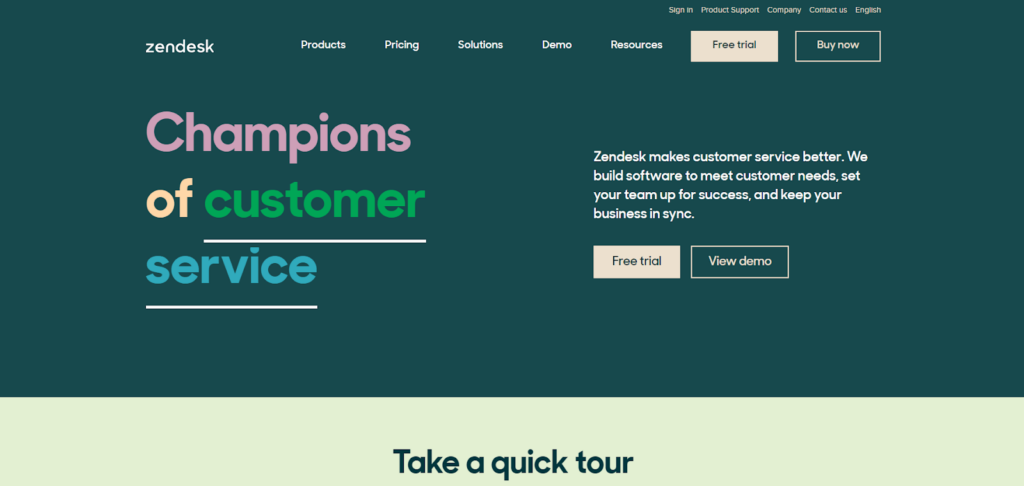
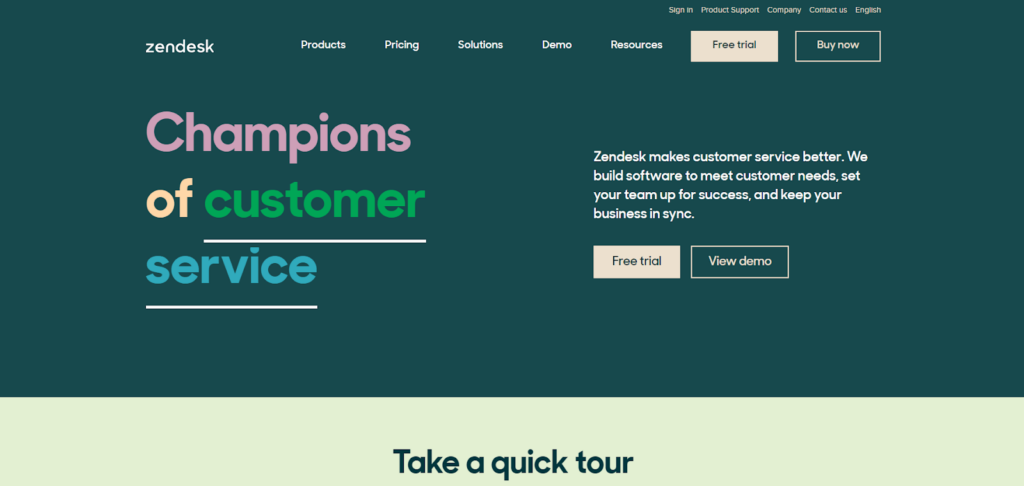
Long response times are the main reason for customers’ frustration. But Zendesk promises a 24/7 answer bot and mobile app to aid you in answering your customers faster and increasing user engagement on your website.
Additionally, Zendesk live chat has a bot. So, you can leave the common questions to this bot and save more time for your customer support team.
Besides, if their chat feature is as good as they claim, you can send triggered messages to your customers and improve customer loyalty. Reputedly, at the end of the conversation, customers can send feedback about how helpful your support service was.
Furthermore, if you are willing to pay a hefty price for their premium plans, you can use their File-sharing feature. This feature might help your support team to provide better instruction.
Zendesk’s live chat room is customizable to match your website design if you go for their Suite Professional plan.
Pro Tip: Before going for Zendesk, you should know that this service is expensive for small and middle-sized businesses.
Zendesk Live Chat Features
- File-Sharing Capability.
- Chatbot to Answer Common Questions.
- Feedback Collecting.
- Chat Report.
Zendesk Pros
- Real-time analytics,
- Chatbots,
- Offline form.
Zendesk Cons
- No desktop app (available on web app),
- Disappointing free plan features.
Zendesk Plans and Pricing
- Lite: free
- Suite Team: $55/agent/month
- Suite Growth: $89 /agent/month
- Suite Professional: $115/agent/month
- Suite Enterprise: Customizable based on preferences
#3 LiveChat: A Chat Service That Comes in Handy
This real-time web chat software promises to boost your conversion rates by creating an enjoyable buying experience. How?
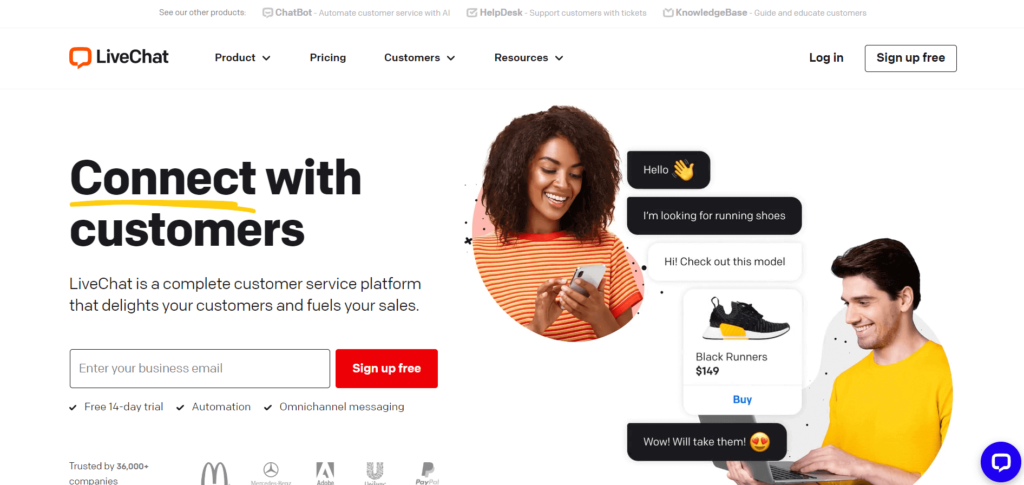
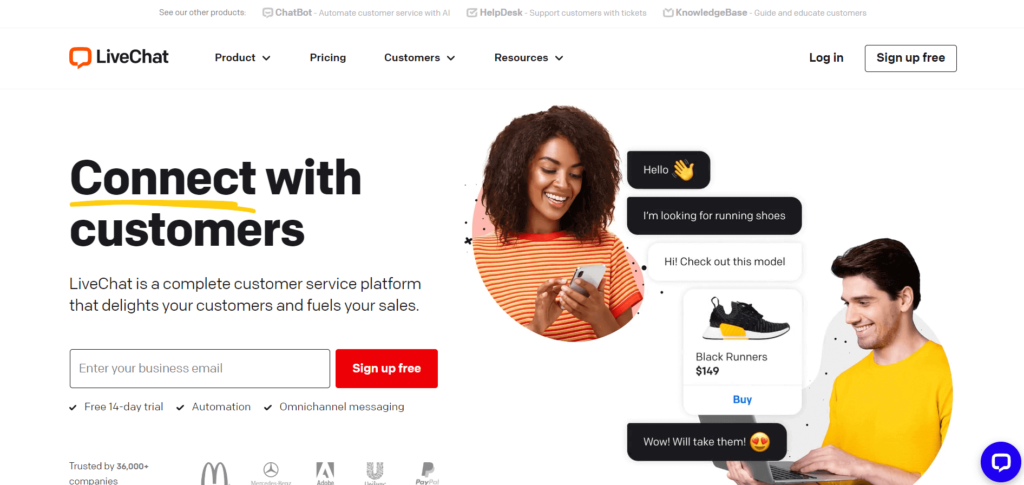
LiveChat claims you can leave a big part of customer support to their chatbots and Al automation. On top of that, this live chat’s proactive chat feature allows you to automatically send targeted messages to your customers. Apparently, this service archives chats and allows you to customize the design of the chat box according to your brand.
According to their claim, LiveChat is integrated and flexible to connect with over 200 tools. They also promise to be 24/7 available to provide you with instructions whenever you encounter any problem.
How much does LiveChat cost? Unfortunately, it costs a lot! And its free trial only lasts for 14 days, which is probably not enough for the correct evaluation of the service. So you have no choice but to trust the reviews.
LiveChat’s starter plan costs 24/mo, which could be reasonable if it wasn’t so limited in features. In addition, if you want to know about their Enterprise plan, you should contact their sales team!
LiveChat Features
- Chatbot to Automate Responses.
- Chat Tags.
- File Sharing.
- Chat Archive.
- Chat Report.
LiveChat Pros
- Targeted messages,
- Al automation,
- Proactive chat,
- Available for Windows, Android, IOS, and Mac.
LiveChat Cons
- Unreasonable pricing,
- No proper reporting on chats,
- Limited features on mobile versions,
- Occasional lagging during conversations.
LiveChat Plans and Pricing
- Starter: $20/mo
- Team: $41/mo
- Business: $59/mo
- Enterprise: requires a call
#4 Tidio: A Live Chat App for Small Businesses
Tidio is a live chat and chatbot service available on both desktop and mobile platforms. Therefore, you can connect all the platforms to Tidio and manage the customers through one channel.
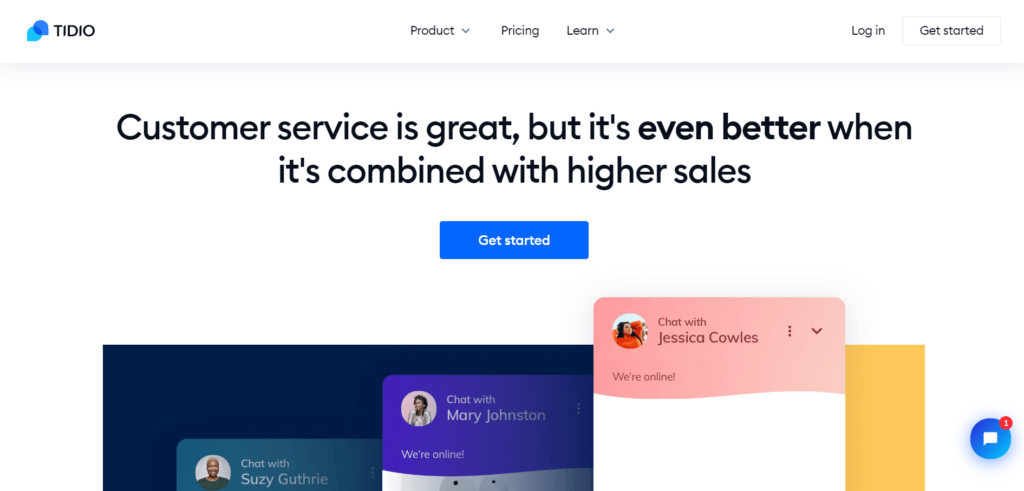
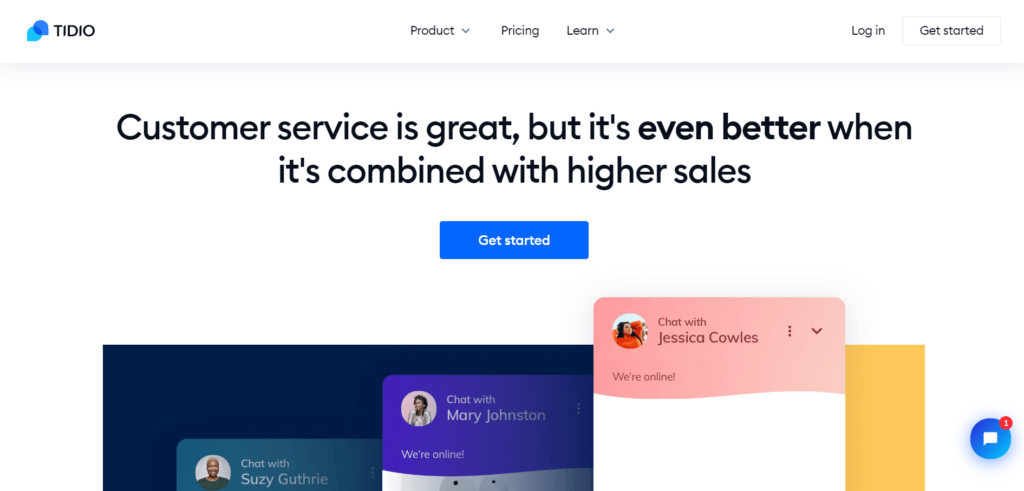
Apparently, Tidio has custom chatbots that help you create an automatic FAQ-style response to speed up your costumes support responses.
On top of that, there are 20+ ready-made templates for its bots. And you can customize everything using its drag-and-drop editor. However, you must be careful during drag-and-drop, or your chatbot will become a mess. After all, bots are not very clever!
This app can be considered a good live chat app for small businesses due to its free plan. However, you should note that the free plan has limited features and is actually more like a simple live chat room.
Tidio Live Chat Features
- Automated Responses with AI.
- Pre-Built Templates.
- Live Chat Analytics.
- Auto Translation.
Tidio Pros
- Free plan,
- Adjustable and user-friendly dashboard,
- 24/7 response with chatbots,
- Good customer support.
Tidio Cons
- Limited features in the free plan,
- Lack of analytic tools,
- Expensive premium plan,
Tidio Plans and Pricing
- Free plan
- Communicator: $15.83/mo
- Chatbot: $32.50/mo
- Tidio+: $240.83/mo
#5 Tawk.to: A Free Live Chat Service
Tawk.to is considered a free live chat app. And it’s not just a typical online live chat service.
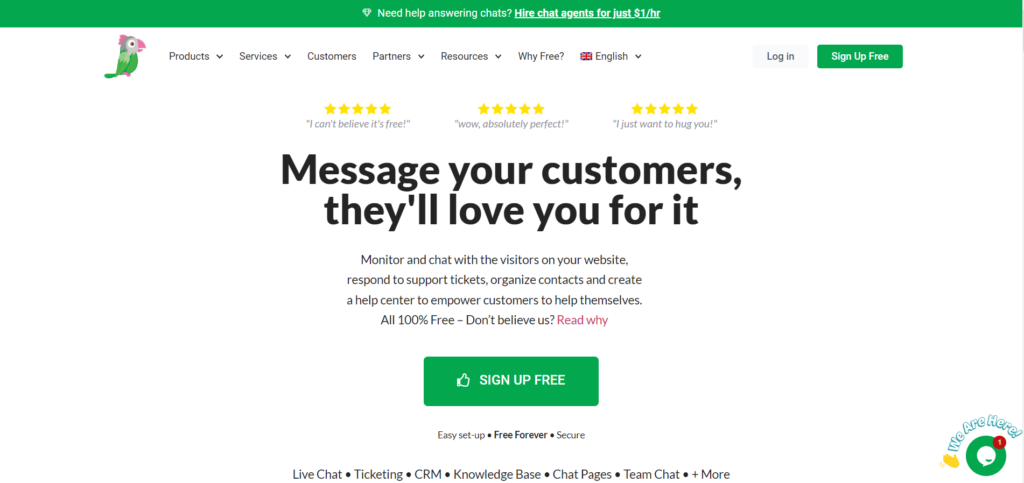
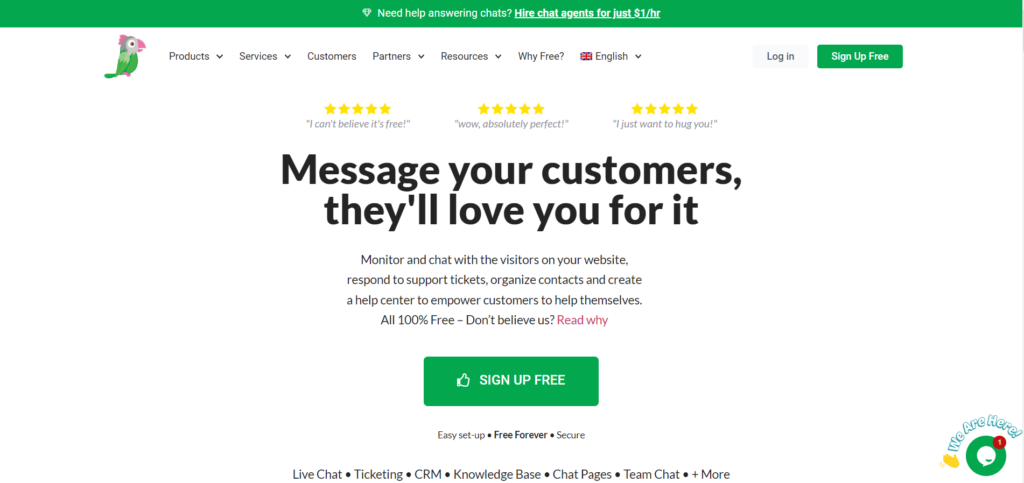
This app lays claim to tracking your visitors. So, you can keep an eye on your customer’s journey, monitor what pages they are on, and how often they visit your website. They also archive customers’ conversation history and useful information such as their email address, IP address, device information, and location. However, additional charges will be included.
In addition, Tawk.to may be good for cooperation. Therefore, if you have customer support service, you can assign the conversations to different operators and ensure the right person is responding. If you don’t have a live chat support service, you can hire a chat agent from Tawk.to just for $1/hr. However, they might provide services as good as $1!
This free live web chat supposedly has an unlimited free plan. However, the free version is very limited. And if you want to add new features like live chat video, voice, and screen sharing, you should upgrade to other plans.
Tawk.to Live Chat Features
- Visitor Tracking.
- Archiving Customers’ Conversations.
- Collecting Customers’ Data.
- Auto Translation.
Tawk.to Pros
- Unlimited free plan,
- Real time monitoring,
- Automated triggers,
- Customizable design,
- Agent to Agent Messaging.
Tawk.to Cons
- Difficult navigation,
- No chatbot,
- Poor customer support.
Tawk.to Plans and Pricing
- Unlimited free plan
- Branding removal: $19/mo
- Video + Voice + Screensharing features: $29/mo
- Chat agent: $1/hr
- Virtual assistant: $15
#6 LiveAgent: a Useful Chat Service for Startups
Lay claim to its free plan and affordable prices, LiveAgent may be a not very bad option for newly established businesses and startups, to begin with.
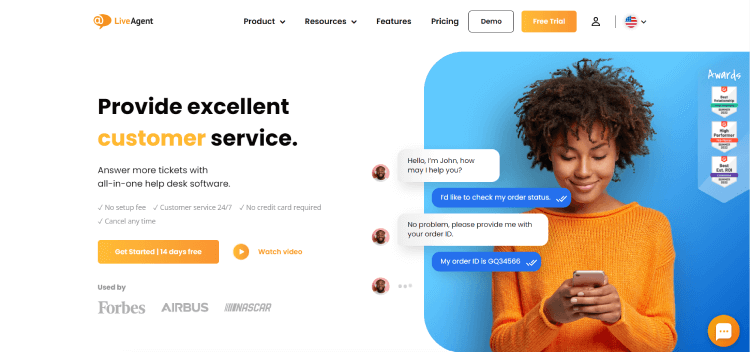
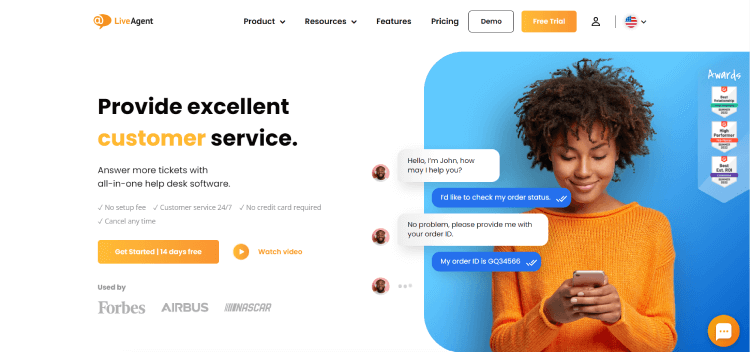
Presumably, LiveAgent pays the utmost respect to its customers; 24/7 customer service, cancel any time, and no sign up fee. Also, they promise to aid you in providing the same for your customers.
When the customers reach out for help, it gets confusing which agent should answer which question. Therefore, a feature like LiveAgent’s ticketing might come in handy to save time and provide better answers. You can assign the query to the right person through this feature.
In addition, this live chat promises to increase customer engagement on your website through its proactive chat invitation. Also, they give you limited options to choose the language of your invitation.
Deliver on their promise, you can peek a look at customers’ messages while they are typing in the live chat box. This way, you will know the answer before they even express the problem.
LiveAgent Live Chat Features
- Ticketing Tool.
- Auto Translation (With Limited Languages).
- Ranking Agents.
- File Sharing.
- Merging Tickets.
LiveAgent Pros
- Built-in Call Center,
- unlimited chat history,
- Proactive chat invitations.
LiveAgent Cons
- Additional charging per agent,
- No chatbot.
LiveAgent Plans and Pricing
- Free Plan
- Small Business: $9/agent/month
- Medium Business: $29/agent/month
- Large Business: $49/agent/month
- Enterprise: $69/agent/month
#7 Landbot: A Live Chat Bot Builder Service
Landbot claims its chatbot can create a sophisticated online conversation with customers.
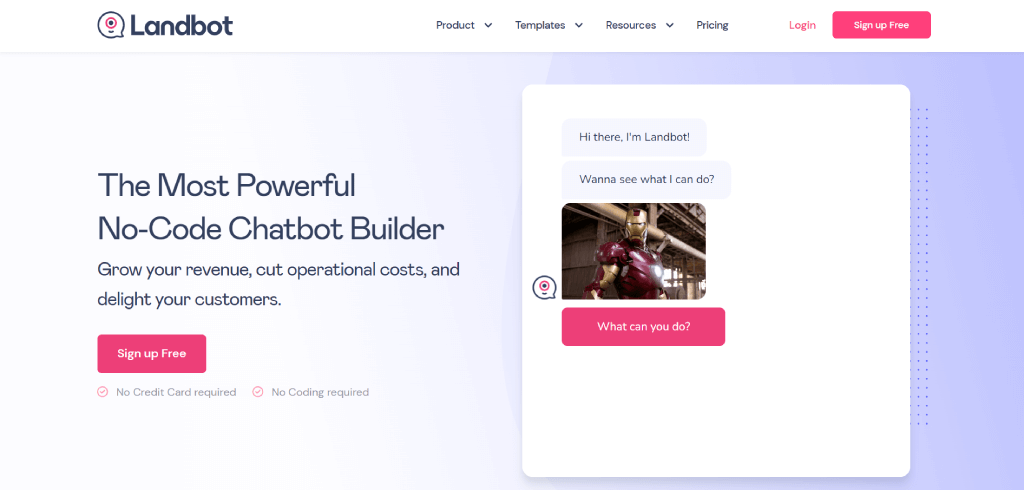
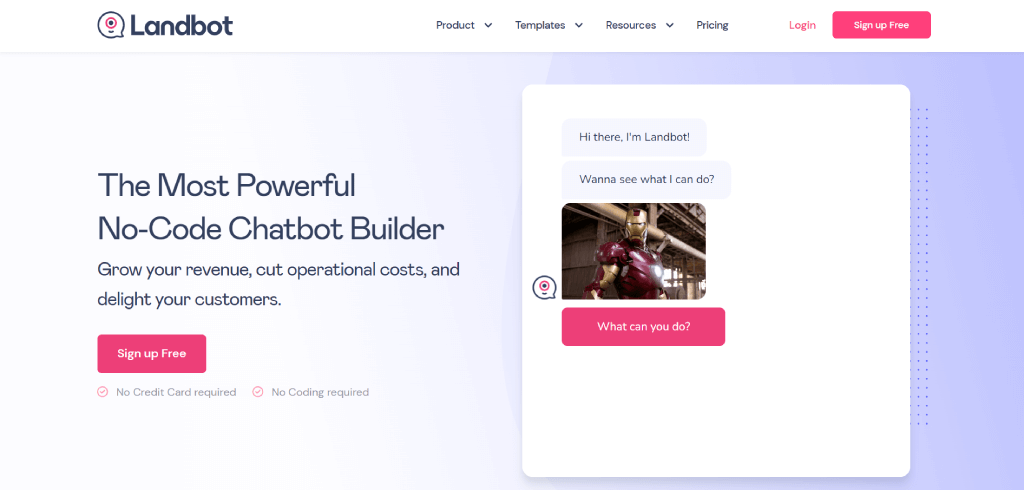
The main purpose of using a chatbot is to save time and energy. Therefore, as they claim, this chatbot builder requires no coding and already has some ready-to-use templates for you. So, you can improve your conversion rates and generate more leads with the least effort. However, this claim is up for debate.
In fact, they added a button in the chat box so that whenever bots were desperate to answer users, customers could talk to a real person by clicking on it.
Some might think Landbot is a free live chat for websites due to its free forever plan. However, its free plan is too limited, even for small businesses with limited visitors. So, in the end, you will either drop it or be forced to pay for a costly plan.
Landbot Live Chat Features
- Chat Reports and Analytics.
- Chatbot.
- Sending More Complex Questions to Human Agent.
Landbot Pros
- User-friendly dashboard,
- Automotive lead generation,
- Integration with other platforms.
Landbot Cons
- No personalization,
- No mobile application,
- Limited features in the free plan.
Landbot Plans and Pricing
- Free plan
- Starter: €40/mo
- Pro: €100/mo
- Business: €400/mo
#8 Freshchat: A Multi-Channel Live Chat
Reputedly, Freshchat is a multi-channel communication app that allows you to communicate on different platforms through a single channel.
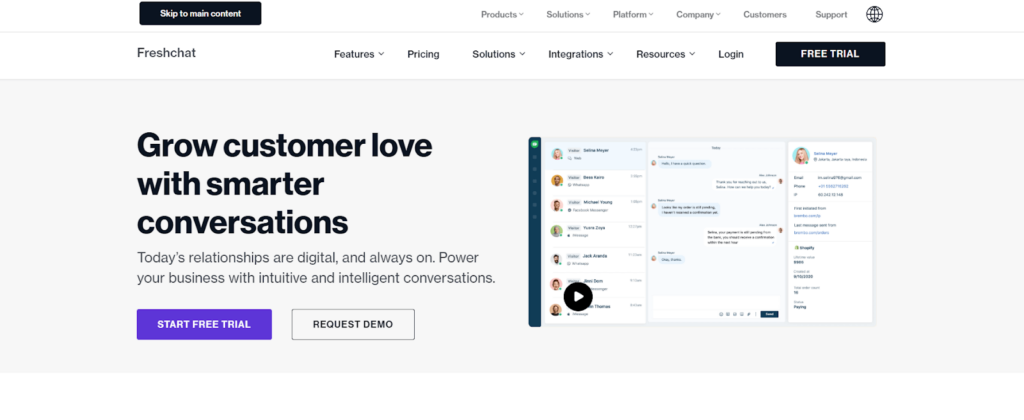
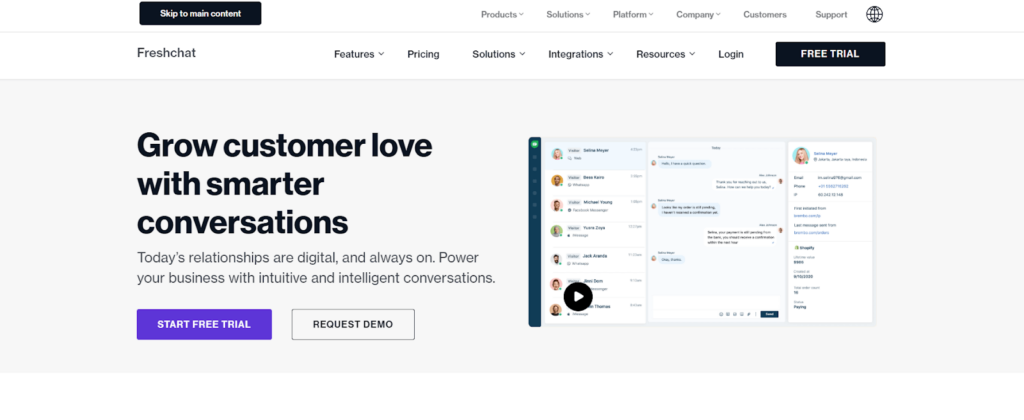
Using this live chat app, you can link all your platforms (website, email, and social media) together and communicate with customers through a single channel. In other words, you can answer all the conversations through a unified inbox.
Supposedly, you can create different groups to segment your users and even your agents for better management. When all the data is collected in one place, you can initiate a customer behavior analysis and send targeted messages to create a personalized customer experience.
Moreover, Freshchat is equipped with artificial intelligence. As they claim, you can get the chatbot to do the talking whenever you are away. And you just need to keep an eye on it from time to time.
Freshchat Features
- Chatbot to Answer Questions Automatically.
- Customer and Agent Segmentation.
- Automatic Translation.
- Customer Support Team Performance Report.
Freshchat Pros
- Multilingual support,
- Proactive messaging,
- Available in Windows, Android, and IOS.
Freshchat Cons
- No auto-correction,
- Confusing setup.
Freshchat Plans and Pricing
- Free plan
- Growth: $19/mo
- Pro: $59/mo
- Enterprise: $79/mo
#9 Chaport: A Live Customer Support Chat for Beginners
This web chat customer service claims that by using Chaport, you can answer customers almost instantly. Customers might contact you through your website, Facebook, WhatsApp, etc., but there is no need for your support team to switch between platforms to answer them.
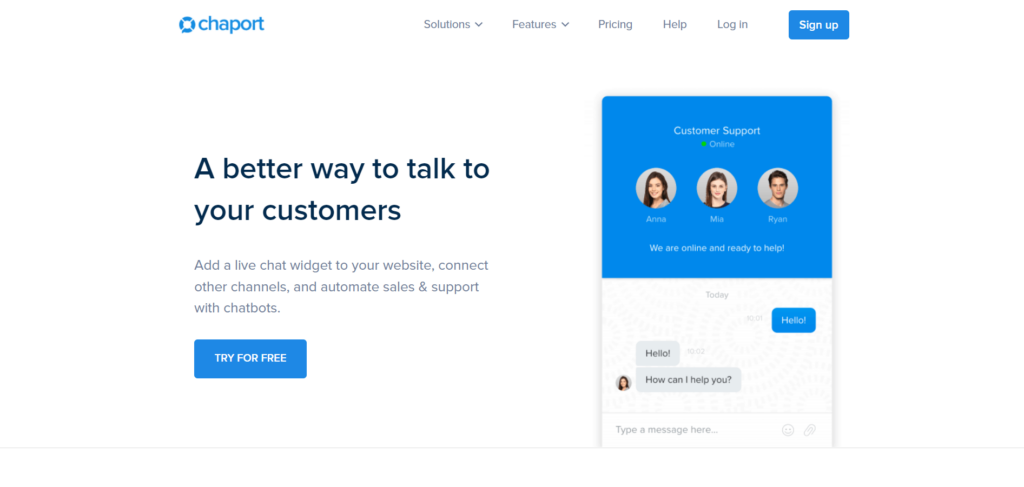
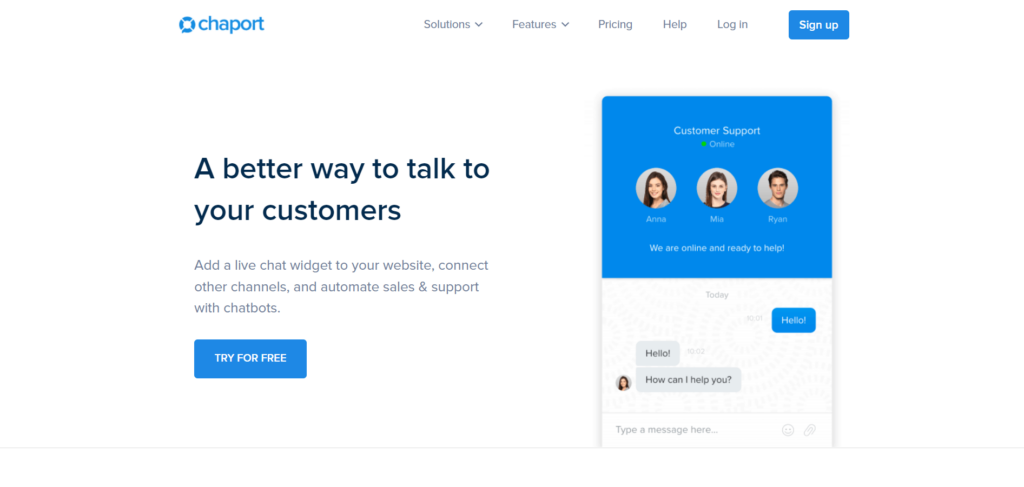
Another feature of this live chat app is its group support. Allegedly, if a customer encounters a problem that needs more than one person to instruct them, the agent can invite others. So they can provide group support.
Apparently, Chaport is equipped with a chatbot. According to their claim, even when you are offline, this live chat support software answers customers’ questions and collects feedback for your support team.
However, you should go for its Unlimited plan to use the chatbot. And their other plans (free & pro) can have serious limitations for big businesses.
Chaport Features
- Chatbot.
- File Sending.
- Group Chats.
- Offline Messages.
- Collecting Visitors’ Behaviors.
Chaport Pros
- Multi-channel,
- FAQ bot,
- Multilingual chat widget,
- Auto-invitation.
Chaport Cons
- No data collecting features,
- Limited third party integration,
- Limited free version.
Chaport Plans and Pricing
- Free plan
- Pro: $29/mo
- Unlimited; $99/mo
#10 Genesys: A Live Chat for Real-Time Conversation
Genesys is a cloud-based live chat software designed for businesses to communicate with customers in real-time. It provides features such as customizable chat widgets, proactive chat invitations, chat routing, canned responses, and chat transcripts.
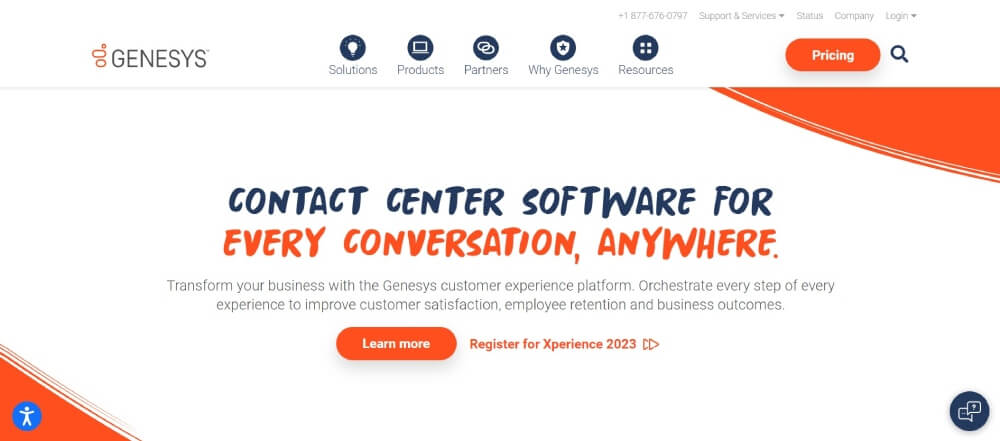
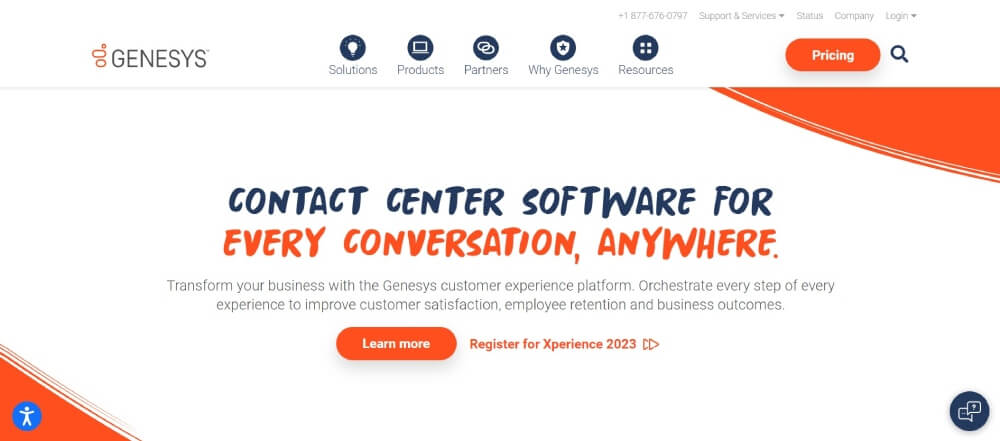
Genesys Live Chat is part of the Genesys Cloud CX platform, which also includes other customer engagement channels such as voice, email, and social media. It allows businesses to offer personalized customer experiences and increase customer satisfaction by providing fast and efficient support.
Genesys Features
- Website Visitor Tracking.
- Auto Translation.
- AI Automation.
- Customer Performance Analytics.
Genesys Pros
- Supportive customer service,
- Simple to use.
Genesys Cons
- Inaccurate notifications,
- Sudden updating that might result in confusion.
Genesys Pricing
- Genesys Cloud CX 1: $75/month,
- Genesys Cloud CX 2: $90/month,
- Genesys Cloud CX 3: $130/month.
#11 Userlike: a Versatile Live Chat
Userlike is a versatile live chat software that provides businesses with a range of features to communicate with their customers and visitors in real-time. Its customization options, automation features, and integrations make it a popular choice for businesses looking to provide efficient and effective customer support.
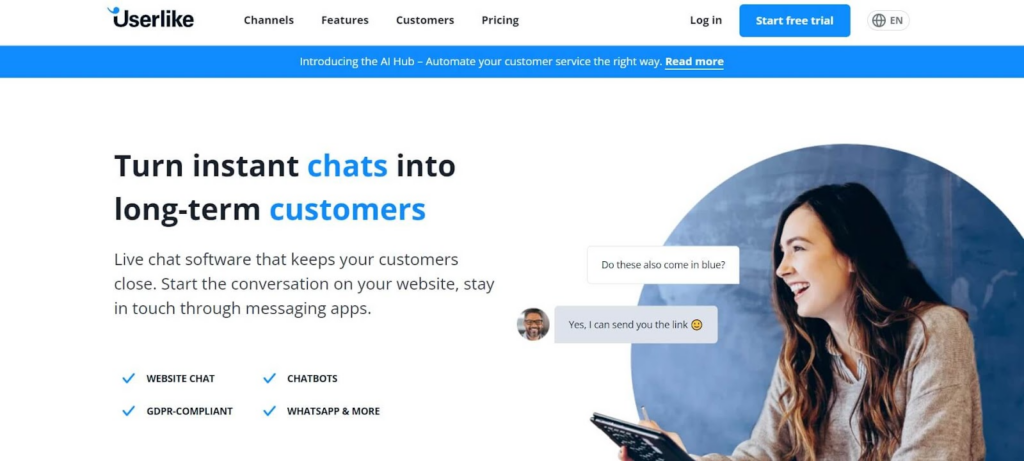
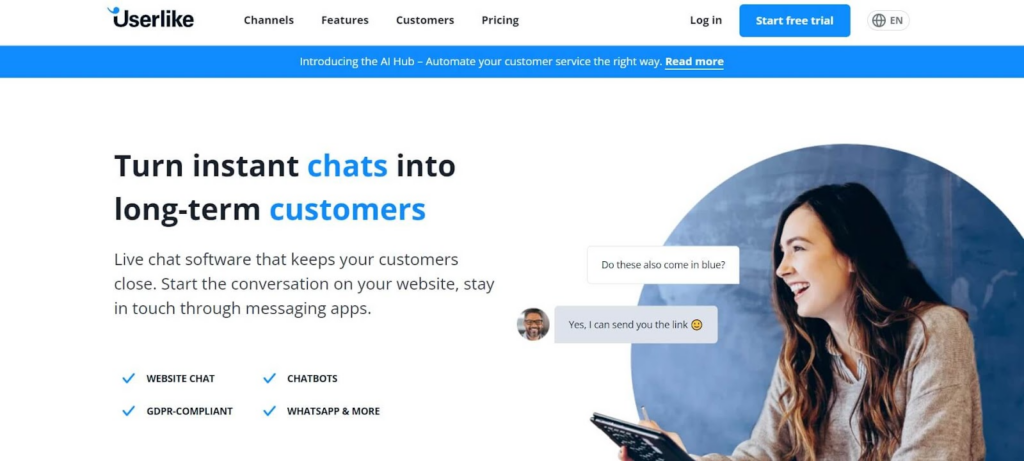
Userlike Features
- Chatbot and AI Support.
- Customer Support Segmentation (Customers Choose the Department They Want to Talk to).
- Multichannel Customer Support.
- Customer Data Collection.
Userlike Pros
- Voice call,
- Web-based video call for fixing complicated issues.
Userlike Cons
- No mobile app,
- The platform could use some customization.
Userlike Pricing
- Free plan,
- Team plan: $90/month,
- Corporate plan: $290/month,
- Flex plan: Contact sales team.
12. Drift: Route the Chat to the Right Agent
Based on the question that your website visitor asks, the Drift live chat app will find the right agent to answer. Therefore, you can ensure that you are giving the perfect solution to this visitor, who may become your customer after finding their answers. Furthermore, this will help you improve your website conversion rate.
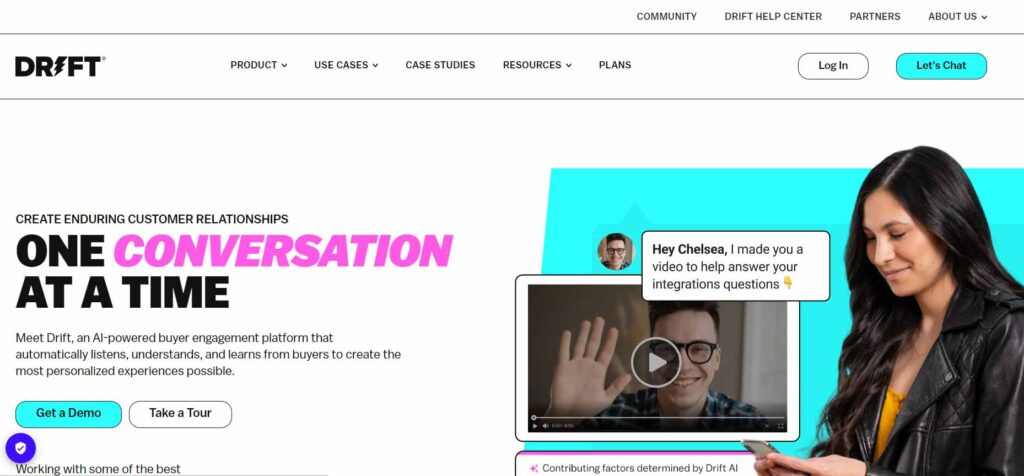
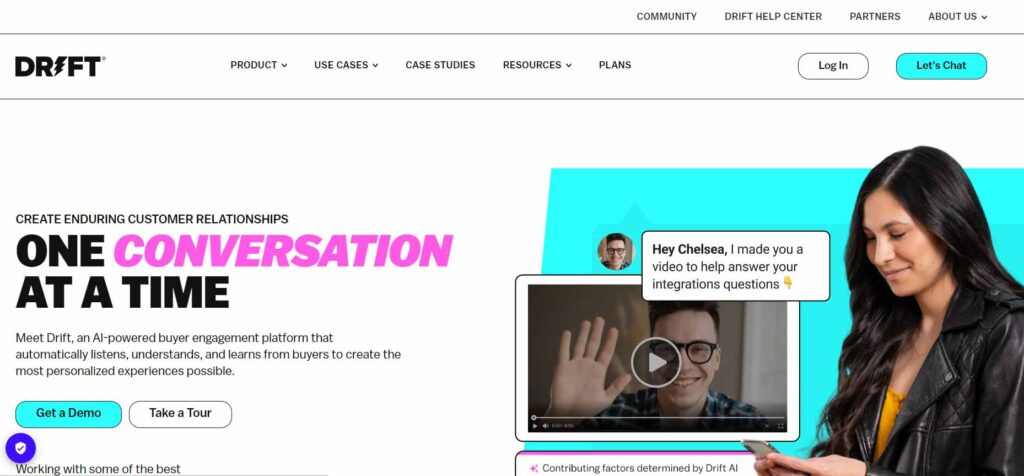
Drift Features
- Saved Replies.
- Collecting Feedbacks.
- Chatbot.
Drift Pros
- User Friendly Interface,
- Collecting Critical Information about Customers.
Drift Cons
- Expensive,
- Unclear Reporting,
- Poor Customer Support.
Drift Prices
- Premium: $2,500/month.
- Advanced and Enterprise: Not Specified.
13. Gladly: A Live Chat Application for Auto Replies
With a focus on AI and automation, Gladly offers a built-in live chat app for websites that can answer common questions without the need of a human agent. For this purpose, you can add the frequently asked questions to this live chat, so every time a visitor asks them, the chatbot replies promptly.
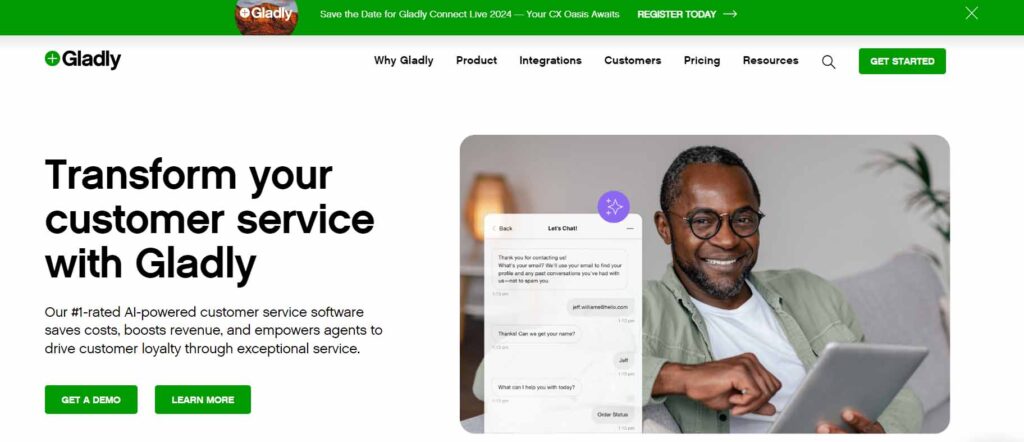
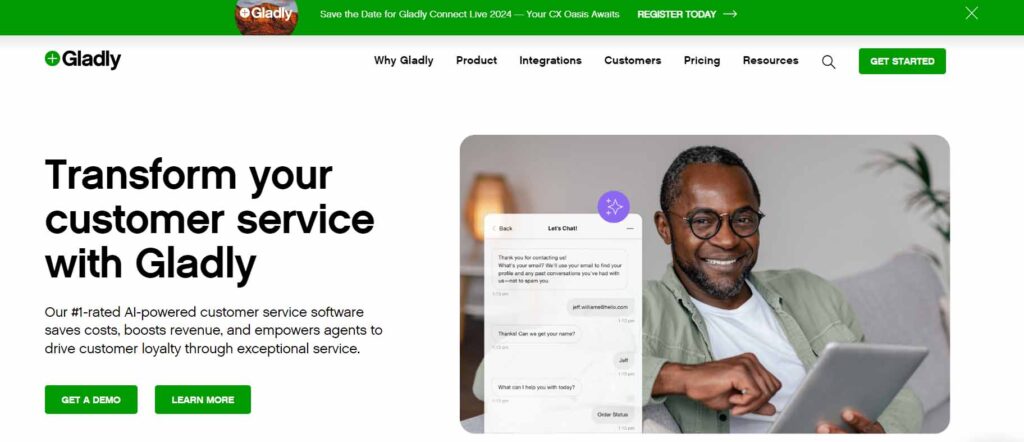
Additionally, the live chat software on this website can see the visitors’ performance in real time. So, your agent can send them a message whenever they think visitors need more help to take the next step.
Gladly Features
- Monitoring Visitors’ Behaviors.
- Proactive Chat.
- File Sharing.
- Auto Translation.
- Chatbot.
Gladly Pros
- Easy to Use.
- Great Support Team.
- Simple Implementation.
- Cost-Effective.
Gladly Cons
- Poor Reporting.
- Notification Errors.
Gladly Prices
- Standard Package (Hero Package): $180/ month.
- Advanced Package (Superhero Package): $210/month.
14. Acquire.io: Live Chat App for Connected Conversations
One thing that set Acquire apart from its competitors is that it offers video call and screen sharing features. Therefore, Acquire can be one of the useful choices for businesses that offer services that may require a more complex support.
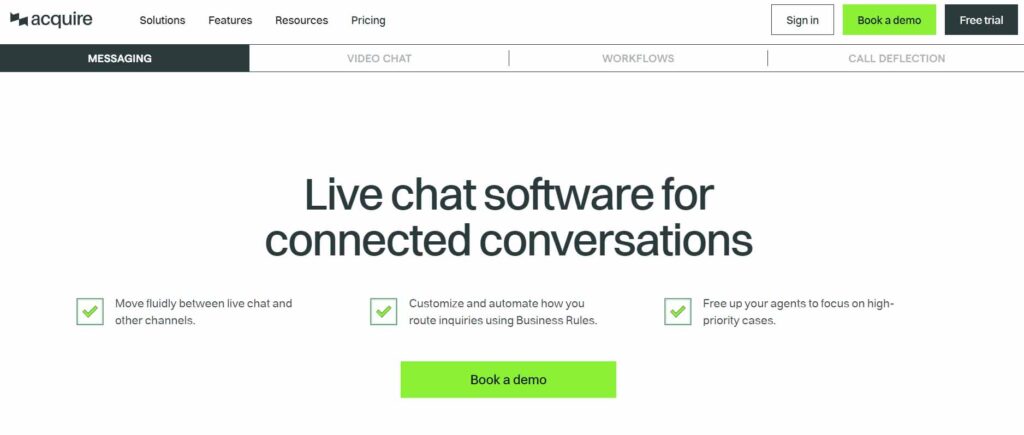
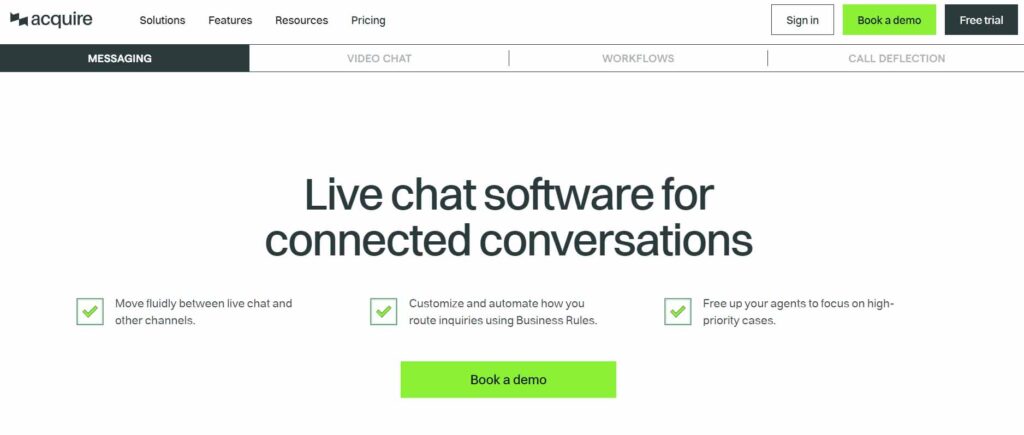
Acquire.io Features
- Video Chat.
- Voice Chat.
- Live Messaging.
- Collecting Customers’ Location Data.
Acquire.io Pros
- Free Trial,
- Easy to Use,
- Multichannel Capabilities.
Acquire.io Cons
- Expensive,
- No Mobile App.
Acquire.io Price
- Self Service: $500/month.
- Integrated Solution: $2000/month.
- Advanced Solution: Not Specified.
What Makes the Best Live Chat App
There are several factors to consider when choosing the right live chat app for your website. Some of the key factors include:


- User Interface: A good live chat app should have an easy-to-use and intuitive interface that allows visitors to quickly and easily access help when they need it.
- Customization Options: This option can help you create a smoother livechat that is customized with your website branding and style. The best live chat apps should allow this customization.
- Integration with Other Tools: The best live chat apps should integrate seamlessly with other tools you may be using, such as your CRM, email marketing software, or social media platforms.
- Multilingual Support: If you have a global audience, it’s important to choose a live chat app that supports multiple languages to better communicate with your visitors. Ensure to check the list of languages that are supported because they are usually limited.
- Availability and Responsiveness: The best live chat apps should have high availability and quick response times to provide your visitors with timely and effective support. Check their uptimes while comparing them.
- Analytics and Reporting: Like any other tools you incorporate into your business, reporting is essential when choosing a live chat app. You should be able to track metrics like response time, chat duration, and customer satisfaction. It can also help you discover at which step of the funnel most of your customers encounter a problem. So, it’s easier to solve the issue and create a better customer journey.
- Security: The best live chat apps should prioritize data security and protect your visitors’ information with encryption and other security measures.
Overall, the best live chat app for your website will depend on your specific needs and goals. It’s important to evaluate different options and choose the one that best fits your business.
Live Chat Apps and Services FAQ
After discussing the top 10 chat services, now is the time to answer some of the frequently asked questions about these online support tools:
Q1. What Are the Benefits of Using Live Chat Customer Services
- Real-time support tools and apps deliver a better user experience and create a bond with the customers,
- Using a live chat improves your conversion rates by 3.87%,
- These apps improve your support team productivity.
Q2. Why Should You Use Live Chat Instead of Other Supporting Methods
Livechat has many advantages over other methods such as phone or email. It is fast and convenient for customers, as they can get their questions answered immediately without having to wait on hold, send an email, or switch to another platform. Furthermore, it can help you improve your customer relationships and satisfaction.
Q3. Can Live Chat Apps Be Added to Our Customer Service Channels?
In most cases, you can find live chat apps that can be easily integrated with other channels and tools for more efficiency. If this is what matters to you, check all the features that different live chat service providers have to ensure the software you choose can be combined with other tools.
Conclusion
In today’s digital world, you need to have the best tools in the market to compete with other rivals. Therefore we examined many live chat support tools and introduced the top 10 live chat apps to make it easy for you to decide.
If you still don’t have a live chat on your website, maybe it’s time to choose one from our list and create a better user experience for your website visitors.

