Page Contents
Understanding the type of devices that visit your website is valuable data and an important aspect of website analytics. Each year, the number of mobile device users grows. So, it is crucial for website owners to know ‘What report shows which types of mobile devices visited a website?’
One of the best web analytics tools that you can use is Google Analytics, which provides you with valuable data and reports about the ways users interact with your website. One of these reports is about the type of devices that users use to access your website.
In this guide, we are going to discuss what report shows which types of mobile devices visited a website. Also, we will help you use Google Analytics’s device report data to optimize your website’s user experience, especially for your mobile users.
Can Google Analytics Track Device Type?
In short, yes. When a user accesses a website, Google Analytics generates a random string for the Client ID field and stores it in the user’s browsing cookie. This allows GA to label sessions from the same browser to match the session with the user and device.
By recording each user’s session and device’s data, Google Analytics provides web owners with crucial reports of user interactions with their websites. Among these reports, the devices report gives you a massive advantage by letting you know your users’ preferred devices and optimizing your website for them.
New users of Google Analytics are expected to learn how to find these mobile device reports from the analytics platform. To highlight the significance of this report, one of the usual questions in the GAIQ (Google Analytics Individuals Qualification) exam is ‘What report shows which types of mobile devices visited a website?’ which we will answer now.
What Report Shows Which Types of Mobile Devices Visited a Website?
The Mobile > Devices report shows you which types of mobile devices visited a website. This report provides detailed information about your website’s mobile traffic and the types and models of users’ devices. By using mobile device data, you can optimize your website for a better user experience.
According to Analytics Help, the acquisition section of the Mobile Device report combines information about how people first come to your website with what they do afterward. It shows if users who start on one type of mobile device finish their actions on the same device, a different one, or not at all.
For instance, some users might start on a phone but buy something on a computer. This report helps you see how mobile devices play a role in getting new users and making them complete actions on your site.
How Do I Check Mobile Traffic in Google Analytics?
If you have trouble finding mobile device usage in Google Analytics, follow these steps and check your website’s mobile traffic:
- Go to Reports on Google Analytics.
- Open the Audience tab.
- Open the Mobile tab.
- Select Overview.
- Mobile traffic is shown in the Mobile row and Sessions column.
What Can Google Analytics Audience Reports Include about the Users?
Google Analytics audience reports provide valuable insights about the users and visitors to your website. These reports offer a better understanding of your audience’s characteristics and behavior. Here is a list of the information on audience reports about your website’s visitors:
#1 Demographics
Demographics reports reveal the age and gender of your website visitors, helping you understand the age groups and genders that are most engaged with your website.
#2 Interests
You can gain insights about your audience’s interests from the Interests report and use it for better-targeted content creation and marketing on your website.
#3 Geo
Find out where your visitors are located, including their geographic regions, countries, and cities, and use this information for tailoring regional content and advertising.
#4 Technology
Understand the technical aspects of your audience, such as the web browsers, operating systems, and device categories they use, which can help optimize your website for compatibility.
#5 Mobile
Discover the types of mobile devices and models your visitors use, along with information about their mobile service providers, assisting you in optimizing your mobile user experience.
#6 Behavior
Gain insights into visitor behavior by distinguishing between new and returning visitors, analyzing their engagement metrics, and identifying patterns in how often and when they visit your site.
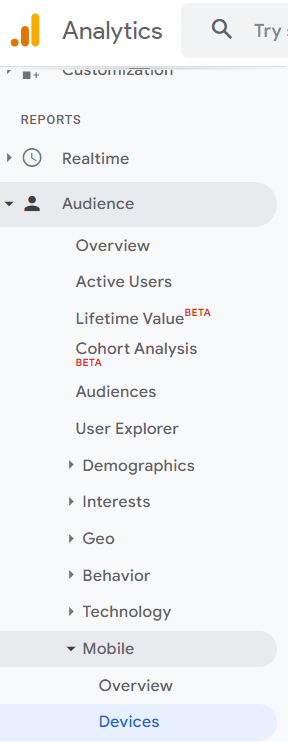
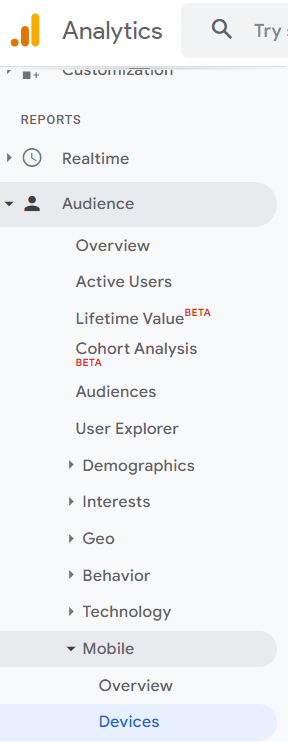
Benefits Of Knowing Which Types of Mobile Devices Visited A Website
Knowing which types of devices have visited a website offers several benefits for website owners and marketers including:
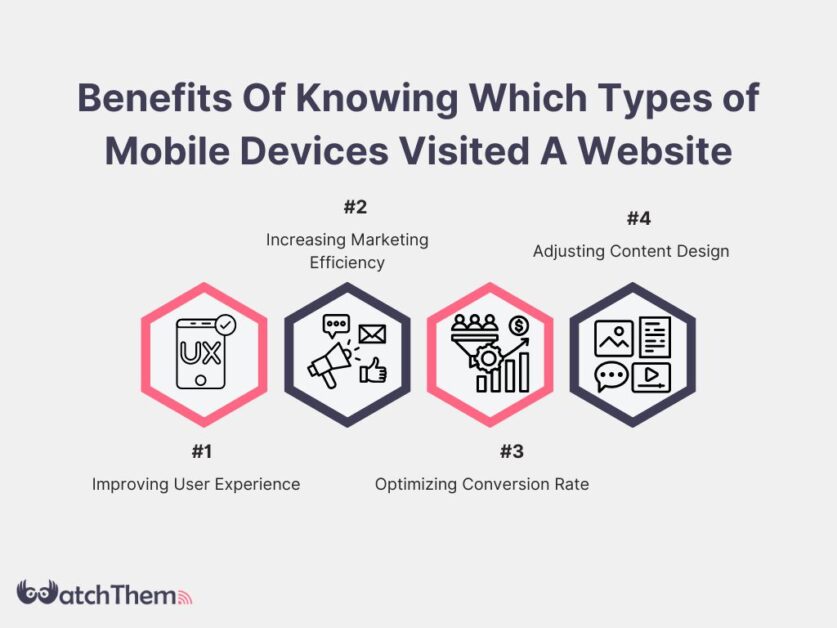
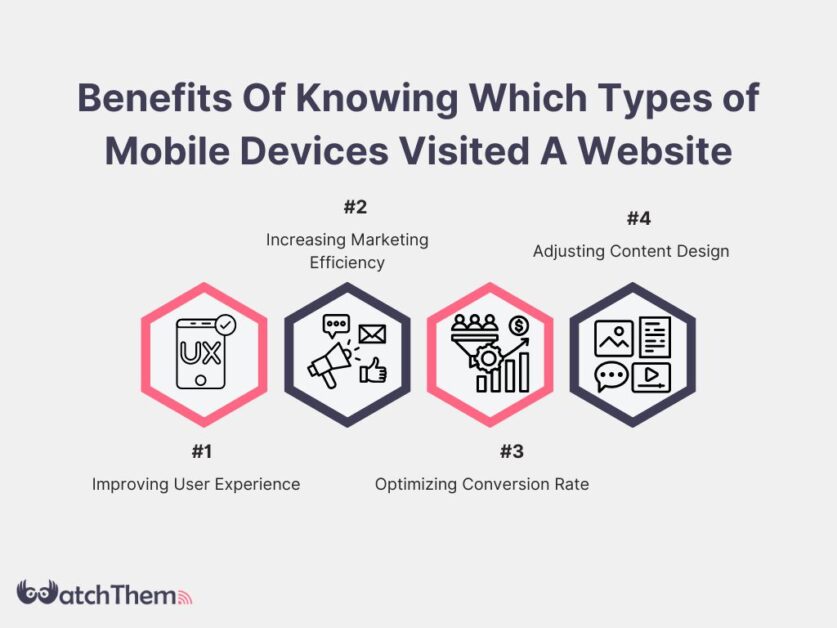
#1 Improving User Experience
Google Analytics’ mobile usage data of your website can help you identify your visitors’ device of choice, and improve their experience by focusing on that type of device.
#2 Increasing Marketing Efficiency
If most of your website’s traffic comes from mobile phone users, then it is better to focus your marketing efforts on said device. This helps you run more cost-friendly marketing campaigns for a smaller audience group.
#3 Optimizing Conversion Rate
By targeting the mobile users of your website (who are probably way more than you expect) and making their experience your priority, you can increase your website’s conversion rate.
#4 Adjusting Content Design
Designing content for each device is different from the other. Thus, implementing content design for one specific device will save you some time and have better results.
The Mobile report from Google Analytics helps marketers and webmasters to track user behavior and customize content to enhance both user engagement and conversion rates.
FAQs about What Report Shows Which Types of Mobile Devices Visited a Website?
In this guide, we covered some topics about Google Analytics’ tracking capabilities and reports. We also answered the question, ‘Which report helps you understand which kinds of mobile devices visited a website?’ however, here are some more frequently asked questions about GA reports and their accuracy:
Q1. How does Google Analytics Identify Devices?
Google Analytics identifies device types by analyzing information (known as User-Agent string) sent by visitors’ web browsers. This information contains data about the device type and model, web browser, and operating system of the user.
Q2. What Report Shows What Mobile Devices Were Used to View a Website?
To find out which mobile devices were used to view a website, go to the Mobile (Devices) report in Google Analytics for insights on device types and brands.
Q3. How Accurate Is Google Analytics Users Reports?
Google Analytics is generally accurate but it may not be 100% due to factors like user privacy settings and ad-blockers. Yet, it remains a valuable tool for understanding user behavior and optimizing websites for their experience.
What Report Shows Which Types of Mobile Devices Visited a Website?: Final Words
In Google Analytics, the Mobile > Devices report shows which types of mobile devices visited a website. This report helps you see which devices your audience uses, such as phones or tablets, along with their specific brands and models.
By using this essential data from the mobile devices report, you can improve your website’s performance and provide a better experience for your visitors based on their preferred devices.

