Here you can find out how to sign up for WatchThemLive and start using its website analytics feature.
You can also watch the following video to learn how to get started.
If you still haven’t signed up, you need to create a free account before following these steps.
Step 1: Get Started with Website Analytics
Here is how your dashboard looks like after data is collected. You can choose the time period you want to track your data. You can monitor your total number of pageviews, sessions, and visitors.
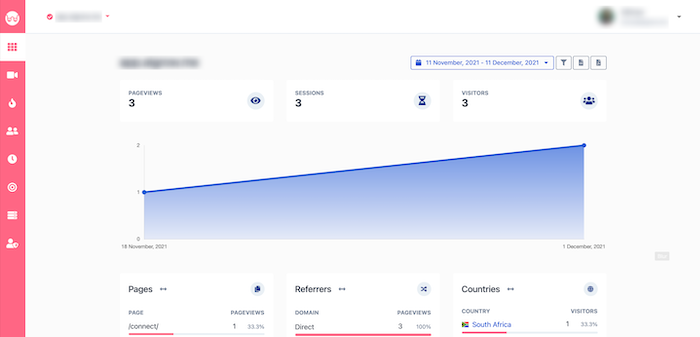
Step 2: Add Filters
WatchThemLive enables you to use filters to only check the data you need.
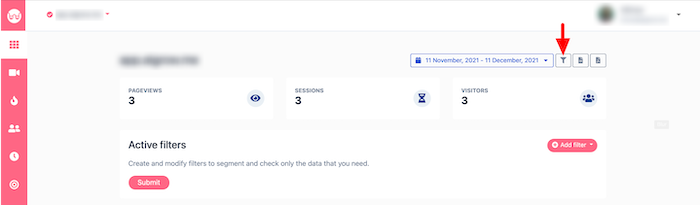
You can filter visitors based on:
- Country code
- Screen resolution
- Browser language
- Operating system
- Device
- Browser
You can also filter pageviews by:
- Path
- Page title
- Referrer host
- UTM source
- UTM medium
- UTM campaign

Step 3: Track Your Data
WatchThemLive provides you with data about:
- Pages
- Referrers
- Users’ countries
- Users’ operating systems
- Users devices
- Users’ browsers
- Users’ screen resolutions
- Users’ browsers languages
- UTMs
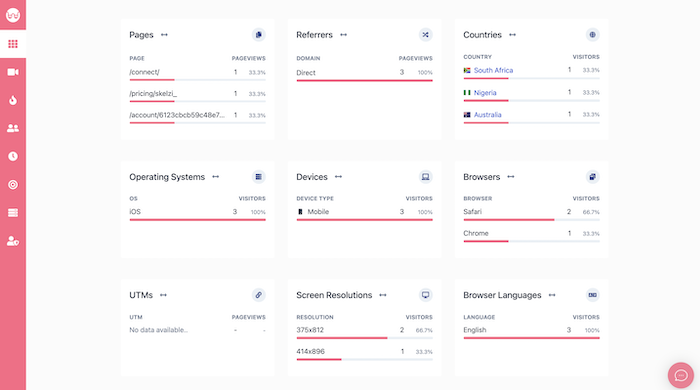
Let’s take a look at each of these data:
Pages
You can see the number of pageviews and their bounce rate for each page. You can also check this data for your landing and exit pages.
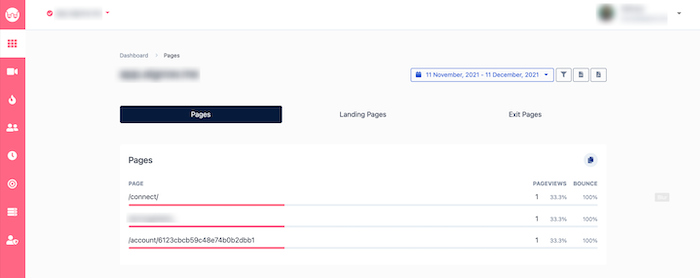
Referrers
Here, you can find out where your website visitors come from, including social media and search engines.
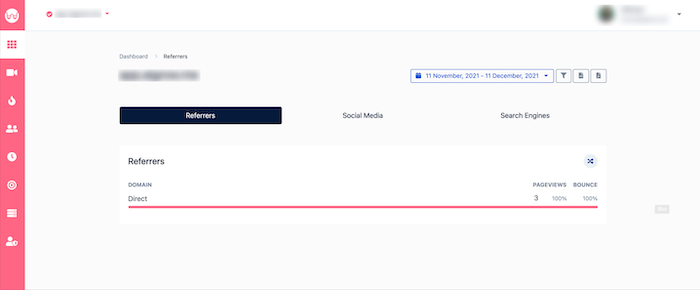
Countries
Find out your website visitors’ countries. You can see the percentage of visitors from each country. There’s also a map that visualizes this data.
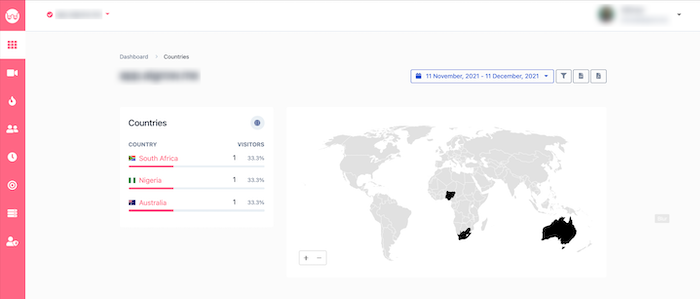
Operating Systems
In this section, you can see the percentage of visitors using each operating system.
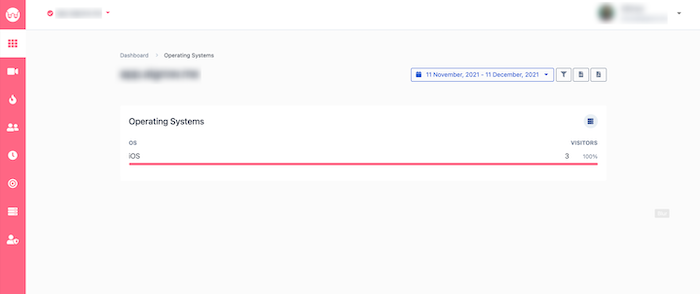
Devices
Here, you can find out how many visitors use each device type.
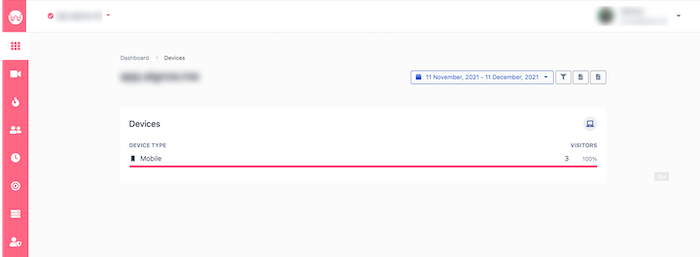
Browsers
This section tells you which browsers your visitors use.
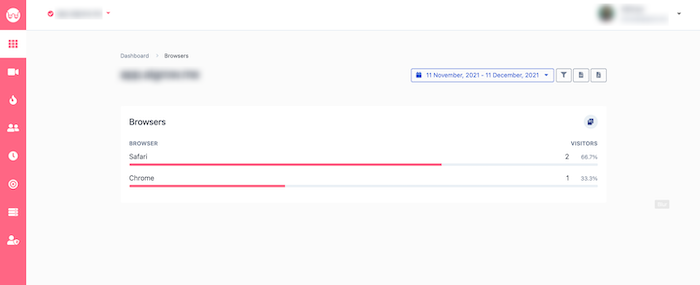
UTMs
Here you can track the pageviews of your UTMs.
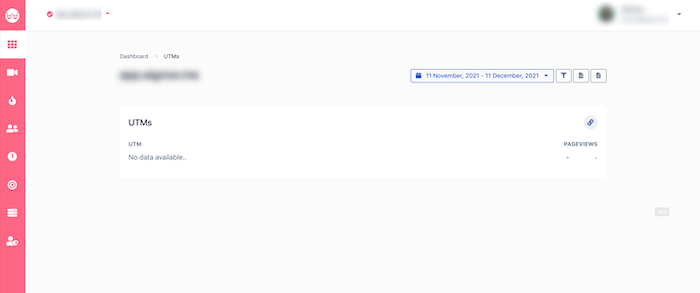
Screen Resolutions
You can find out the users’ screen resolutions.
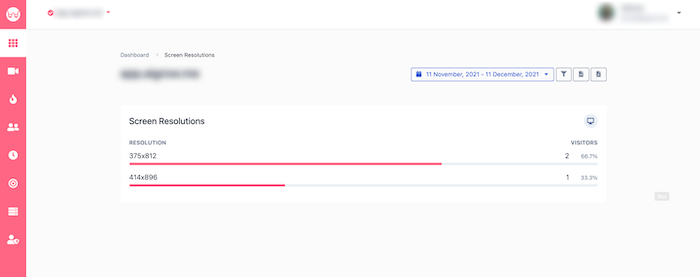
Browser Languages
In this section, you can find out the browser languages of your visitors.
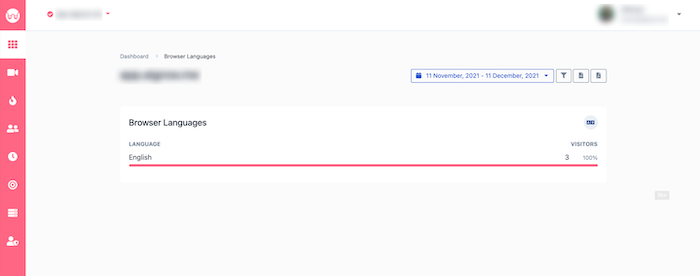
And that’s it! In the next part of this guide, we’ll explain how to analyze and use this data.
