Page Contents
In brief, user onboarding is a stage early on the user journey map that users will go through. It could be the reason that a user becomes an active customer or abandons the product and uses an alternative. And, as users have many options, they can easily find an alternative.
There are lots of apps or web services out there that do the same thing as yours. Nowadays, customers have the power to choose what they want and what suits them well. So, imagine you can’t make a first good impression to engage the user. They will easily choose another app so you will lose a potential loyal customer.
Here we try to discuss what user onboarding exactly is and how to make it better. So, let’s start.
For more articles about UX design visit here
What Is User Onboarding Exactly?
There are multiple definitions for user onboarding out there. Of course, this will lead to some problems especially when it comes to teamwork. If the team members aren’t on the same page about the definition, how can they even work on making it better?
User onboarding is a system. And it’s function is to make sure that users find out new values that exist in the product. When we define something as a system, it means it has multiple parts and doesn’t end at one point. Therefore, we need to make sure that user onboarding includes these two major features:
- It is consistent throughout the users’ journey and won’t leave them alone.
- It provides users answers to why they should use the product in addition to how to use it.
This overall definition will make it easier for teams to have an agreement about user onboarding. Hence, it will improve their design.
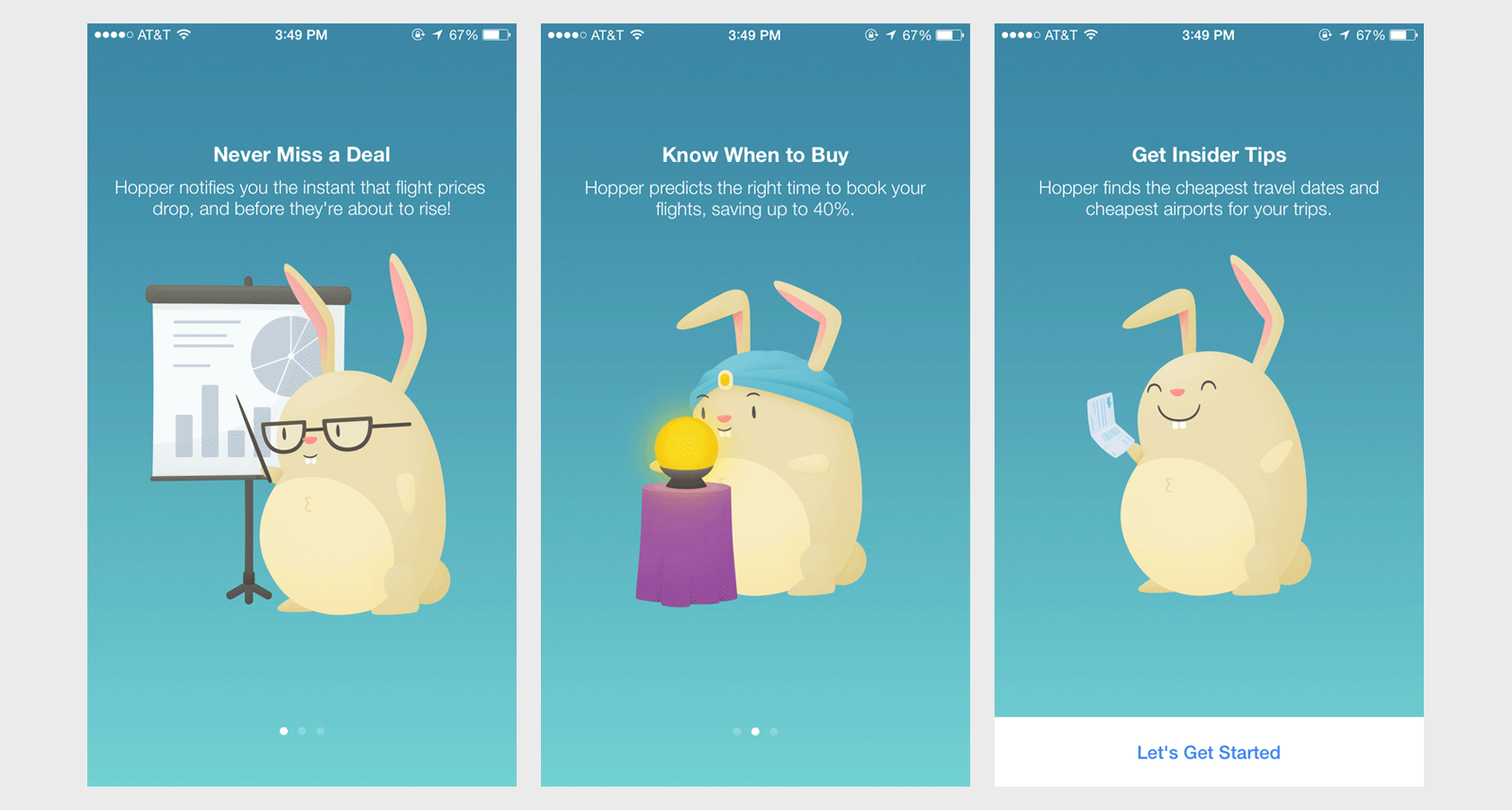
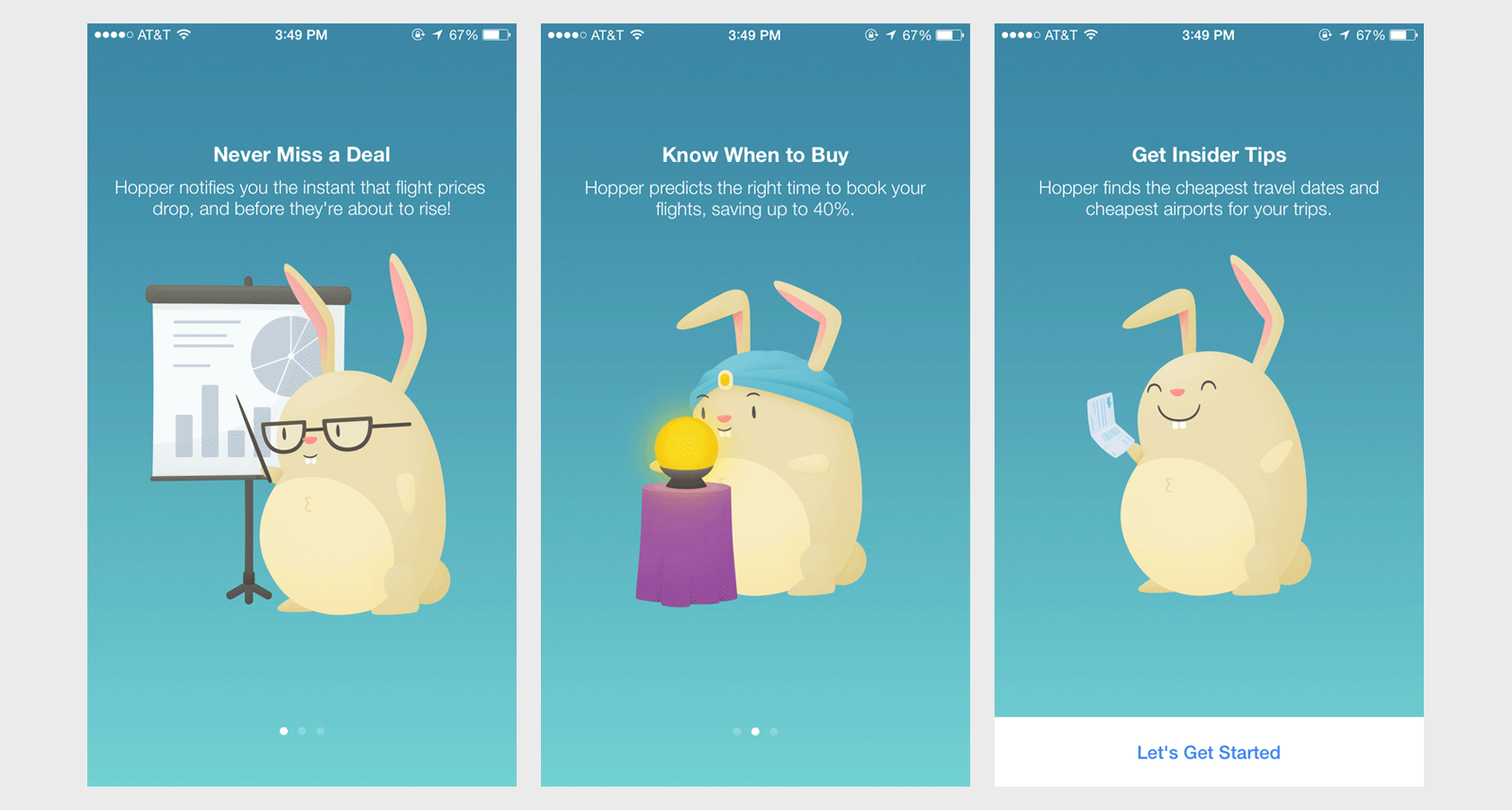
Why Is User Onboarding So Important?
When it comes to introducing new users to a product, user onboarding is critical. Companies that put the onboarding experience first can get their users up to speed considerably faster.
Customers’ switching costs have drastically decreased as a result of the growth of SaaS apps. They are significantly more likely to churn if they do not get value immediately. Therefore, assisting a client to make them feel valued is critical for reducing customer churn.
A good user onboarding experience should not only teach the user how to use the tool; it should also make them feel valued, provide a warm welcome, and manage the learning curve flawlessly. You need to create the onboarding flow in a way so they can explore freely while learning. All of this will have a favorable impact on the retention rate, lowering the client acquisition costs.
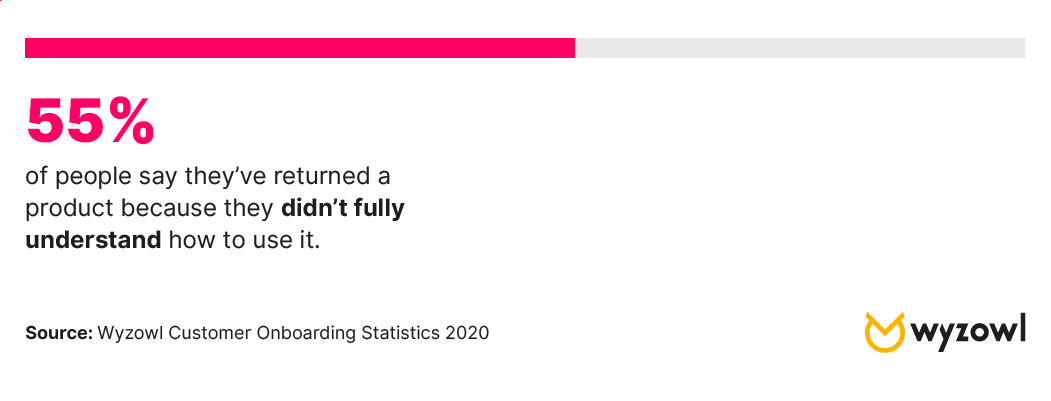
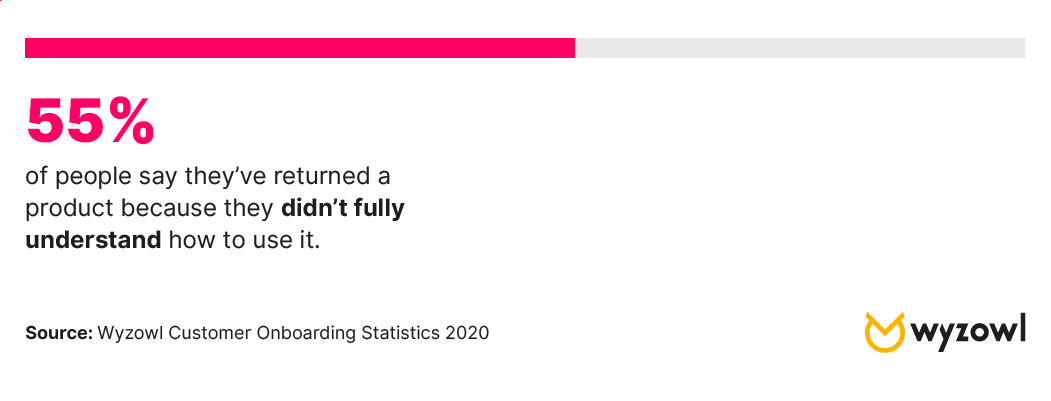
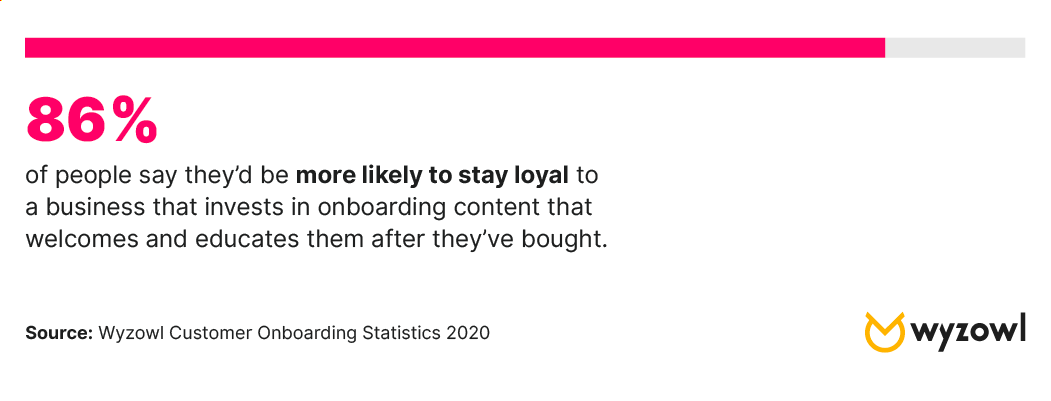
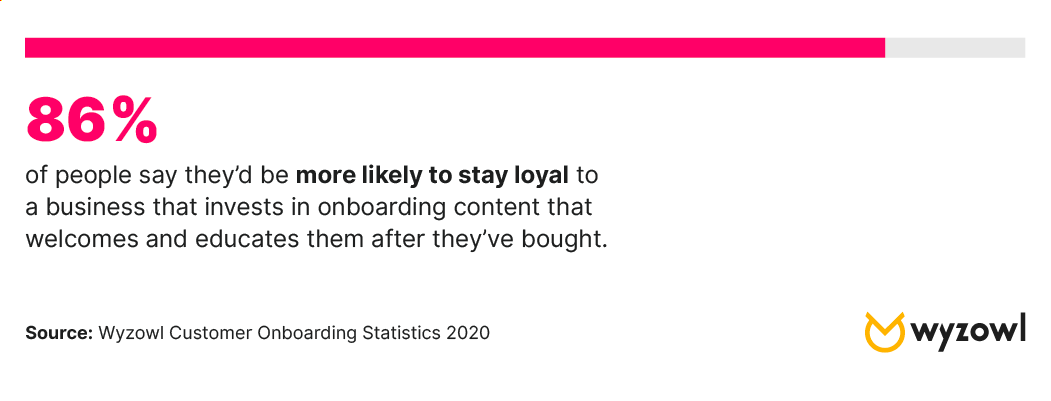
To achieve this impact, three steps can be followed as a main rule for the designers:
- Use the right content
- Introduce it in the right way
- Make sure it’s at the right time
These three simple rules will guarantee great user onboarding.
User Onboarding Vs. Product Onboarding
They may have some similarities, but actually, there are some core differences. Product onboarding refers to the systems that introduce the product to users when they are new to the app or website. Whereas user onboarding is the application of those systems for every user, so they can use them easily.
As we said before, user onboarding should be alongside the users in their journey. But product onboarding is usually used at the early points on their journey for improving the conversion rate.
User Onboarding Best Practices and Tips
Now that we know what user onboarding is and why it’s important, let’s talk about some ways to improve onboarding. So it would lead to customer retention and more sales.
1. Understand Your Users
Beginning to know your users is the first thing you should do. Thus, it will help your design team to make the best decisions according to your customers’ needs. In this case, WatchThemLive user tracking services can be very useful. Our services will help you watch your customers’ journey and know how they interact with your app or website. Two main services that make this possible are:
- Session replay: With this service, follow customers on their journey through your website. You will find out where they face problems and how effective your onboarding is.
For more information about this service visit here.
- Heatmaps: What if we say you can see how well your UX and your onboarding are working together? Yes, it’s possible! This service will provide you information about where your UX design’s pain points are. You can also find out what elements your customers ignore and the answers to these sorts of questions.
For more information about this service visit this link.
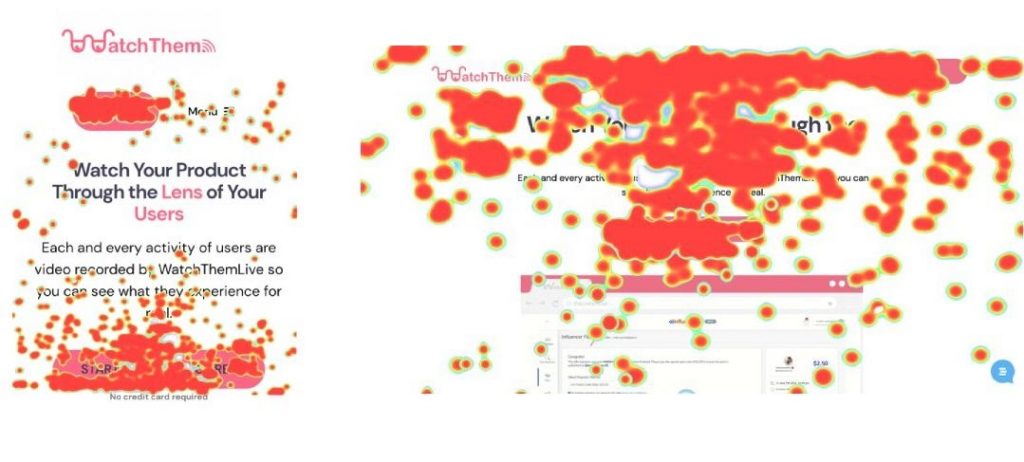
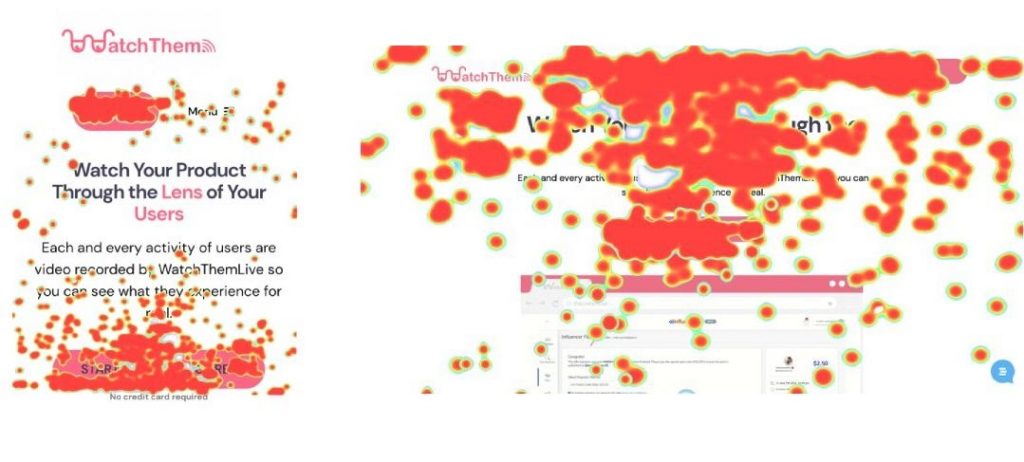
Get started with WatchThemLive now! Choose the plan that suits you best and get your free trial.


2. User Onboarding and User Value
The goal of your onboarding user experience should be to get the consumer to a wow moment of satisfaction as quickly as possible. Determine your key value proposition and discover a way to communicate it first.
Mention the benefits to remind customers why your software or service is the best for solving a particular problem. Explain to users why you’re asking them questions about their preferences or situation. And, how it will improve their experience if your onboarding journey includes personalization.
Related Article: Best Strategies and Practices to Win Customers
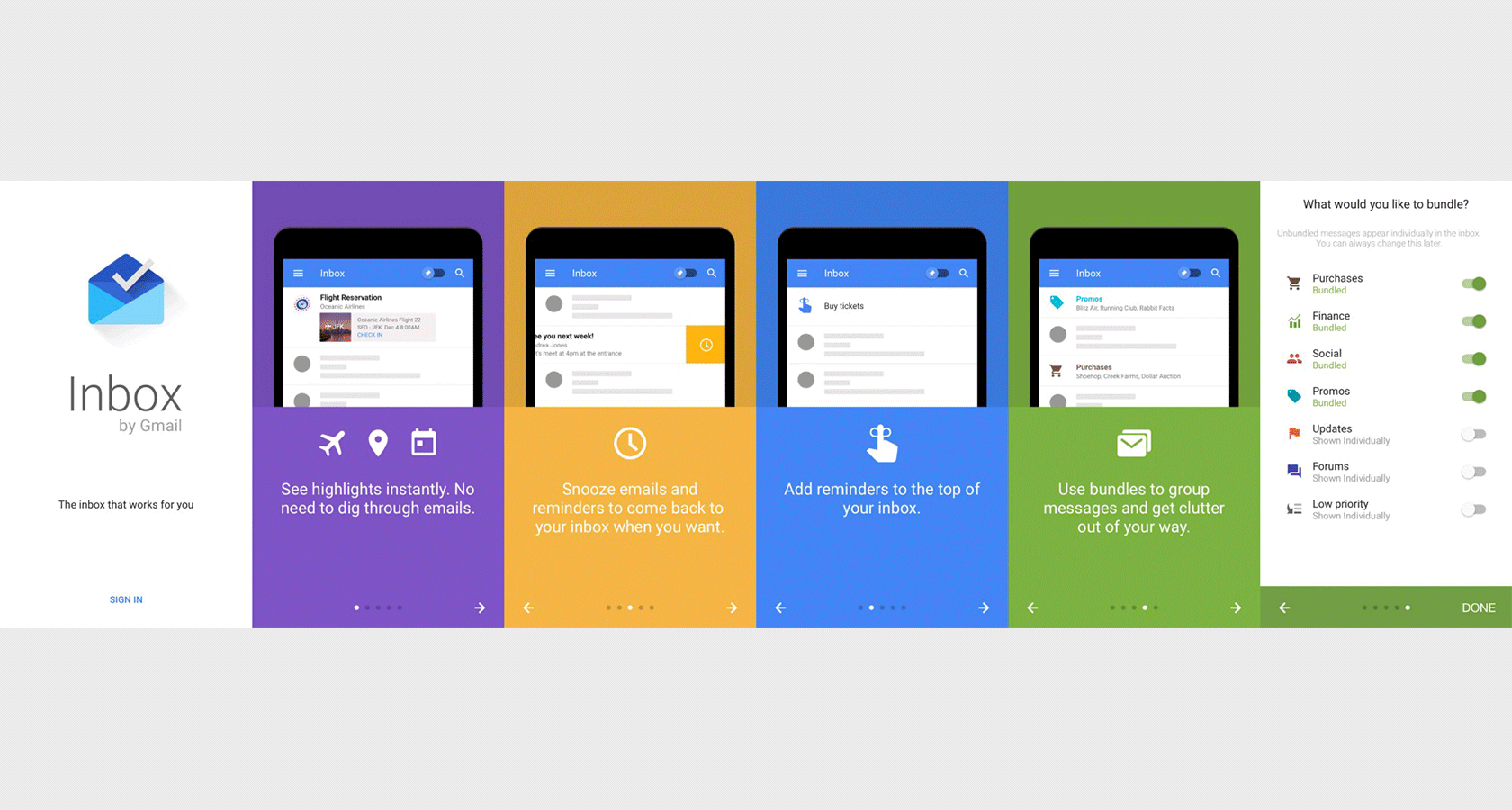
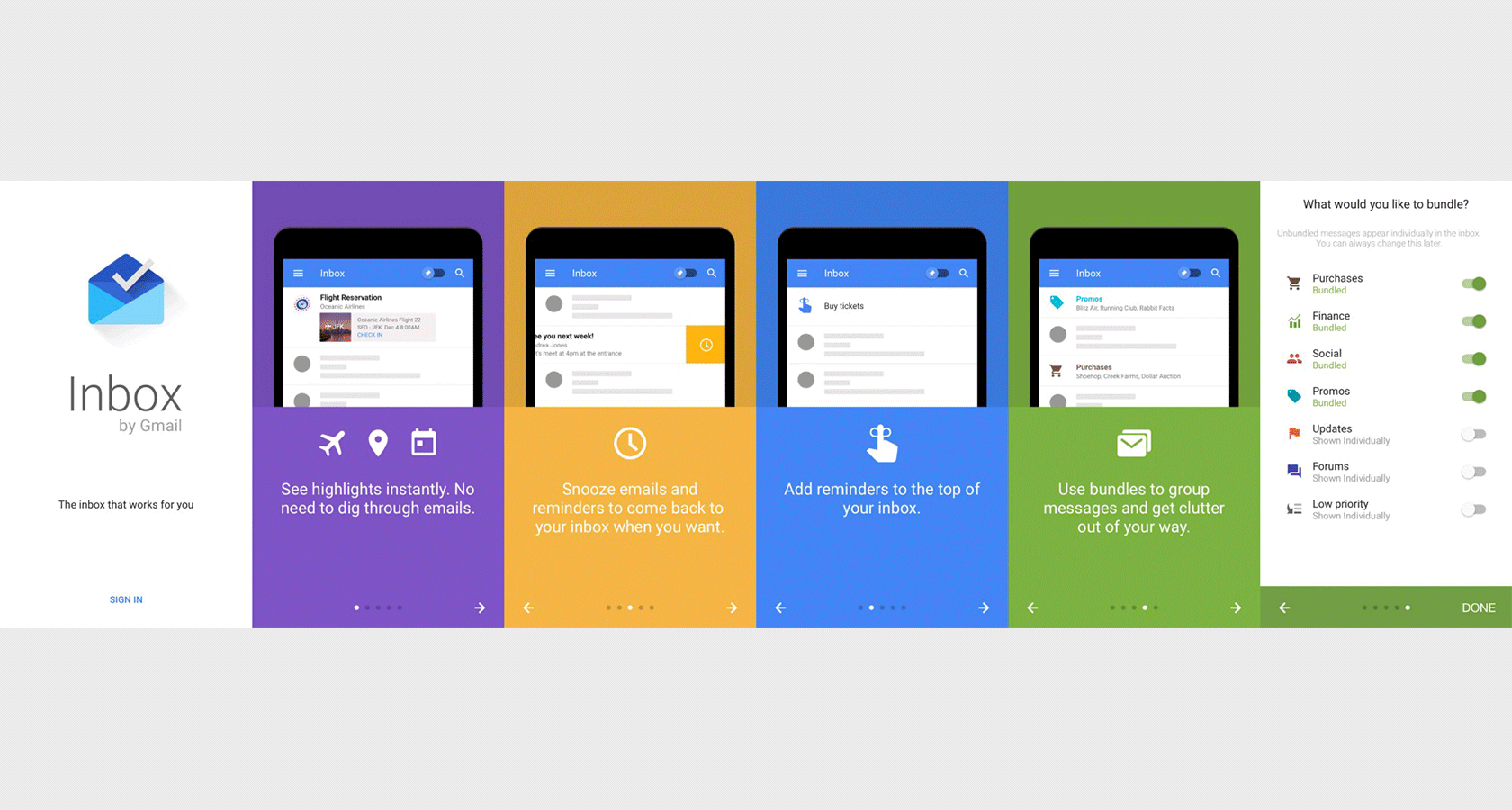
3. Push Notifications And Progress Indicators
When it comes to UX design, every element of it has a reason behind it. Hence, it’s no different for progress bars.
We like to see how far we have progressed through a process. It will give us the encouragement we need to continue. So, it’s a good idea to include progress bars to encourage customers to continue the onboarding process.
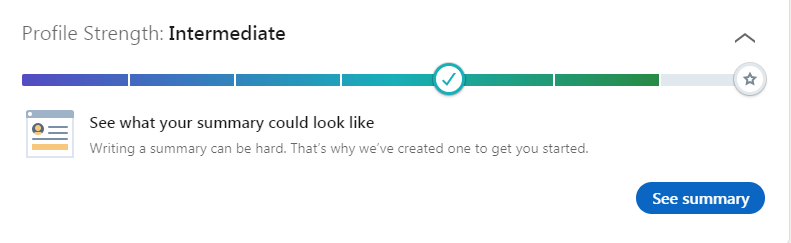
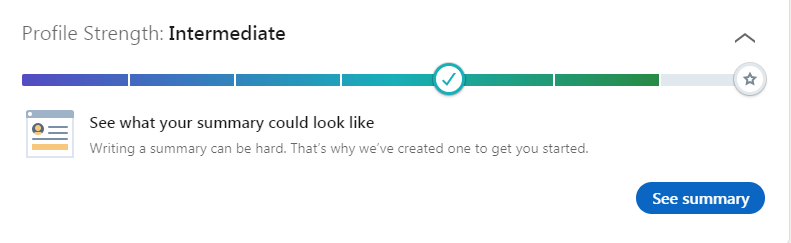
Sometimes the user may forget to complete the process and leaves it in the middle of it. We need to remind them and help them continue their path. Here is where push notifications can be helpful.
4. Being Simple and Quick
You don’t want your users to get stuck in a maze of buttons and toggles. You also don’t want to have them go through multi-step tutorials. Is anyone still reading instruction manuals?
Quick instructions for the major and important things can do the job. If users like your app and continue using it, they will find the details later on. There is absolutely no need to give them headaches in the first place.
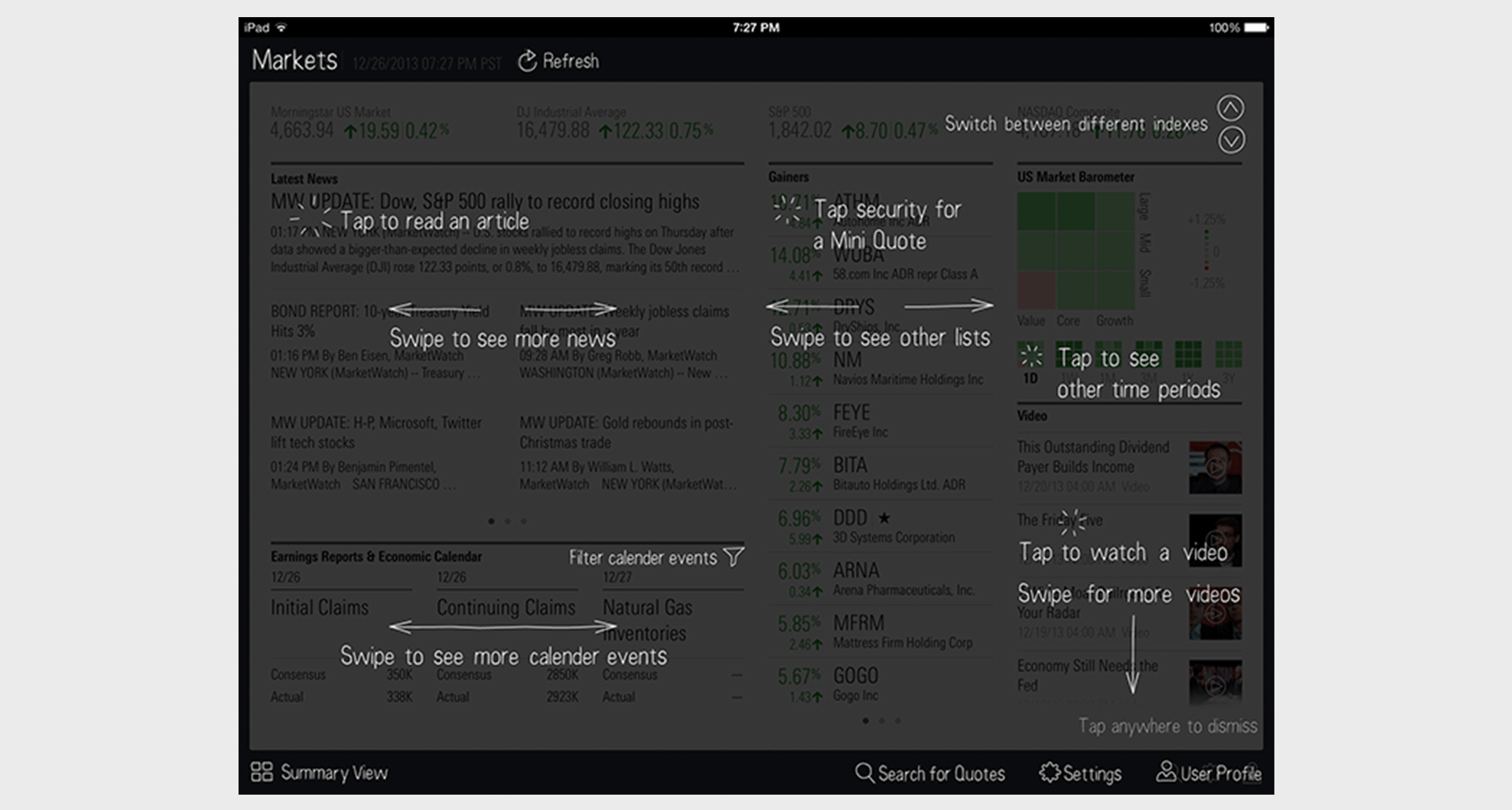
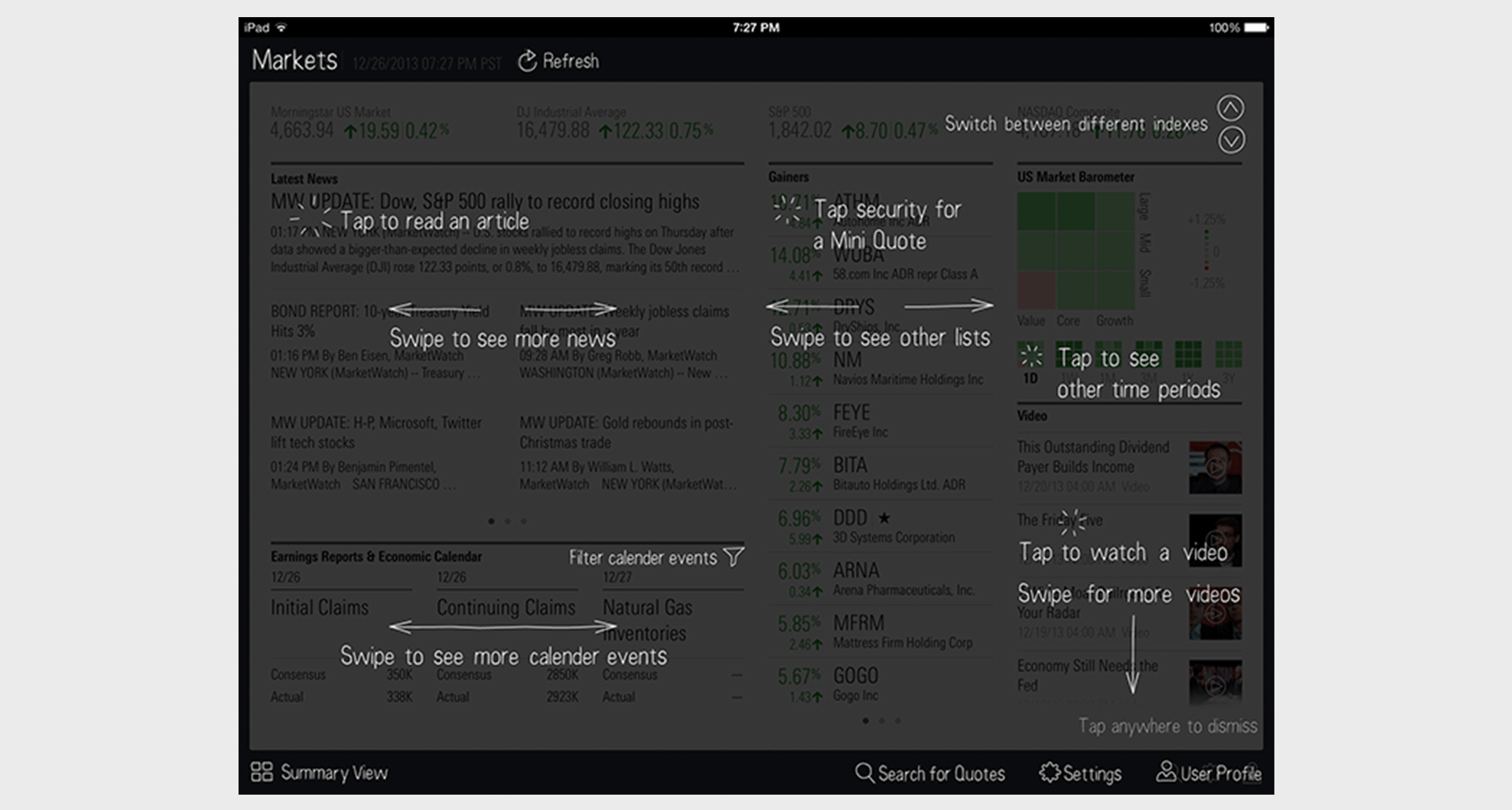
5. Make It Repeatable
Don’t forget to provide a means for customers to return to any instructions or walkthroughs you’ve shown them. Especially if you’ve made the tutorials skippable.
You can’t assume that your users won’t want to watch your training films or take a tour of your UI again. They may have forgotten one or two helpful hints from the first-time onboarding. Or they may have gotten lost after going through the whole thing. So let them have another chance to learn.
In Conclusion
User onboarding is a journey that starts with the user’s first visit until the moment he/she leaves the app or website. It is always worth the time and effort to improve this journey for your potential customers. Remember this: there are lots of other apps that are waiting for your visitors. Don’t let them win.

