Page Contents
A marketing plan doesn’t work well if you don’t use tools and platforms that can help you manage your campaigns easily. The most important part of marketing is its automation, especially regarding repetitive tasks. That’s why marketing automation tools are made.
There are many platforms and tools that can help you automate your marketing tasks and workflow and make them easier to manage. All it needs is some free memory on your device (if you’re having trouble with this, you can find more tips here).
However, the main idea behind a marketing automation tool is to create processes that will help you scale your marketing efforts and take your business to the next level.
Finding a perfect platform or tool might be challenging for some businesses. We’ve made it easier for you by creating a list of top marketing automation tools for startups.
What Are Marketing Automation Tools
First, let’s define what these tools are and how they can help your business.
Marketing automation tools are software platforms that help businesses automate their marketing activities. These tools enable businesses to streamline their marketing processes, automate repetitive tasks, and improve their overall efficiency.
In addition, these tools are used by businesses of all sizes and across various industries to manage the following processes:
- Email Marketing Campaigns,
- Social Media Marketing,
- Lead Generation,
- Customer Segmentation, and more.
These tools provide businesses with a range of features such as lead scoring, campaign management, analytics, marketing management, and reporting, making it easier for them to track and measure the success of their marketing efforts. Now that you know about the importance of using such a tool for your marketing, check out the list of top marketing automation platforms.
Top 14 Marketing Automation Tools
Here are the best marketing automation tools to boost your business growth:
1. Ainfluencer: TikTok and Instagram Influencer Marketing Tool
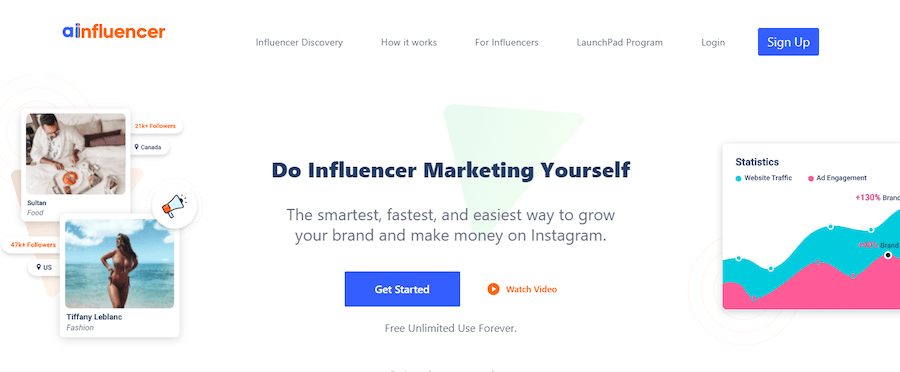
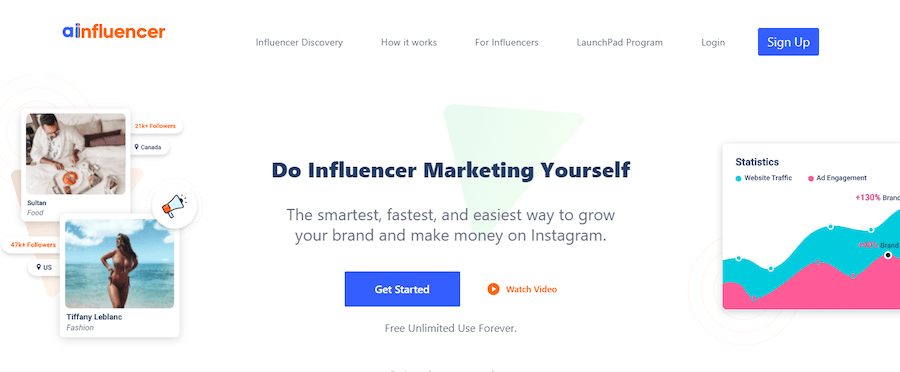
Let’s start the list with one of the best influencer marketing platforms that can help your business create successful collaborations with influencers.
Undoubtedly, social media platforms like Instagram and TikTok are now great places for brands to introduce themselves to their potential customers. To reach this goal, they will choose influencer marketing. However, finding influencers can be challenging. This is where Ainfluencer comes into play.
Ainfluencer is a 100% free Do-it-Yourself platform to connect brands and influencers. As a brand, you can join Ainfluencer for free and enjoy creating influencer marketing campaigns and searching for TikTok and Instagram influencers based on category, location, gender, language, hashtags, and number of followers.
Furthermore, Ainfluencer helps you manage and track your influencer marketing campaigns and get the most out of your TikTok and Instagram influencer marketing strategy and budget.
Ainfluencer Features
- ‘Find Influencers’ Tool: Finding influencers gets much easier with this feature. With smart filters, brands can easily find the right influencer for their social marketing campaigns. Furthermore, they can see each influencer’s past collaborations, brands they have worked with, insights, and reviews they have received.
- Campaign Creation: Ainfluencer allows brands to create several social media campaigns for free. The process is simple and doesn’t have any complexity.
- Sending Invitations: Brands can send as many invitations as they want to find the perfect influencer that matches their marketing goals.
- Chatbox: The built-in chatbox on this platform connects brands’ and influencers’ messages in one place. They can now negotiate about their collaborations.
- Influencers App: This platform has a dedicated app for influencers where they can see the latest campaigns and send their offers.
Ainfluencer Pros
- Free for Brands and Influencers,
- Large Database of Influencers,
- End-to-End, Without any Mediator,
- Unlimited Campaigns and Invitations.
Ainfluencer Cons
- Customer service is unavailable outside working hours.
- The campaign creation process may be a little complicated for some users.
Ainfluencer Pricing
Free – Best marketing automation for startups who want to grow their market online.
2. SendPulse: Multichannel Marketing Automation Tool
SendPulse is a comprehensive marketing automation tool for startups as well as established businesses looking to streamline their communication and marketing efforts across multiple channels. The platform offers a CRM with email and an array of features aimed at increasing engagement and improving customer retention rates.


SendPulse features
- Built-in CRM system: SendPulse’s own CRM helps businesses manage customer data, personalize marketing campaigns and segment audiences.
- Email Marketing Automation: Allows users to create, send, and track personalized email campaigns, transactional messages, and newsletters. There is a drag-and-drop email editor and a library of pre-designed templates.
- Lead generation tools: Design mobile-friendly landing pages, action-based pop-ups, and customizable subscription forms.
- Multiplatform chatbot builder: No-code chatbot creator for WhatsApp, Facebook, Instagram, Telegram and Viber.
- Live chat for website: Combine live chat feature with chatbot and be accessible to your customers 24/7.
- SMS Campaigns: Facilitates sending bulk SMS messages to various countries, useful for promotions, alerts, or reminders.
- Chatbot Builder: Supports the creation of chatbots for Facebook Messenger, Telegram, and WhatsApp to automate customer support and sales.
- SMTP server for transactional emails: Sends automated emails triggered by specific actions, like purchases, abandoned carts, or account sign-ups, with reliable delivery.
- A/B Testing: Offers tools to test different versions of your campaigns to determine which performs better in terms of engagement and conversions.
Pros
- Multi-Channel Marketing: SendPulse allows startups to manage email, SMS, web push notifications, and chatbots from a single platform, making it easier to coordinate cross-channel campaigns.
- Automation 360: A feature that enables setting up complex event-triggered automated flows, enhancing personalized customer engagement.
- Free Tier Available: Offers a generous free plan for small-scale users, allowing access to basic features without a financial commitment.
Cons
- Limited Advanced Features in the Free Plan: While the free plan is robust, more advanced features and higher usage limits require upgrading to paid plans.
3. Attest: Customer Insight Platform
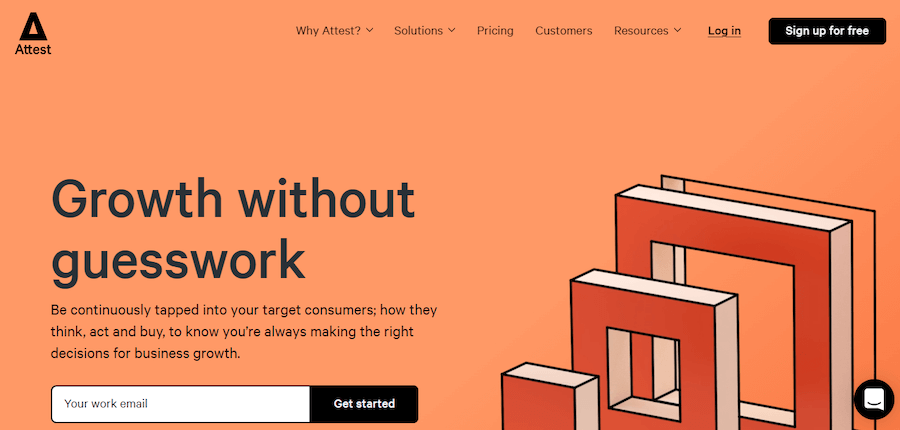
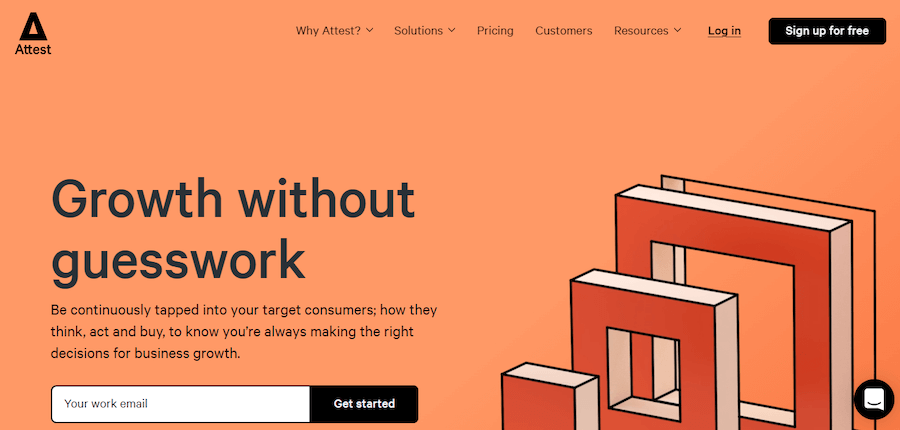
The most important part of marketing is finding the target audience. Meanwhile, running a campaign without knowing who your customers are will be a waste of time and money. Furthermore, being able to monitor their behavior is another reason you need a marketing automation tool.
Attest is one of the best consumer insight platforms that provides insights for any-sized businesses through an easy-to-use platform. With these customer insights, you will be able to understand and reach your customers more effectively. Also, you’ll be able to create better marketing campaigns and much more.
Attest Features
This platform has the following features:
- Brand Tracking: Using this feature, marketers can track the performance of brands and see what changes need to be made. The feature enhances the marketing process by providing insights that are seamlessly automated and strategically aligned.
- Market Analysis: This feature enables marketers to analyze their competitors for information on how they market themselves, their target audiences, and much more.
- Consumer Profiling: It is essential for each brand to find its target customer. That’s how this feature can help marketers run a successful campaign.
- Creative Testing: You can analyze your campaign before launching it. This feature can help you improve your campaigns.
Attest Pros
- Customer Support,
- Ease-of-Use,
- Up-to-Date Data.
Attest Cons
- Expensive (although the prices are not mentioned on the website, some users are unsatisfied with the pricey plans).
- Limited Capabilities,
- Lack of Visual Report.
Attest Pricing
- Attest has three pricing plans that brands can select based on the marketing automation features they need:
- Basic – Good for startups, with a 15-month access to the Attest platform and up to 50,000 responses.
- Standard – The most popular plan, with 100,000 responses and access to video meetings, website chat, and other features.
- Elite – The most advanced plan, with up to 160,000 responses with unlimited support and use of the website’s features.
- The prices are not mentioned on the website. Each brand should define what they need and ask for the pricing.
4. Flodesk: Email Marketing Tool
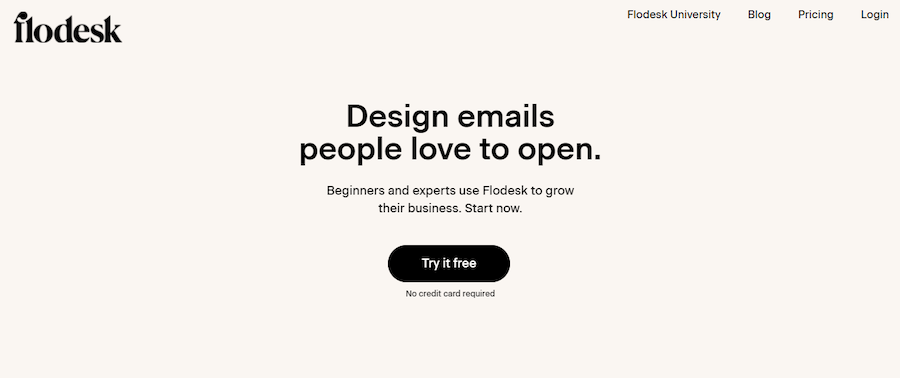
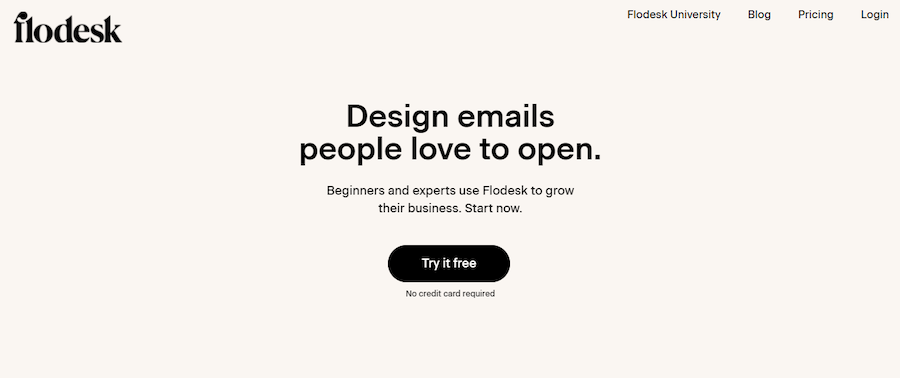
Email marketing is still one of the methods that some brands follow to regain their customers lost. Emails can make them remember your name and return to your website, increasing your brand awareness and sales.
Flodesk is an excellent email marketing tool for marketers who want more creative control over their marketing efforts. It has powerful features like unlimited templates and automations that let you get the most out of your time spent designing emails.
Flodesk Features
This platform has the following features:
- Email Marketing: It allows businesses to personalize their emails using different templates.
- Email Automation: There is no need to have someone send the welcome emails, Flodesk can automate email sending based on subjects.
- Customizable Forms: This feature helps businesses create powerful forms to collect email subscribers and grow their user list for future follow-ups.
Flodesk Pros
- Various Email Designs,
- Ease of Use,
- Affordable Price.
Flodesk Cons
- Limited Customer Support,
- No Features for Sending SMS,
- Lack of Advanced Features for Complex Workflows.
Flodesk Pricing
- Free Version for Link in Bio Feature,
- $38 per month for Email Marketing,
- $26 per month for E-Commerce Tools.
5. HubSpot: Marketing Automation Tool
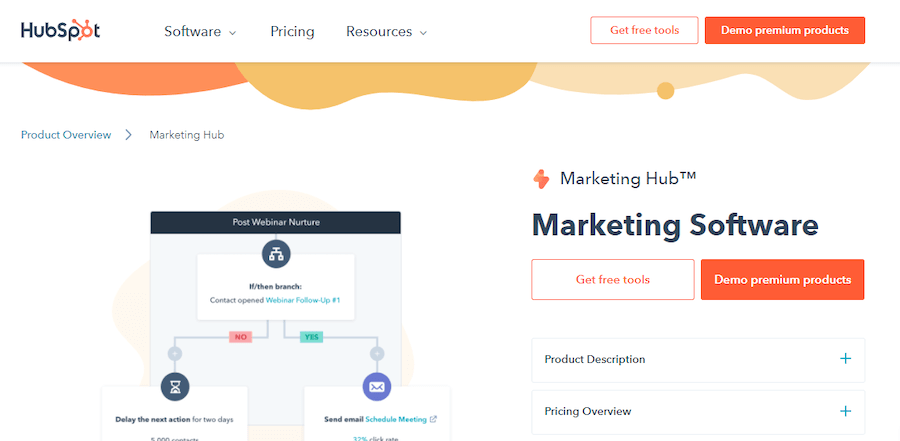
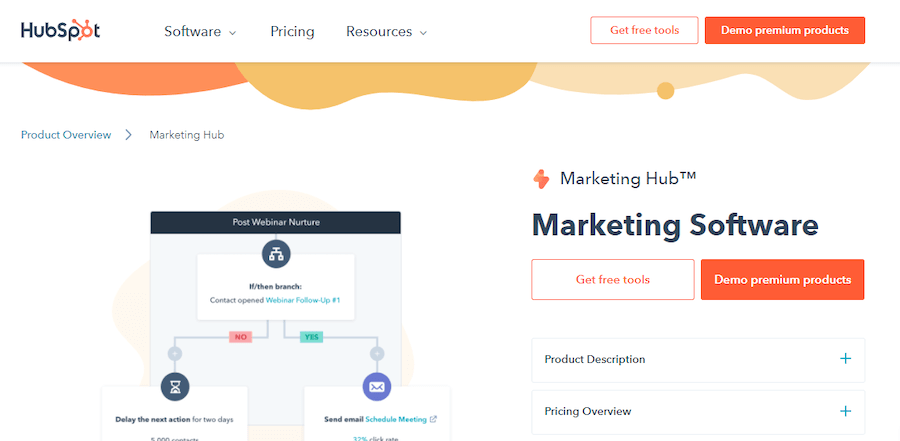
If you want a marketing automation platform that has comprehensive options for its users, then Hubspot can be the right platform for you.
Hubspot is one of the comprehensive marketing automation tools that caters to a lot of your marketing automation needs on a single platform.
These types of platforms are especially recommended for SaaS businesses. Because of their business model, which is mainly online, they can either have the help of an SEO agency with SaaS expertise or a comprehensive marketing automation tool like HubSpot.
HubSpot Features
You can find the following features on HubSpot:
- Social Media Tools: HubSpot offers a suite of social media tools to help businesses manage and enhance their social media presence.
- SEO Tools: These tools can generate detailed reports on what people are searching for and how your content ranks for specific search queries.
- Email Marketing: Hubspot is a marketing automation tool that can help its users create stunning emails and automate the sending process.
- Contact Management: Users can add and modify contact information, write separate notes for each contact, and add them to different tasks. It also has a feature called ‘Chatflows’ that shows the chats with customers.
- Integration: HubSpot integrates with countless apps, tools, and software.
HubSpot Pros
- User Friendly Interface,
- Customizable Dashboard,
- Free CRM,
HubSpot Cons
- Lack of Workflow Customization,
- No SMS Tools,
- Pricey,
- Complexity of Template Editing.
HubSpot Pricing
HubSpot offers different plans to its users, which are divided into six groups, each with a standard and advanced plans:
- Free: $0/month- Users are allowed to use some of the features with limited options.
- Marketing: $800 to $3600 per month.
- Sales: $450 to $1200 per month.
- Customer Service: $450 to $1200 per month.
- CMS: $360 to $3600 per month.
- Operations: $720 to $2000 per month.
6. Customer.io: Automated Messaging Platform
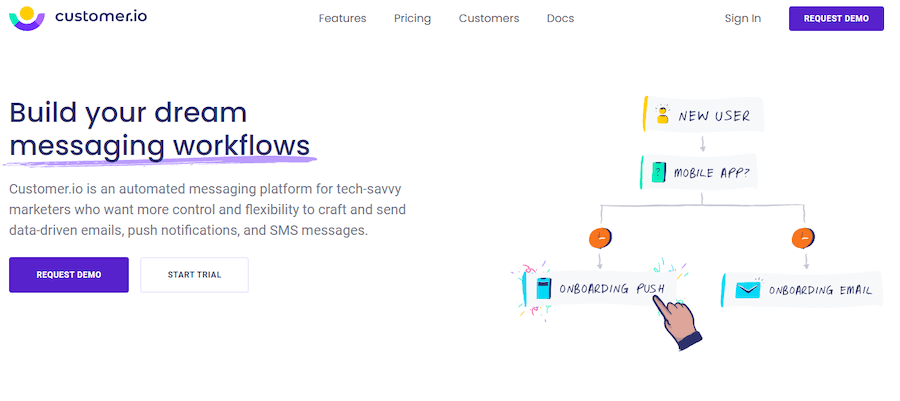
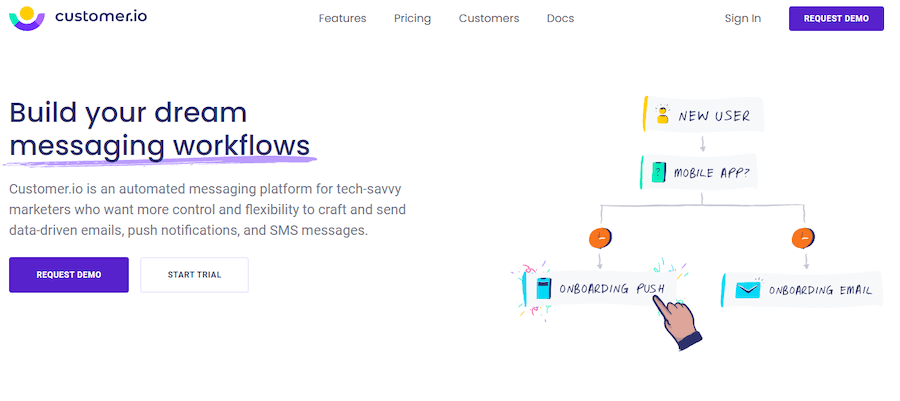
One of the options that marketers need in marketing automation tools is the ability to automate messages. They want to have a predefined message to send their users automatically based on some actions.
Customers.io is the perfect solution for marketers who want to send messages that are more personalized and relevant to their audience.
automated messaging platform uses algorithms to process your data and then delivers a personalized message in real-time or when your event triggers it.
Customer.io Features
- In-App Messages: Users can combine in-app messages with SMS, push, and email. They can create different versions of the same message and send them at different times.
- Visual Workflow Builder: This feature helps marketers and their teams to have a better overview of the timeline of their marketing strategy and get more organized.
- Ad Audience Sync: This feature allows users to easily create ads on Facebook, Instagram, and YouTube on the platform.
- Metrics and Reporting: Customer.io has a great feature to report who has clicked on the message and how many people didn’t have any reaction to it.
Customer.io Pros
- Multiple Integration,
- Targeting the right users,
- Customer Support.
Customer.io Cons
- Expensive,
- Lack of Scheduling Messages,
- Weak Data Collection.
Customer.io Pricing
- Essentials- $100 per month, for startups and small businesses.
- Premium- $1000 per month, for high-growth companies.
- Enterprise- Based on companies’ requirements, for large-scale companies.
7. Omnisend: Email & SMS Marketing Automation for eCommerce
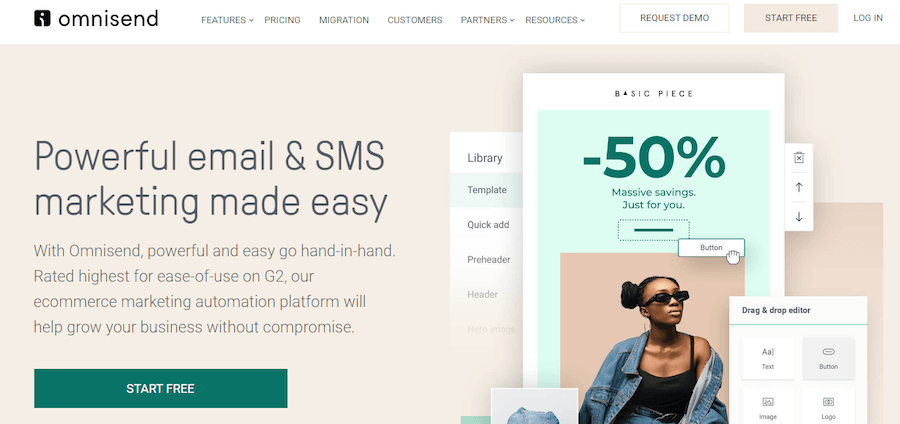
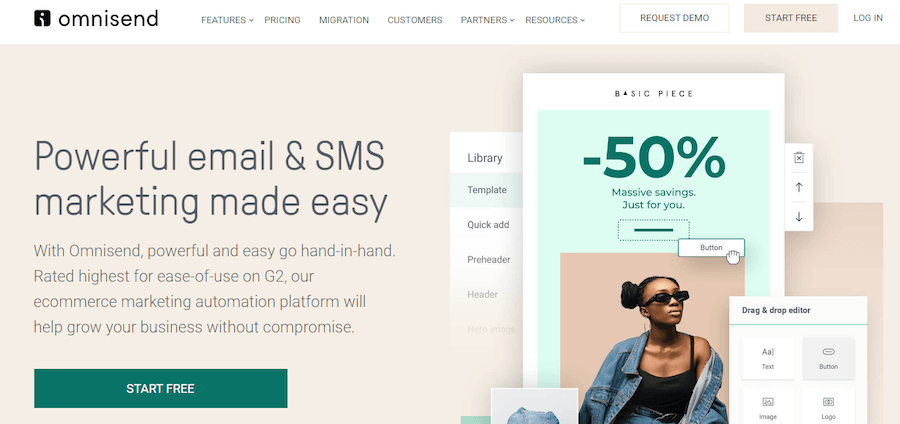
Depending on the marketing plan businesses follow, they may need different channels for marketing, such as Email and SMS. Most of the marketing automation platforms offer services for automating emails. Omnisend has tools for SMS, too.
Omnisend is a marketing automation tool for businesses that need to automate their email marketing campaigns or can’t spend hours on repetitive and tedious tasks involved in SMS and email marketing.
Omnisend Features
The following features are offered by Omnisend:
- Email Marketing: Users can build their emailing list and messages, automate them, and send different campaigns.
- Customer Lifecycle Stages: This feature helps marketers figure out which customers need re-engagement.
- SMS Marketing: Easily create messages and send them automatically. You can also use pre-built messages that have been created for different purposes.
- Push Notifications: Users can add push notifications in their automated workflow to retarget visitors.
Omnisend Pros
- Free Plan,
- SMS Automation,
- Various Email Templates,
- Customer Support.
Omnisend Cons
- User Interface,
- Complex Editing Tool,
- Lack of Email Scheduling.
Omnisend Pricing
- Free: $0/month- With limited options, good marketing automation for startups.
- Standard: $16/month- With 6000 emails and 60 SMS per month.
- Pro: $59/month- With unlimited emails and 3,933 SMS per month.
8. Buffer: Social Media Automation Tool
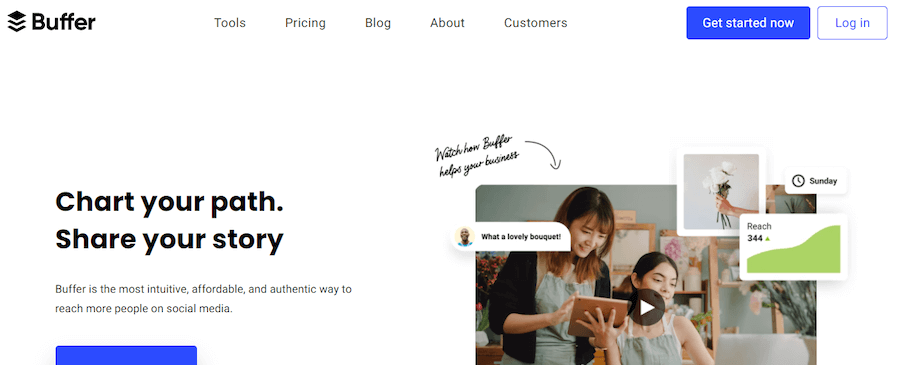
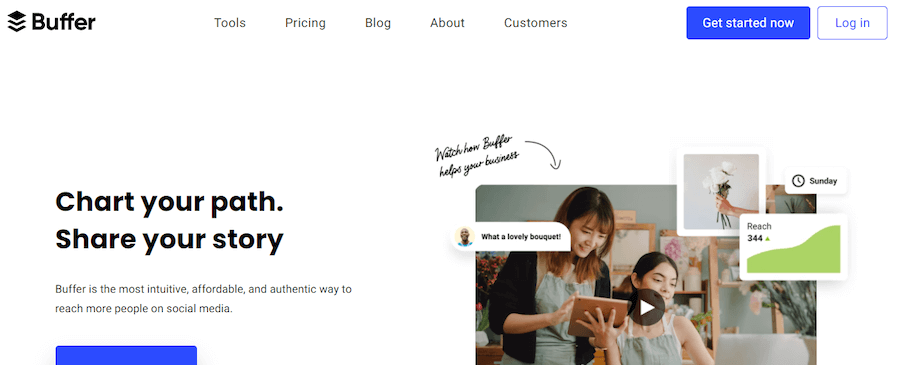
Every business needs to grow online. Missing social media marketing is not something that helps you grow. If it sounds challenging to create social media content and publish it manually, you can use social media automation tools.
Buffer is a social media automation tool that makes it easy to schedule and publish posts on all your social media accounts. You can use Buffer to automate your content, so you don’t have to post manually.
Buffer Features
- Planning and Publishing: It is now possible to create and publish content on different social media platforms.
- Analyzing Social Media Content: Buffer has a great feature that lets you easily analyze your social media performance. You can see how many people have seen your posts, the number of likes and retweets, and even the total engagements per day.
- Building Customized Landing Page: ‘Start Page’ is a free feature that allows users to create their landing page and gather all their content in one place.
Buffer Pros
- Content creation and automation,
- Posting content on different social media platforms,
- Free options, such as the ‘Start Page’ feature.
Buffer Cons
- Basic Analytics,
- No Support for Posting GIFs,
Buffer Pricing
- Free: $0/month per social channel
- Essentials: $6/month per social channel
- Team: $12/month per social channel
- Agency: $120/month per 10 social channels
9. Hootsuite: Social Media Automation Tool
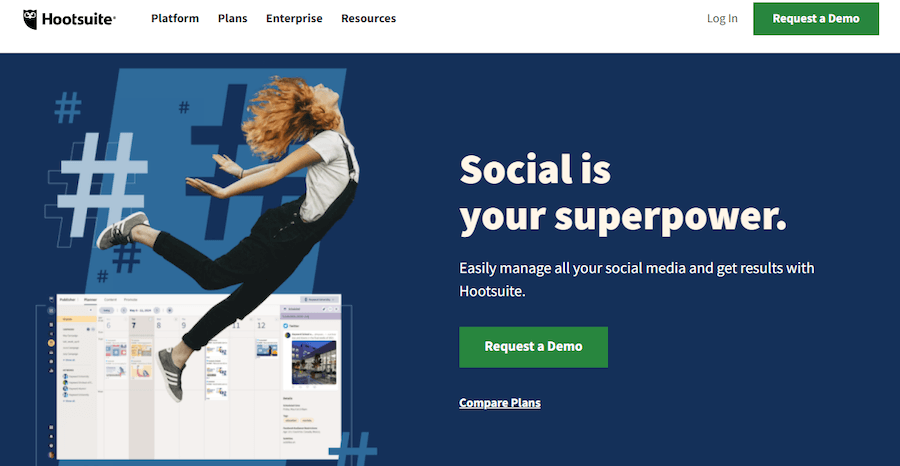
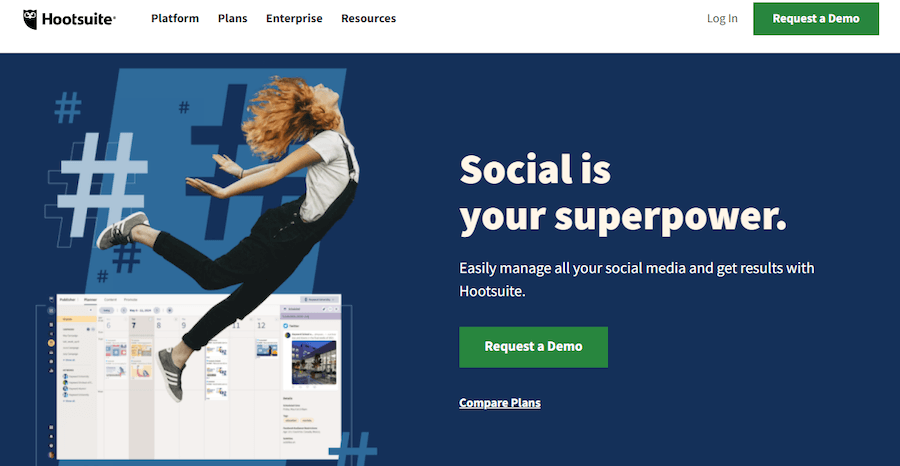
Another platform that has something to say in the field of social media automation is Hootsuite. Let’s see what solutions it has for your brand’s online presence.
Hootsuite is one of the most popular social media management tools available. It helps you schedule, automate, and analyze social media activity.
Hootsuite Features
- Publish and Schedule: One of the best things about Hootsuite is its publish feature. This feature allows you to share your content and schedule it for future publishing across all your social networks.
- Engage Customer: Hootsuite also helps you engage with people who are contacting your business. This includes responding to comments, sending messages, scheduling posts, and organizing your feed.
- Monitor Activity: This feature helps businesses monitor their audience’s activity based on keywords, hashtags, or mentions. This will help them understand what their audience really wants.
- Analyze Results: Every campaign requires to be analyzed. This feature automates the analytics process.
Hootsuite Pros
- User Friendliness,
- Data Aggregation,
- Post Scheduling,
- Reporting and Analytics.
Hootsuite Cons
- Pricey,
- Customer Service,
- Complex UI.
Hootsuite Pricing
- Professional: $99/month.
- Team: $249/month.
- Enterprise: Custom Pricing.
10. CoSchedule: Marketing Scheduling Tool
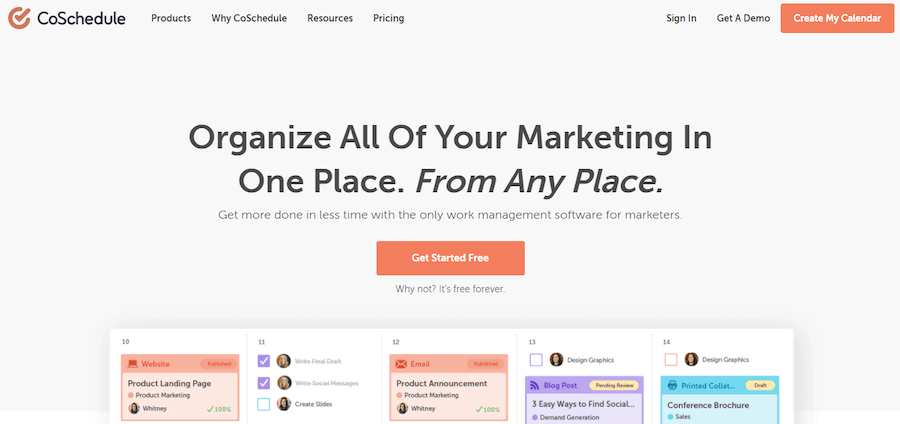
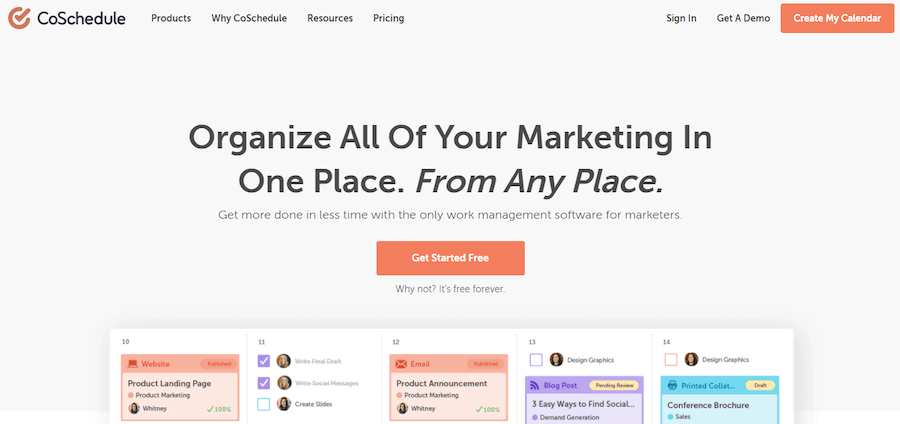
Scheduling content is a feature that most marketers look for in a marketing automation tool. That’s how CoSchedule can help them.
CoSchedule is a powerful tool for managing and scheduling your marketing tasks and automating much of the process.
Whether you’re a small business owner looking for marketing automation for startups, or a marketing manager responsible for a large budget, CoSchedule can save you time and energy while giving your marketing the support it needs.
CoSchedule Features
- Social Calendar: This feature allows users to create, organize, and schedule their social campaigns.
- Content Calendar: CoSchedul’s customizable content calendar lets the marketers group their projects in a single campaign and create a timeline for its progress.
- Marketing Tools: CoSchedule’s marketing calendar allows you to plan your marketing efforts by setting deadlines for specific tasks. You can also set up milestones and create “what-if” scenarios with the calendar so you can explore different outcomes and discover new opportunities.
CoSchedule Pros
- Easy Post Creation and Scheduling,
- Mobile App,
- Visual Workflow,
- Good for Task Tracking.
CoSchedule Cons
- Pricing Based on Each Calendar,
- Disruptive Marketing Pop-ups,
- Requires a Better UI and Simpler Steps.
CoSchedule Pricing
Each product on this marketing automation platform has its own price. However, all of them have a free trial so the user can test before buying.
- Free: $0 – Only a few features of the calendar are usable.
- Social Calendar: $19 per month, up to 3 users are allowed to use this feature.
- Content Calendar: Custom Pricing, up to 5 users are allowed to use this feature.
- Marketing Suite: Custom Pricing, allows unlimited users.
11. Sender: SMS and Email Automation Tool
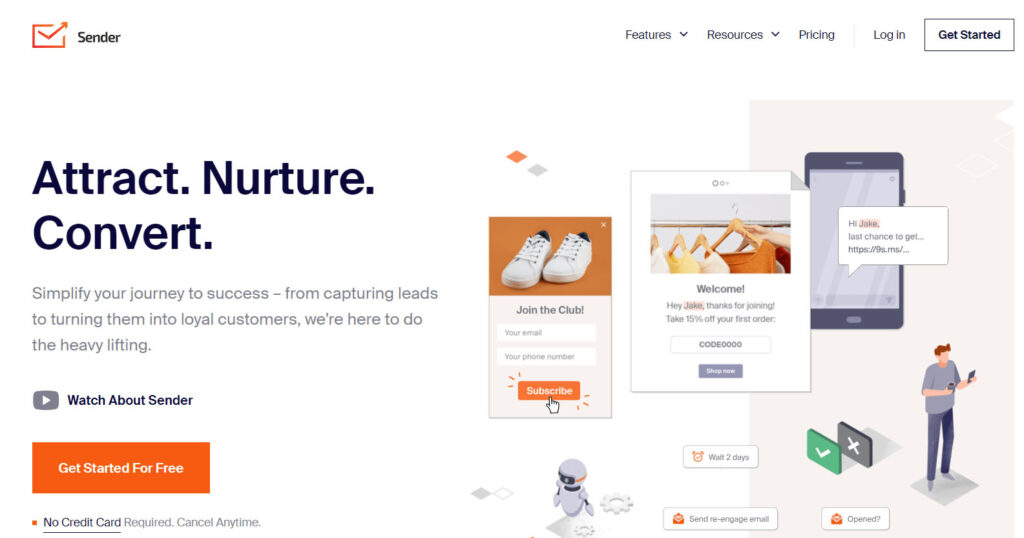
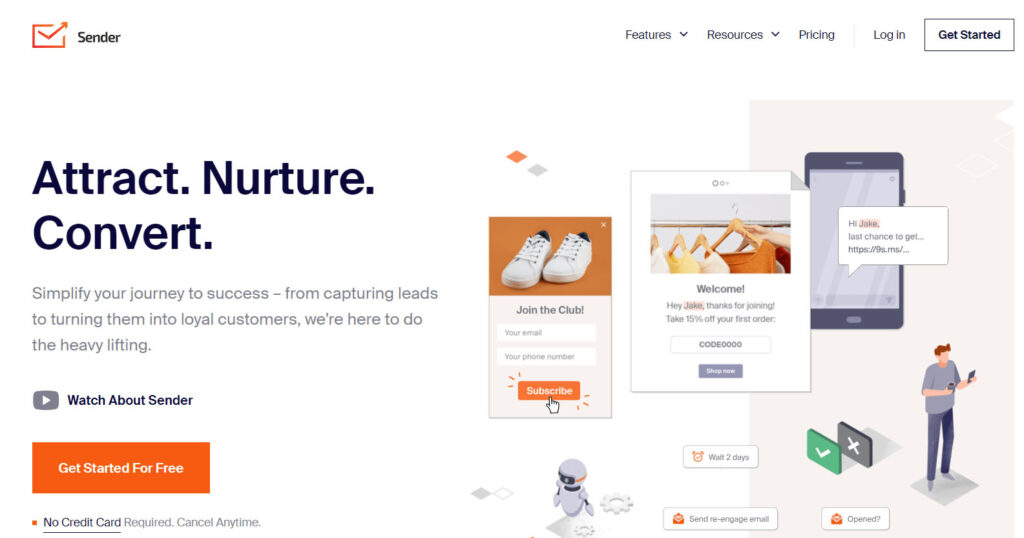
The other marketing automation platform for SMS and Email marketing is Sender.
Whether you are looking for a tool to automate the SMS or Email sending process, Sender can help. Sender is an option for businesses of all sizes, from startups to large companies. The main aim of this platform is to simplify the process of creating SMS and email marketing campaigns. Therefore, it has several features focusing on this type of marketing.
Sender Features
- Email Marketing and Automation: From creating a mailing list to the email template and message, the whole process is done within a few clicks from the built-in options and designs that the Sender has.
- SMS Marketing and Automation: Text messages are more critical than Emails. Therefore, your message needs to be smarter. That’s how Sender helps marketers create SMS marketing. Furthermore, they can automate the process based on the previous results.
Sender Pros
- Generous Free Version,
- The simplicity of Use,
- Affordable,
- Customer Service.
Sender Cons
- Simple Analytics,
- Few Email Templates,
- Complex Customization.
Sender Pricing
- Free: $0 Per Month- Up to 15,000 Emails/Month.
- Standard: $15.83 Per Month- Up to 30,000 Emails/Month.
- Professional: $29.17 Per Month- Up to 60,000 Emails/Month.
- Enterprise: Custom Price- Unlimited Emails Per Month.
All the pricing plans are customizable based on the number of subscriptions. So the price may change based on each marketing strategy.
12. Mailmodo: Email Marketing Platform
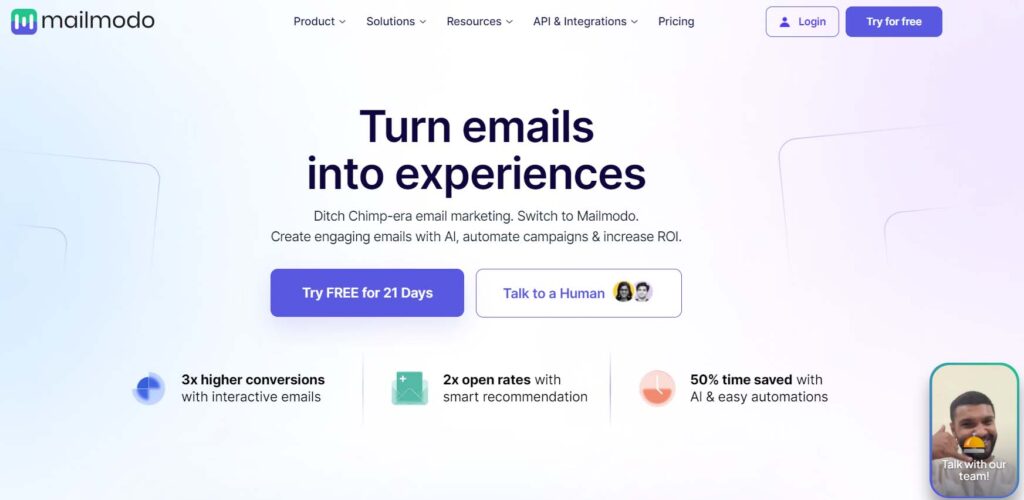
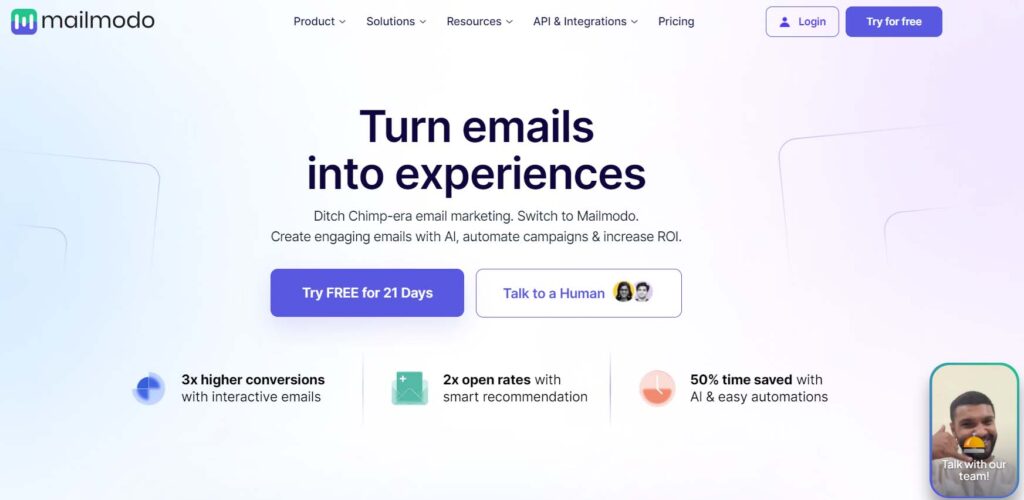
Mailmodo is a comprehensive email marketing solution designed to create and send interactive emails that enhance email conversions and customer engagement.
This platform empowers users to develop app-like interactive emails, driving better ROI and increased business conversions. It’s a valuable tool for email marketing campaigns.
The main feature that sets this platform apart from its competitors is the ability to design emails that look like web pages. Accordingly, users will find it more interesting to interact with the emails they receive, which can increase engagement and conversion.
Mailmodo Features
- Template Builder: With a simple knowledge of HTML, marketers can create their own Email templates. They are allowed to add forms, polls, quizzes, and carts to their emails.
- Email Automation: This feature allows the automation of Emails based on periods. It will also create a visual report each time emails are sent to show how many people have opened it. This report can indicate how successful an email marketing campaign is.
- Contact List Management: It’s easy to upload previous contact lists via CSV files, or import them via API. New contacts can also be added to the list from the contact list manager.
- AI Email Marketing: The AI tool helps marketers select their email copies to make their email messages more interactive.
Mailmodo Pros
- Easy Customization,
- User Friendliness,
- AI Tools.
Mailmodo Cons
- Difficulties with SMTP Integration,
- Complex User Tracking Option,
- No Free Version.
Mailmodo Pricing
Although Mailmodo has a free trial to let users check the features, it doesn’t come with any free version, even with limited features.
- Lite: $49 Per Month- With 20,000 Email Sending Credits.
- Pro: $99 Per Month- With 25,000 Email Sending Credits.
- Max: $199 Per Month- With 37,500 Email Sending Credits.
13. SureTriggers: Marketing Automation for Startups
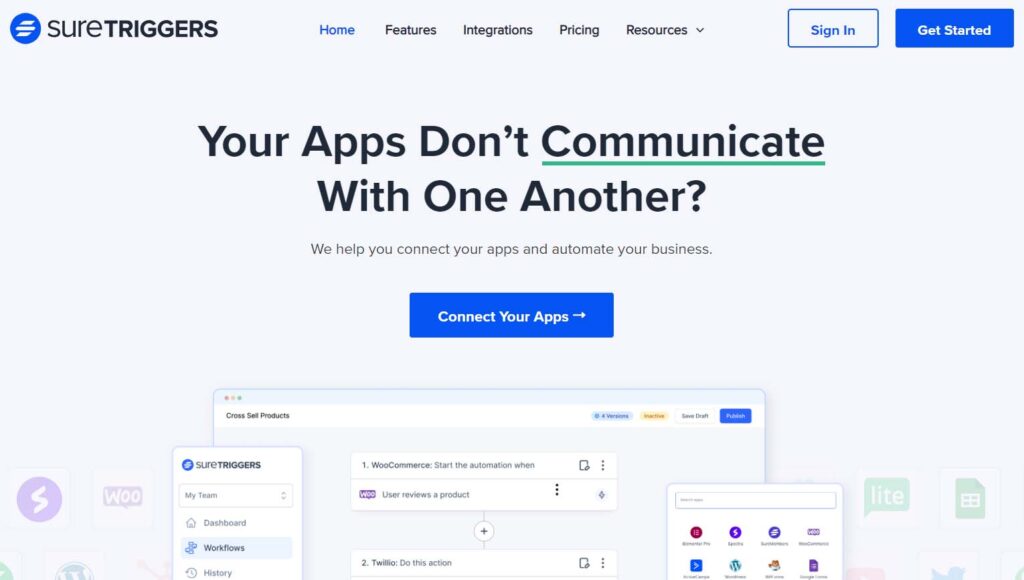
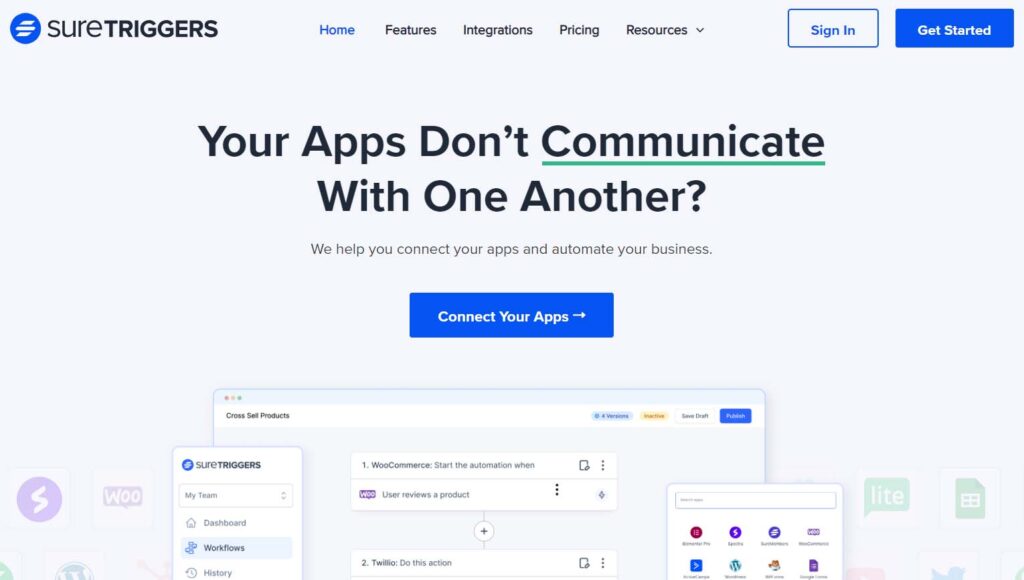
SureTriggers is an automation platform for WordPress that facilitates the connection of various WordPress sites, plugins, and external apps. It aims to streamline workflows and automate tasks, enhancing productivity.
Using this platform, marketers will not need to have complicated tech information. Automating tasks is as simple as anyone can proceed. They can easily integrate SureTrigger’s features into plenty of WordPress plugins, such as WooCommerce, or their CRM. Then, with a few clicks, they can create tasks and automate them.
SureTrigger Features
- Integration with WordPress Plugins: By adding SurgTrigger to your WordPress website, you can automate the messages that are sent to your subscribers or customers.
- Visual Workflow: Marketers can see the step-by-step progress of their marketing plan.
- Schedule: This feature allows the user to specify a time or date to run an Email marketing campaign or any other tasks.
SureTrigger Pros
- Visual Workflow Builder,
- User-Friendliness,
- Cost Effective,
- WordPress Integration.
SureTrigger Cons
- Limited App Integrations,
- Overwhelming Setup.
SureTrigger Pricing
- Free: $0 Per Month- Allows 5 Automations on One Website.
- Pro: $9 Per Month- Allows Unlimited Automations on 5 Websites.
- Agency: $19 Per Month- Allows Unlimited Automations on Unlimited Websites.
14. EngageBay- Marketing Automation for Startups
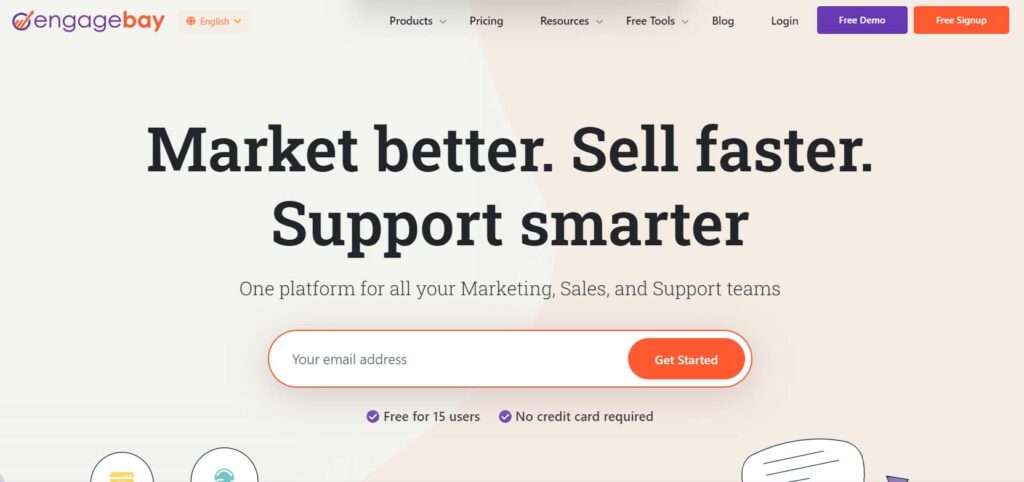
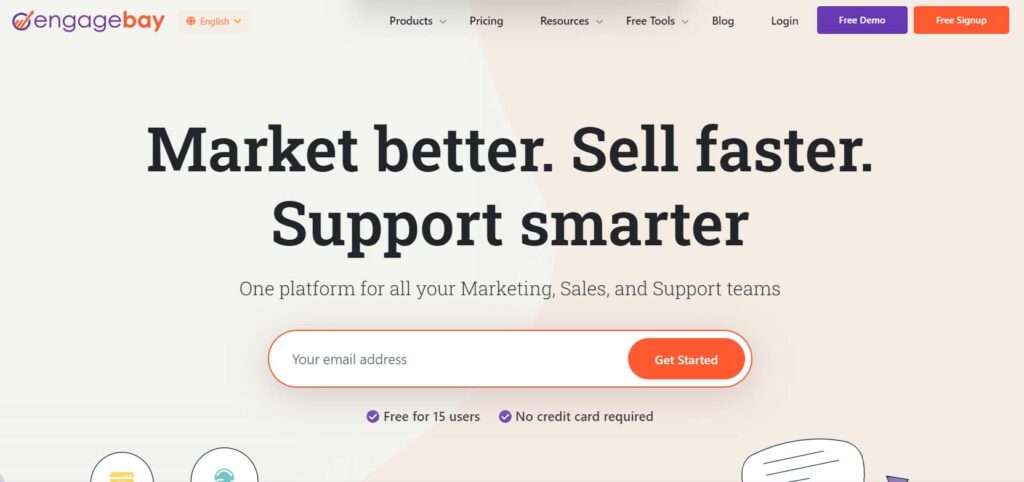
This automation tool is designed specifically for small businesses and startups. Therefore, it focuses on their basic needs, which will reduce the complexity and the costs of using an automation service.
However, that doesn’t mean that it has only a few features. It offers the main marketing tools to these businesses, such as email marketing, SMS marketing, Push marketing, autoresponders, and so on. Let’s check out some of its features.
EngageBay Features
- Email Marketing: This feature allows users to design their Email marketing template, add a specific message, and automate the sending process.
- 360 Degree Customer View: Create a dedicated profile for each customer, design a customer journey, and see in which step your audiences have been stopped. By fixing this process, you can increase sales.
- Appointment Scheduling: Online appointments can be added in one place. EngageBay will set reminders and schedule messages for your appointments.
- Site Messaging: This feature can be integrated into your site design and create a way for your audience to talk to your team online.
EngageBay Pros
- Cost-Effective,
- Customer Support,
- User Friendly,
- All-in-One Solution.
EngageBay Cons
- Limited Features,
- Basic Options,
- Complex Setup.
EngageBay Pricing
- Free: $0 Per Month – With 250 Contacts.
- Basic: $12.47 Per Month – With 500 Contacts.
- Growth: $42.49 Per Month – With 5000 Contacts.
- Pro: $84.99 Per Month – With Unlimited Contacts.
How to Choose the Best Marketing Automation Platform?
Now that you have a list of top marketing automation tools, it may be still challenging to choose the one for your business. Hence, to narrow down the list to find the perfect solution for your marketing, follow these steps:
1-Consider Your Budget
The most important part of choosing the right marketing automation platform is your marketing budget. Each company has a limited budget for its marketing plans. Therefore, you can eliminate the options that don’t suit your budget.
2- Define What You Need
The marketing automation tool you choose depends on your needs. As you can see, each platform offers different services. So, write down the services you really need. Especially if you are a startup with a narrow budget, you should have priorities.
For example, do you think email marketing is more important to you than social media marketing? Then go for the platforms that only offer this service. The number of customers or contacts you have can also help you determine the pricing plan.
3- Check Out Free Trials
Almost all the automation platforms offer a free trial so that you can check out their functionalities. Therefore, take your time trying each free trial to see which options are better for your marketing strategies.
4- Think About the Result
Reporting is the most critical part of every marketing campaign. It is essential to have clear reports with accurate analytics so you can understand how successful your marketing campaigns are or if you need to change them in the future. Choose the marketing automation tool that gives you this report in more useful detail.
FAQs
So far, we listed the top marketing automation tools to make it easier for you to choose a tool for your business. Here we take a quick look at what most people ask about these tools:
Q1- Why Use Marketing Automation Tools?
The most important part of using a marketing automation tool is to save time. By using the right tool, you don’t need to do repetitive tasks. Instead, you create a task and schedule it. You should only check the reports to see how well your marketing campaign has worked. Therefore, you have more free time to think about what to do next or analyze your campaigns.
Q2- What Is the Difference Between CRM and Marketing Automation Tools?
The difference between CRM and marketing automation tools is that they serve different purposes and target different audiences in the marketing and sales process.
CRM stands for customer relationship management. This software enables businesses to manage their interactions with current and potential customers effectively. On the other hand, marketing automation is a software to automate and measure marketing campaigns.
Conclusion
Marketing automation is a crucial part of growing your business. It’s the key to ensuring that your marketing is consistent, targeted, and efficient.
In this article, we have given you a rundown of useful marketing automation tools to keep your marketing efforts as effective as possible. We’ve also discussed how these tools can help you improve your marketing and make your business more scalable.
Although these tools are already in use by thousands of companies, we are confident that new developments will continue to happen in the marketing automation space. By staying on top of the latest marketing trends, you’ll be able to make the most of any exciting new developments.



