Page Contents
Are you looking for a comprehensive Hotjar review to decide whether it’s worth it or not? This blog post will discuss everything you need to know about Hotjar.
There are many tools available that work like Hotjar. You should do a good research to make sure you’re choosing the best one.
Many marketers are now using these tools to understand website visitors’ behavior. They use this information to optimize their sales funnel and earn more revenue. That’s why you need to be careful when choosing one of these tools.
Keep reading our Hotjar review to learn more about this tool.
Related Article: Crazy Egg: Uses and Effectiveness for Businesses
What Is Hotjar?
Hotjar is a user behavior analytics tool. When you connect Hotjarl to your website, it collects user behavior data by tracking your website visitor’s interactions. Then, Hotjar will visually present this data to help you understand your website visitors.
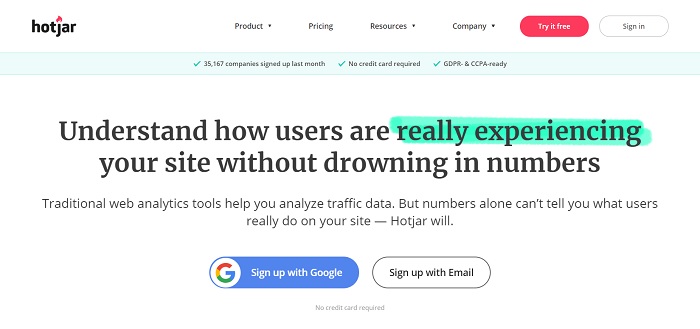
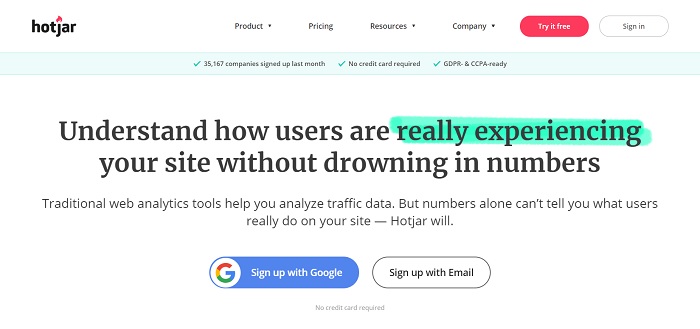
Hotjar Features
Let’s see what features this tool offers in this Hotjar review. This tool includes features that help you see and understand what visitors are doing on your website. The most important ones are heatmaps and session recordings.
Heatmaps
Heatmaps are a key feature of any website visitor tracking tool. They are a visualization of users’ activities and interactions on your website. This type of data visualization shows you which areas of your website are more engaging and which receive fewer interactions.
Heatmaps can help you in many ways, such as improving your website’s usability, identifying distractions, optimizing your website layout, etc.
Session Recordings
Session recordings are videos from user sessions that show you exactly how users interact with your website. You can track all the users’ activities, including scrolling, mouse movement, clicks, and taps.
By watching these videos, you can identify isues users face when navigating your website.
Hotjar Pros and Cons
Let’s continue our Hotjar review with the tool’s advantages and disadvantages based on actual user reviews on websites like G2, Capterra, and TrustRadius:
Hotjar Pros
Hotjar is easy to set up and use. The heatmaps provide marketers with insightful information about user behavior. They show how people interact with elements on your website so you can optimize them and remove what’sunnecessary.
With the session recordings, you can find out what’s working on your website and what’s not. In addition, they let you observe user behavior and identify drop-off points.
Hotjar Cons
Here are some of Hotjars’ disadvantages.
1- It Can Increase Your Website’s Loading Time
A slow website can cause many problems for your business, like:
- Losing website traffic
- Negatively affecting SEO
- Creating a bad user experience
- Reducing conversion rate
Many users have mentioned this problem in their Hotjar reviews. Below are some examples.
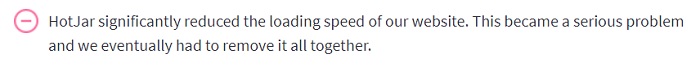
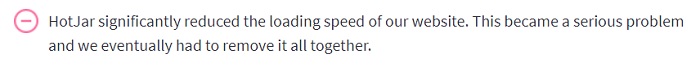
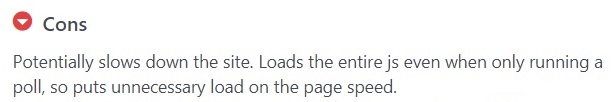
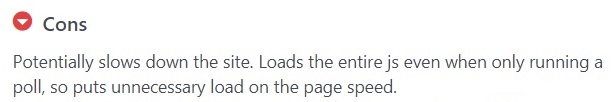
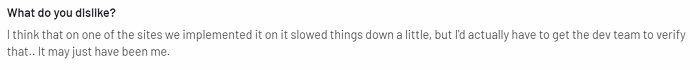
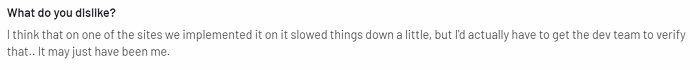
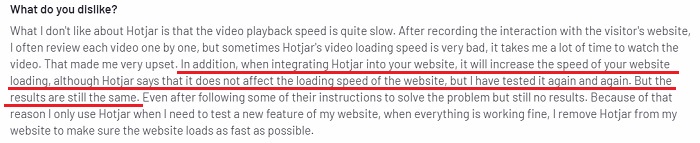
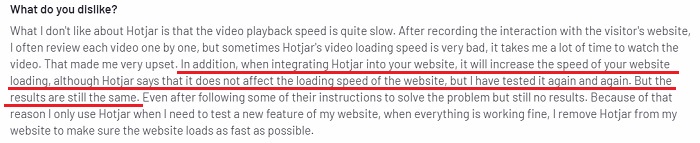
2- Hotjar Can Be Expensive
The services are too expensive for larger businesses and high-traffic websites. We’ll discuss the pricing more later on.
There are other tools that offer the same services as Hotjar at a lower price.
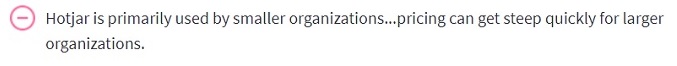
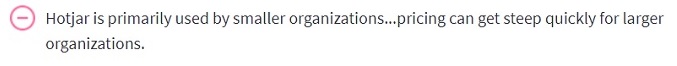
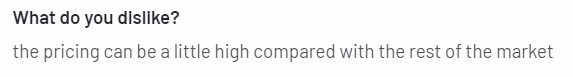
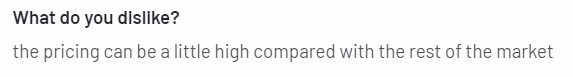
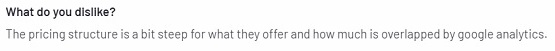
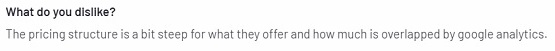
3- The Free Plan Is Very Limited
You can only create up to 3 heatmaps for your website, and 100 session recordings are recorded per day. If you have a high-traffic website, this data won’t be enough.
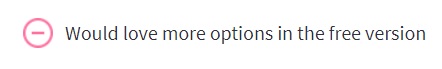
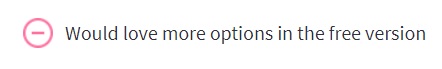
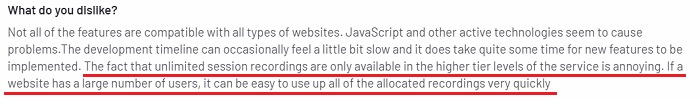
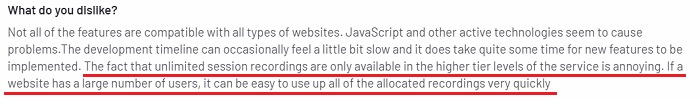
Hotjar Plans and Pricing
Hotjar Plans and Pricing
Now, let’s discuss the platform’s plans and pricing. Here is Hotjar’s pricing for each plan:
- Basic – free
- Plus – starts at $39 per month
- Business – starts at $99 per month
- Scale – starts at $389 per month
Hotjar free plan is only suitable for personal projects and low-traffic websites. The plus plan won’t meet the needs of all businesses either, as it captures only up to 100 sessions per day.
The business plan is much more expensive than the plus plan. The pricing differs based on the number of sessions you choose to record daily. The price ranges from $79 to $289 per month. And for the scale plan, which is for large companies and websites, ranges from $389 to $1,889 per month.
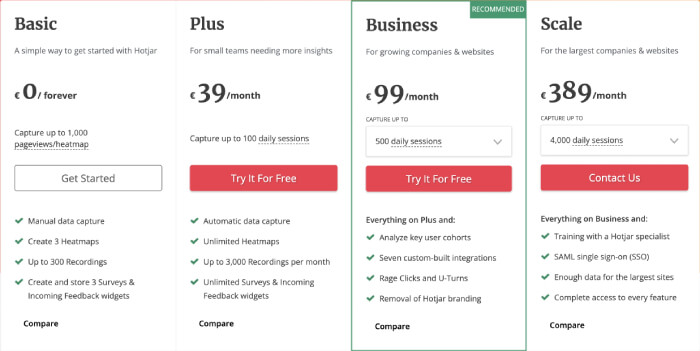
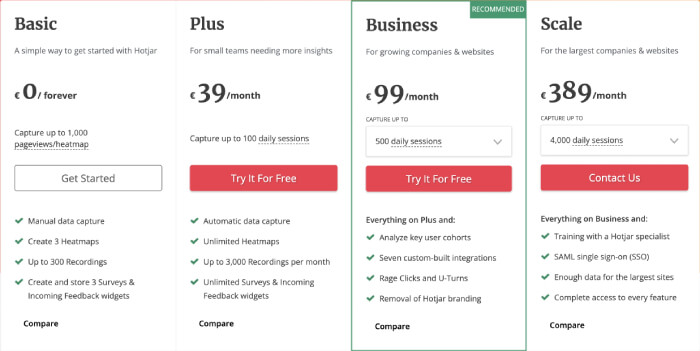
Keep in mind that if you want to use Hotjar services for multiple websites, you need to purchase a separate plan for each of them.
Should You Use Hotjar?
Is this tool right for you, or should you use a Hotjar alternative? You should consider using another tool if:
- You are looking for a replacement for Google Analytics
- You need an A/B testing tool
- You want to use it as an SEO tool
- You need a bug-tracking tool
Hotjar Best Alternative
Have you read our Hotjar review and found out it doesn’t suit your business? Or maybe you want to know what other options you have. Then, we are going to introduce one of the best Hotjar alternatives.
WatchThemLive is a user behavior analytics tool that offers all you need to understand your audience better. In addition, this tool is easy to install; you only need to copy a snippet of code to your website’s main HTML. Then, it will start collecting user behavior data automatically, and you don’t need to do anything else.
WTL offers excellent services, including heat mapping and session replays.
Using the heatmapping service will have many advantages for your business, such as increasing your conversion rate, facilitating website testing, and identifying website errors.


The session replays help you identify errors, frustration points, and UX problems. Then, you can fix them to achieve a higher conversion rate. Moreover, WTL allows you to filter the videos based on country code, browser, browser language, device, screen resolution, and operating system.
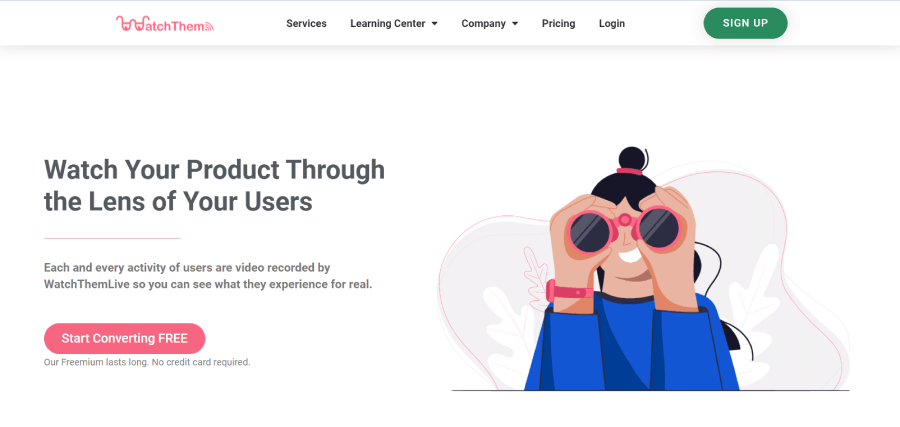
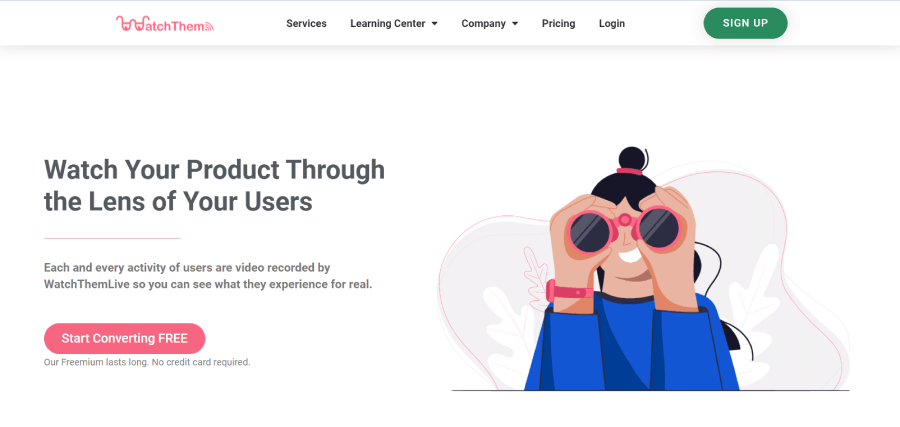
You can also profile your visitors, track specific users using their emails, and set conversion goals with this tool.
These services let you gain a deep and comprehensive understanding of your website’s visitors. Moreover, it doesn’t violate users’ privacy, and you will have full control over your data.
WatchThemLive Plans and Pricing
There are four plans you can choose from:
- Free plan
- Pro plan – $19 per month
- Advanced plan – $59 per month
- Enterprise plan – $149 per month


All the plans allow you to create as many heatmaps and conversion goals as you want. The free plan offers 5,000 session replays, many more than what Hotjar captures.
Try out WatchThemLive now!
Conclusion
This Hotjar review discussed the tool’s features, pros and cons, and pricing. We also introduced an excellent alternative, WhatThemLive.
As you can see, Hotjar is not suitable for all businesses. The services get expensive for websites with higher traffic. Also, using this tool can slow down your website.
Before choosing a website visitor tracking tool, it’s essential to find out if it meets your needs or not.


