Page Contents
It doesn’t matter whether you’re a product manager, a designer, or a researcher; you need usability testing, and this article to help you. With remote usability testing, you can improve your overall UX and put yourself in customers’ shoes.
Without usability testing, you won’t be able to create your products or website based on your users’ needs. Usability testing is essential if you want to understand customers’ behavior, their likes, dislikes, and if working with your product is easy or not. This way, you can make room for improvement and give your customers the best experience.
But how? Keep reading this article to find out the definition of remote usability testing, its different types, when to use it, and more.
One of the best ways to monitor customers’ behavior is using session replay software. WatchThemLive offers the best session replays that enable you to watch the whole customer journey. Sign up and seize them now!
What Is Remote Usability Testing?
Remote usability testing is a way of gathering feedback from customers in their natural habitat. Researchers do this by using a tool that records the samples’ screen or even voice while interacting with your product.
What Are the Different Types of Remote Usability Testing?
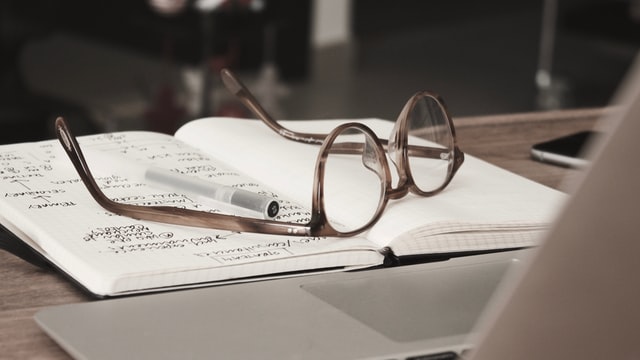
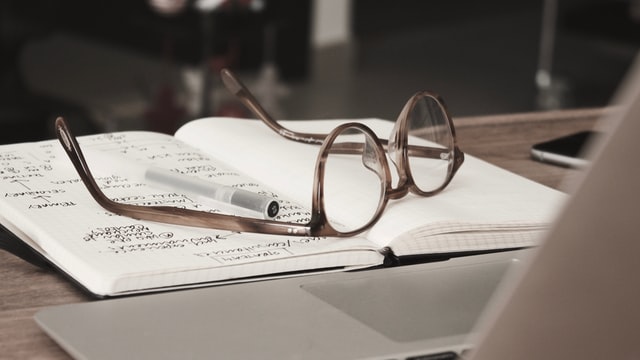
Since only conducting the right type of usability testing will deliver the result you’re looking for, you need to know the different types of it. There are three types of remote usability testing:
1. Moderated vs. Unmoderated
- Moderated usability testing: The researcher and the sample group directly communicate with each other in the moderated usability testing. This doesn’t mean they should be in the same place; researchers can contact their participants via telephone or a conferencing tool. In this type of testing, researchers explain the test objective to participants, answer their questions and ask questions from them.
You gain an in-depth insight with moderated usability testing; however, it might be pricey for an on-budget company. It takes time, resources, sometimes a lab and an expert researcher, and in some cases compensation for participants. You can use this type when you have a complex task and don’t know where to start.
- Unmoderated usability testing: In unmoderated usability testing, there is no direct supervision of participants when completing a task. Unmoderated usability testing costs lower; however, the answers might not be accurate due to the researcher’s and samples’ lack of interaction. In this type of testing, the modifier provides questions in a remote testing platform. Participants answer those questions or complete tasks while their screen or voice is being recorded.
Researchers use unmoderated usability testing when they have specific questions and require specific task completions to test their UI.
2. Explorative vs. Assessment vs. Comparative
Researches run explorative tests in the early stages of product development. They ask participants open-ended questions about the product’s usability, concepts, and ideas. With this information, you get your hands on important information such as participants’ thoughts, emotions, and opinions. This also helps you find the market gaps and potential new features.
If you want to test the overall functionality of your product, you need assessment testing. With assessment testing, you are able to test how satisfied people are and how well they can use your product.
Comparative tests compare two websites (a website with its competitor) or products. The researcher asks participants to choose between two solutions.
When to Consider Remote User Testing?


Before running remote usability testing, you should see if it’s actually needed. There are certain situations when conducting remote user testing is a wise decision. Let’s review some of them:
- Participants are scattered in different places, which makes traveling difficult.
- Schedules are conflicting, which makes in-person testing impossible.
- The budget for user testing is low.
- Because of accessibility issues, participants are limited to being in their own environment and using their own equipment or software.
Your company might face one or several of these problems. So you can start considering remote usability testing.
Remote Testing Pros and Cons
There are advantages and disadvantages to everything. Remote usability testing is no exception. It’s important to know what challenges might come your way before choosing to run remote usability testing.
Pros
- Compared to in-person testing, it’s way less expensive.
- You can use participants from different continents without traveling back and forth and see how your product is performing in different geographics.
- You are able to test a lot more participants compared to in-person testing.
- There is no need for a lab as you need the participants to be in their own environment for more accurate results.
- Accommodating a diverse group of participants enables you to see each group’s performance during the test.
Cons
- There is no moderator in unmoderated usability testing, so participants might leave in the middle of the test or not pay close attention to it.
- Even if the test is moderated, participants might not feel comfortable to speak up in the researcher’s presence even if they can’t use the product properly.
- Moderated usability testing can be very time-consuming. The moderator should be present in the test location to monitor participants’ moves and answer their questions.
- The results of unmoderated remote testing are generally in the form of screen recordings. They might not be so accurate since there’s no moderator, and it only depends on the clarity of the script.
- Participants might not take moderated tests seriously. They look at it as a way to make quick money.
- The software you’re using to monitor participants’ screens might not be %100 accurate.
- You can’t use unmoderated testing for complex tasks because you won’t get the best results.
- Connection speed might become a hassle for some participants.
- There is no way to see participants’ body language.
- Some tasks need particular software, and the installation is hard for participants.
How to Develop a Remote Usability Test?


No matter you want to conduct moderated or unmoderated usability testing, there are some steps you should follow to get the best results. Here are the remote usability testing steps:
1. Define Your Goals and Participants
First, you need to decide which areas of your website or product you want to test. Create scenarios and decide on the sample group. What will be your participants’ demographics? Are they normal people without any experience, or are they professionals? Think about it and choose wisely. Since you’re running a test remotely, you are able to recruit participants from anywhere. Social media platforms are the best places to find the participants that may fit your research well. Don’t hire too many or too few people and offer them cash or gift cards for their time and effort.
2. Write Your Test Script
Now, it’s time to write your test script. This includes three parts:
- Contextual questions
- Scenarios and tasks
- Questions about their experience
Break the ice with a contextual question. For example, if you’re designing a ship, ask people how many times do they travel by sea? How long does it usually take? With these kinds of questions, you’re helping participants to be more comfortable, get them in the mood, and gather extra information about them.
Write a scenario and task. Your scenario should be stimulating a situation where participants can actually see themselves in it. Here’s an example:
Scenario: It’s a Sunday night; you’re chilling at your house when some of your friends text and say they are coming over and you don’t have any food or snacks to welcome them with.
Task: Grab your phone, access our app, and order some pepper potato chips.
Lastly, ask them questions about their experience. How easy was it to use your product? Would they recommend you to their friends? What did they like and dislike about your tool?
You should know that while preparing these questions, there are some things to consider:
- Your test shouldn’t be longer than 15-30 minutes.
- Tasks should be well-defined and actionable.
- Don’t ask too many questions.
- Prepare consent forms.
- State the required equipment before starting the test to ensure all the participants have it.
3. Run the Test
Finally, it’s time to actually conduct the test. Try to have two people on the call, one to ask the questions and facilitate the process and the other to take notes.
In this step, you need to have remote usability testing tools ready.
Try to make eye contact and don’t look distracted. Pay attention that you’re setting the mood for the entire session, so make it as comfortable as possible. Be calm, speak slowly, and make sure participants understand that they can be critical and there are no right or wrong answers.
When the user is doing the tasks, ask them to think aloud. If they have a question like “Where should I go next?”, reply to them with something like “Where do you think you should go next?”
The other person who plays an observer’s role should record the success of tasks and the time duration.
Session replays are an excellent way to monitor your users’ behavior remotely. With WatchThemLive session replays, you are able to follow the interactions each visitor has with any element on your website and at what point they become frustrated and leave. For example, you can see if your website has a complex UI or slow loading time. Also, you will have access to important data such as visitors’ country, language, device, email, etc. This information helps you to build a better website design, software, and user interface. Watch this video to see how session replays work:
All big companies use session replays to conduct remote usability testing with session replays. Don’t miss this opportunity. Sign up here and snag session replays now.
4. Summarize Your Results
Go through the results with your team. Make a document containing screen recording, text, and voice recording. If the test is unmoderated, voice recordings can be very useful since you can’t make sure why a participant did what they did only by screen recordings. Analyze the data and talk about it with your team members to find any friction points and room for improvement. However, it’s also important to ensure that the data collected during these tests is secure and protected, which is where data rooms for due diligence come in here
Conclusion
There are many usability testing methods which makes choosing one of them hard. But here’s a tip.
In this article, we explained everything you need to know about remote usability testing and different types of it, such as moderated vs. unmoderated, and explorative vs. assessment vs. comparative. We also explained when you need to run a usability test, its pros, cons, and the steps you need to take to conduct one.
Throughout the whole article, we mentioned session recordings as a way to conduct unmoderated usability testing remotely. WatchThemLive offers the best session replays, and you can record every interaction people have with your website.
Sign up here and end the struggle now!



