How Do I Create a Heatmap for My Website?
Now it’s time to see how to make a website heatmap. To create a heat map, you need website heatmap software. You can use a website heatmap tool, such as WatchThemLive, that collects your website’s data to create a heat map.
Here is a step-by-step guide for setting up WatchThemLive heatmaps on your website. If you haven’t created an account yet, first, you need to sign up for a free account.
Step 1: Get Started with Heatmaps
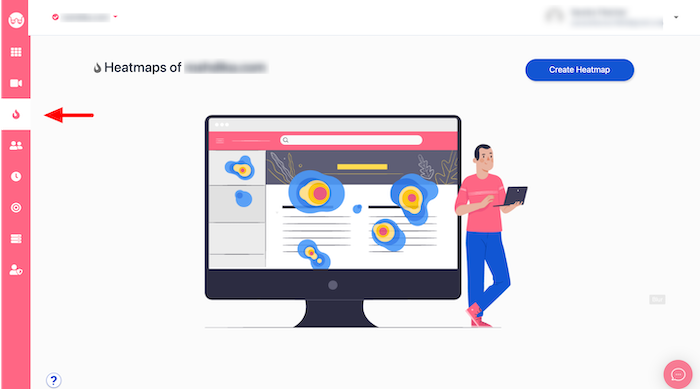
Step 2: Create a New Heatmap
Click “Create Heatmap” to add a heatmap.
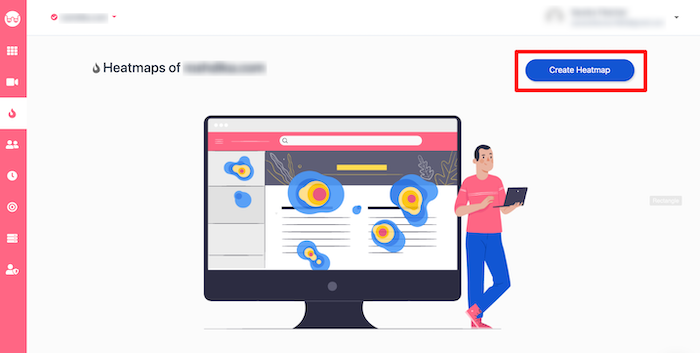
Step 3: Name Your Heatmap and Enter the Path
Give your heatmap an appropriate name to know what page you are tracking. Then, enter the path of the web page you want to track.
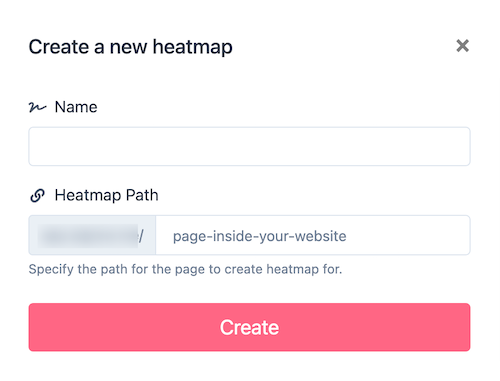
After you add the page, the heatmapping tool will automatically start to collect data to create your heat map.
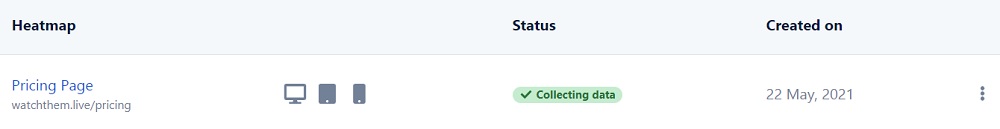
From now on, you don’t have to worry about doing anything else; WatchThemLive will get the job done.
Here’s a tip: When choosing a web page for heat mapping, you should consider factors such as page views, engagement rate, usability, and conversion goals. Here are the best web pages for heat map visualization:
- Home pages
- Landing pages
- Checkout pages
- Best and worst performing pages
- New pages
What Do WatchThemLive’s Heatmaps Look Like?
After data has been collected, you can see your heatmap to track visitors clicking and tapping.
You can also see your heatmap for different devices (desktop, tablet, and mobile.)
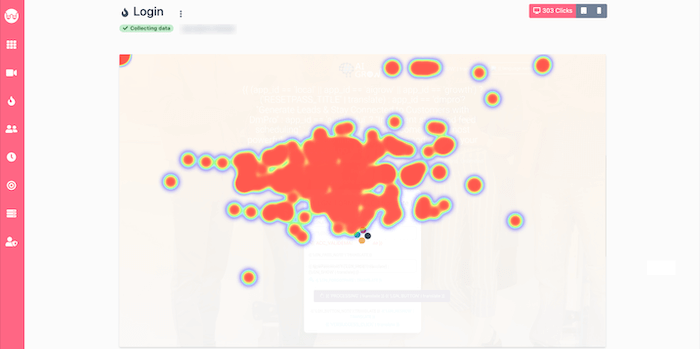
And it’s done! Read the next part of this guide to find out how to analyze and use this data.
