Page Contents
As a business owner, if you want to gain greater insight into customers’ experience and problems and provide a superior user experience, usability testing offers an effective solution. But in today’s digital world, where the usability testing tools market has exploded, it’s important to choose the best option to compete with your rivals.
The right usability testing tool enables businesses to understand how real users interact with their websites. So, they can easily provide personalized customer experience and make changes based on the results. In this blog post, our main purpose is to provide you with the best usability testing software in the market. Therefore, you will be able to use them according to your needs and benefit from them. If you want to make a great impact on your customers and make them happy stay with us till the end.
By the way, if you have no time to read the whole article, you can sign up on WatchThemLive. It helps you increase your conversions by giving you a deeper understanding of the unique path of each user on your website. This allows you to figure out what improvement you have to make to deliver a better user experience, ultimately leading to increased conversion rates. Sign up now to get these privileges right now.
Let’s not waste time and dive into it.
What Does Usability Testing Mean
Usability testing is a method of making sure that a product or service works exactly the way it should. Let’s clear things up a little more. You have worked so hard and made a service to help your users on a subject, but how do you know that your service works the way you expect it to?
This is the exact question that usability testing will answer. By using usability testing tools you will be sure that everything is going according to plan. If you are completely new on this matter, you should check out our ‘How to Run Usability Testing: 6 Steps to Follow’.
To fully understand the importance of usability testing, let’s look at the medium article about how much revenue you can get with a good user experience. According to their article, in some cases, there is 41% room to grow just by changing the UX design. This is a huge number and will grow if nothing is done about it.
Types of Usability Testing
To ensure a successful start with usability testing, selecting the appropriate tool is an important step in the process. Depending on the usability testing you would like to run, you may need to utilize certain tools.
It is possible to categorize the various usability testing methods into three different types.
- Qualitative and quantitative: Qualitative research results in qualitative data, which consists of words and interpretations. Quantitative research, on the other hand, provides numerical results and statistical findings.
- Moderated or unmoderated: In conducting moderated usability testing, the researcher would be present throughout the process and may ask questions or converse with the participant. Alternatively, in unmoderated testing, the researcher is not there.
- Remote or in-person: Remote usability testing is conducted in a virtual environment, with the researcher and participant being physically separated from one another. While, in-person testing happens at the same location.
Top 10 Free Usability Testing Tools for 2023
We hope that by now you have understood the importance of usability testing tools for your business. Now, let’s take a look at some of the best free tools on the market.
1. WatchThemLive
WatchThemLive is a user testing software, and it’s the best answer to your needs. This platform provides you with lots of features. You can see your website heatmap or gather detailed data about your customers.
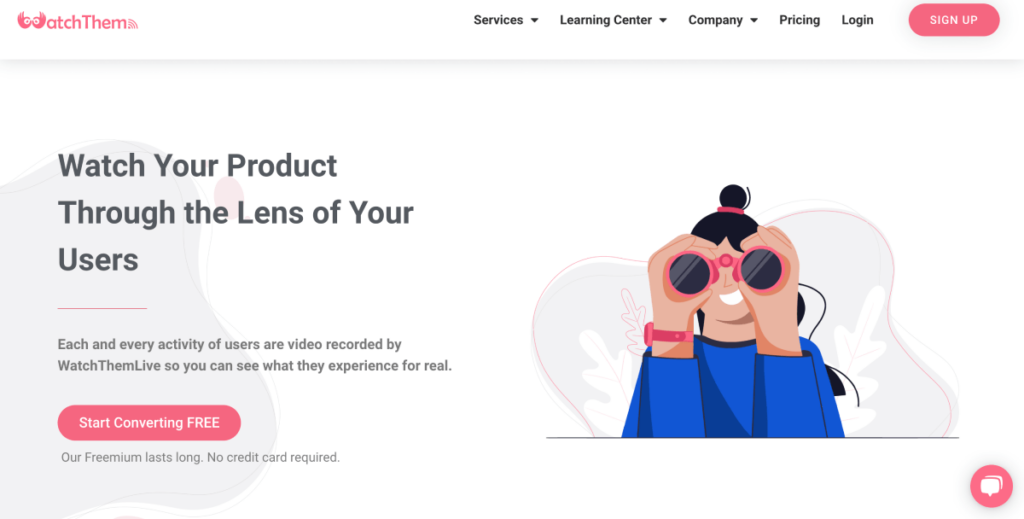
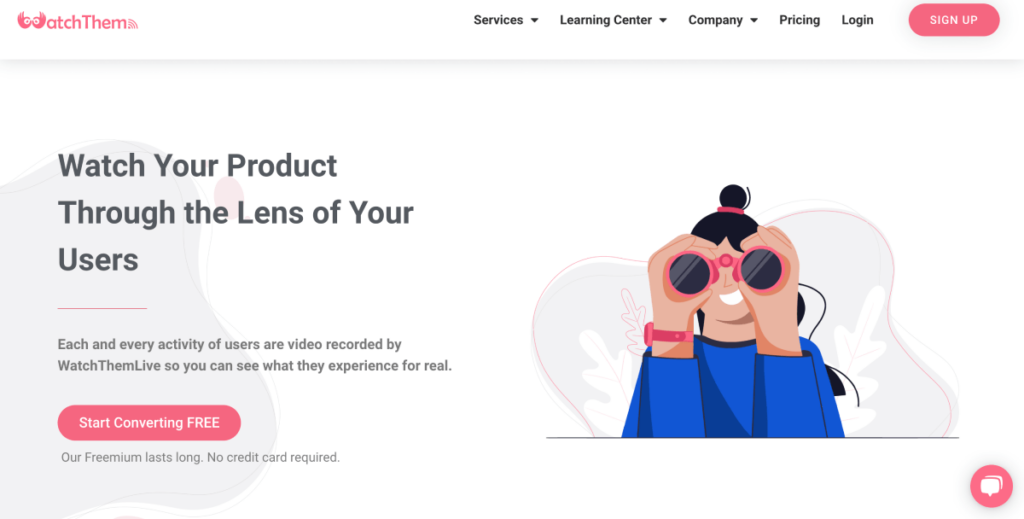
But here we want to talk about the session replay software. This service works exactly as you guess. It will record every movement of users when they are on your website. This will give you a complete database of your visitors’ behavior. Therefore, you can make decisions with detailed insight.
The good news is that WatchThemLive’s active filters make your job even easier. You can filter recordings by name, email, page, country, device, browser, etc. Suppose your support team could not solve the problem of one of your customers. And he keeps emailing you that the problem has not been solved yet. It’s a difficult situation. Isn’t it?
WatchThemLive does exactly what your support team couldn’t do. You can easily filter recordings by his name or email to see his journeys and overcome every obstacle on his way.
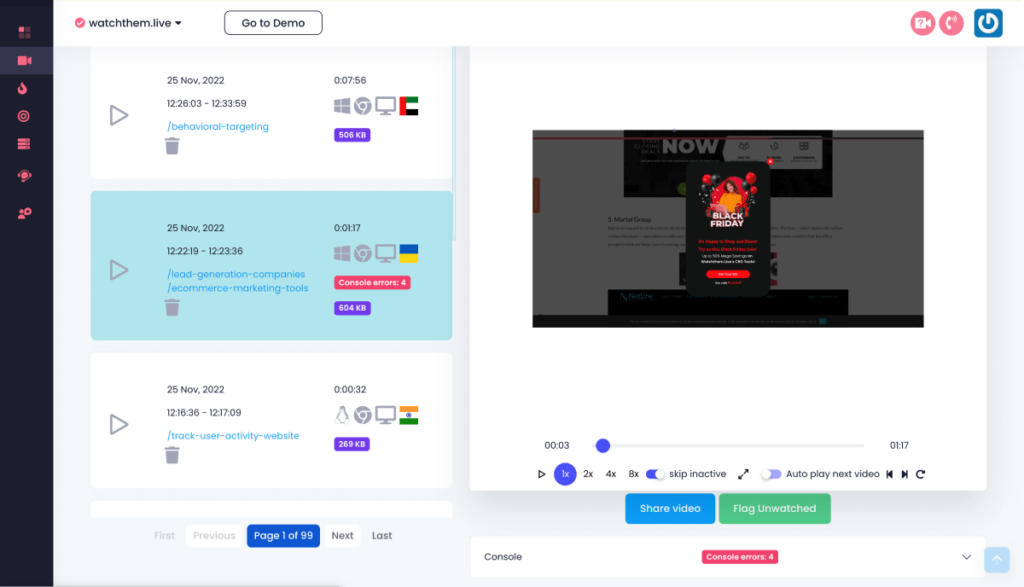
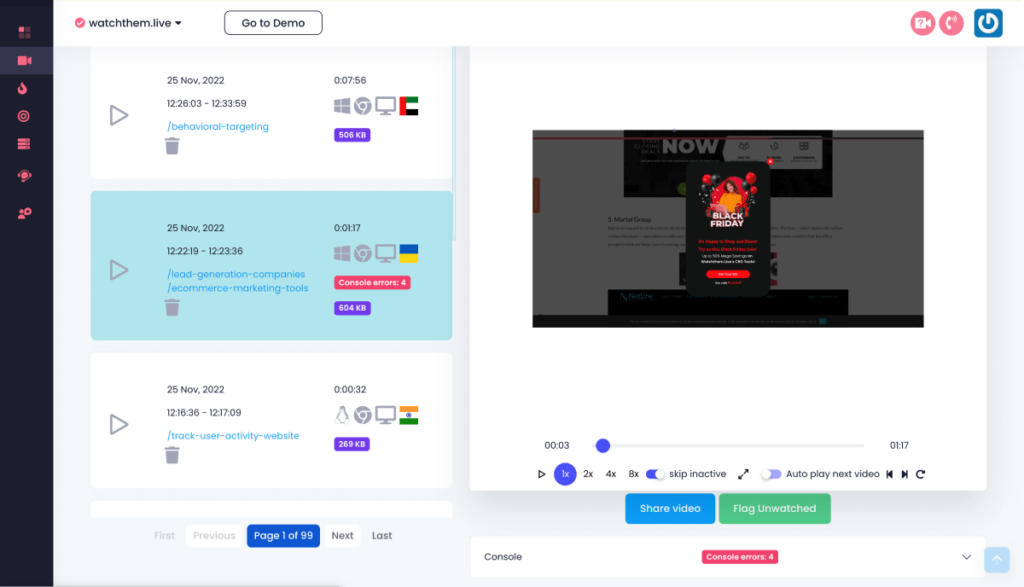
Another fact about WatchThemLive is their user-friendly analytics dashboard. Everything is in the right place and easy to find and work with. As a novice user, you may freak out when you hear about analytics dashboard. You may be wondering how hard it is to analyze behavioral data, but WatchThemLive’s analytics dashboard proves otherwise. It has nine main widgets, including:
- Pages,
- Referrers,
- Countries,
- OS,
- Devices,
- Browsers,
- UTMs,
- Screen Resolutions,
- Browser languages.
Wait, it’s not over!
I’m sure you haven’t seen this feature anywhere! We know that using live chat is an effective way of creating instant connections with your customers; however, should they have troubles along their journey, in certain situations it may become necessary to monitor their journeys.
On behalf of WatchThemLive, we would be delighted to inform you about our feature which allows you to integrate live chat and session recording; this way, you can communicate with them in real-time.
I don’t think there is anything left that you want to know about your user!
WatchThemLive Plans and Pricing
It is understandable to think that a tool offering so many features might be costly, however, we are delighted to inform you that WatchThemLive’s pricing is very affordable.
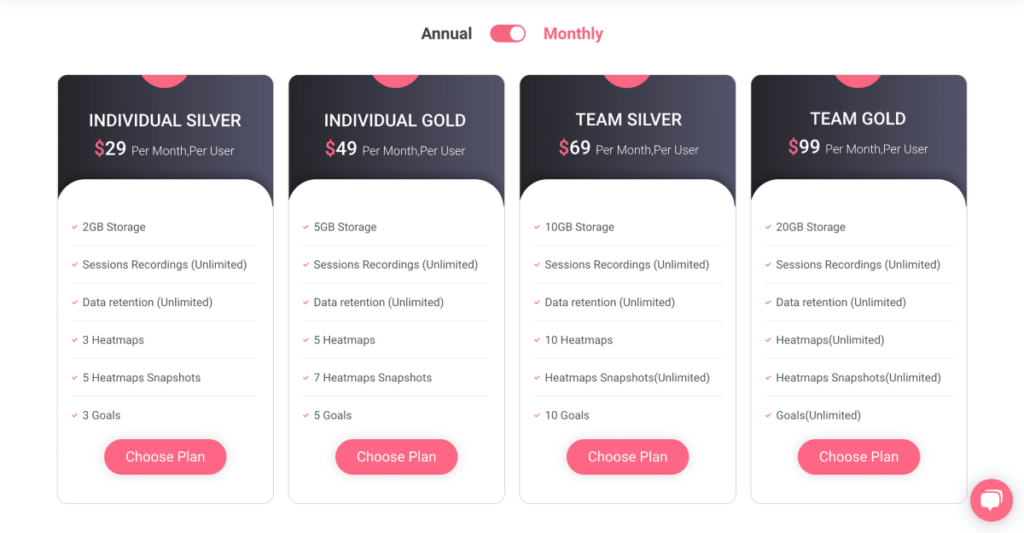
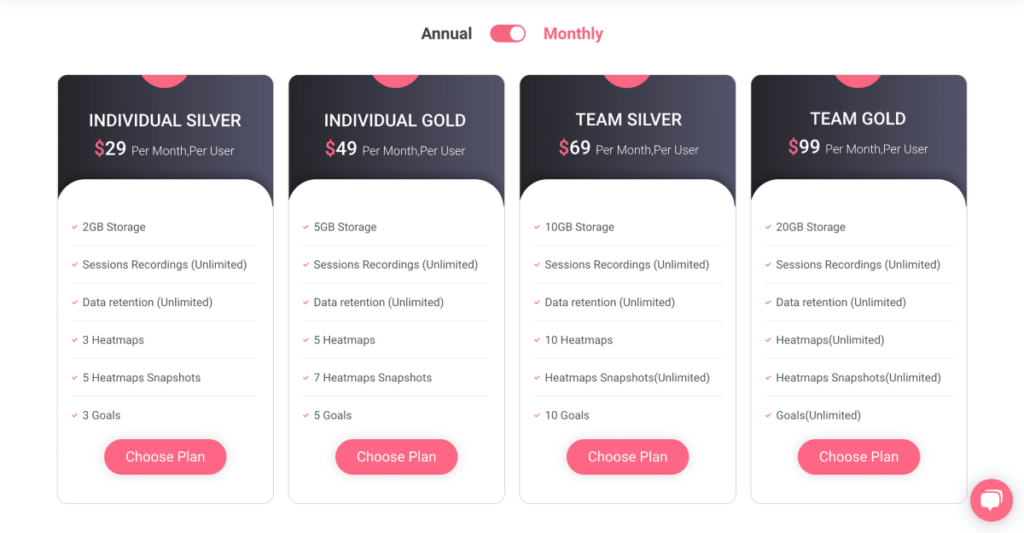
Don’t forget to give this platform a try. It’s free and can make your life much much easier. Sign up here to get all these perfect features for your business.
2. UsabilityHub
This tool is a remote user research platform that provides you with the opportunity to conduct a variety of research tests and identify usability issues. According to their claims, you can set up first-click tests, design surveys, preference tests, and five-second tests.
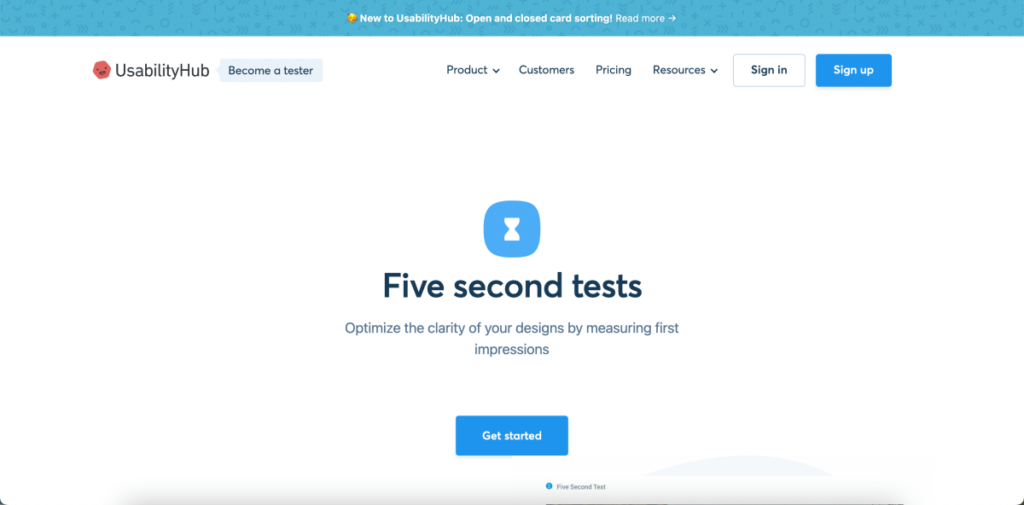
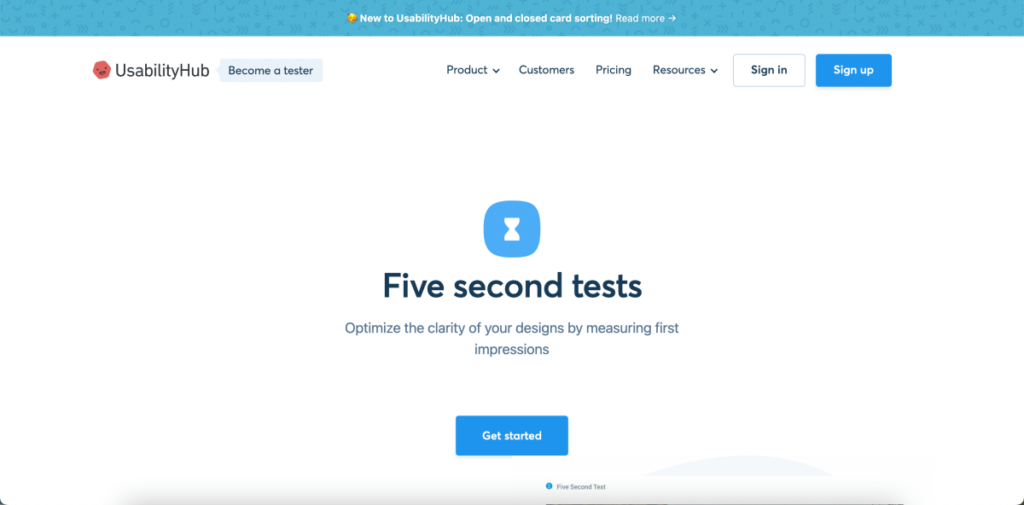
Five-second test is a user research method that helps you gain insight into the first impressions users have towards your design. Each test takes five seconds to complete and is designed to capture a visitor’s first impression of a website.
The procedure is straightforward and consists of only three steps:
- With a simple query about the design or functionality, first, upload a screenshot or page mock-up.
- Then, before answering the question, each tester has five seconds to look at your page.
- Finally, the responses are compiled by UsabilityHub.
This five second method may seem weird at first sight. However, this method will cause the users to give their first impression, and it is the most important thing in the testing process.
UsabilityHub Cons
Like other tools, UsabilityHub is not perfect, and it has some disadvantages:
- It would be better to improve their ability to switch off the collection of responses.
- It’s better to set a date filter for tests.
- They need to provide additional support to users who may not have as much expertise.
- You should be aware that the tutorial section is not the way it should be. At first, it’s a little difficult to grasp how it works and you will probably have a difficult time starting with it.
- It lacks a video/audio recording and rapid feedback feature. In some cases, this feature can drive more information than other methods like surveys and direct questions.
UsabilityHub Plans and Pricing
- Basic: $89 per month
- Pro: $199 per month
- Enterprise: Tailored pricing
3. Qualaroo
Qualaroo urges your users to respond in real time to specific questions and surveys that you have prepared before. These surveys must address your main concerns and features to get the right answers. Supposedly, this will help you to expand your database and make your changes according to them.
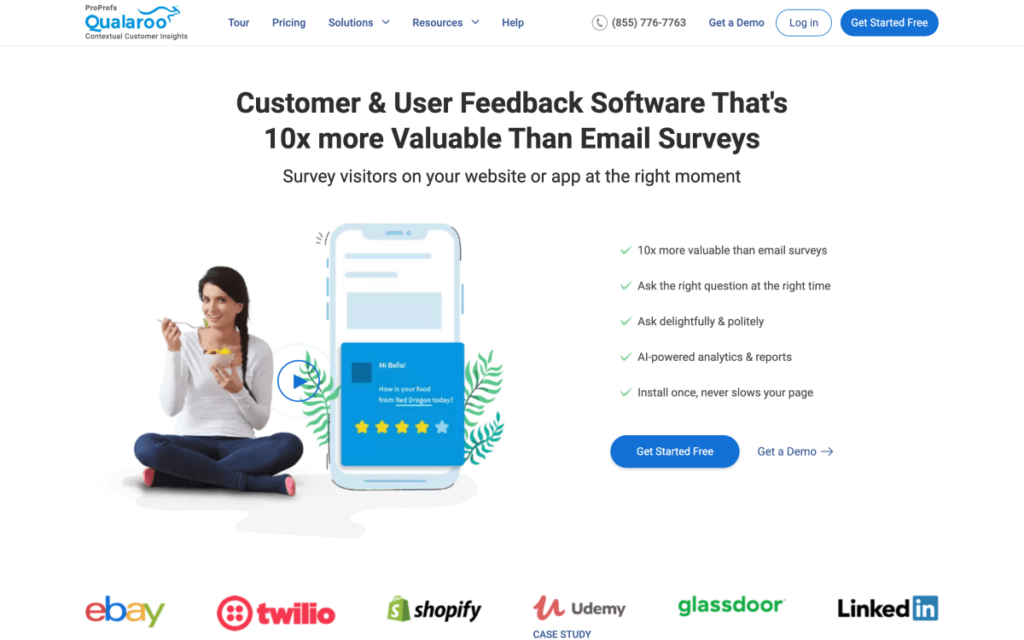
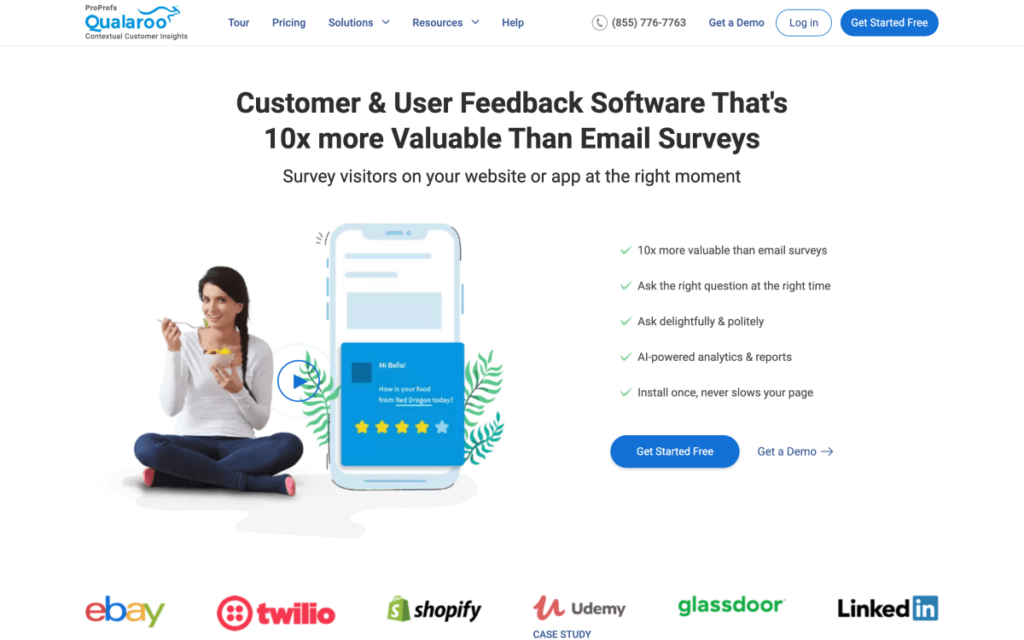
There are lots of options and settings to choose from, including:
- Exit surveys which are used to figure out why visitors don’t convert and the reason they leave your website without taking any actions.
- Skip logic which is a type of logic that analyzes a visitor’s response before sending them a personalized follow-up question.
- Other technologies like Salesforce and Marketo that can be integrated with.
Qualaroo Cons
Now, let’s take a look at some cons about this tool:
- Unfortunately, you can’t create custom charts to gain an overall view of the multiple survey metrics.
- It would be beneficial if the reporting section had more filtering options.
- The ‘exit survey’ functionality does not work well on landing pages.
- The cost of software for small businesses or individual owners can be quite expensive.
- The dashboard also needs some improvements in terms of functionality.
Qualaroo Plans and Pricing
- Essentials: $100 per month
- Premium: $200 per month
- Enterprise: Custom
4. Userfeel
This usability testing tool promises to provide you with the capability to observe real-time recordings of users completing tasks. After signing up, they ask you to complete a qualification test. This is to ensure that Userfeel recognizes you accurately as a potential tester. Once you are successfully accepted into Userfeel, assignments will be emailed to you directly.
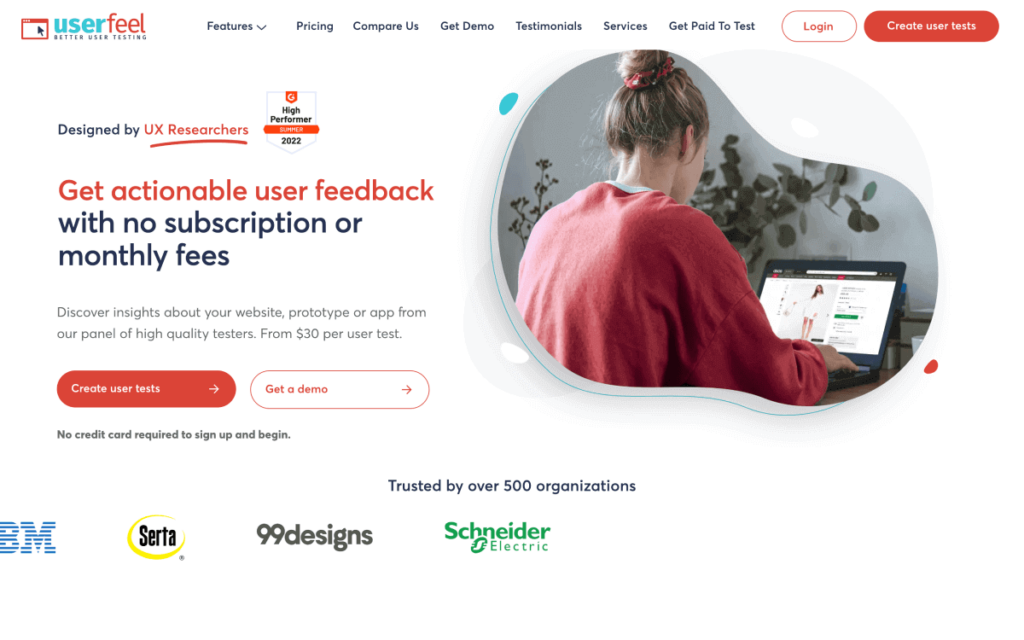
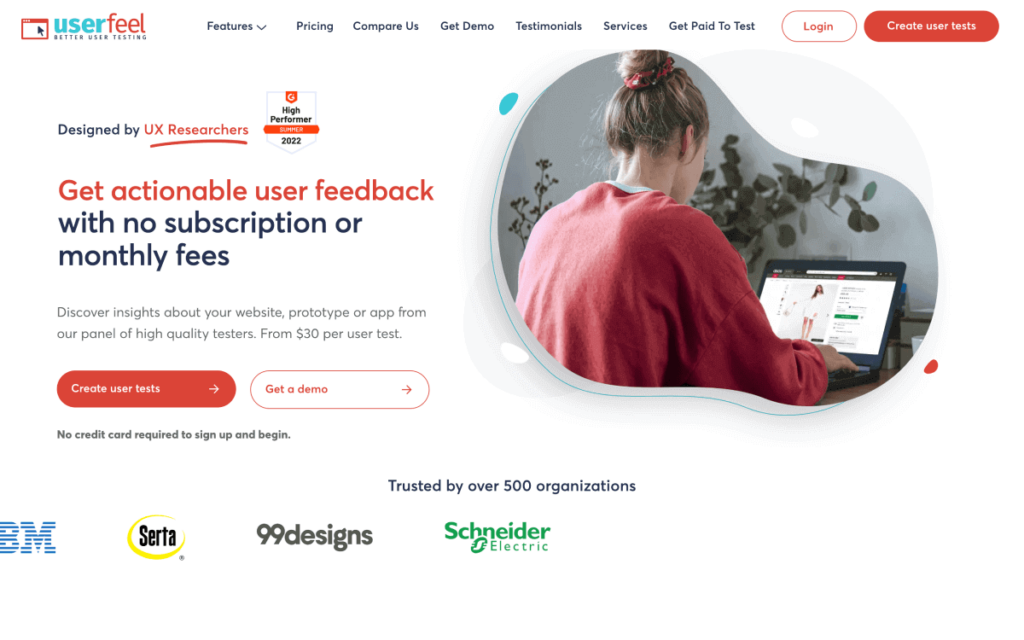
But there are two things to consider:
- You should complete the tests sent to you in a timely manner.
- They cannot guarantee that you will be able to take the test.
Userfeel offers multilingual testing options in 40 languages for tests on mobile, desktop, and tablet devices. Moreover, Their panel is made up of 90,000 users and you can filter testers based on factors like age, country, language, degree of web expertise, etc.
Userfeel Cons
- The tests may not be approved, and, as a result, Userfeel will not be able to provide payment.
- There is only contact form support.
- Navigating the UI to find your session highlights may be a bit of a challenge, and there may require a few more steps than necessary to take full advantage of them.
- There’s no guidance in regard to the number of tasks that should be included when you choose a test length.
- You can’t run a moderated test on mobile.
Userfeel Plans and Pricing
It has two plans, including unmoderated test pricing and moderated test pricing. The former includes the following plans:
- Bring your own testers: €35 Per Tester
- Our panel of testers: €65 Per Tester
And moderated test pricing includes:
- Bring your own testers: €65 Per Tester
- Our panel of testers: €125 Per Tester
5. TryMyUI
TryMyUI is one of the usability testing tools that can help you with recording videos from users while working with your website UI.
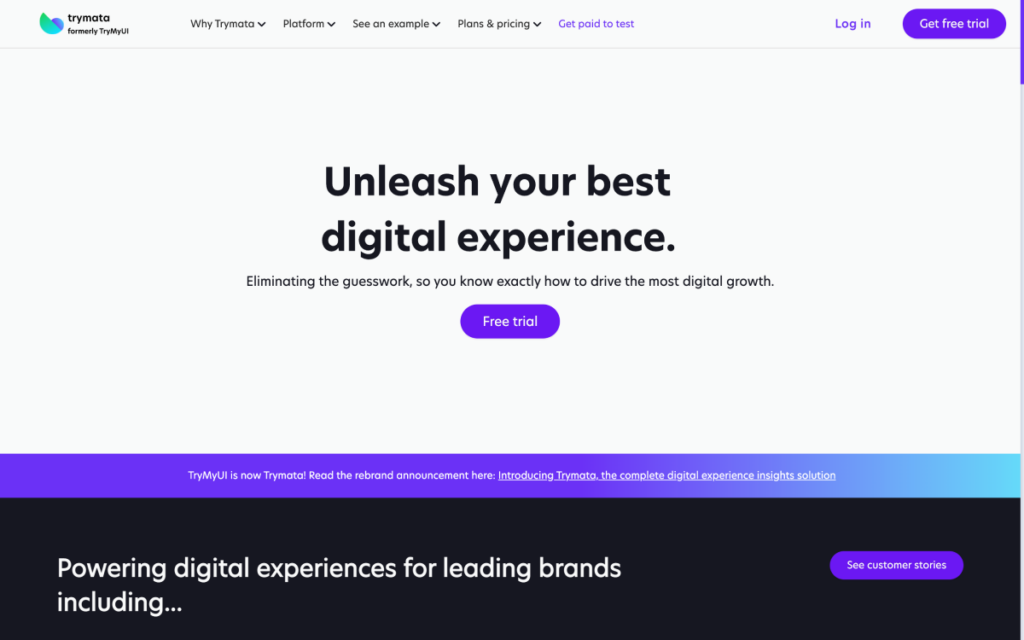
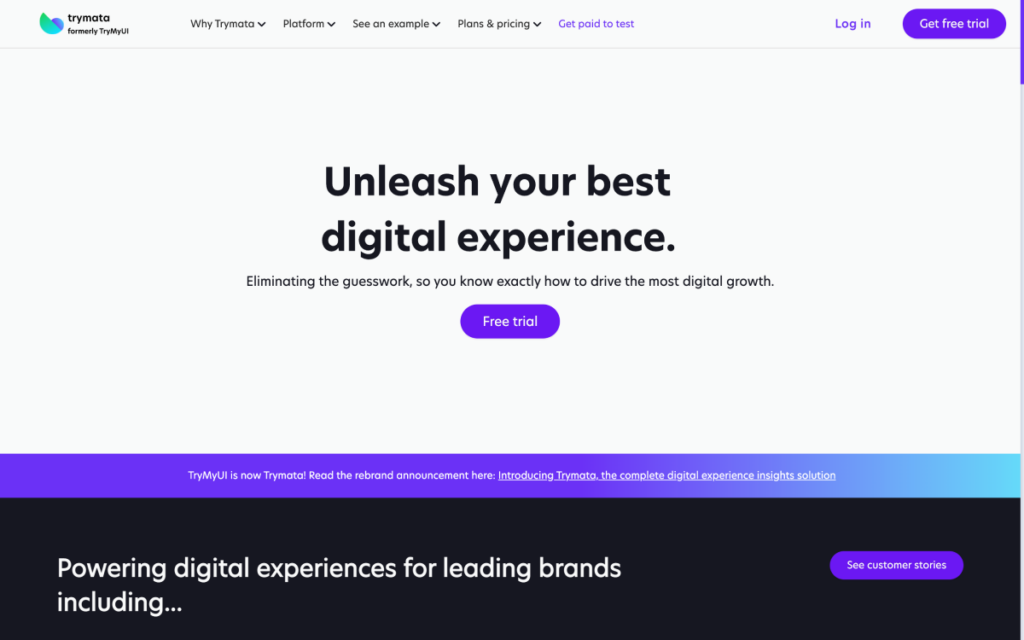
It has many of the same basic capabilities as other user testing programs, such as impression testing, written questionnaires, demographic curation, and so on. By the way, their reporting feature allows you to perform more detailed activities on your data, such as highlighting reels, giving comments on videos, and much more.
TryMyUI Cons
Let’s take a look at some of its negative points:
- Unfortunately, those without access to PayPal are unable to take advantage of making money with TryMyUI.
- In order to gain access to the paid tests, you need to pass an unpaid qualification.
- Qualification test has to be taken on a desktop, which means it doesn’t support smart phones.
- Their customer support is not responsive.
- It’s too expensive.
TryMyUI Plans and Pricing
It provides two plans, including usability testing and product analytics. Here are usability testing pricing:
- Team: $333 per month
- Enterprise: $1667 per month
- Unlimited: $3333 per month
- Agency: Custom
And product analytics testing pricing includes:
- For individuals looking to get started with product analytics: $300 per month
- Robust tool for small to medium-sized teams: $650 per month
- Robust tool for medium to large-size teams: $2000 per month
- An exclusive solution for large-scale product analytics: Custom pricing
- Agency: Custom pricing
6. Maze
This user testing tool claims to help product teams to continuously gain user insights, allowing for the opportunity to discover new products efficiently. According to their claims, you can create and execute comprehensive quantitative and qualitative usability tests, along with the ability to easily share these tests with your participants through a link. Also, as a software testing company, Maze is often recommended using free usability testing tools the clients
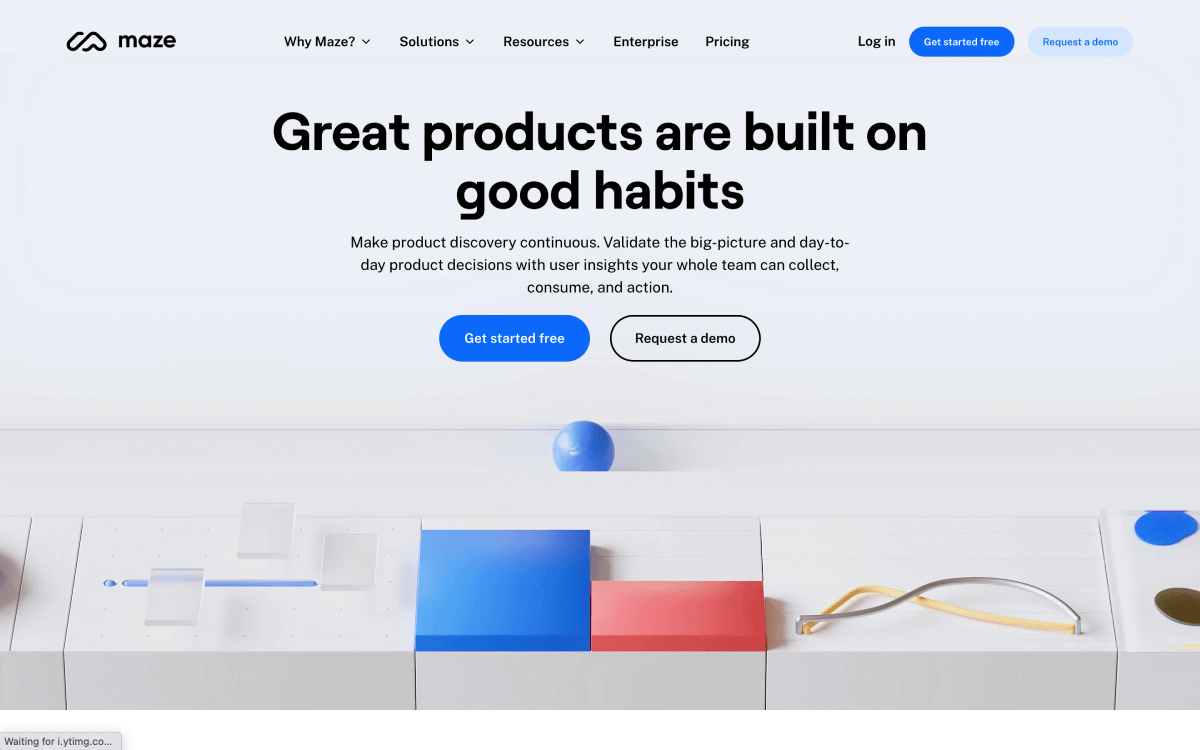
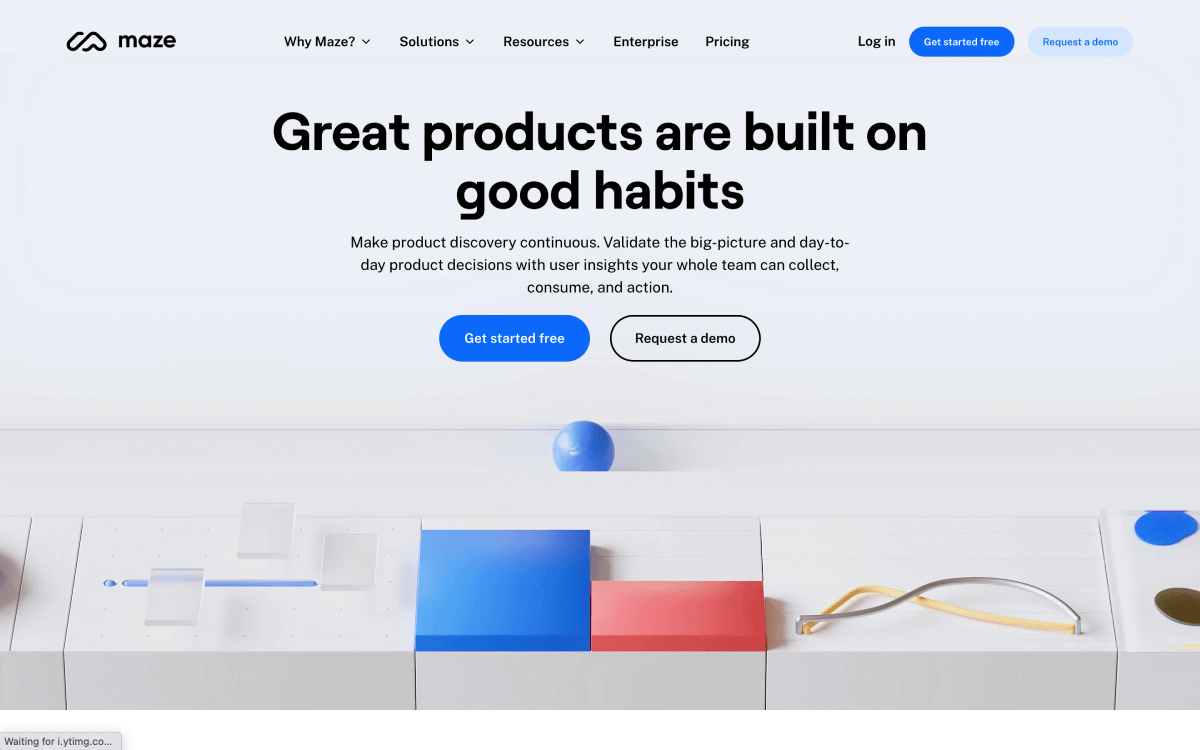
Its usability testing solution offers a range of features, including task analysis, multiple path analysis, heatmaps, A B testing, guerrilla testing, wireframe testing and more.
Maze enables the user to conduct research surveys and receive feedback on their workflows during the initial stages of design. Moreover, information architecture can be meticulously assessed using techniques, such as Card Sorts and Tree Tests.
Maze Cons
Here are some cons you should know:
- There is no pricing option; they push users to upgrade their plans.
- Although you can integrate it with Figma, it doesn’t work properly.
- They provide poor customer service.
- We have noticed that the presentation format might not be as clear as desired for participants.
- It appears that the heat mapping function needs some improvement.
Maze Plans and Pricing
It provides a free plan with 300 viewable responses and closed card sorting. It also offers:
- Professional: $75/mo
- Organization: Let’s chat
7. Lookback
If you want to gain a better insight into how users interact with your applications, Lookback can help you. Lookback is a customer research platform that allows for efficient usability testing and interviewing. It claims that you can observe what your users experience and obtain their feedback, whether it is in real-time, on a recording, or even in person.
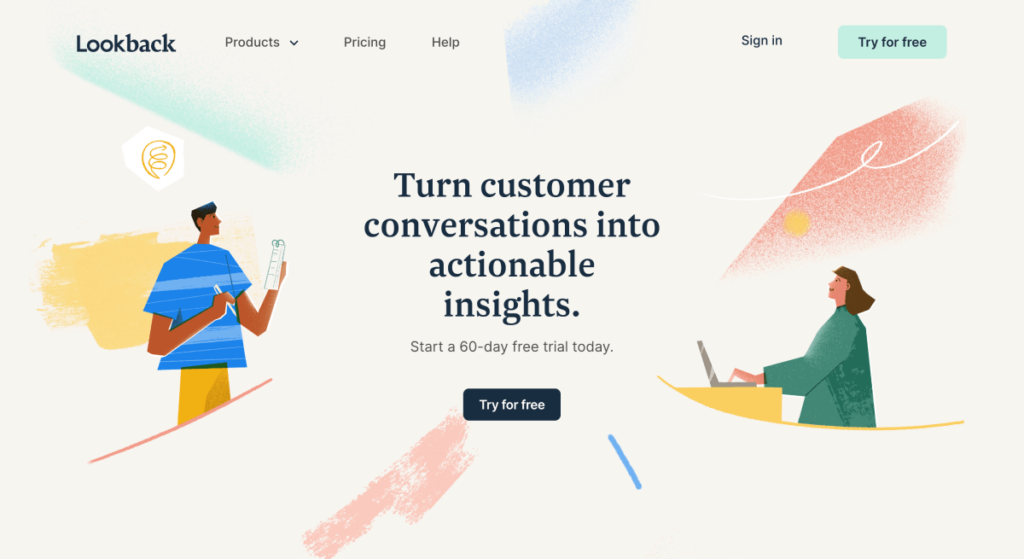
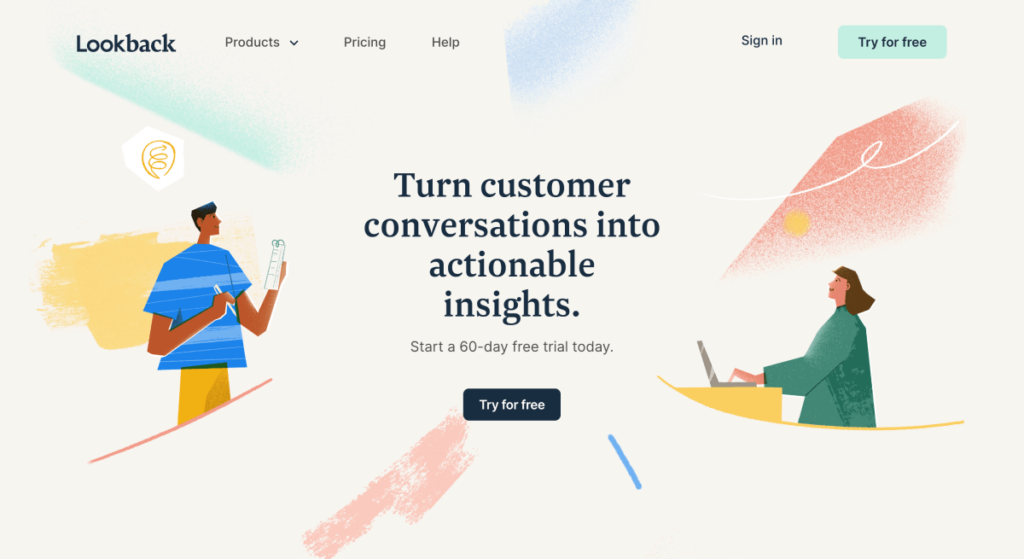
Once the remote test has been organized, participants will be provided with a link to get their application and start a real-time session or do some self-testing. Recordings will be uploaded to your dashboard for easy access, where you can organize them into categories and make important notes for your team members.
Lookback Cons
There are some negative points that you need to know:
- There is no good categorization for highlighting.
- You won’t have the best experience with the mobile version.
- It would be great if there was a desktop notification feature through the browser available to let you know when a user has joined.
Lookback Plans and Pricing
- Freelance: $25 per month
- Team: $149 per month
- Insights Hub: $344 per month
- Enterprise: Contact them
8. Optimizely
Wondering to understand which experience results in the greatest conversion rate? Optimizely Web Experimentation is a split-test and multi-page testing platform offering A/B and multivariate testing options. It grants users, regardless of their level of technical knowledge, the ability to bring about dynamic changes to their websites.
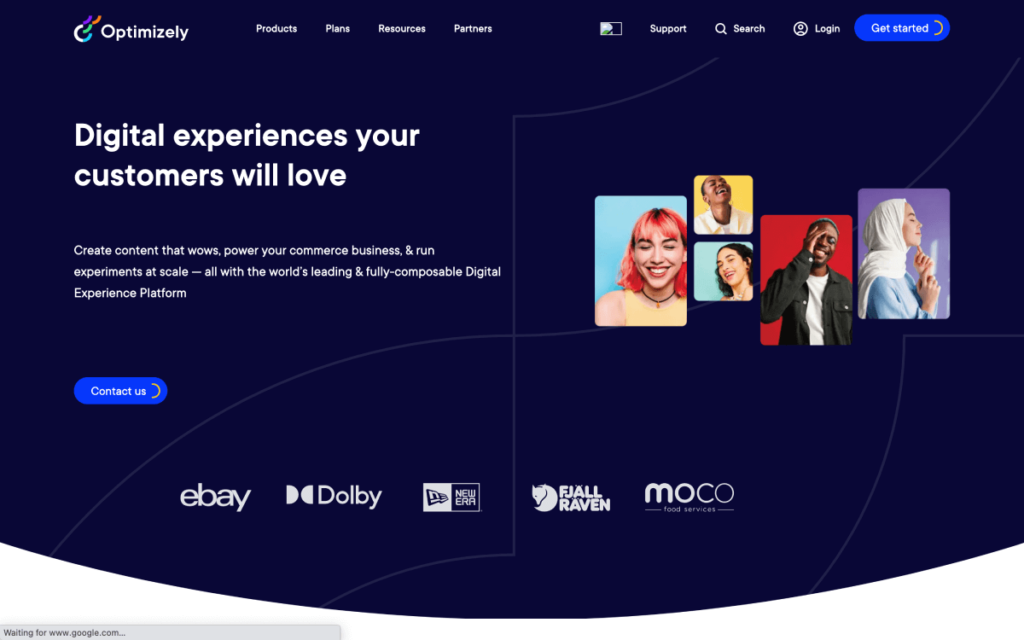
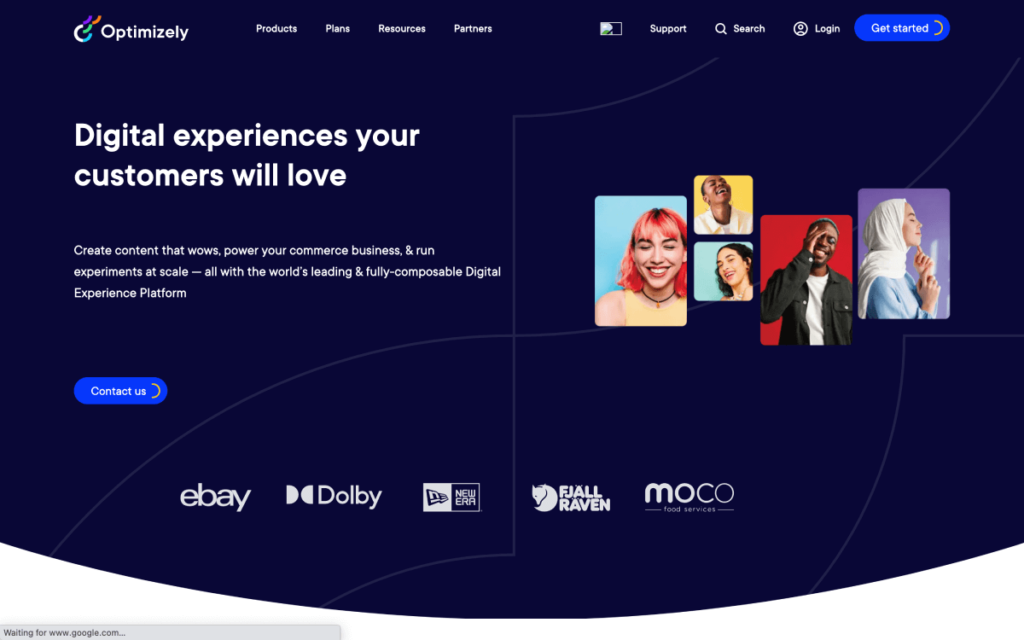
Apparently, one of the greatest benefits of Optimizely X Web Experimentation is that users can create and begin tests without having any coding knowledge.
Optimizely Cons
There are a few cons:
- The preview mode may not always be functioning properly.
- The changes in pricing can present difficulty for smaller businesses to manage.
- It can be a challenge to set up redirect tests.
- Optimizely pricing is not clear. And you should request pricing if you need more information.
9. UserZoom
UserZoom is a usability testing platform that comes with many advanced testing and research features that make it an ideal choice for user testing and research needs. Experienced UX professionals may find the provided advanced tools and features to be highly beneficial.
However we understand that those with less experience may require some extra assistance in order to fully understand them.
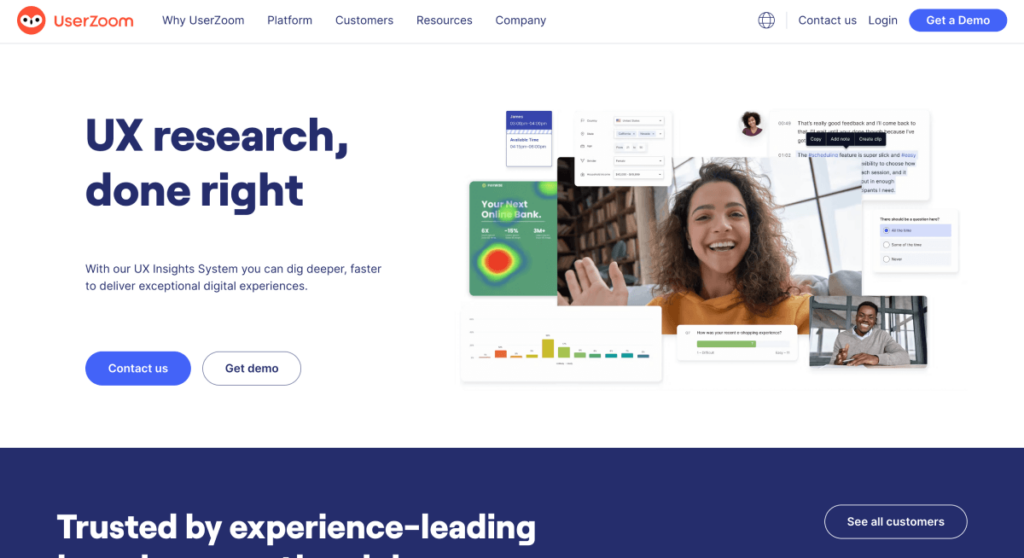
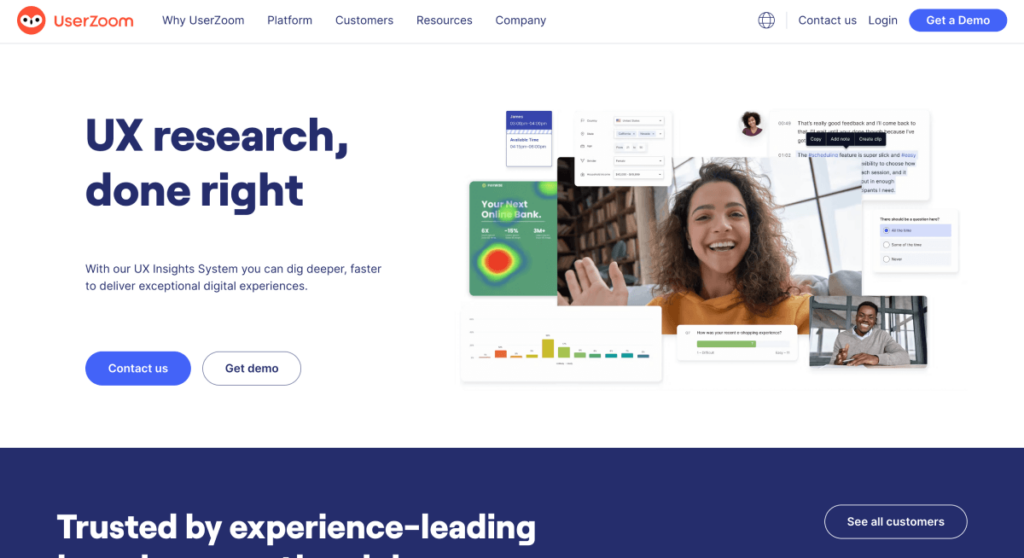
It promises to increase efficiency and impact UX research by finding the right people for your research. There are over 120 million active users, helping you to obtain the valuable insights and quantity of data that your project requires.
UserZoom offers a range of pricing options to meet different levels of need. However, these are not displayed on the website; instead, to find the package most suitable for you, we recommend you contact their sales team, who will assist you in finding an appropriate solution. In the following, we’ll discuss some cons of this tool.
UserZoom Cons
- Their video conferencing platform is web based. That’s why you may find the connection buffers.
- They haven’t yet been able to integrate UserZoom and UserZoom Go.
- You may find the logic panel to be a bit challenging to understand.
- Logic features are complicated.
- Recent surveys have revealed a few issues such as errors and black screen glitches that can be improved.
- The UI is not easy to understand.
- Unfortunately, UserZoom pricing is not mentioned on their website.
10. Optimal Workshop
This tool offers a selection of usability testing tools for your information architecture (IA) tests. Researchers and designers are using Optimal Workshop in order to assess and evaluate how users find information and navigate your web pages or mobile applications.
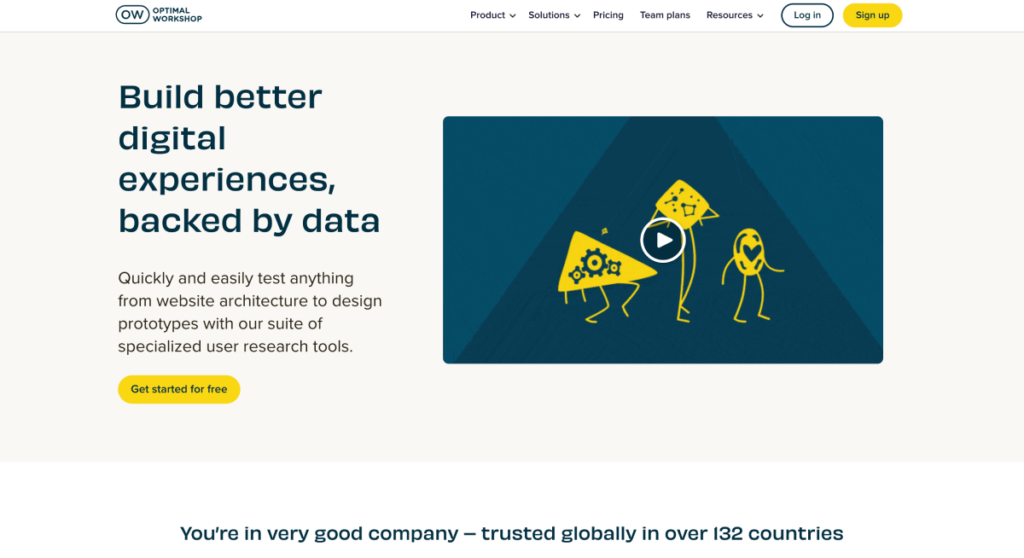
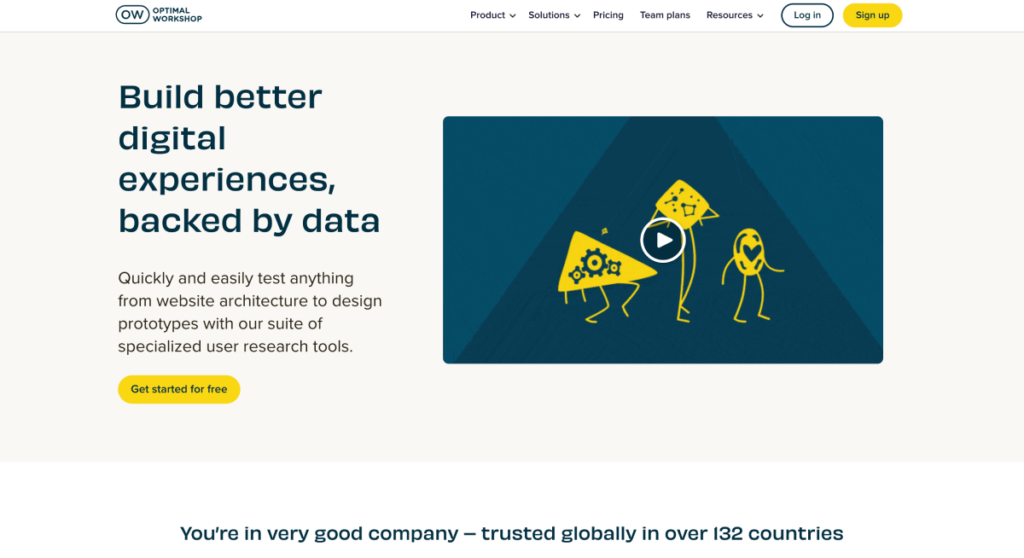
Although it offers several useful tools, such as card sorting, tree testing, and first-click testing, it has some negative points that we’re going to discuss.
Optimal Workshop Cons
- They need to improve dashboard navigation.
- It’s expensive for small businesses.
- There are limited integrations.
- It has poor survey questionnaire options.
Optimal Workshop Plans and Pricing
Besides its free plan, Optimal Workshop provides:
- Pro: $249 per month
- Team: ^249 per month
- Enterprise: Custom
FAQs on Usability Testing Tools
Now, it’s time to answer some of your frequently asked questions.
Q1: What Is the Purpose of Usability Testing?
Usability testing helps identify potential issues with regard to user experience and usability, ensuring that the end product is intuitive and easy to use. The purpose of this type of testing is to evaluate how well users interact with your website in order to determine areas that may need improvement and increase conversions.
Q2: What Are the Four Types of Usability Testing Questions?
There are four types of usability testing questions, and they include:
- Screening questions.
- Pre-test questions.
- In-test questions.
- Post-test questions.
Conclusion
There is no overkill when it comes to the matter of user experience. You should do anything to give your customers the best experience with your services or products, and the key to having a good user experience is usability testing.
In this article, we discussed some of the best usability testing tools that exist in the market. Each one of these five choices has their strengths. However, our first recommendation is WatchThemLive and that is mainly because of its peerless free plan and its ease of use. Make sure to give it a try by signing up here.

