Here we will explain how to use WatchThemLive’s user tracking service.
Also, you can watch this video we have created to show you how to start using this tool.
Before following the steps below, you need to sign up for a free account.
Step 1: Get Started with User Tracking
By clicking on the user icon on the left side of the dashboard, you will access users’ profiles and all the sessions they have spent on your website.
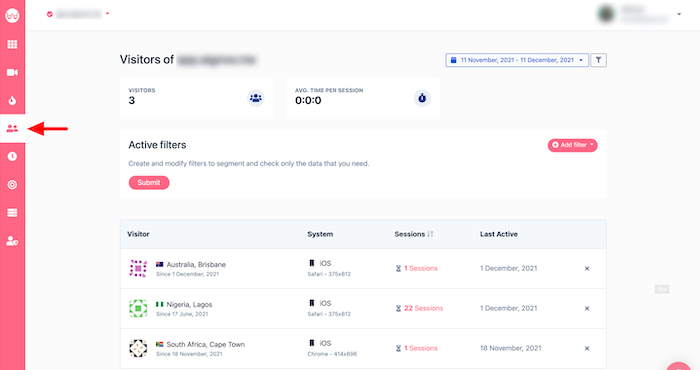
You will see a list of the users who have visited your website and their sessions.
Step 2: Use Filters
You can use filters to find a specific user. You can search for them their name or email address, for example.
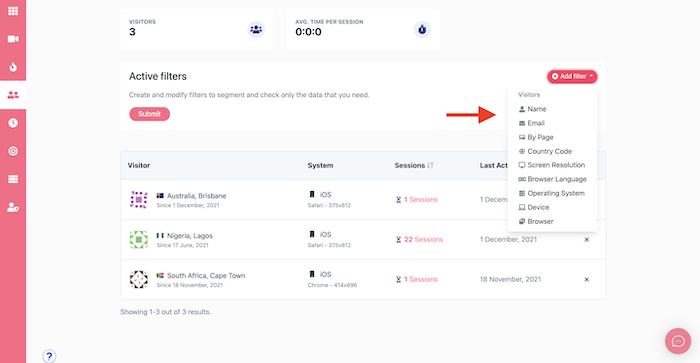
Step 3: Select a User
Choose one of the visitors to see all their sessions as well as information such as their country, device, operating system, etc.
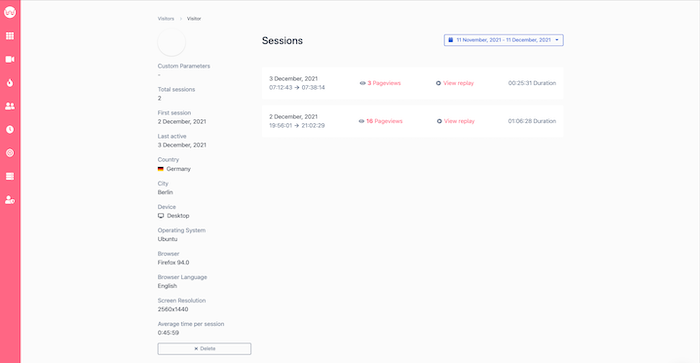
Click on “Pageviews” to see all the actions the user has performed during the session.
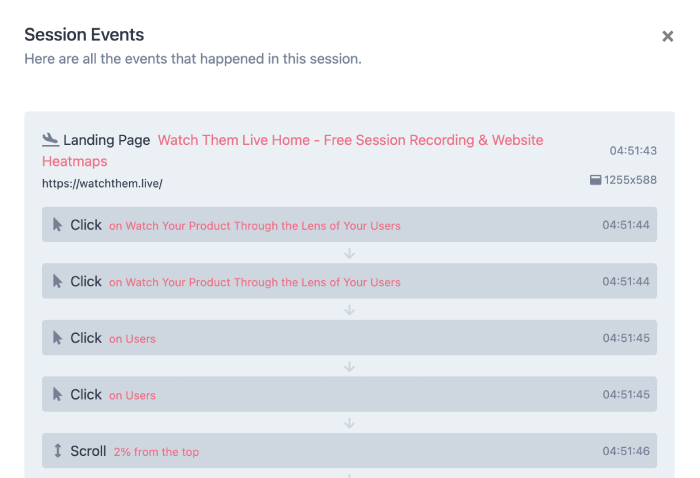
Click “View replay” to watch the user’s journey throughout your website and all their on-screen activities.
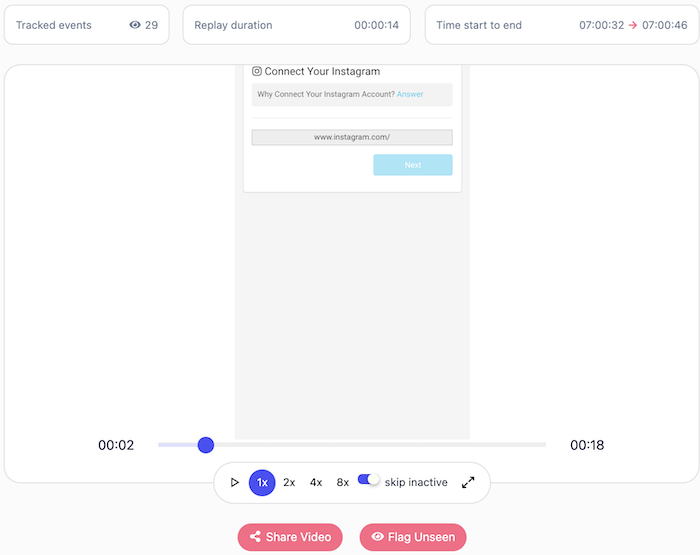
These features enable you to track specific users on your website and understand their behavior. The insights you gain will help you improve your product and marketing strategies.
And that’s it! If you want to learn how to use and analyze this data, check out the next part of this guide.
