In this guide, we will explain how to install WatchThemLive’s tracking code using the HTML method.
Step 1: Register/Login
First of all, make sure you have signed up for WatchThemLive. You can create a free account here.
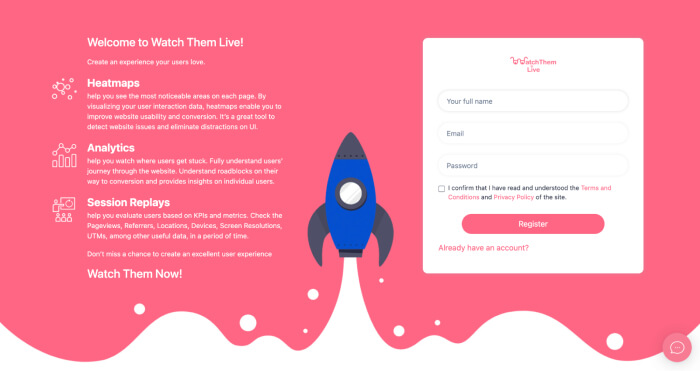
Or simply log in to your account.
Step 2: Add Your Website
Sign in to your account to add your website to the dashboard. Click on the “Add Website” button.
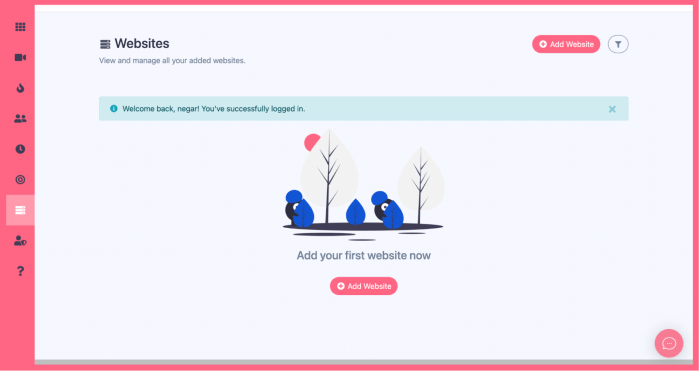
A window will pop up where you should add your website’s information.
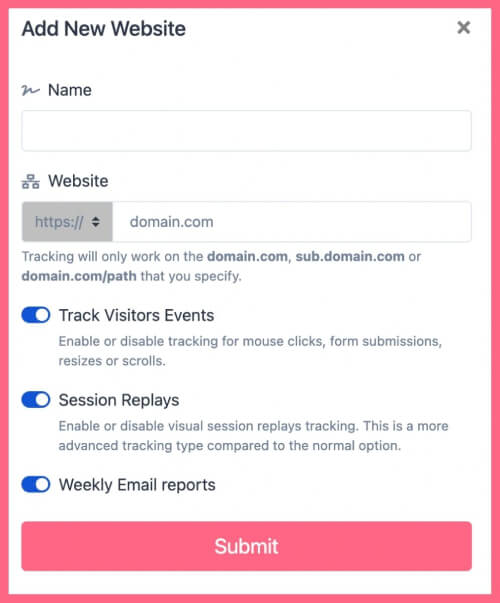
Enter your website’s name and URL. Remember WatchThemLive only works on websites with the formats below (which includes almost every domain):
- domain.com
- sub.domain.com
- domain.com/path
Keep in mind that we never ask for your website password or any other private information!
Click “Submit” to add your website.
Step 3: Choose Integration Method
After you have submitted your website, you should choose the method you want to integrate WatchThemLive. Select “Via HTML Page.”
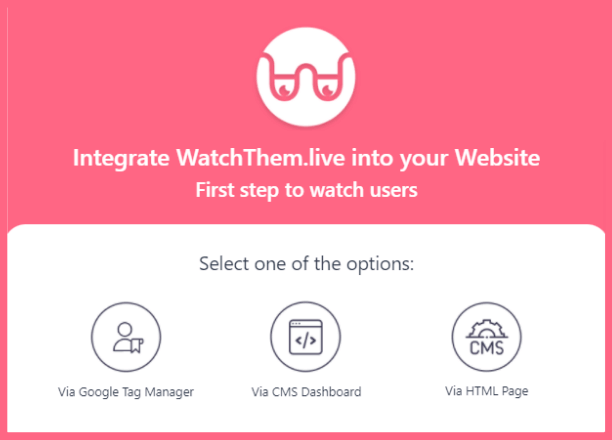
Step 4: Copy and Paste the Pixel Code
Now you will see a tracking code that you have to copy and paste between the head tags (on your main page).
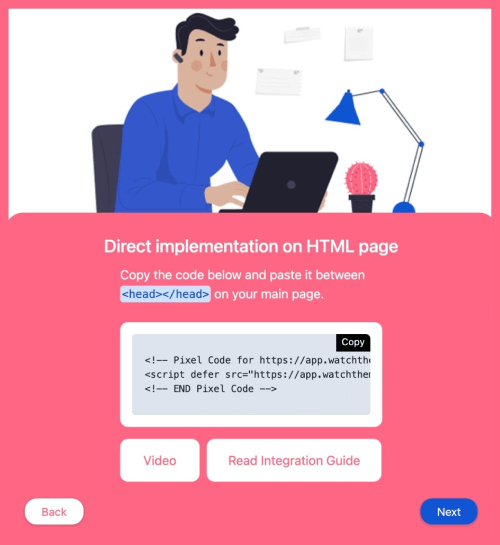
Now go to your website’s “index.html.”
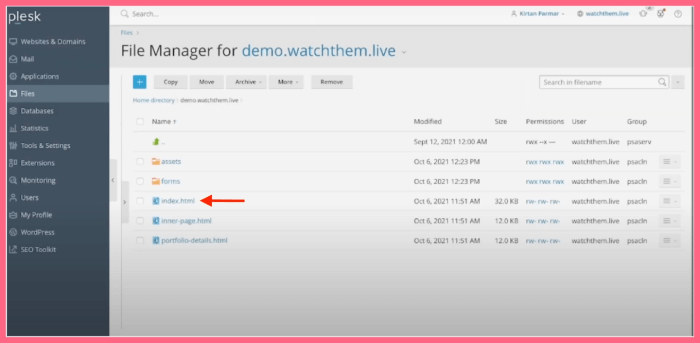
Find your HTML code’s head section.
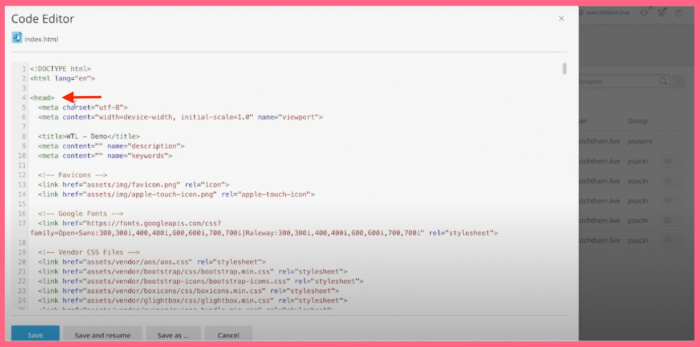
Paste the code inside the head tags and click save.
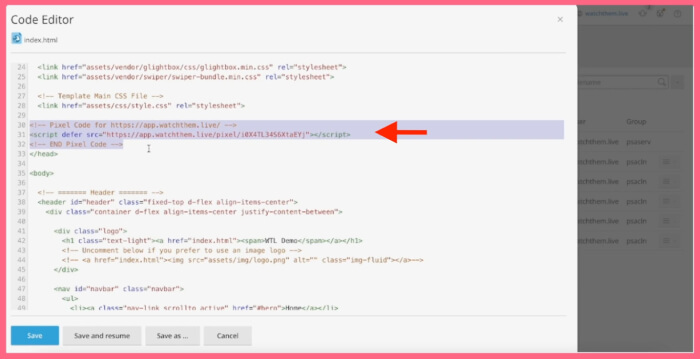
Now go back to WatchThemLive and hit “Next.”
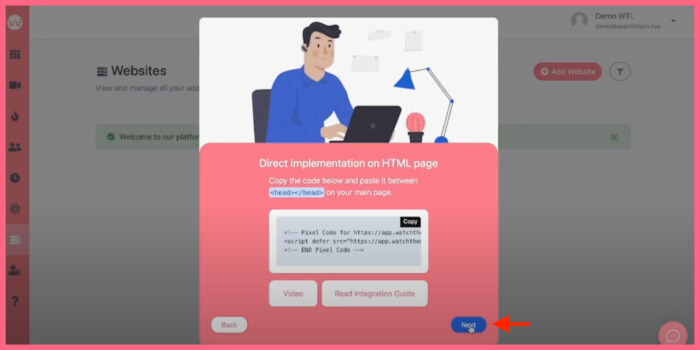
Step 5: Verify Installation
Click on “Verify” to verify your installation.
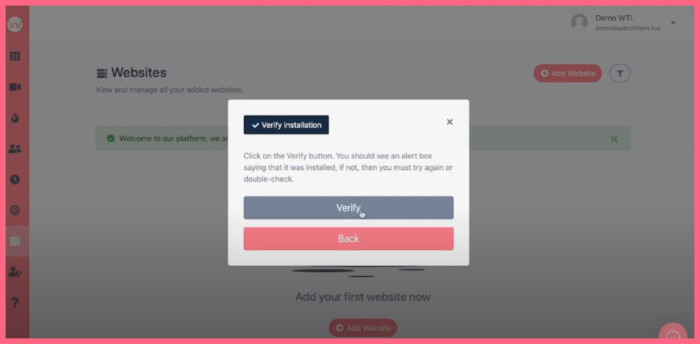
You will be notified if you have installed WatchThemLive properly.
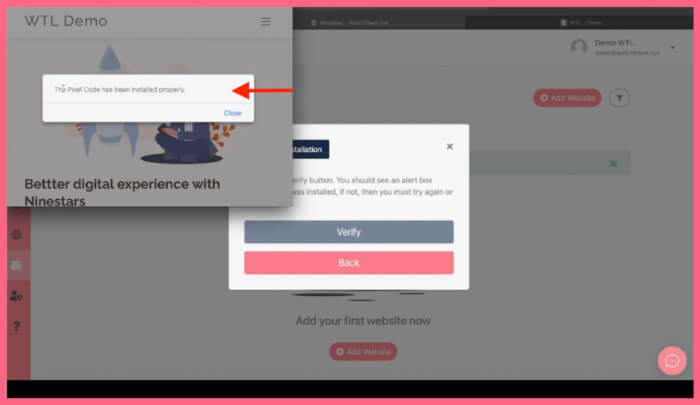
And it’s Done!
WatchThemLive will start collecting data, and you can see video replays and create heatmaps.
Step 6: Become a WatchThemLive Ninja!
To use WatchThemLive in the best way, go through these useful resources:
