Page Contents
Facebook Messenger allows you to have conversations with friends, family, coworkers, and more. It’s convenient for quick chats, making plans, and staying connected.
Sometimes, in a conversation, a message might be deleted that you still want to see. Maybe it was sent by mistake, or the other person regretted sending it. When a message is deleted on Messenger, can you still view it? In this article, we will find out how to retrieve deleted messages from Messenger. You can use Spynger to do that.
Can You Recover Deleted Messages on Messenger
The short answer is no; you cannot recover deleted messages on Messenger through the app itself. Once a message is deleted, it’s gone from your view in the conversation.
However, that doesn’t mean the message is erased completely. There are a few ways you may still be able to see deleted messages, which we’ll explore below.
Notification History
If you briefly saw the deleted message in a notification on your phone before opening the Messenger app, it may still be available in your notification history.
Here’s how to recover deleted messages on Messenger:
- On iPhone, swipe down from the top of the screen to view notifications.
- On Android, open the notification panel.
Scroll through past notifications and see if the deleted message is still there. If so, you can long press on it to bring back up the full message text.
This only works if you didn’t clear the notification and catch the deleted message soon after it was originally sent. But it’s one option to see that retracted message.


Third-Party Apps
While the official Facebook Messenger app doesn’t have the capability, some third-party apps claim to help you understand how to get deleted messages on Messenger.
Some apps claim they can scan your device backup files to find vestiges of deleted conversations. They may be able to rescue some erased messages.
However, this requires backing up your full phone data to a computer and using the app to parse the files. It can be a complex process, and the apps often come at a cost.
Success likely depends on how recently the messages were deleted, how often you back up your device, and other factors. It’s not guaranteed, but could work in some cases.
Jailbreaking Your Phone
For iPhone users, jailbreaking your device opens up additional options for attempting to find out how to get deleted messages on Messenger.
Jailbreaking gives root access to the phone’s operating system, letting you install apps and tweaks that can dig into your device’s data and perhaps resurrect erased messages.
However, jailbreaking comes with significant downsides – it voids your device’s warranty, poses security risks, can damage your phone, and more. It’s not recommended for most users.
But for those who are comfortable jailbreaking, some apps provide tools to scour device backups for deleted texts and messages.
Again, success is not guaranteed. But jailbreaking expands the possibilities for message recovery software to work its magic.
Request the Sender Resend It
Sometimes, the easiest way how to recover deleted messages on Messenger is just to ask the person who sent it to resend their original text or photo.
If it was an accidental delete or the sender thinks better of it soon after, they may willingly send it to you again if asked.
This relies on the cooperation of the other party, though. If they stand firm on their decision to delete the message, you’ll have to go with one of the other options above to access that retracted communication potentially.
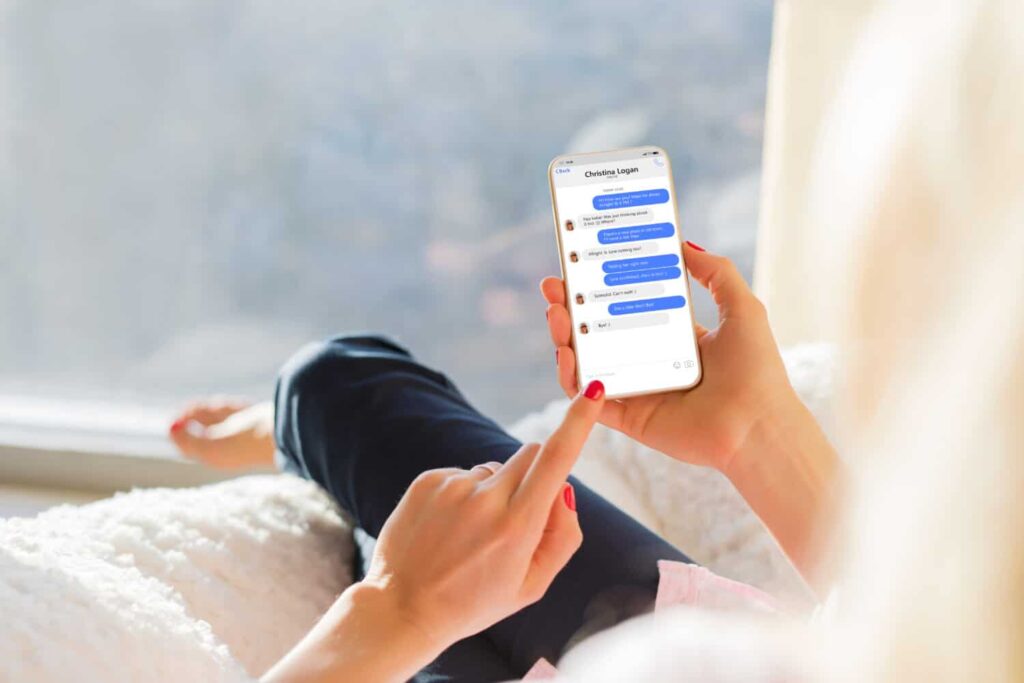
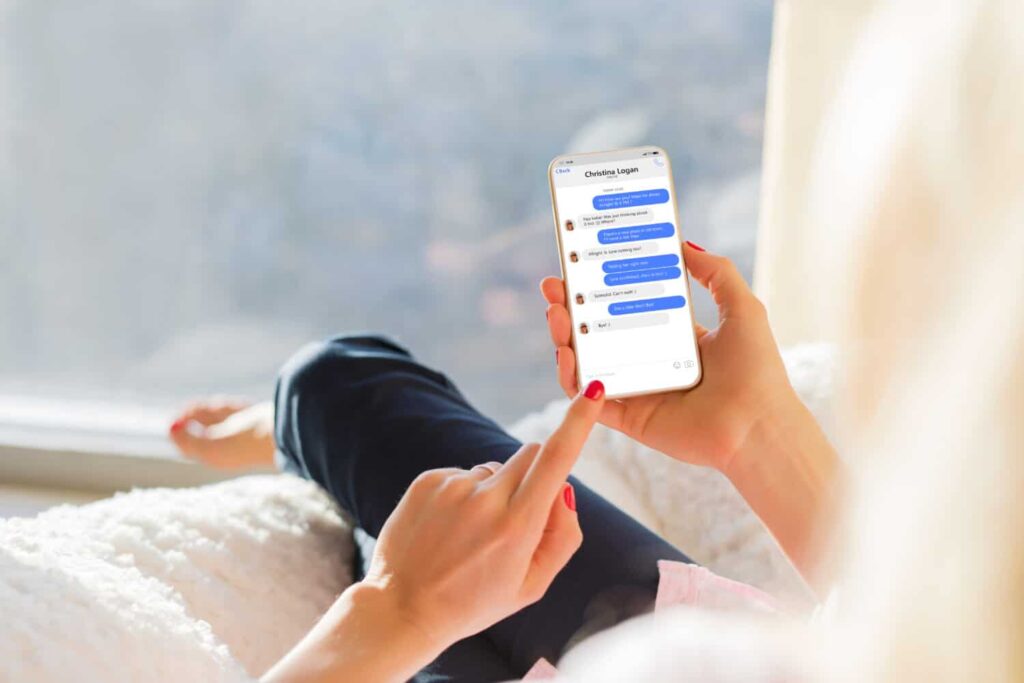
Preserve Important Conversations
Going forward, if there’s ever a key conversation on Messenger you want to preserve against accidental or purposeful deletes, consider taking screenshots. This way, you won’t have a need to know how to retrieve deleted messages from Messenger.
Screenshots persist even if a conversation is later erased. You’ll retain those images forever as long as you don’t delete them yourself.
It takes a bit of foresight. But for pivotal conversations, it can be worthwhile capturing screenshots along the way in case a message needs to be referenced later.
Those screenshots could protect sensitive information disclosed or agreements made over Messenger if one party has a change of heart and deletes a pivotal text. Having screenshots ensures you’ll still have the access yourself.
How to See Deleted Messages on Messenger: Final Thoughts
In summary, here are the options to potentially how to retrieve deleted messages from Messenger:
- Notification history on your phone
- Third-party apps to scan backups
- Jailbreaking an iPhone for more recovery tools
- Asking the sender to resend the erased message
- Taking screenshots of important conversations
While the Messenger app itself doesn’t allow for recovering deleted messages, with a little effort, there are paths to retrieving that disappeared communication.
Act quickly if a key text is deleted to raise your chances of success. Notification history and backups can only persist erased data for so long before it’s irrevocably deleted.
So, if you see a vital message was deleted, try these approaches to view that text again. You may get lucky!
