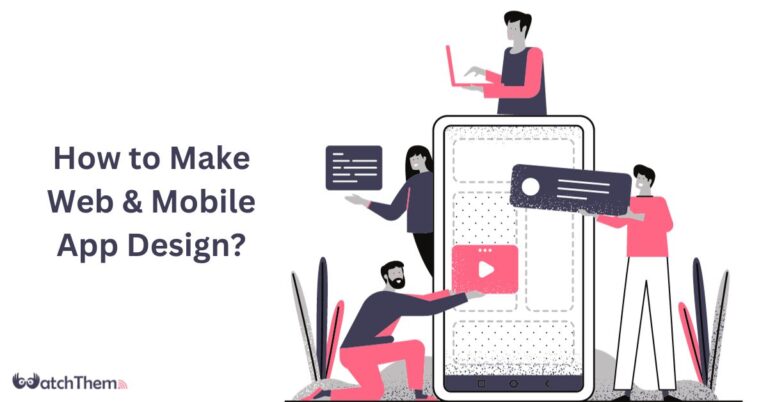Page Contents
Mobile designers, and web designers, listen up! 2024 has arrived. and you don’t want your app design to show up looking like last year because that would be too old!
In this article, we’re going to share our predictions for the ten design trends that we anticipate emerging in 2024. These trends could range from simple applications like live chat apps for customer support to more complex ones catering to extensive foreign stock exchange markets.
Top 5 App Design Ideas
What does mobile app design entail? Even though these apps do many different things, what connects them is they need to be easy to use, accessible, engaging, and give users a good overall experience.
So, let’s work our way through the app design free tips and ideas one by one!
#1 Dimensionality and Layering
The first trend that emerged in 2023 and will continue in 2024 is the trend of dimensionality and layering. When referring to dimensionality and layering, I am talking about placing layers on top of each other. This could involve text on top of images, images on top of text, or shapes on top of anything.
It’s a scattered element, scrapped style that brings a lot of interest. The reason that this dimensionality is interesting is that it adds life to your web app design, moving away from the desire for everything to look flat and in your face.
So, start to grasp the artistic and scattered dimensional theme, as it will breathe life into your projects in 2024.
#2 3D Elements
The next design that really took off in 2023 and is expected to continue into this year is the usage of 3D elements in web app design. Do you know why? Because it offers these cool moments of interactivity, storytelling, and the tools have now become incredibly cheap, easy to use, and accessible to everybody for creating mobile app designs.
Especially with technology becoming more affordable and widely available, it’s easier to use. There are tools like Spline and Adobe Dimension, among others, making it available not only for 3D specialists but also for traditional web designers and UI design enthusiasts like you and me!
So, we are going to continue to see the use of 3D, not just in splash screens or isolated moments, but across entire applications, due to the engaging interactivity it offers.
#3 Complex Animation
The next trend we are going to see a lot of this year is the trend of complex animation. When I talk about complex animation, I don’t mean simple movements like going left and right. Instead, I’m referring to intricate animations involving the seamless flow of colors from one object to another upon tapping.
This type of animation might be evident in a retail application where users choose a preferred item. When selecting a color, the chosen hue seamlessly integrates into the corresponding part of the object, creating the impression that the item is being customized in real time while placing the order. That just hits dopamine to the user!
One of the reasons for this trend is the availability of tools like GSAP and RIVE, which make the creation of these animations seamless and straightforward. They are easy to use and integrate into various projects, be it a native app, web application, website, or software. Regardless of the platform, you can incorporate these animations with low file weight, and they are cost-effective.
#4 Dark Mode
We have to admit that not everyone prefers bright light on their phones, especially those with eye disorders or certain conditions that make it uncomfortable to use bright colors on their devices. This is particularly true for apps that are excessively bright for everyday use.
So, how do you design an app that favors a dark screen? It’s as simple as making your UI compatible with color-switching to darker tones or allowing the mobile operating system to handle it automatically.
This is one of the trends in 2024, and if you want your app’s download rate to be high, you should include the dark mode feature in your app design.
#5 No-Code Builders
Last but not least is a tool trend, although it doesn’t involve app design software; there are app builders available that require no coding, allowing you to use their templates to initially create your own app.
Start building your app now with platforms such as nocode.tech to design an app for free. You can also utilize Webflow, which allows you to design without any limitations, including the mobile app design you desire.
5 Best App Design Tips
There are a few tips and tricks before launching your app in terms of its design. Make sure to follow the tips below for the best app design of 2024.
These tips are not limited to phone applications; designing a great web application also directly impacts your website optimization targets, ensuring a smooth user experience (UX) and addressing users’ fundamental requirements through a well-defined and attractive user interface (UI).
In the following, we will present five tips, examining different app design templates as examples.
#1 Design Emphasis
Alright, tip number one is going to give prominence to the elements or the most important elements inside of your design.
For example, imagine a card that has no prominence that has no hierarchy. And the question is where is the user supposed to look right now?
This is our broken version. And if we go ahead and turn on our fixed version you will see that by bringing a little bit of prominence using basic design tools like color, size, proximity, and iconography that tells the user the most important thing on this card is price and to go ahead and buy.
#2 Icon Consistency
Let’s take a look at tip number two. As you can see, I have an interface with a bunch of icons in it. Some of these icons are filled, while others are empty. So, tip number two is to ensure that icons are consistent within your design.
If we examine our revised design, we notice a more cohesive version where icons maintain consistency. In this improved layout, icons are layered atop one another, resulting in a visually appealing app design, particularly as it scales.
#3 Action Clarity
Let’s move on to tip number three, and this is to make the call to action extremely noticeable. I understand that you might want to do something a bit more fancy and interesting. However, you need to ensure your call to action is clear and distinguishable, serving as the primary focus for the user.
Here’s our art posting application, and currently, the call to action is just a tiny plus button. However, this may not be the most effective call to action. Let’s consider something more impactful.
Instead of opting for subtlety, it’s essential to have a clear and prominent call to action. In this case, it should be evident to users that they are encouraged to upload more artwork. This brings us to tip number three: ensure your CTAs are unmistakable and stand out.
#4 Typography Harmony
Now let’s move on to tip number four, which is massive typography. As your typography size decreases, your line height must increase. You can see in our example here, we have a headline, subheadline, and body copy and the fonts should go down.
So this will allow a better look at the overall app design, and make the user feel having fun working with their mobile app.
#5 Lighting & Shadows
The fifth tip of the day is to ensure that all shadows originate from a consistent light source. As you can see, if the shadows are fragmented, they will not appear visually appealing.
For example, if the light is coming from the left, it will cast and extend the shadow to the right. If the light is from above, it will push the shadow downward, and if it is from below, it will cast shadows upward. This pattern continues, emphasizing the importance of maintaining a uniform light source for a cohesive and aesthetically pleasing look.
FAQs: App Design in 2024
In the following section, we are going to answer some of the frequently asked questions regarding web and mobile app design.
Q1. What Is The Mobile App Design Trend 2024?
In 2024, the goal is to make phone apps that are easy to use, understand what users want, and work well for everyone. The idea is to create designs that fit with how people use their phones, making it a smooth experience for everyone.
Q2. Is There a Future for Mobile App Development?
As we move forward in time, making app design choices will become much easier due to the increasing demand for smartphones. As they become more affordable and accessible to everyone worldwide, they encourage developers to choose and create with just a snap of a finger.
Q3. What Are 5 Design Areas to Build a Successful Mobile App?
At the very least, each mobile app should possess an easy-to-use user interface, uniform branding, safeguard data privacy, incorporate a search or navigation system, and include analytics.
Q4. How Long Will It Take to Build a Mobile App?
The shorter version can be completed within 2 months, a medium-sized app may require approximately 3-3.5 months, and a large-sized app might take around 5-6 months. This process will encompass technical architecture, UI coding, backend setup, functional implementation, integration, and testing.
Q5. How to Design an App for Free?
Creating a free app is possible using Google AppSheet, a platform owned by Google that employs AI to automatically generate code. This functionality opens up app development to individuals without programming expertise. Utilizing AppSheet enables you to craft customized business apps without the need to write any code yourself.
How to Design an App? – Conclusion
Selecting the right design is tough, but it’s crucial to keep in mind that our web app design plays a pivotal role in shaping our website’s conversion rate optimization journey. This importance extends beyond just iOS or Android app design.
By following the steps provided in this article, you should find it easy to get an idea of how to design an app for free.