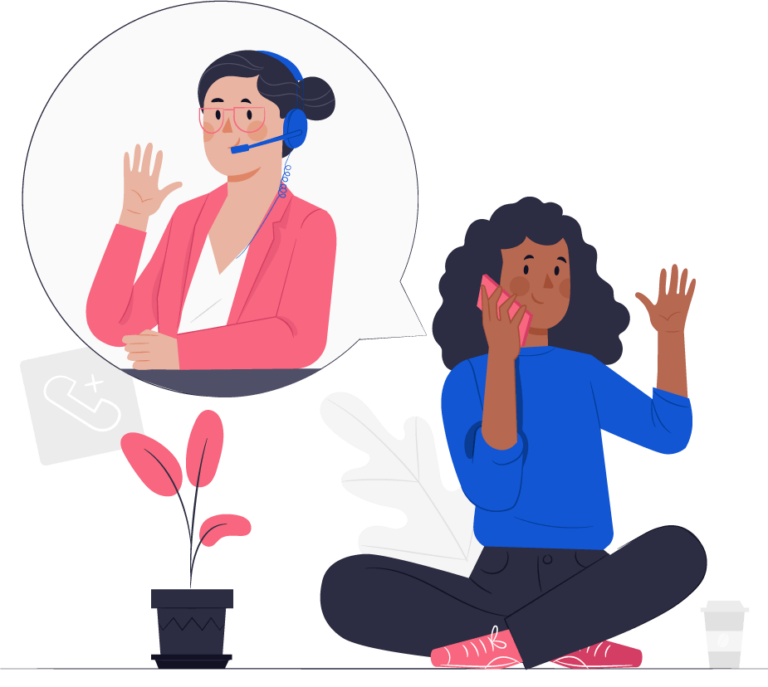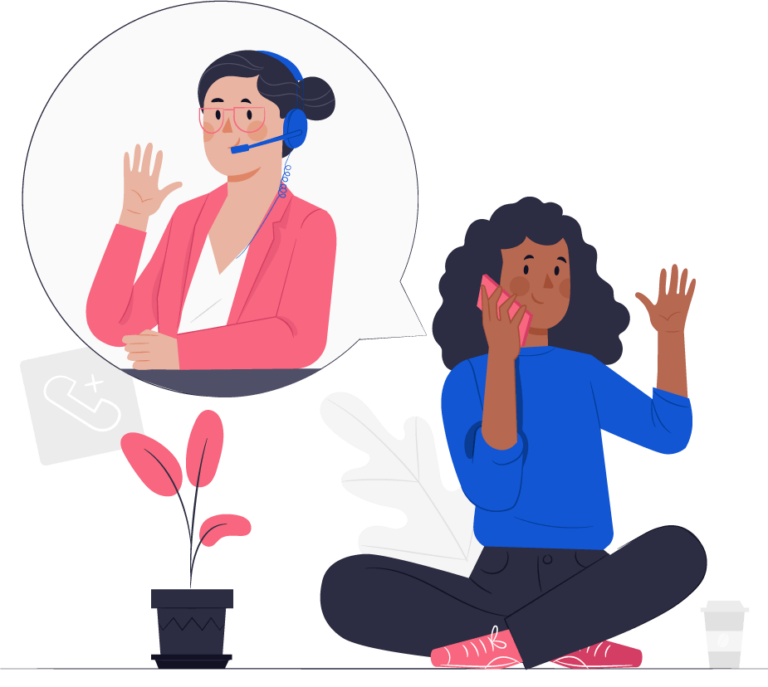On the upper right side of the page, click on your profile. Then, go to the Plan tab.
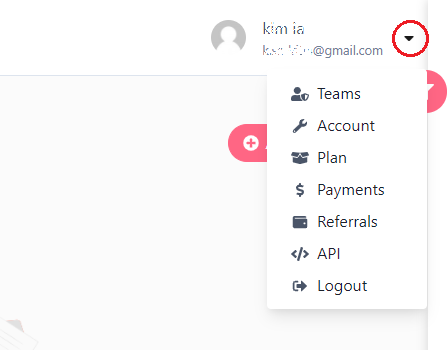
Afterward, click on the Upgrade Plan button.
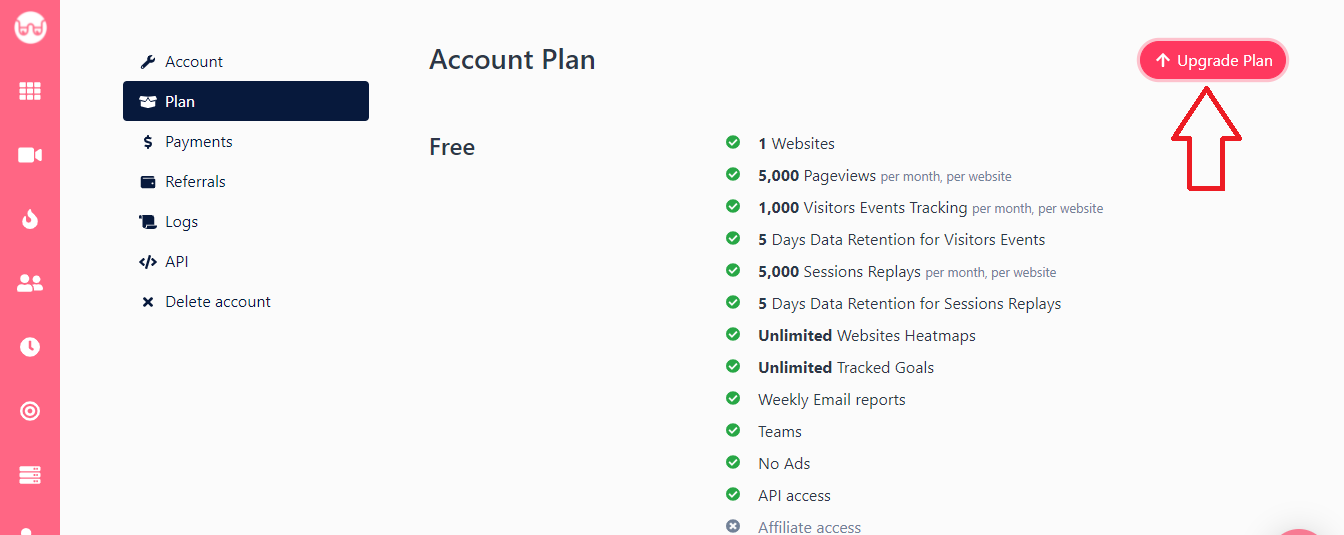
Then, choose your desired plan and click on the Choose Plan button.

Finally, fill in the checkout page and click on the Checkout button.

Have any questions?