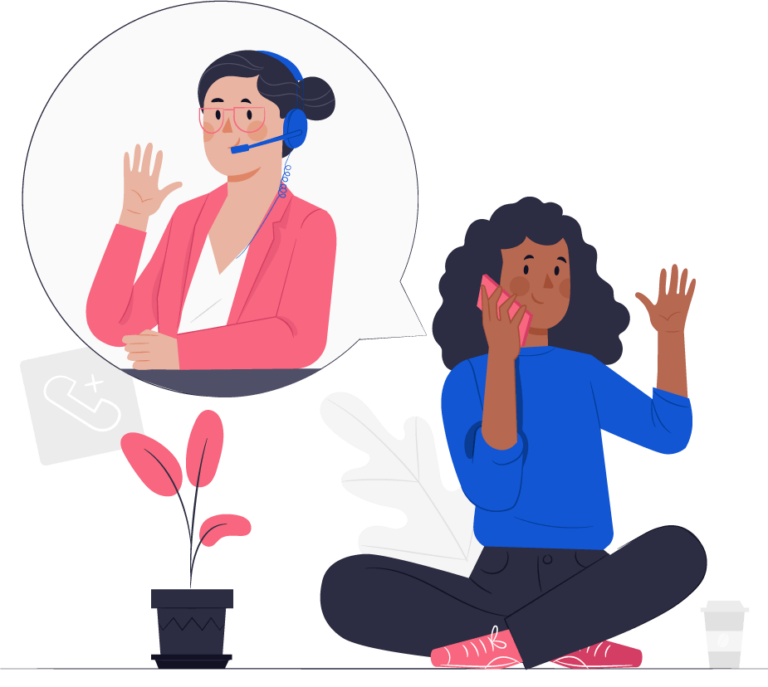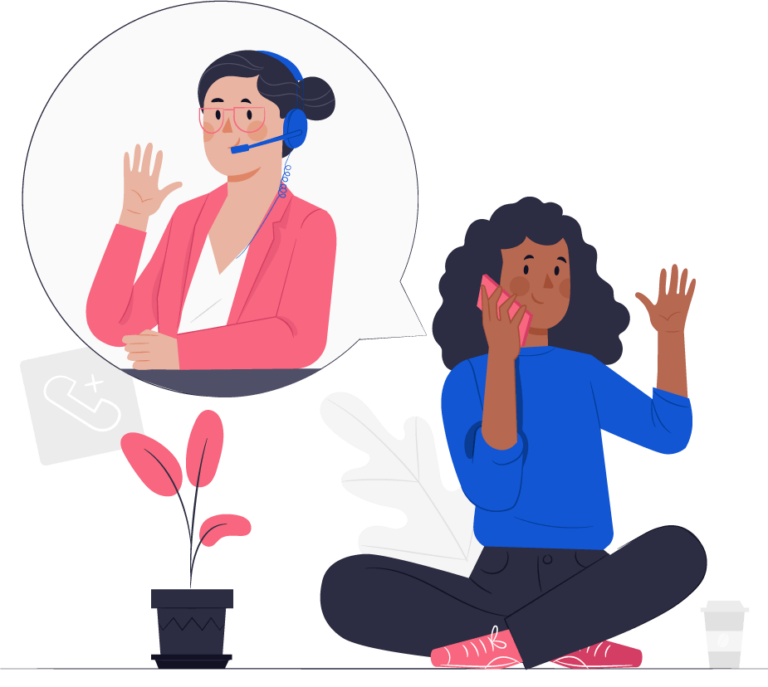Go to the Visitors and Sessions tab from the left side of your WatchThemLive panel. Click on Add Filter. You can then choose Name, Email, Page, Country Code, Screen Resolution, Browser Language, Operating System, and Browser. After adding a filter, you can click on Add Filter once again and choose another filter to apply. This way, you can choose a combination of filters to be more specific in your analyses.
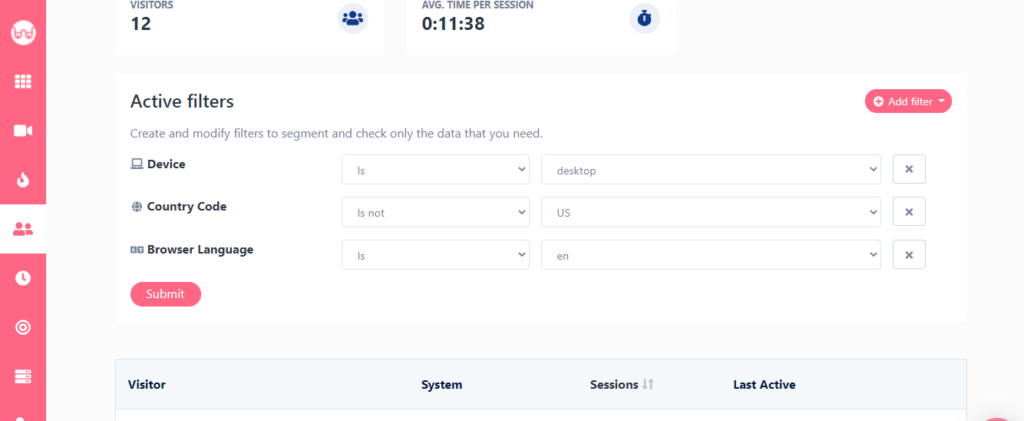

Have any questions?