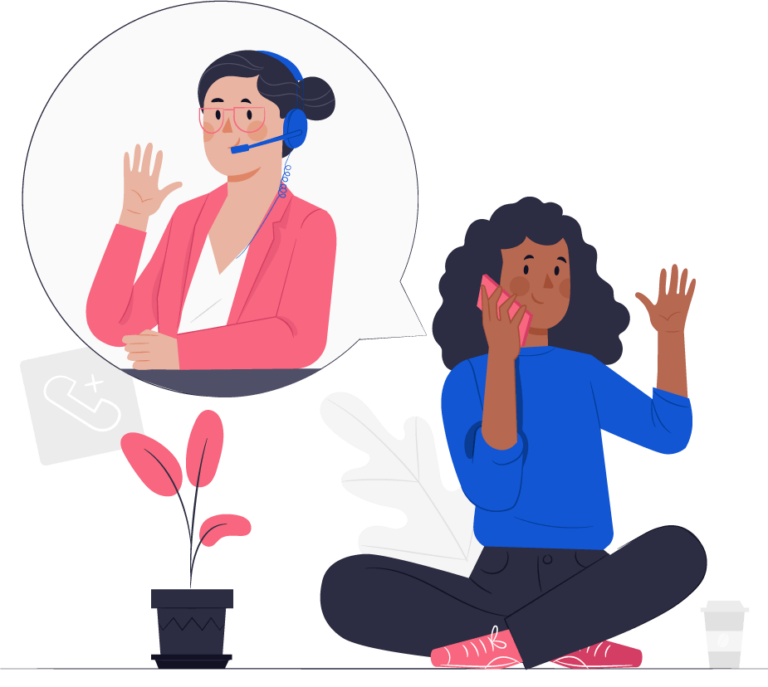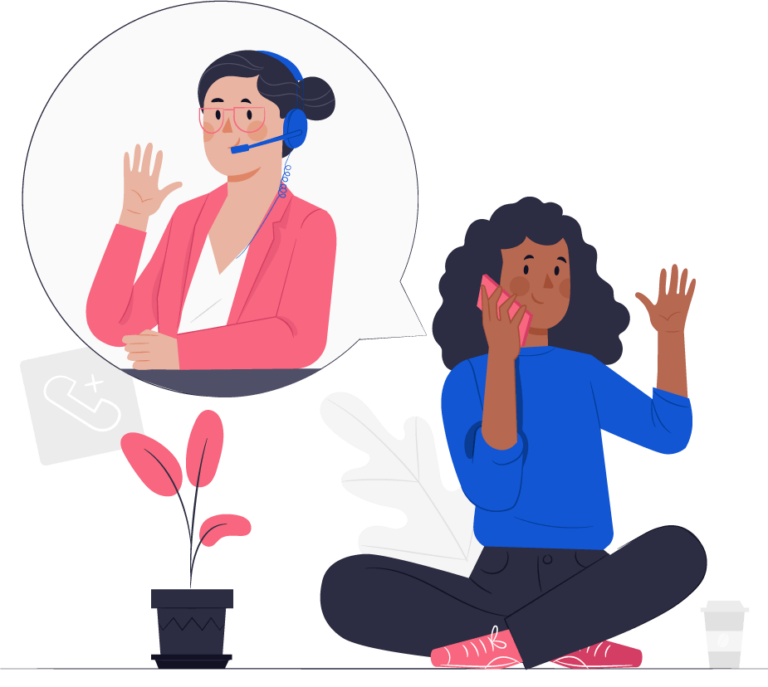Go to the Goals tab from the left side of your WatchThemLive panel. Click on Create.
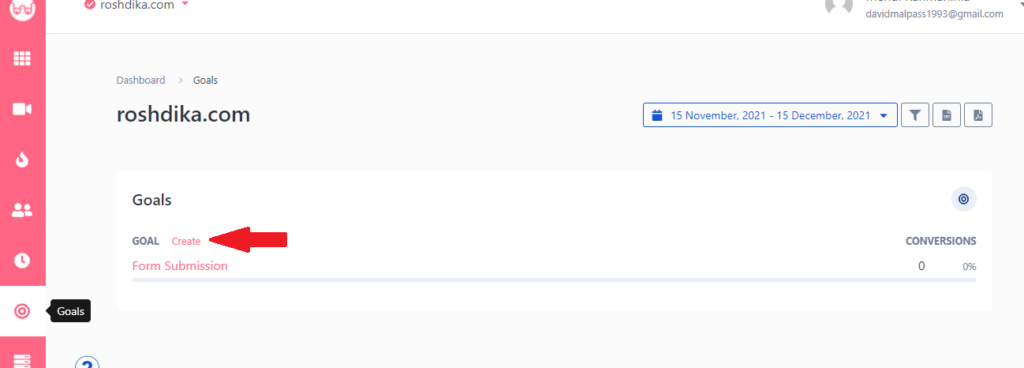
From the window that opens, you can choose to track either your pageviews or custom events. If you choose to track your pageviews, you will need to name your event and specify the page’s path.
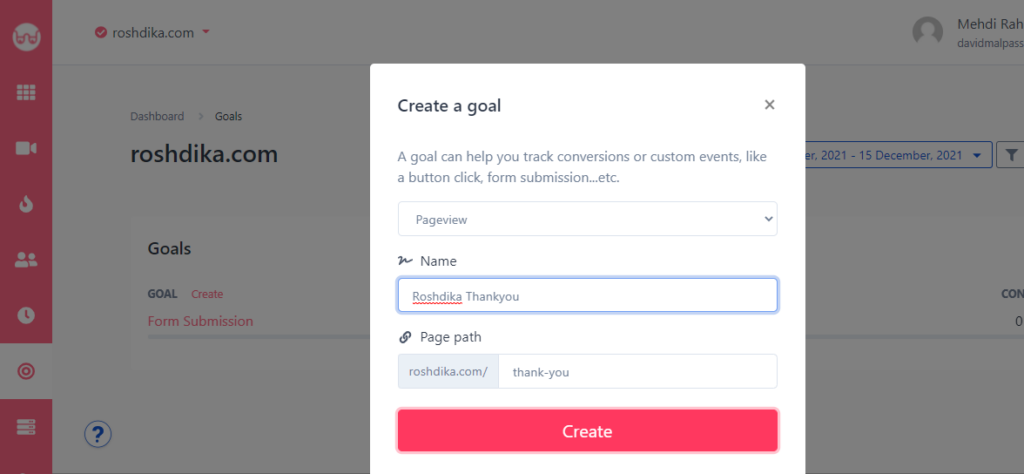
If you choose to track a custom event, you will just need to name your event.
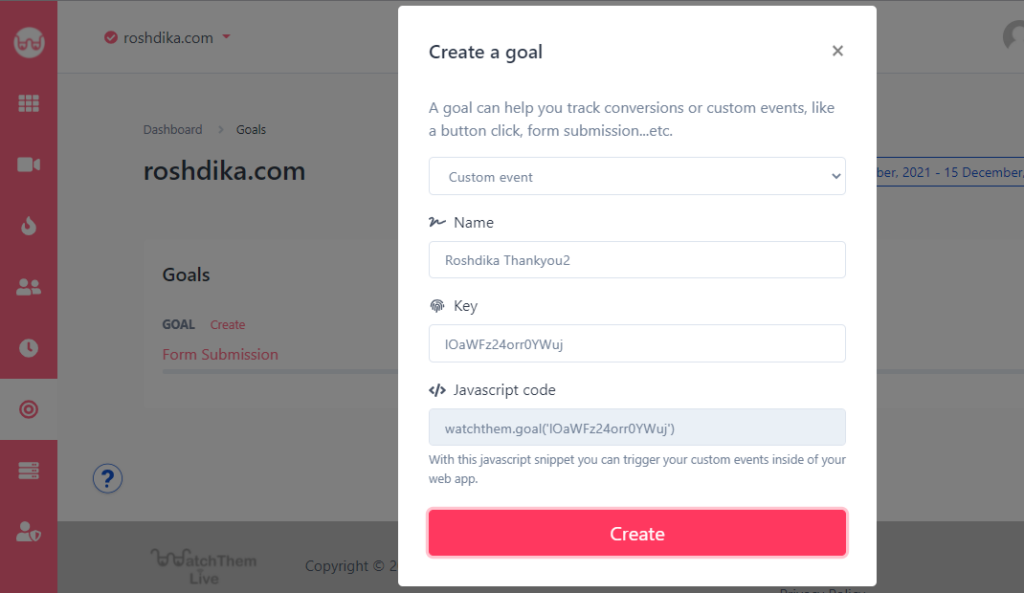
A key and a JavaScript code snippet are generated for you. You will then need to ask your developer to put this code in place for you.

Have any questions?