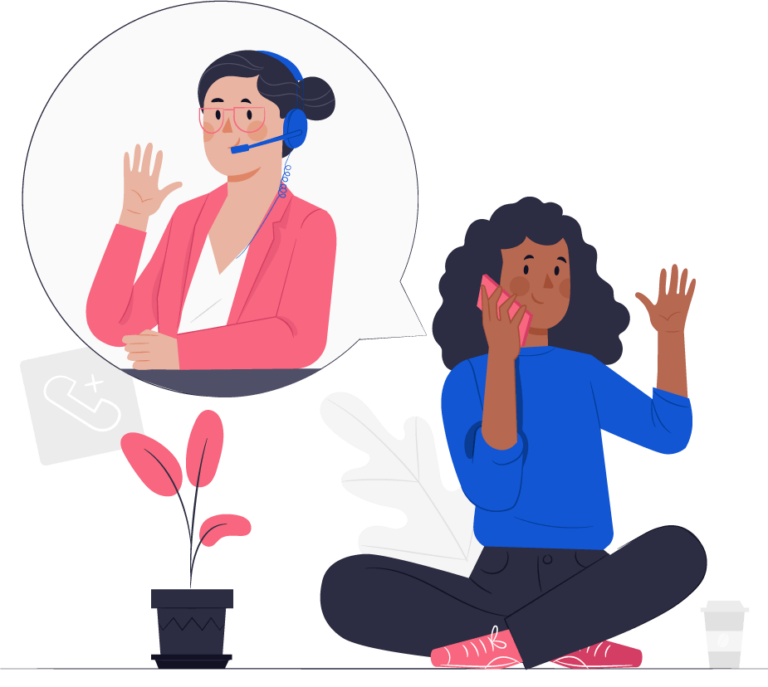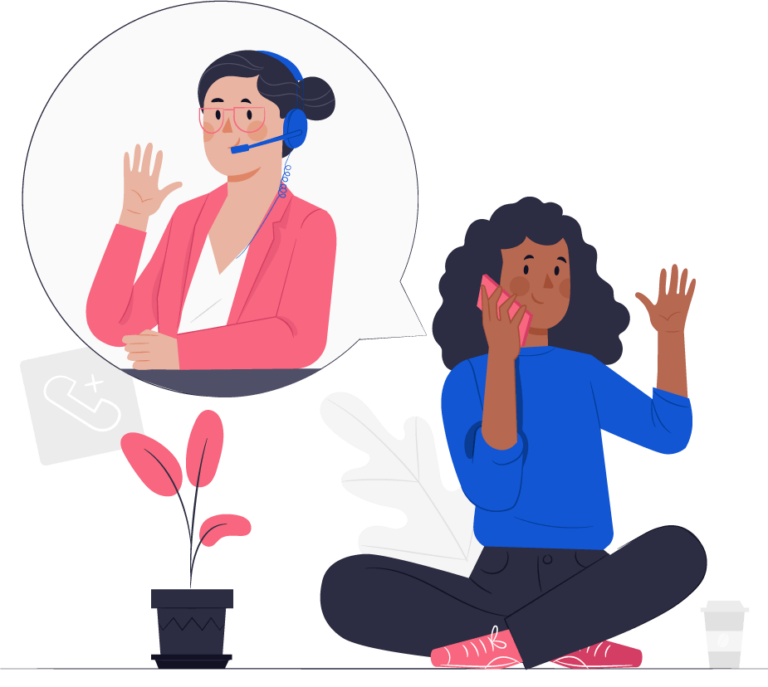Go to the Websites tab from the left side of your WatchThemLive panel.
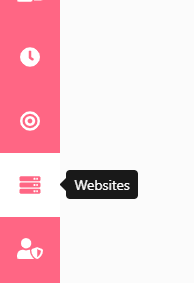
You will see a list of your websites. You can see a trash can symbol in front of every website you have added.
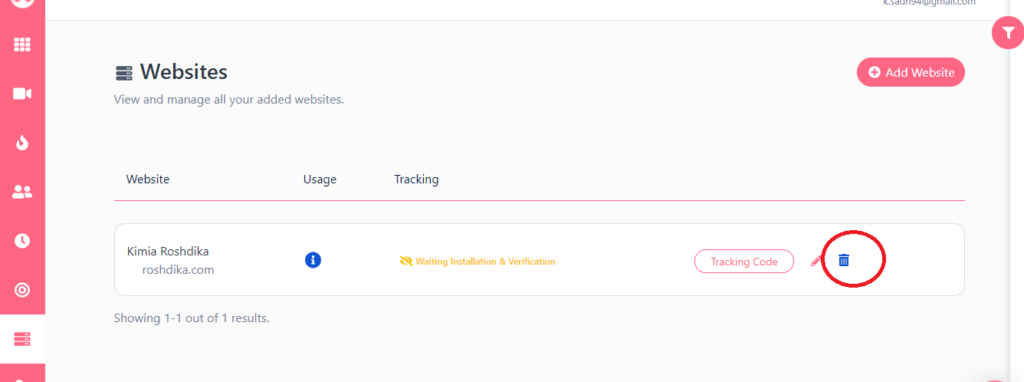
Click on it, and finally, click on the Delete button.
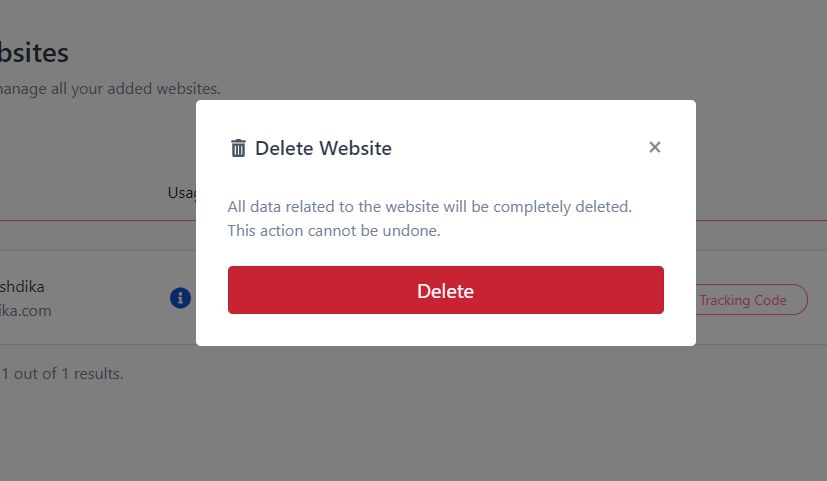

Have any questions?