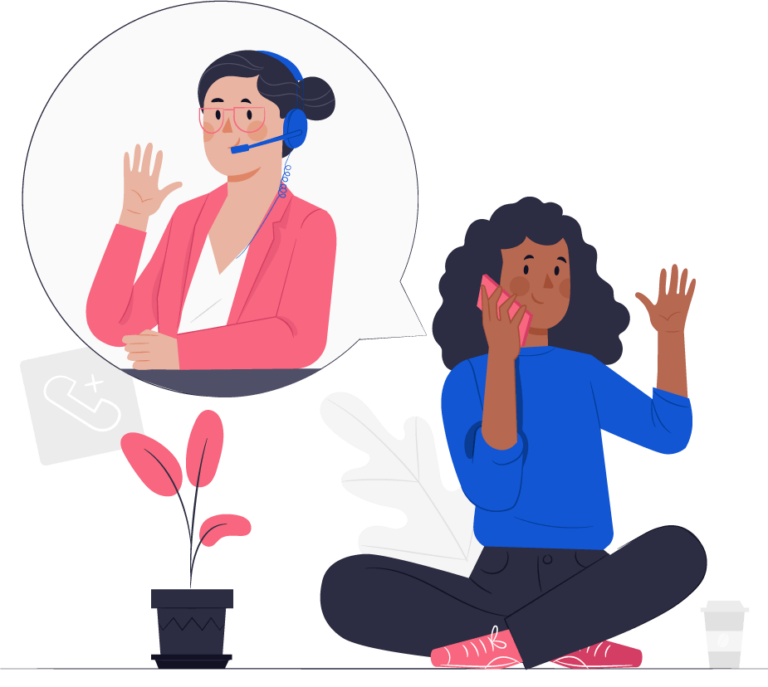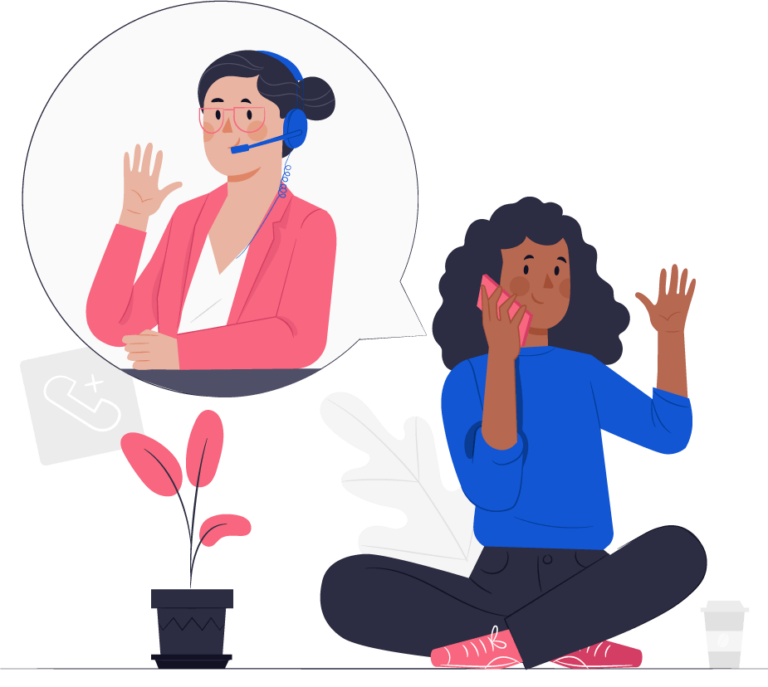From the top right of your WatchThemLive panel, click on your profile. Then, head over to the Account tab.
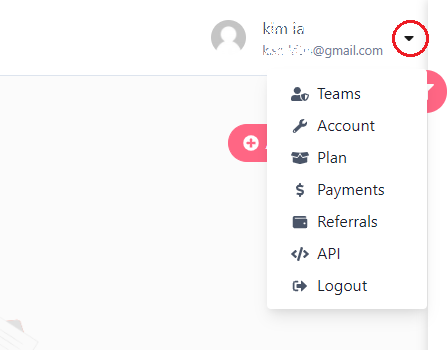
Click on the Delete account button on the left side. Enter your current password and click on the Delete button.
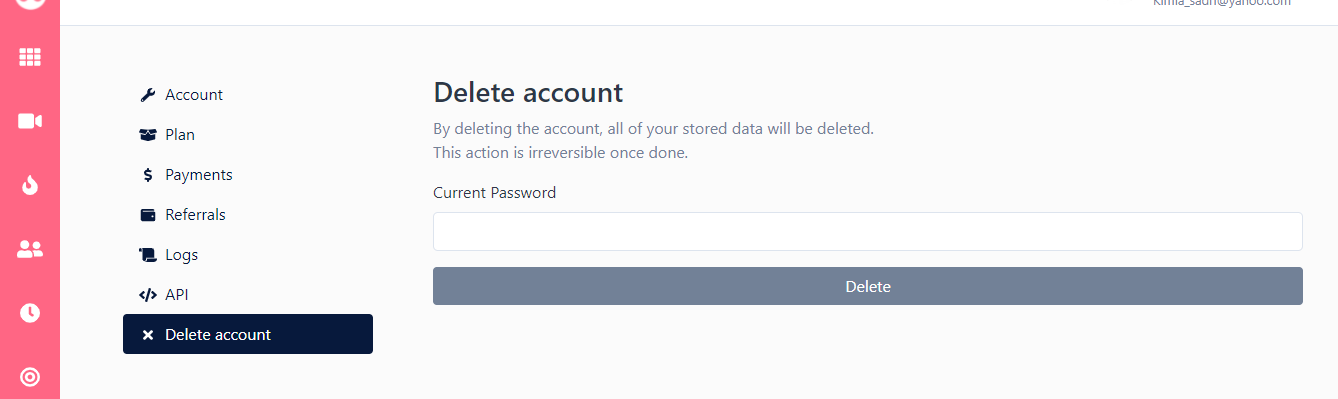

Have any questions?