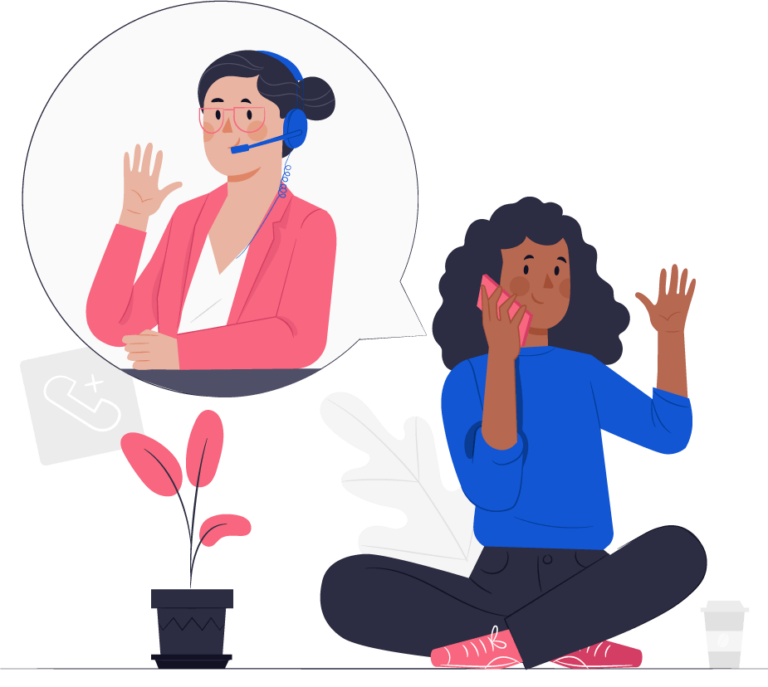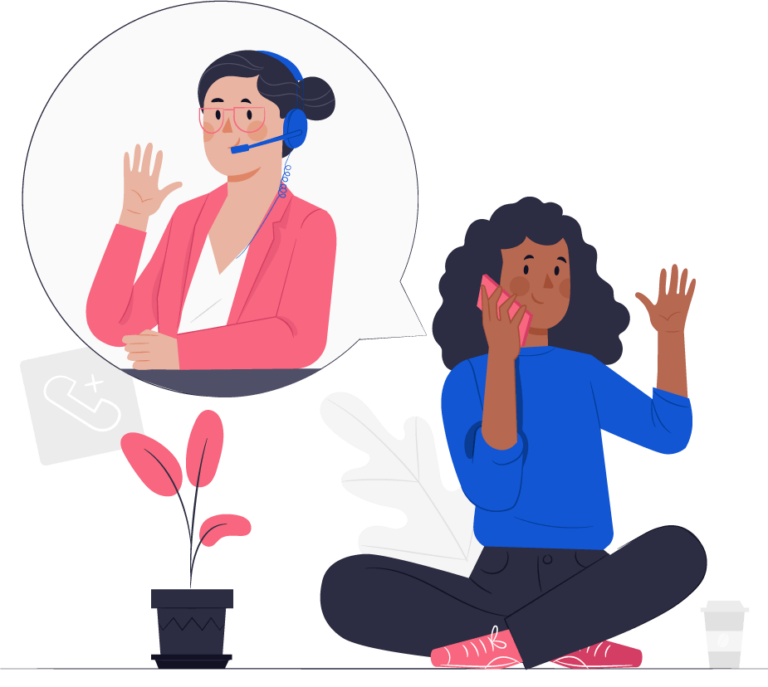Go to the Replays tab from the left side of your WatchThemLive panel. Then, click on the Add Filter button. Choose By Page and select the page you want to track its sessions. You will see all of its sessions on the right side.
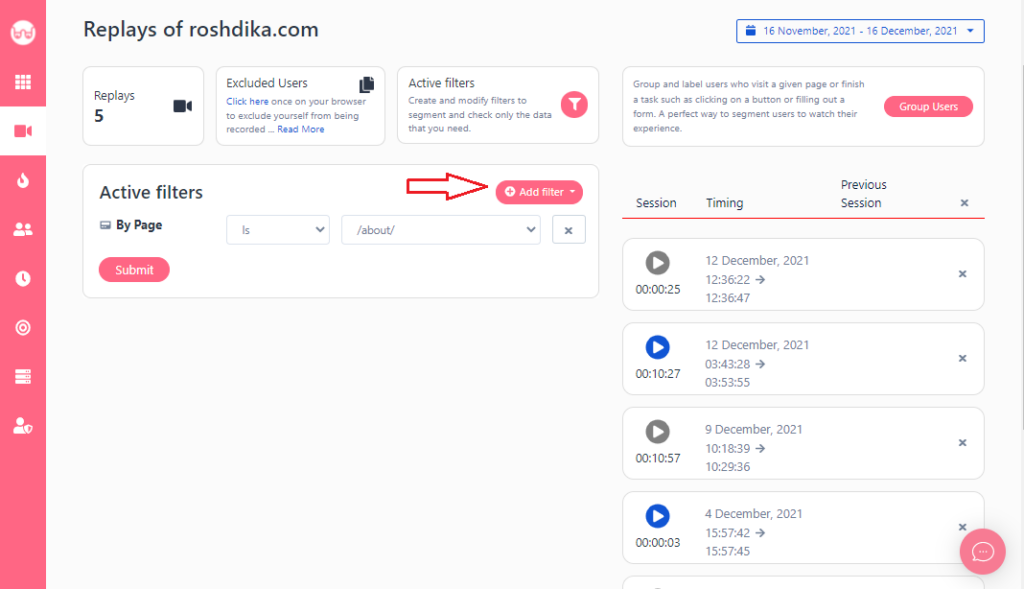

Have any questions?