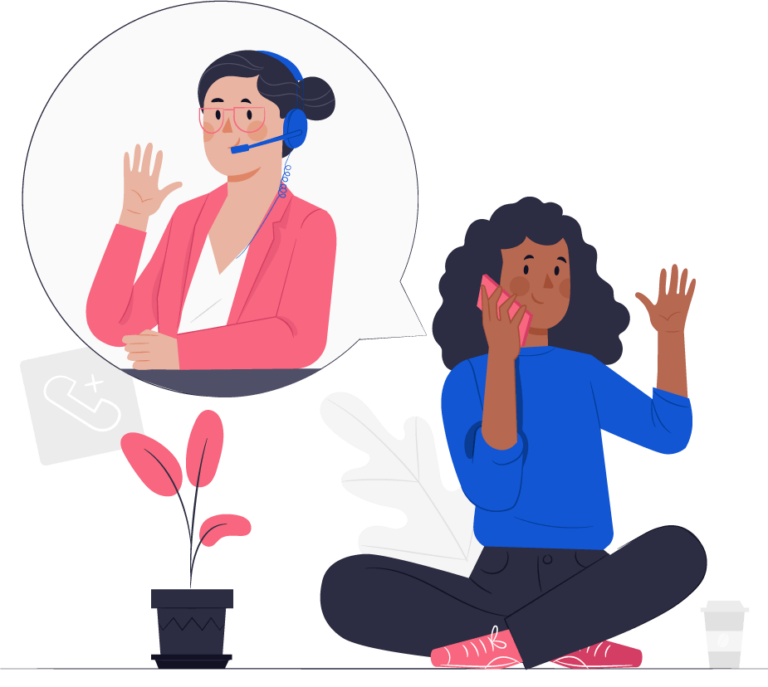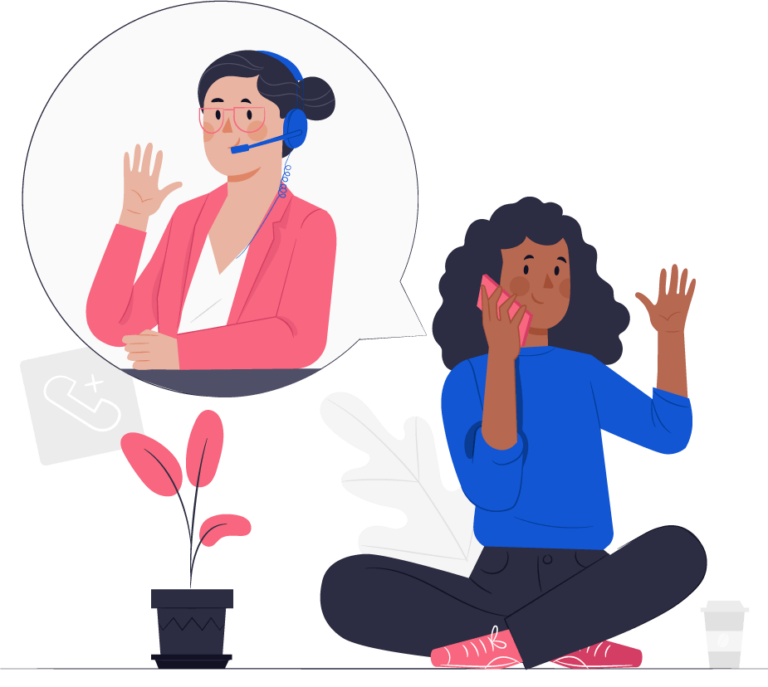On the upper right side of the page, click on your profile. Then, go to the Account tab. Under Enable Two-Factor Authentication, choose Yes.
Open the authentication app on your mobile device and scan the given QR Code with your camera. Enter the freshly generated token in the box.
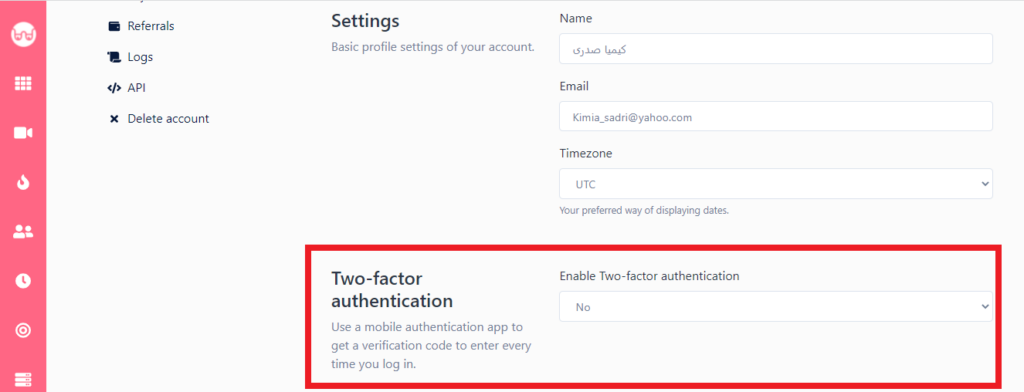

Have any questions?